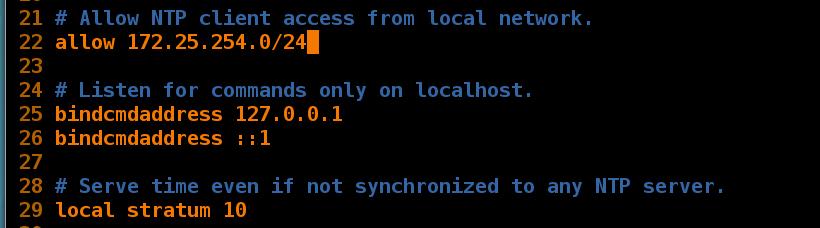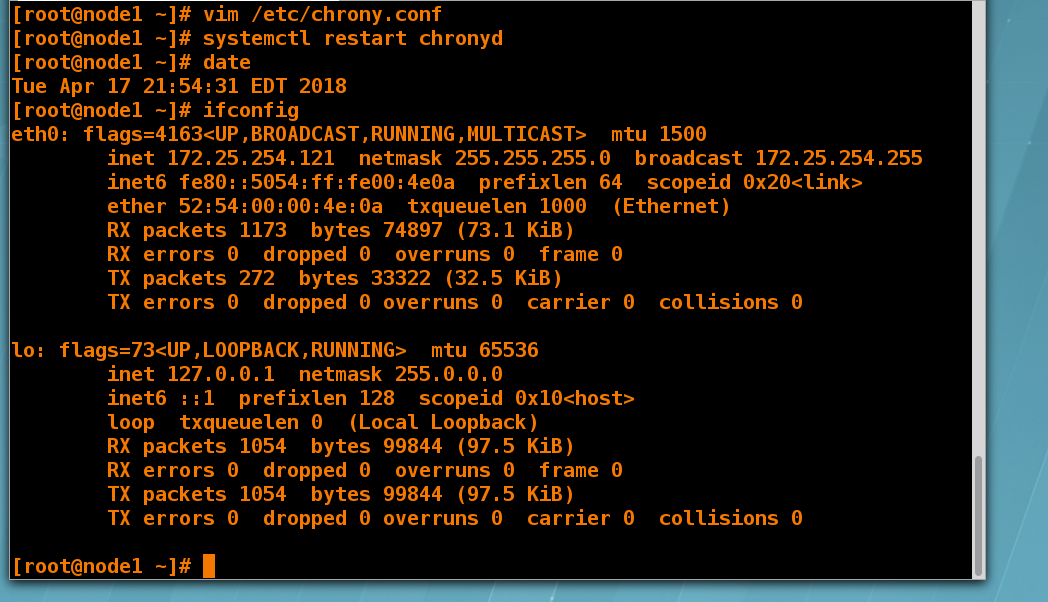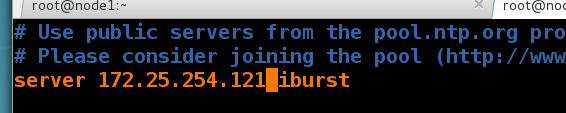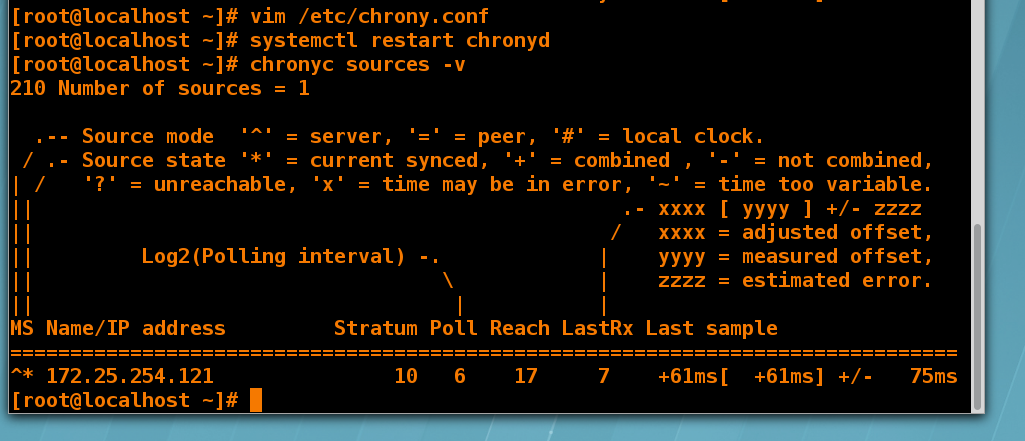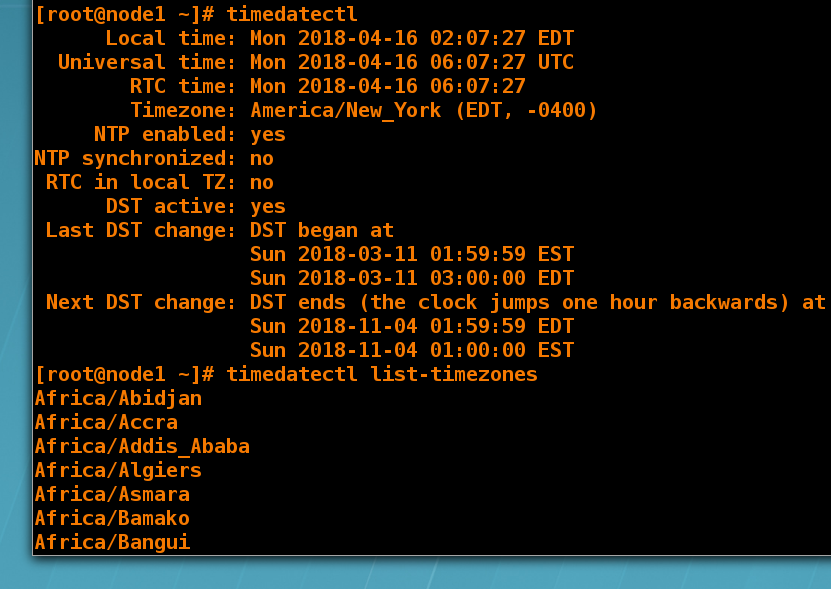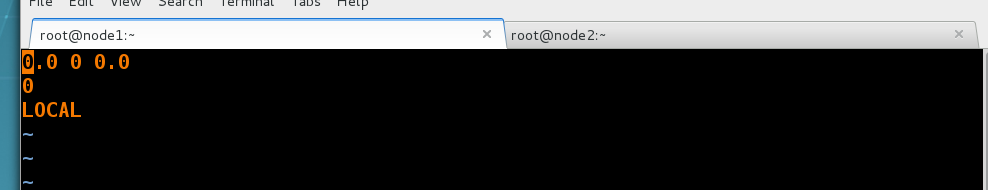时间同步:
在服务器端共享时间:
vim /etc/chrony.conf
29 local stratum 10
开启时间共享功能并设定共享级别
这个参数开启后本机不去同步别人的时间到本机
22 allow 172.25.254.0/24 允许哪些客户来共享本机的时间
systemctl restart chronyd
[root@node1 ~]# vim /etc/chrony.conf
[root@node1 ~]# systemctl restart chronyd
[root@node1 ~]# date
Sat Apr 14 03:04:48 EDT 2018
[root@node1 ~]# date
Sat Apr 14 03:05:24 EDT 2018
在客户端:
vim /etc/chrony.conf
server 172.25.254.100 iburst
systemctl restart chronyd
chronyc sources -v 查看时间同步进度
[root@node2 ~]# vim /etc/chrony.conf
[root@node2 ~]# systemctl restart chronyd
[root@node2 ~]# date
Sat Apr 14 03:04:40 EDT 2018
[root@node2 ~]# chronyc sources -v
210 Number of sources = 1
.-- Source mode '^' = server, '=' = peer, '#' = local clock.
/ .- Source state '*' = current synced, '+' = combined , '-' = not combined,
| / '?' = unreachable, 'x' = time may be in error, '~' = time too variable.
|| .- xxxx [ yyyy ] +/- zzzz
|| / xxxx = adjusted offset,
|| Log2(Polling interval) -. | yyyy = measured offset,
|| \ | zzzz = estimated error.
|| | |
MS Name/IP address Stratum Poll Reach LastRx Last sample
===============================================================================
^* 172.25.254.121 10 6 17 27 -12ms[ -12ms] +/- 17ms
*说明时间同步完成,如果为?检查防火墙再看看chronyd有没有重启。
[root@node2 ~]# date
Sat Apr 14 03:05:17 EDT 2018
还可以使用watch -n 1 date来监控时间,可以更加直观的看到效果。
timedatectl命令:
[kiosk@foundation21 Desktop]$ rht-vmctl start desktop
Starting desktop.
[kiosk@foundation21 Desktop]$ rht-vmctl view desktop
[kiosk@foundation21 Desktop]$ ssh [email protected]
[email protected]'s password:
Last login: Fri Apr 13 22:32:39 2018 from 172.25.254.221
[root@node1 ~]# timedatectl
Local time: Sat 2018-04-14 04:01:58 EDT
Universal time: Sat 2018-04-14 08:01:58 UTC
[root@node1 ~]# timedatectl list-timezones 显示时区列表
Africa/Abidjan
Africa/Accra
Africa/Addis_Ababa
Africa/Algiers
Africa/Asmara
Africa/Bamako
[root@node1 ~]# timedatectl set-timezone Asia/Shanghai 更改时区为上海
[root@node1 ~]# timedatectl
Local time: Sat 2018-04-14 16:03:28 CST
Universal time: Sat 2018-04-14 08:03:28 UTC
RTC time: Sat 2018-04-14 08:03:28
Timezone: Asia/Shanghai (CST, +0800)
NTP enabled: yes
NTP synchronized: no
RTC in local TZ: no
DST active: n/a
[root@node1 ~]# date
Sat Apr 14 16:03:32 CST 2018
[root@node1 ~]# timedatectl set-local-rtc 0 0代表使用UTC
[root@node1 ~]# vim /etc/adjtime 显示
[root@node1 ~]# timedatectl set-local-rtc 1 1代表使用本地时间
[root@node1 ~]# vim /etc/adjtime
[root@node1 ~]# timedatectl set-time "2018-11-11 11:11:11" 更改时间
[root@node1 ~]# date 显示时间
Sun Nov 11 11:11:14 CST 2018