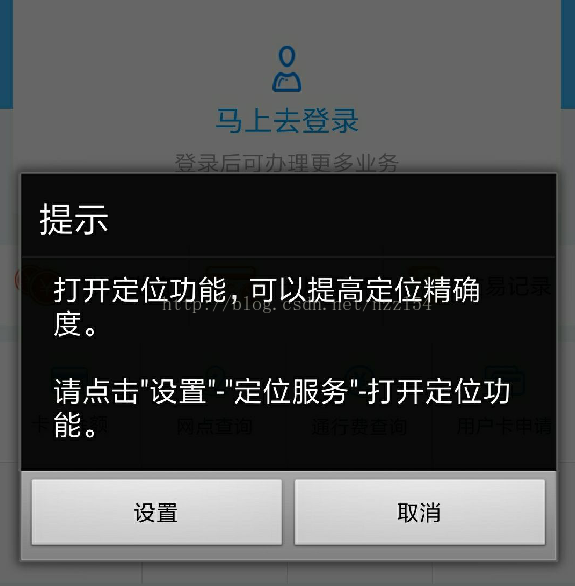最近在项目中有用到位置,以前都是在进入需要位置信息的地方才去让用户打开定位,或者是在用户安装APP的时候就让用户给APP赋予读取位置的权限,但是现在想要用户在安装完App第一次启动的时候才去询问用户是否开启定位。
1.首先控制在第一次启动APP才会弹出,我们可以使用SharedPreferences
public class CurrApplication extends BaseApplication{
public boolean isPopUpGPSTip;
//Leak Canary detect leak
// private RefWatcher mRefWatcher;
public static CurrApplication getInstance() {
return instance;
}
@Override
public void onCreate() {
// TODO Auto-generated method stub
super.onCreate();
instance = this;
firstPopUpGPSTipInit();
}
private void firstPopUpGPSTipInit() {
SharedPreferences shared = getSharedPreferences("shared", MODE_PRIVATE);
isPopUpGPSTip = shared.getBoolean("isGPSTip", true);
}
}这里如果是第一次登陆,SharedPreferences不会有存数据,此时isPopUpGPSTip为true.
2.在MainActivity去判断是否要弹出弹框提示
/**
* 第一次进入的要提示GPS定位
*/
private void needGPSTips(){
SharedPreferences shared = getSharedPreferences("shared", MODE_PRIVATE);
SharedPreferences.Editor editor = shared.edit();
if (CurrApplication.getInstance().isPopUpGPSTip) {
//第一次进入跳转
editor.putBoolean("isGPSTip", false);
editor.commit();
openGPSSettings();
}
}
/**
* 跳转GPS设置
*/
private void openGPSSettings() {
if (!checkGPSIsOpen()) {
//没有打开则弹出对话框
new AlertDialog.Builder(this)
.setTitle(R.string.notifyTitle)
.setMessage(R.string.gpsNotifyMsg)
// 拒绝, 退出应用
.setNegativeButton(R.string.cancel,
new DialogInterface.OnClickListener() {
@Override
public void onClick(DialogInterface dialog, int which) {
}
})
.setPositiveButton(R.string.setting,
new DialogInterface.OnClickListener() {
@Override
public void onClick(DialogInterface dialog, int which) {
//跳转GPS设置界面
Intent intent = new Intent(Settings.ACTION_LOCATION_SOURCE_SETTINGS);
startActivityForResult(intent, 0);
}
})
.setCancelable(false)
.show();
}
}
/**
* 检测GPS是否打开
*
* @return
*/
private boolean checkGPSIsOpen() {
boolean isOpen;
LocationManager locationManager = (LocationManager) this
.getSystemService(Context.LOCATION_SERVICE);
isOpen = locationManager.isProviderEnabled(android.location.LocationManager.GPS_PROVIDER);
return isOpen;
}如果用户已经是开启状态,那我们就不弹提示,如果不是,那就弹提示,最后的效果图如下:
————————————————
转载于:https://blog.csdn.net/nzzl54/article/details/78496488