常规使用AIDL,无非就是一个.aidl对应一个Service,但是当我们的项目很大时,很多模块都需要用到Service,我们总不能为每一个模块都创建一个Service吧,这样一来我们的应用就会显得很笨重。那么有没有一种解决方案叫我们只需要创建一个Service,然后去管理AIDL呢?在任玉刚的《Android开发艺术探索》中给出了一个解决方案,那就是Binder连接池。在这里我们看一下他是怎么实现的。
Binder连接池原理:
每个业务模块创建自己的AIDL接口并实现此接口,但是不同模块之间不能耦合,所有实现单独开来,然后向服务端提供自己的唯一标识和其相对应的Binder对象,对于服务端来说,只需要一个Service就可以了,服务端提供一个queryBinder接口,这个接口根据业务模块特征返回相应打的Binder对象给客户端,不同业务模块拿到所需的Binder对象后就可以进行远程方法的调用了。由此可见,Binder连接池的作用就是将每个业务模块的Binder请求统一转发到远程Service中去执行,从而避免了重复创建Service的过程,来个示意图:
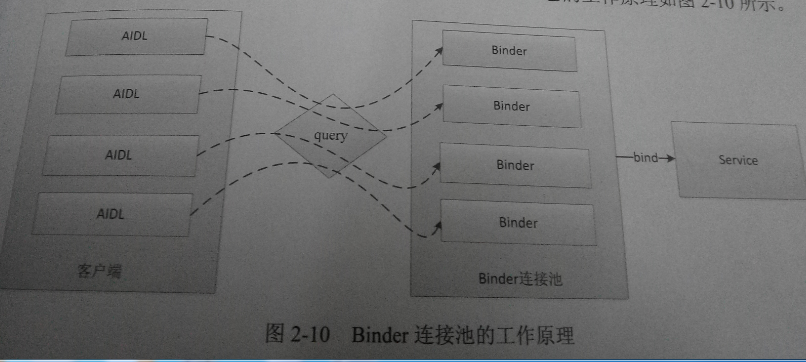
- 下面就跟据上面的原理,做具体实现。
场景:一个加解密模块,一个计算模块。
实现:(1),常规实现方式,应该是建一个加解密的.aidl,建一个加解密Service,然后建一个计算.aidl,再建一个计算Service,对吧。
(2),Binder连接池实现:
- 下面就跟据上面的原理,做具体实现。
2.1 第一步都一样,肯定是创建.aidl文件
//用于加解密
package com.example.aidl;
interface ISecurityCenter{
String encrypt(String content);
String decrypt(String password);
}
//用于计算
package com.example.aidl;
interface ICompute{
int add(int a,int b);
}2.2 第二步,那就是各自的单独实现,都很简单
//这就是我们常规的实现吧,没什么不同
public class ISecurityImpl extends ISecurityCenter.Stub {
private static final char SECRET_CODE='^';
@Override
public String encrypt(String content) throws RemoteException {
char[] chars = content.toCharArray();
for(int i=0;i<chars.length;i++){
//普通的异或运算
chars[i] ^=SECRET_CODE;
}
return new String(chars);
}
@Override
public String decrypt(String password) throws RemoteException {
return encrypt(password);
}
}
public class IComputeImpl extends ICompute.Stub {
@Override
public int add(int a, int b) throws RemoteException {
return a+b;
}
}2.3 这一步就不一样了,这里要声明一个连接池查询接口
package com.example.aidl;
interface IBindPool{
IBinder queryBinder(int binderCode);
}2.4 这里就要自己构建一个BinderPool
public class BindPool {
//Binder唯一标识
public static final int BIND_NONE = -1;
public static final int BIND_SECURITY = 0;
public static final int BIND_COMPUTE = 1;
private Context mContext;
private IBindPool mBinderPool;
private static volatile BindPool mInstance;
private CountDownLatch mCountDownLatch;
private BindPool(Context context) {
//防止内存泄漏
this.mContext = context.getApplicationContext();
connectBinderPoolService();
}
//多线程中常见的单例模式写法
public static BindPool getInstance(Context context) {
if (mInstance == null) {
synchronized (BindPool.class) {
if (mInstance == null) {
mInstance = new BindPool(context);
}
}
}
return mInstance;
}
/**
*
* CountDownLatch,一个同步辅助类,在完成一组正在其他线程中执行的操作之前,它允许一个或多个线程一直等待。
* 构造方法参数指定了计数的次数
* countDown方法,当前线程调用此方法,则计数减一
* await方法,调用此方法会一直阻塞当前线程,直到计时器的值为0
*
* */
private synchronized void connectBinderPoolService() {
System.out.println("connectBinderPoolService....."+Thread.currentThread().getName());
mCountDownLatch = new CountDownLatch(1);
Intent intent = new Intent();
intent.setAction("com.example.aidl.BookService");
intent.setPackage("com.example.aidl");
mContext.bindService(intent, con, Context.BIND_AUTO_CREATE);
try {
mCountDownLatch.await();
} catch (Exception e) {
System.out.println(e.toString());
}
System.out.println("connectBinderPoolService.....wait");
}
public IBinder queryBinderByCode(int binderCode) {
IBinder binder = null;
try {
if (mBinderPool != null) {
binder = mBinderPool.queryBinder(binderCode);
}
} catch (Exception e) {
System.out.println(e.toString());
}
return binder;
}
private ServiceConnection con = new ServiceConnection() {
@Override
public void onServiceDisconnected(ComponentName name) {
System.out.println("on disconnect....");
}
@Override
public void onServiceConnected(ComponentName name, IBinder service) {
//接收服务端传来的IBinderPool对象
mBinderPool = IBindPool.Stub.asInterface(service);
System.out.println("on connect...."+(mBinderPool==null)+",thread:id:"+Thread.currentThread().getId()+",thread name:"+Thread.currentThread().getName());
try {
mBinderPool.asBinder().linkToDeath(recipient, 0);
} catch (RemoteException e) {
e.printStackTrace();
System.out.println(e.toString());
}finally{
//放行连接线程
mCountDownLatch.countDown();
}
}
};
private IBinder.DeathRecipient recipient = new DeathRecipient() {
@Override
public void binderDied() {
System.out.println(" binder died....");
mBinderPool.asBinder().unlinkToDeath(recipient, 0);
mBinderPool = null;
connectBinderPoolService();
}
};
//IBindPool的实现,跟以前一样
public static class BinderPoolImpl extends IBindPool.Stub {
IBinder binder;
public BinderPoolImpl() {
super();
}
@Override
public IBinder queryBinder(int binderCode) throws RemoteException {
switch (binderCode) {
case BIND_NONE:
break;
case BIND_COMPUTE:
binder = new IComputeImpl();
break;
case BIND_SECURITY:
binder = new ISecurityImpl();
break;
default:
break;
}
return binder;
}
}
}
2.4 服务端的实现,暴露接口给服务端
public class BookService extends Service {
//实现写在了BindPool.java
private Binder binder = new BindPool.BinderPoolImpl();
// 暴露给客户端
@Override
public IBinder onBind(Intent intent) {
System.out.println("on bind....");
return binder;
}
@Override
public void onCreate() {
super.onCreate();
}
@Override
public boolean onUnbind(Intent intent) {
System.out.println("on unbind.....");
return super.onUnbind(intent);
}
@Override
public void onDestroy() {
super.onDestroy();
}
}2.5 就是客户端调用服务断了
public class BookActivity extends Activity {
ISecurityCenter security;
ICompute compute;
BindPool bindPool;
@Override
protected void onCreate(Bundle savedInstanceState) {
super.onCreate(savedInstanceState);
setContentView(R.layout.activity_main);
System.out.println("thread:id:"+Thread.currentThread().getId()+",thread name:"+Thread.currentThread().getName());
findViewById(R.id.button2).setOnClickListener(new OnClickListener() {
@Override
public void onClick(View v) {
dowork();
}
});
//新开线程,进行连接,因为连接有可能是耗时的,会阻塞UIThread,不信自己去试
new Thread(new Runnable() {
@Override
public void run() {
System.out.println(Thread.currentThread().getName()); //连接工作都在这一步
bindPool = BindPool.getInstance(BookActivity.this);
}
}).start();
}
private void dowork() {
//根据唯一标识,获取需要的Binder
IBinder securityBinder = bindPool.queryBinderByCode(BindPool.BIND_SECURITY);
security = ISecurityCenter.Stub.asInterface(securityBinder);
System.out.println("do work......"+(security==null));
if(security==null){
return;
}
try {
String msg = "bind pool";
String password = security.encrypt(msg);
System.out.println("encypt:" + password + ",decypt:" + security.decrypt(password));
} catch (RemoteException e) {
e.printStackTrace();
System.out.println(e.toString());
}
IBinder computeBinder = bindPool.queryBinderByCode(BindPool.BIND_COMPUTE);
compute = ICompute.Stub.asInterface(computeBinder);
System.out.println("compute......"+(compute==null));
if(compute==null){
return;
}
try {
System.out.println(" compute:" + compute.add(3, 5));
} catch (RemoteException e) {
e.printStackTrace();
System.out.println(e.toString());
}
}
@Override
protected void onDestroy() {
super.onDestroy();
}
}
看一下打印结果:
12-03 16:40:19.753 1672-1672/? I/System.out﹕ thread:id:1,thread name:main
12-03 16:40:19.757 1672-1729/? I/System.out﹕ Thread-83
12-03 16:40:19.757 1672-1729/? I/System.out﹕ connectBinderPoolService.....Thread-83
12-03 16:40:20.389 1730-1730/? I/System.out﹕ on bind....
12-03 16:40:20.389 1672-1672/? I/System.out﹕ on connect....false,thread:id:1,thread name:main
12-03 16:40:20.389 1672-1729/? I/System.out﹕ connectBinderPoolService.....wait
12-03 16:40:23.001 1672-1672/? I/System.out﹕ do work......false
12-03 16:40:23.001 1672-1672/? I/System.out﹕ encypt:<70:~.112,decypt:bind pool
12-03 16:40:23.001 1672-1672/? I/System.out﹕ compute......false
12-03 16:40:23.005 1672-1672/? I/System.out﹕ compute:8
这下把多任务多模块的实现也学了,从此AIDL使用的应该没什么大问题了,俺觉着是。这里的例子还是原理都是从《Android开发艺术探索》摘抄过来的,在这里还是贴到博客上,一是为了自己学习,一是为了让更多的人知道这种方法。
参考:
《Android开发艺术探索》