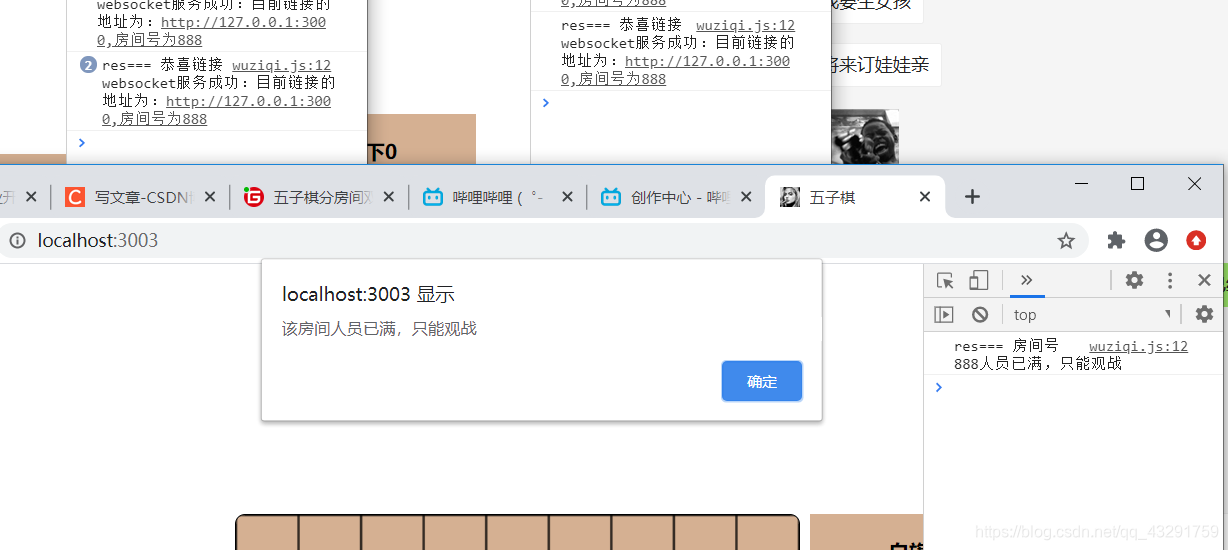主要通过js、canvas、node、websocket来实现五子棋游戏。
tip:如果你想清楚的了解怎么实现,请一步步看思路流程,文章最后有项目的gitee地址,可直接食用。
首先搭建一个express服务:
const express = require('express')
const path = require('path')
const app = express()
//静态资源目录
app.use(express.static(path.join(__dirname, 'public')));
let port = 3003
app.get('/home', (req, res, next) => {
res.writeHead(200, {
'Content-type': 'text/html;charset=utf-8' })
res.end('欢迎来到express')
next()
})
const server = app.listen(port, () => {
console.log('成功启动express服务,端口号是' + port) })
这个时候我们可以访问静态文件里面的文件了,如:
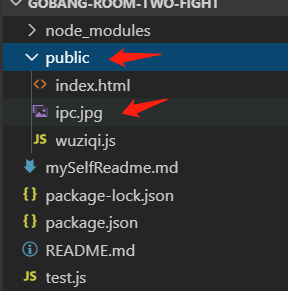
public下面的index.html在访问3003/的时候在浏览器渲染。
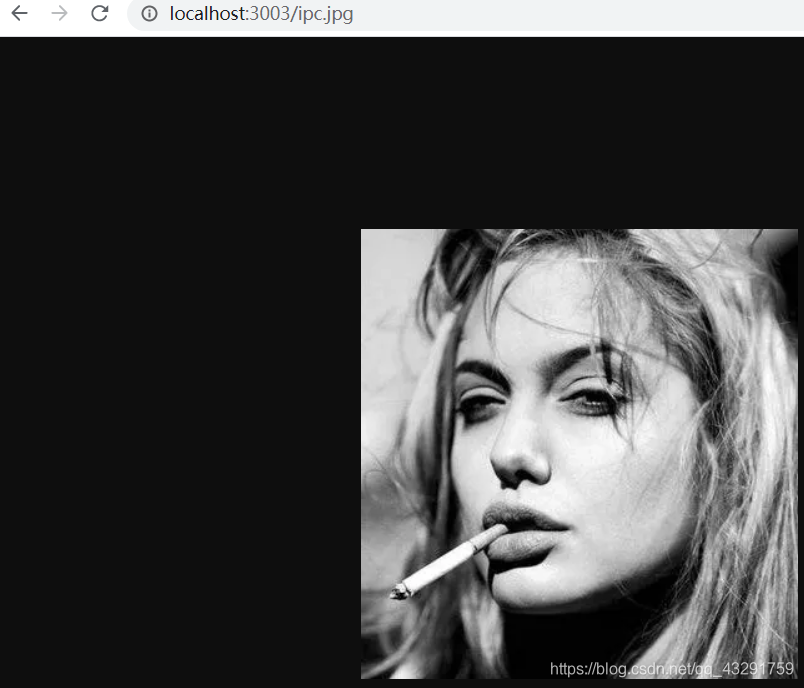
这也说明了我们的node服务启动成功,接口在3003端口上。
前端页面,里面包括css\html但是不包括js,只是引入js文件:
<!-- 2021/5/15 -->
<!DOCTYPE html>
<html lang="en">
<head>
<meta charset="UTF-8">
<link rel="icon" type="image/jpg" href="./ipc.jpg">
<meta http-equiv="X-UA-Compatible" content="IE=edge">
<meta name="viewport" content="width=device-width, initial-scale=1.0">
<title>五子棋</title>
<style>
* {
padding: 0;
margin: 0;
}
html,
body {
width: 100%;
height: 100%;
overflow: hidden;
}
canvas {
margin-top: 200px;
margin-left: 300px;
background-color: rgb(213, 176, 146);
display: inline-block;
border-radius: 8px;
border: 1px solid black;
}
.resultBox {
position: absolute;
text-align: center;
top: 200px;
left: 760px;
width: 200px;
height: 450px;
/* background-color: #ccc; */
background-color: rgb(213, 176, 146);
color: 38px;
line-height: 60px;
font-weight: bold;
}
</style>
</head>
<body>
<div class="box">
<canvas id="canvas"></canvas>
<div class="resultBox">
<p class="redP">白旗已下0</p>
<p class="blackP">黑旗已下0</p>
<p class="resultP"></p>
</div>
</div>
<!-- 通过script的方式引入 soctke.io -->
<script defer crossorigin="anonymous"
integrity="sha512-PU5S6BA03fRv1Q5fpwXjg5nlRrgdoguZ74urFInkbABMCENyx5oP3hrDzYMMPh3qdLdknIvrGj3yqZ4JuU7Nag=="
src="https://lib.baomitu.com/socket.io/4.1.3/socket.io.js"></script>
//低版本 不再使用
<!-- <script src="https://cdn.bootcss.com/socket.io/2.2.0/socket.io.js"></script> -->
<script defer src="./wuziqi.js"></script>
</body>
</html>
1:生成棋盘
2:生成棋子
3:棋子落点
4:五子成线 ?赢 :输
流程:
1.页面:渲染完成,输入房间号
2.选择白棋 、 黑棋
3.选择白棋后先下 黑棋有了白棋才能下
4.一方胜利,游戏结束。
页面加载后开始连接服务器。 控制台打印连接成功。输入房间号。
房间号里面只能容纳两个人,多余的人为观众,不可控制器盘的棋子
棋盘构造函数
//线条构造函数
//线条颜色 x y
function Line(color, x, y) {
this.color = color;
this.x = x
this.y = y
}
//画横线
Line.prototype.getXLine = function () {
ctx.lineWidth = 1;
ctx.beginPath();
ctx.moveTo(0, this.y);
ctx.lineTo(this.x, this.y);
ctx.strokeStyle = this.color;
ctx.closePath();
ctx.fill();
ctx.stroke();
}
//画竖线
Line.prototype.getYLine = function () {
ctx.lineWidth = 1;
ctx.beginPath();
ctx.moveTo(this.x, 0);
ctx.strokeStyle = this.color;
ctx.lineTo(this.x, this.y);
ctx.closePath();
ctx.fill();
ctx.stroke();
}
//线条相隔大小 后面 num += flag
let num = 0
//线条随机颜色数组
// let colorsList = ["#33B5E5", "#0099CC", "#AA66CC", "#9933CC", "#99CC00", "#669900", "#FFBB33", "#FF8800", "#FF4444", "#CC0000"]
//循环画线
for (let i = 0; i <= canvas.width; i += flag) {
// let colorx = colorsList[Math.floor(Math.random() * 10)]
// let colory = colorsList[Math.floor(Math.random() * 10)]
let colorx, colory
colorx = colory = 'black'
getXLineArr.push(new Line(colorx, canvas.width, num))
getYLineArr.push(new Line(colory, num, canvas.width))
num += flag
}
//画横线
getXLineArr.map(item => {
item.getXLine()
})
//画竖线
getYLineArr.map(item => {
item.getYLine()
})
棋子构造函数
function Chessman(x, y, color) {
this.x = x
this.y = y
this.color = color
}
Chessman.prototype.update = function () {
ctx.save();
ctx.beginPath()
ctx.fillStyle = this.color// 背景颜色为白色
ctx.arc(this.x, this.y, 20, 0, Math.PI * 2, false)
ctx.fill()
ctx.closePath()
}
棋子落在棋盘
选择白棋 黑棋,每点击一次棋盘会进行判断是否是该你下棋子
//当前点击的坐标 相对于canvas的坐标
let arr = [e.clientX - MarginLeftNum, e.clientY - MarginTopNum]
//当前点击坐标到 棋盘 0,0 的距离
// let newArrLong = Math.sqrt((0 - arr[0]) * (0 - arr[0]) + (0 - arr[1]) * (0 - arr[1]))
//25
let newArrLong = flag / 2
newARR = []
//循环判断当前点击坐标到哪个棋盘坐标的距离最短,棋子放置到该坐标点
lineXAndlineYArr.map((item, index) => {
let newArrLongA = Math.sqrt((item[0] - arr[0]) * (item[0] - arr[0]) + (item[1] - arr[1]) * (item[1] - arr[1]))
if (newArrLongA <= newArrLong) {
newARR = item; newArrLong = newArrLongA
}
})
//看能不能落子
//白
if (redOrBlackFlag === 1) {
if (blackOrRedChessman % 2 !== 0) {
return false
}
console.log("%c当前点击棋子坐标:", "color:red;font-size:20px;", newARR)
} else {
//黑
if (blackOrRedChessman % 2 == 0) {
return false
}
console.log("%c当前点击棋子坐标:", "color:red;font-size:20px;", newARR)
}
随后查看该点是否已经有了棋子
//判断该点是否已经有棋子
let hasYesOrNo = JSON.stringify(hasChessmanArrList).includes(JSONstringify(newARR))
if (!hasYesOrNo) {
//没有的话加入棋子数组
hasChessmanArrList.push(newARR)
}
else {
alert('已经有棋子')
return
}
棋子落子后触发服务器棋子位子更新
//lineXAndlineYArrRed 白棋
//lineXAndlineYArrBlack 黑棋
//lineXAndlineYArrBlack 黑棋
//blackOrRedChessman 棋子数量
const sendItemsArr = JSON.stringify({
lineXAndlineYArrRed, lineXAndlineYArrBlack, hasChessmanArrList, blackOrRedChessman })
mySocket.emit('sendItemsArr', sendItemsArr)
服务器派发另一个人更新棋子位置
websocketObj.on('sendItemsArr', (sendItemsArr) => {
itemsArr = sendItemsArr
//触发所以的 sendFunEventCallBack 事件 让前端监听
io.sockets.emit("getItemsArr", itemsArr);
})
前端接受最新的棋子位置:
//websocket
mySocket.on('getItemsArr', (getItemsArr) => {
const ItemsArr = JSON.parse(getItemsArr)
lineXAndlineYArrRed = ItemsArr.lineXAndlineYArrRed
lineXAndlineYArrBlack = ItemsArr.lineXAndlineYArrBlack
hasChessmanArrList = ItemsArr.hasChessmanArrList
blackOrRedChessman = ++ItemsArr.blackOrRedChessman
// 判断这次点击棋子颜色
//生成棋子 放置棋盘中
lineXAndlineYArrRed.map(i => {
new Chessman(i[0], i[1], color1).update()
})
lineXAndlineYArrBlack.map(i => {
new Chessman(i[0], i[1], color2).update()
})
//改变页面上的信息
redP.innerHTML = '白旗已下' + lineXAndlineYArrRed.length
blackP.innerHTML = '黑旗已下' + lineXAndlineYArrBlack.length
})
再而判断下的这枚棋子,白棋或者黑棋棋子是否已经有了五个:
//判断棋子数量是否已经大于5 没到5 决对赢不了的 ~
if (newlineXAndlineYArr.length >= 5) {
//向右向左倾斜判断、横向纵向判断
leftRightFangXiang()
// //向右倾斜
function leftRightFangXiang() {
// 深拷贝一份数据
let newlineXAndlineYArrR = JSON.parse(JSON.stringify(newlineXAndlineYArr))
let newRightArrList = []
for (let i = 0; i < 5; i++) {
//x
if (1) {
newRightArrList = []
for (let j = 0; j < i; j++) {
newRightArrList.push([newARR[0] - flag * (j + 1), newARR[1]])
}
for (let k = i; k < 4; k++) {
newRightArrList.push([newARR[0] + flag * (k - i + 1), newARR[1]])
}
if (rightOrRight(newRightArrList, newlineXAndlineYArrR, newARR) == 'win') {
console.log("%c横向赢了哦~", "color:red;font-size:30px;");
break
}
}
//y
if (1) {
newRightArrList = []
for (let j = 0; j < i; j++) {
newRightArrList.push([newARR[0], newARR[1] - flag * (j + 1)])
}
for (let k = i; k < 4; k++) {
newRightArrList.push([newARR[0], newARR[1] + flag * (k - i + 1)])
}
if (rightOrRight(newRightArrList, newlineXAndlineYArrR, newARR) == 'win') {
console.log("%c纵向赢了哦~", "color:red;font-size:30px;");
break
}
}
// //左下 // 前 + - 张俊卿 - +
if (1) {
newRightArrList = []
for (let j = 0; j < i; j++) {
newRightArrList.push([newARR[0] + flag * (j + 1), newARR[1] - flag * (j + 1)])
}
for (let k = i; k < 4; k++) {
newRightArrList.push([newARR[0] - flag * (k - i + 1), newARR[1] + flag * (k - i + 1)])
}
if (rightOrRight(newRightArrList, newlineXAndlineYArrR, newARR) == 'win') {
console.log("%c左下赢了哦~", "color:red;font-size:30px;");
break
}
}
//右下 // 前 - - 张俊卿 + + 后
if (1) {
newRightArrList = []
for (let j = 0; j < i; j++) {
newRightArrList.push([newARR[0] - flag * (j + 1), newARR[1] - flag * (j + 1)])
}
for (let k = i; k < 4; k++) {
newRightArrList.push([newARR[0] + flag * (k - i + 1), newARR[1] + flag * (k - i + 1)])
}
if (rightOrRight(newRightArrList, newlineXAndlineYArrR, newARR) == 'win') {
console.log("%c右下赢了哦~", "color:red;font-size:30px;");
break
}
}
}
}
}
胜利
**有5个连成了一条线,服务器更新棋子位置 **
//初始化函数
mySocket.emit('clearItemsArr')
node
websocketObj.on('clearItemsArr', () => {
let clearItemsArr = JSON.parse(itemsArr)
clearItemsArr.lineXAndlineYArrRed = []
clearItemsArr.lineXAndlineYArrBlack = []
clearItemsArr.hasChessmanArrList = []
clearItemsArr.blackOrRedChessman = 0
// websocketObj.emit('getItemsArr',itemsArr )
//触发所以的 sendFunEventCallBack 事件 让前端监听
io.sockets.emit("clearItemsArrAll", JSON.stringify(clearItemsArr));
})
前端接受重置位置,页面重置:
//websocket
mySocket.on('clearItemsArrAll', (getItemsArr) => {
const ItemsArr = JSON.parse(getItemsArr)
lineXAndlineYArrRed = ItemsArr.lineXAndlineYArrRed
lineXAndlineYArrBlack = ItemsArr.lineXAndlineYArrBlack
hasChessmanArrList = ItemsArr.hasChessmanArrList
blackOrRedChessman = ++ItemsArr.blackOrRedChessman
//赢了
resultP.innerHTML = blackOrRedChessman % 2 == 0 ? '黑棋子方胜利' : '白棋子方胜利'
var r = window.confirm(resultP.innerHTML + ",是否重新开始!");
if (r == true) {
redP.innerHTML = '白旗已下0'
blackP.innerHTML = '黑旗已下0'
againInit()
}
})
重置画布:
//重新开始
function againInit() {
// window.history.go(0)
//横线对象数组
getXLineArr = []
//竖线对象数组
getYLineArr = []
//偶数白色 基数 黑色
blackOrRedChessman = 0
//所有棋子数组
hasChessmanArrList = []
//坐标点数组
//白旗坐标数组
lineXAndlineYArrRed = []
//黑棋坐标数组
lineXAndlineYArrBlack = []
ctx.clearRect(0, 0, canvas.width, canvas.height)
init()
}
主要是使用html、js、node、websocket完成了一个可以分多个房间的双人五子棋游戏,其他人可以观战。
git地址:
- git clone https://gitee.com/zhang745929987/gobang-room-two-fight.git
- cd 进去 npm i
- node或者nodemon test.js
完整代码在git上,有兴趣可以玩一玩,提出一些改进意见。
演示: