模糊化之前效果:
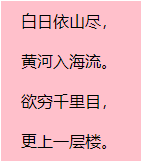
模糊化之后效果:

css实现模糊化:
.blur {
position: relative;
filter: blur(5px);
user-select: none;
}
在需要加模糊化的元素上面加上blur类即可生效。
css实现模糊化后加遮罩:
.blur::after {
position: absolute;
top: 0;
left: 0;
width: 100%;
height: 100%;
content: '';
display: block;
background: rgba(255, 253, 253, 0);
}
强化功能,如果模糊对象存在点击事件,可以加次遮罩禁止点击事件。
场景拓展,比如在模糊化上面增加‘开通VIP查看’等字样:
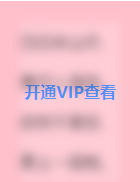
css实现:
.tip {
position: relative;
top: 80px;
font-weight: 700;
text-align: center;
font-size: 16px;
color: #2878ff;
}
兼容性:
由于用ie不支持::after这种伪类,所以ie中不支持此方法,ie中可以配合模糊化图片进行处理。
完整代码示例:
<!DOCTYPE html>
<html>
<head>
<meta charset="utf-8">
<title>内容模糊化</title>
<style type="text/css">
* {
padding: 0;
margin: 0;
list-style: none;
}
.wraper {
position: relative;
width: 100px;
margin: 100px auto;
padding: 0 20px;
background-color: pink;
}
ul {
width: 100%;
}
ul li {
height: 40px;
line-height: 40px;
}
.tip {
position: relative;
top: 80px;
font-weight: 700;
text-align: center;
font-size: 16px;
color: #2878ff;
}
.blur {
position: relative;
filter: blur(5px);
user-select: none;
}
.blur::after {
position: absolute;
top: 0;
left: 0;
width: 100%;
height: 100%;
content: '';
display: block;
background: rgba(255, 253, 253, 0.2);
}
</style>
</head>
<body>
<div class="wraper">
<p class="tip">开通VIP查看</p>
<ul class="blur">
<li>白日依山尽,</li>
<li>黄河入海流。</li>
<li>欲穷千里目,</li>
<li>更上一层楼。</li>
</ul>
</div>
</body>
</html>
关注我,不迷路
小伙伴,用你可爱的小手,点个赞,关注我了解更多知识!!!
如果任何疑问的可以在评论区留言或者私聊。
可以加QQ群交流:568984539,加群备注‘地区-名字-技术类型’。
更多前端、uniapp、nodejs等相关知识可关注我个人博客:https://blog.csdn.net/qq_42961150?spm=1011.2124.3001.5343