测试了三个功能:
1、判断变量是否为undefined
2、判断变量是否声明
3、判断函数是否声明
代码如下:
<html>
<head>
<title>JavaScript学习</title>
</head>
<body>
</body>
<script>
//1 判断变量是否为undefined
//1.1 a是undefined
var a = undefined;
if (a === undefined) {
console.log("a是undefined");
} else {
console.log("a不是undefined");
}
//1.1 b不是undefined
var b = null;
if (b === undefined) {
console.log("b是undefined");
} else {
console.log("b不是undefined");
}
//2 判断变量是否存在
//2.1 变量c不存在
var cExist = false;
try {
if (typeof(c) == "undefined") {
cExist = false;
} else {
cExist = true;
}
} catch (ex) {
}
if (cExist) {
console.log("变量c存在");
} else {
console.log("变量c不存在");
}
//2.2 变量d存在
var d = 0;
var dExist = false;
try {
if (typeof(d) == "undefined") {
dExist = false;
} else {
dExist = true;
}
} catch (ex) {
}
if (dExist) {
console.log("变量d存在");
} else {
console.log("变量d不存在");
}
//3 判断函数是否存在
//3.1 函数e不存在
var eExist = false;
try {
if (typeof(eval(e)) == "function") {
eExist = true;
}
} catch(ex) {
}
if (eExist) {
console.log("函数e存在");
} else {
console.log("函数e不存在");
}
//3.2 函数f存在
function f() {
}
var fExist = false;
try {
if (typeof(eval(f)) == "function") {
fExist = true;
}
} catch(ex) {
}
if (fExist) {
console.log("函数f存在");
} else {
console.log("函数f不存在");
}
</script>
</html>我使用的Chrome版本为 Version 63.0.3239.132 (Official Build) (64-bit)
运行结果如下:
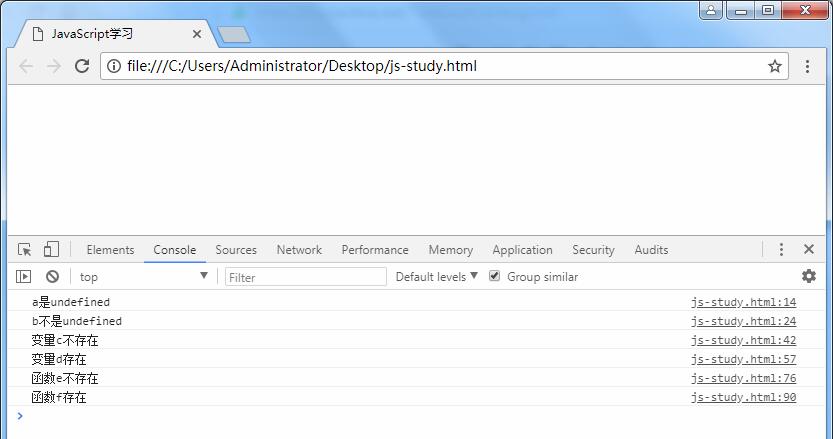
END