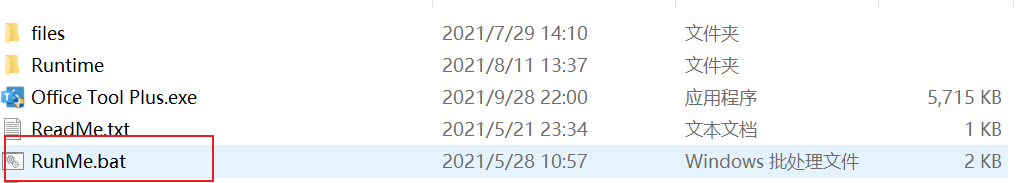2021.9.29更新
看了Office Tool Plus官方文档之后,发现有了一个新版本:with runtime 版本
这个版本已经包含了.net组件,不用另外安装.net了。如果遇到Office Tool Plus软件运行错误,缺少.net 错误的话,推荐改为下载这个版本的。
蓝奏云:https://wwa.lanzouo.com/iIw4xx3zgvi
官方下载网站:https://otp.landian.vip/zh-cn/download.html

使用
解压运行Office Tool Plus.exe即可
2021.12.1 更新
增加一种解压
with runtime 版本运行Office Tool Plus.exe不成功的方法。
可以下载以下版本。下载地址:https://wwa.lanzouo.com/iMB5Ox3zwdg
点击
RunMe.bat运行软件
当然也可以参照下面的内容安装.NET 5.0 Desktop Runtime x86
下面是以前的内容
Office Tool Plus软件运行错误,缺少.net

1 解决方法
(英)官方说:Support Windows 10 and Windows 7, .NET 5.0 Desktop Runtime x86 is required.
官方说:支持 Windows 10 和 Windows 7,需要安装 .NET 5.0 Desktop Runtime x86 框架。
下载网址:https://dotnet.microsoft.com/download/dotnet/current/runtime
下载 安装.NET 5.0 Desktop Runtime x86即可

如果安装了x64,也可以安装x86的,他们可以共存
。