Linux——在Linux系统上安装、启动和配置Nginx
安装
dnf install -y nginx
启动
# 查看 nginx 运行状态
systemctl status nginx
# 为避免防火墙的干扰,在开发环境中,我们通常会关闭 linux 防火墙
systemctl disable firewalld --now
# 将 nginx 设置为开机启动,并立即启动
systemctl enable nginx --now
Nginx 配置文件
nginx 的配置文件是 /etc/nginx 目录下的 nginx.conf 文件
cd /etc/nginx
vim nginx.conf
端口号设置
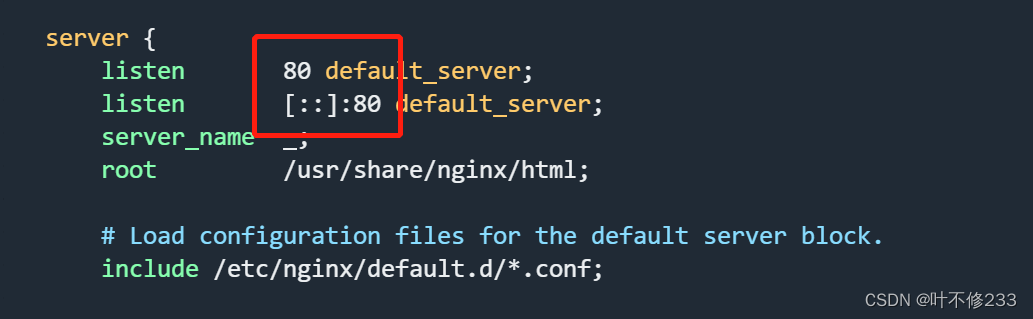
请求转发配置
location /api/ {
proxy_pass http://127.0.0.1:8090/
}
负载均衡配置
server {
location /api/ {
proxy_pass http://xxx/;
proxy_set_header X-Real-IP $remote_addr;
}
}
upstream xxx {
server 127.0.0.1:8080 weight=1;
server 127.0.0.1:8081 weight=2;
}
修改 nginx 的配置文件后,使用如下命令重启 neginx
systemctl restart nginx