
前言
在 Android 开发中。常需要用到定位功能,尤其是依赖于地理位置功能的应用。非常多人喜欢使用百度地图,高德地图提供的SDK。开放 API,可是在只须要经纬度,或者城市,街道地址等信息。并不须要提供预览地图,地图界面的应用中。这时,不须要使用百度地图、高德地图。这样做只加大 apk 的体积。
今天讲讲怎样利用 LocationManager 获取经纬度,并利用 Geocoder 将经纬度转换为城市街道等信息。
1. 添加权限
<!-- 定位权限 -->
<uses-permission android:name="android.permission.ACCESS_FINE_LOCATION" />
<uses-permission android:name="android.permission.ACCESS_COARSE_LOCATION" />
2. 定位大致分为三大类
-
GPS 定位
需要GPS硬件支持,直接和卫星交互来获取当前经纬度。
优点:速度快、精度高、可在无网络情况下使用。
缺点:首次连接时间长、只能在户外已经开阔地使用,设备上方有遮挡物就不行了、比较耗电。 -
网络定位
优点:它的优势在于收环境影响较小
缺点: 首先需要消耗流量、其实精度没有GPS那么准确,大概在十几米到几十米之间。
3. 实例代码
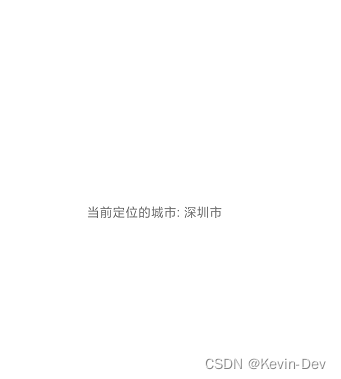
<?xml version="1.0" encoding="utf-8"?>
<androidx.constraintlayout.widget.ConstraintLayout xmlns:android="http://schemas.android.com/apk/res/android"
xmlns:app="http://schemas.android.com/apk/res-auto"
xmlns:tools="http://schemas.android.com/tools"
android:layout_width="match_parent"
android:layout_height="match_parent"
tools:context=".MainActivity">
<TextView
android:id="@+id/tv_location"
android:layout_width="wrap_content"
android:layout_height="wrap_content"
android:text="Hello World!"
android:onClick="doClick"
app:layout_constraintBottom_toBottomOf="parent"
app:layout_constraintLeft_toLeftOf="parent"
app:layout_constraintRight_toRightOf="parent"
app:layout_constraintTop_toTopOf="parent" />
</androidx.constraintlayout.widget.ConstraintLayout>
public class MainActivity extends AppCompatActivity {
private List<Address> result;
private TextView mLocation;
private static final int WHAT_LOCATE = 3;
@SuppressLint("HandlerLeak")
private Handler mHandler = new Handler(){
@Override
public void handleMessage(@NonNull Message msg) {
if (msg.what == WHAT_LOCATE) {
String location = result.get(0).getLocality();
Log.e("TAG", "当前定位的城市: " + location);
mLocation.setText("当前定位的城市: " + location);
}
}
};
@Override
protected void onCreate(Bundle savedInstanceState) {
super.onCreate(savedInstanceState);
setContentView(R.layout.activity_main);
mLocation = findViewById(R.id.tv_location);
}
/**
* 定位获取当前城市
*/
private void location() {
LocationManager locationManager = (LocationManager)getSystemService(Context.LOCATION_SERVICE);
Criteria criteria = new Criteria();
criteria.setAltitudeRequired(false);
criteria.setBearingRequired(false);
criteria.setCostAllowed(false);
criteria.setPowerRequirement(Criteria.POWER_LOW);
criteria.setAccuracy(Criteria.ACCURACY_COARSE);
String providerName = "";
List<String> providerList = locationManager.getProviders(true);
if (providerList.contains(LocationManager.NETWORK_PROVIDER)){
providerName = LocationManager.NETWORK_PROVIDER;
}else if (providerList.contains(LocationManager.GPS_PROVIDER)){
providerName = LocationManager.GPS_PROVIDER;
}else {
Toast.makeText(MainActivity.this,"provider 获取失败",Toast.LENGTH_SHORT).show();
return;
}
// 权限复验
if (ActivityCompat.checkSelfPermission(MainActivity.this,
Manifest.permission.ACCESS_FINE_LOCATION) != PackageManager.PERMISSION_GRANTED &&
ActivityCompat.checkSelfPermission(MainActivity.this,
Manifest.permission.ACCESS_COARSE_LOCATION)
!= PackageManager.PERMISSION_GRANTED) {
Toast.makeText(MainActivity.this,"权限未授权,请先授权UHello定位权限",Toast.LENGTH_SHORT).show();
return;
}
Location location = locationManager.getLastKnownLocation(providerName);
if (location != null){
final double longitude = location.getLongitude();// 经度
final double latitude = location.getLatitude();// 纬度
Log.e("TAG", "longitude = " + longitude);
Log.e("TAG", "latitude = " + latitude);
// 因为这里 Geocoder对象的 getFromLocation 方法,源码说明中建议在工作线程执行 getFromLocation方法
new Thread(){
@Override
public void run() {
super.run();
try {
Geocoder geocoder = new Geocoder(MainActivity.this, Locale.getDefault());
result = geocoder.getFromLocation(latitude, longitude, 1);
mHandler.sendEmptyMessage(WHAT_LOCATE);
}catch (Exception e){
e.printStackTrace();
}
}
}.start();
}else {
Toast.makeText(MainActivity.this,"UHello 定位失败",Toast.LENGTH_SHORT).show();
}
}
public void doClick(View view) {
location();
}
}