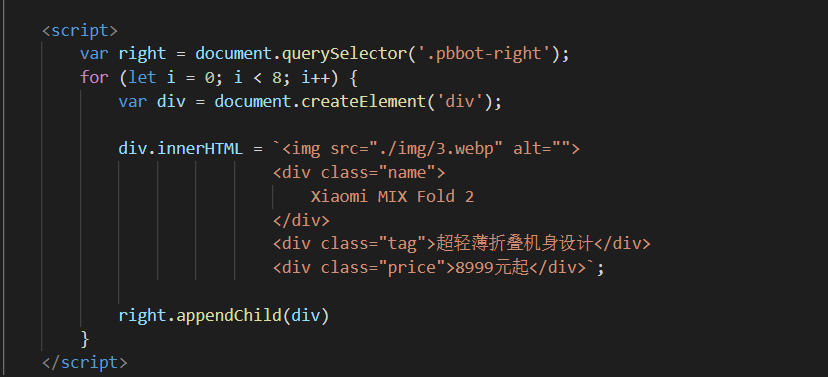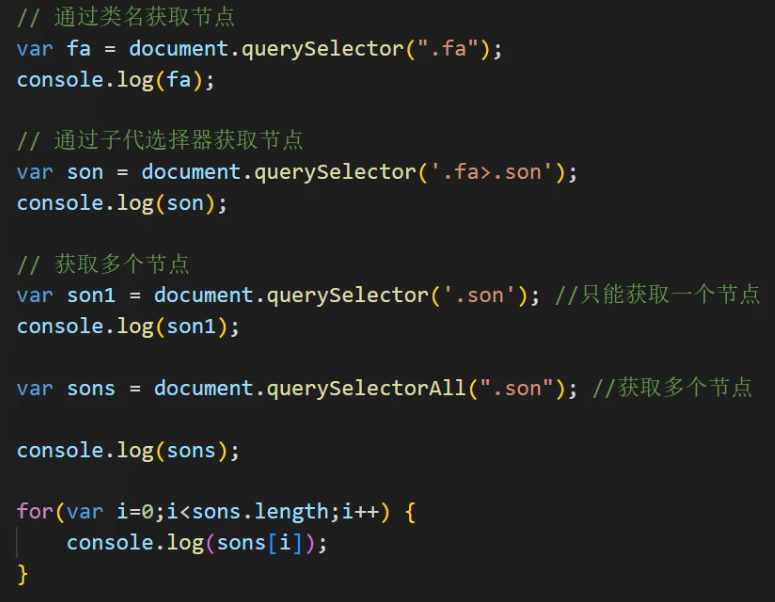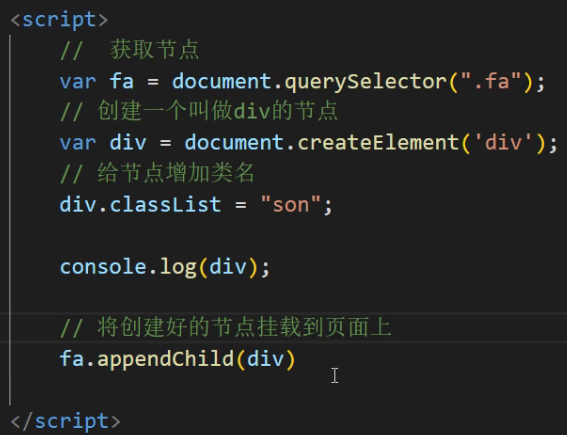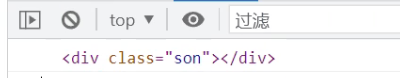获取节点
改变节点样式
<script> // 第一步 获取节点 var fa = document.querySelector(".fa"); console.log(fa); // 更改节点样式 fa.style.height = "100px"; fa.style.width = "200px"; fa.style.backgroundColor = "red"; // 获取一个节点属性getAttribute console.log( fa.getAttribute("data-id")); // 获取所有的属性attributes console.log( fa.attributes); // 更改属性setAttribute("属性","值") fa.setAttribute("data-id","2") console.log(fa); </script>
改变节点内容
<script> var fa = document.querySelector('.fa'); // 更改节点内容 innerHTML fa.innerHTML = "22222"; var pbbox = document.querySelector('.pbbox'); pbbox.innerHTML = `<img src="./img/3.webp" alt=""> <div class="name"> Xiaomi MIX Fold 2 </div> <div class="tag">超轻薄折叠机身设计</div> <div class="price">8999元起</div>`; // 特别注意不是双引号"" 是反演号`` </script>
创建节点
案例:动态创建8个手机内容如下
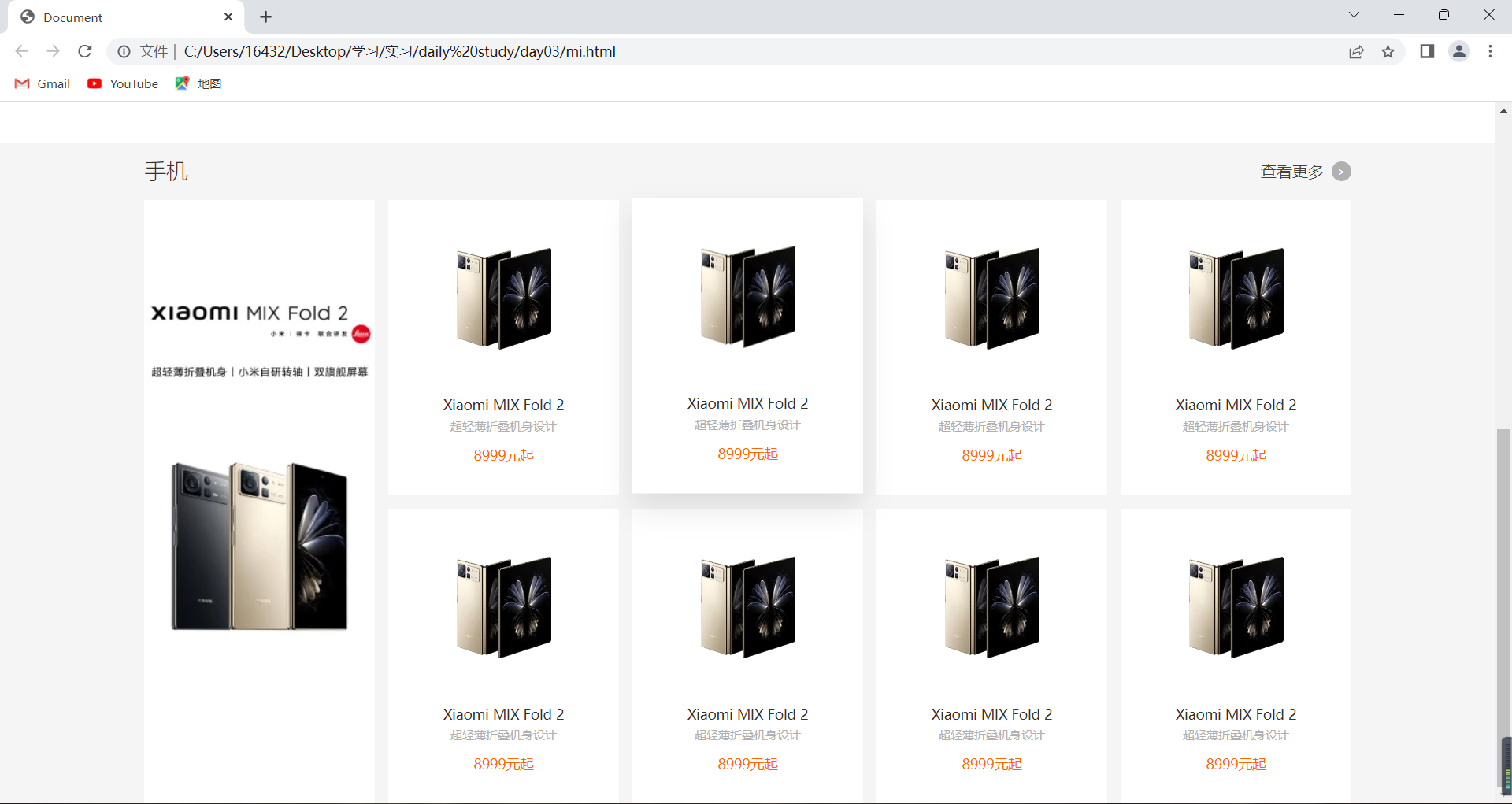
js代码