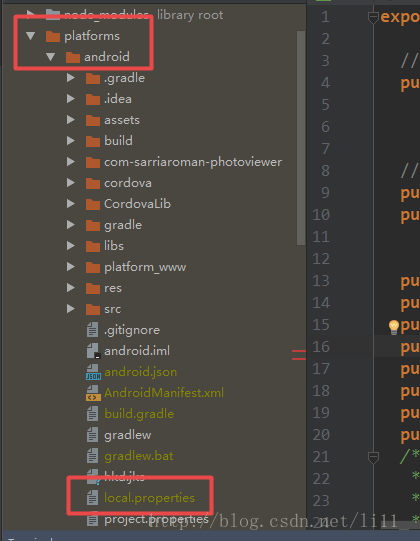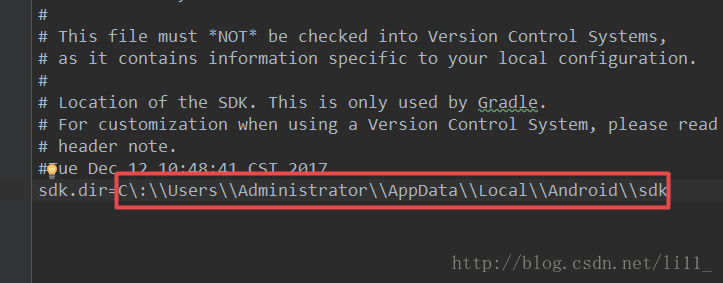What went wrong:
A problem occurred configuring root project ‘android’.The SDK directory ‘C:\Users\Administrator\AppData\Local\Android\sdk’ does not exist.
Try:
Run with –stacktrace option to get the stack trace. Run with –info or –debug option to get more log output.
Error: cmd: Command failed with exit code 1 Error output:
FAILURE: Build failed with an exception.
What went wrong:
A problem occurred configuring root project ‘android’.The SDK directory ‘C:\Users\Administrator\AppData\Local\Android\sdk’ does not exist.
Try:
Run with –stacktrace option to get the stack trace. Run with –info or –debug option to get more log output.
解决方案:
找到如图中的local.prooerties文件,将下图的sdk换成你的本地SDK的位置即可。
注意:如果没有这个文件编译时会报另一种错误,大概就是说没有可用给的SDK,这时要去找个local.prooerties文件拷贝到图中目录下,然后再将你本地的SDK地址添加进来,还要注意,路径中的使用的是反斜杠 \ ,我有次就掉进了这个坑里!!!