国内其实用这个插件的不错,一是因为太专业,二是因为国内也很多牛人自己写“类似”的
但是一个神作,神奇的地方在于代码几乎一字不需要改,只能全文背诵
首先是,多个镜头“并发”
去掉远处雾显示,让镜头能“看的很远”

PipCamera, 首先是重叠的pip镜头只占1/3 (viewPortW==0.33)
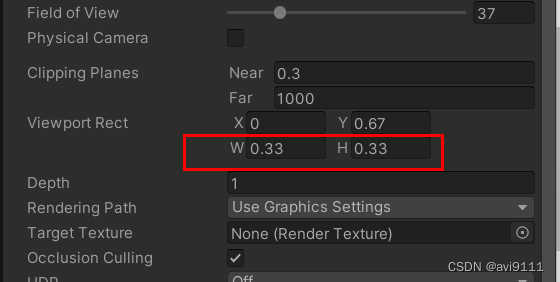
之后去去掉雾的代码
// Copyright (c) 2014 Make Code Now! LLC
using System;
using UnityEngine;
using System.Collections;
/// \ingroup Demo
/// Disables fog in the associated camera (for use in the PiP camera).
[RequireComponent(typeof(Camera))]
[ExecuteInEditMode]
public class SECTR_FogDisable : MonoBehaviour
{
private bool previousFogState;
private void OnEnable()
{
}
void OnPreRender()
{
previousFogState = RenderSettings.fog;
RenderSettings.fog = false;
}
void OnPostRender()
{
RenderSettings.fog = previousFogState;
}
}
然后,镜头控制
//应该是只能是电脑平台,不支持手机的代码
// Copyright (c) 2014 Make Code Now! LLC
using UnityEngine;
using System.Collections;
/// \ingroup Demo
/// Implements a standard spectator/fly camera.
///
/// Simple class adds movement to the FP Controller base. Useful for
/// debug cameras and the like.
[AddComponentMenu("Procedural Worlds/SECTR/Demos/SECTR Ghost Controller")]
public class SECTR_GhostController : SECTR_FPController
{
#region Public Interface
[SECTR_ToolTip("The speed at which to fly through the world.",0.1f,30f)]
public float FlySpeed = 0.5f;
[SECTR_ToolTip("The translation acceleration amount applied by keyboard input.")]
public float AccelerationRatio = 1f;
[SECTR_ToolTip("The amount by which holding down Ctrl slows you down.")]
public float SlowDownRatio = 0.5F;
#endregion
#region Unity Interface
protected override void Update()
{
base.Update();
if(Input.GetKeyDown(KeyCode.LeftShift) || Input.GetKeyDown(KeyCode.RightShift))
{
FlySpeed *= AccelerationRatio * Time.deltaTime;
}
if (Input.GetKeyUp(KeyCode.LeftShift) || Input.GetKeyUp(KeyCode.RightShift))
{
FlySpeed /= AccelerationRatio * Time.deltaTime;
}
if (Input.GetKeyDown(KeyCode.LeftControl) || Input.GetKeyDown(KeyCode.RightControl))
{
FlySpeed *= SlowDownRatio * Time.deltaTime;
}
if (Input.GetKeyUp(KeyCode.LeftControl) || Input.GetKeyUp(KeyCode.RightControl))
{
FlySpeed /= SlowDownRatio * Time.deltaTime;
}
Vector2 vJoystick;
if(Input.multiTouchEnabled && !Application.isEditor)
{
vJoystick = GetScreenJoystick(false);
}
else
{
vJoystick = new Vector2(Input.GetAxis("Horizontal"), Input.GetAxis("Vertical"));
}
transform.position += (transform.forward * FlySpeed * Time.deltaTime * vJoystick.y) + (transform.right * FlySpeed * Time.deltaTime * vJoystick.x);
if (Input.GetKey(KeyCode.E))
{
transform.position += transform.up * FlySpeed * Time.deltaTime * 0.5F;
}
else if (Input.GetKey(KeyCode.Q))
{
transform.position -= transform.right * FlySpeed * Time.deltaTime * 0.5F;
}
}
#endregion
}之后,如何通过按键P切换Pip镜头和Main镜头
(真有点举重若轻的感觉)
//非NGUI,也非UGUI,而是自己写了一个状态按钮
protected delegate void DemoButtonPressedDelegate(bool active);
public DemoButtonPressedDelegate demoButtonPressed = null;//注册方法
demoButtons.Add(new DemoButton(key, activeHint, inactiveHint, buttonPressedDelegate));//使用代码
//回调的方法:demoButtonPressed 只回传active参数:true|false
demoButton.demoButtonPressed(demoButton.active);设置,按钮的9级透明度
第四,编辑器扩展
(外国人真的很闲(“不卷”))