Netty应用实例-群聊系统
实例要求:
(1)编写一个Netty群聊系统,实现服务端和客户端之间的数据简单通讯(非阻塞)
(2)实现多人群聊
(3)服务器端:可以监视用户上线,离线,并实现消息转发功能
(4)客户端:通过channel可以物阻塞发送消息给其他用户,同时可以接受其他用户发送的消息(由服务器转发的得到)
(5)目的:进一步理解Netty非阻塞网络编程机制
拆解过程:
首先我们建立GroupChatServer端,然后重写对应的具体业务处理的handler,在handler中具体需要捕捉的是客户端channel的上线、下线、具体对应的就是handlerAdded、handlerRemoved、channelActive、channelInactive,分别是处理发送给其他客户端的消息和服务器捕捉发送消息,最重要的就是读消息并转发,对于发送消息的channel的处理和其他客户端不一样。
然后我们建立GroupChatClient端,不同的就是我们的消息需要响应输入,然后发送,对于handler只需要读取消息打印即可。
GroupchatServer实现:
package com.sgg.Netty.GroupChat;
import io.netty.bootstrap.ServerBootstrap;
import io.netty.channel.*;
import io.netty.channel.nio.NioEventLoopGroup;
import io.netty.channel.socket.SocketChannel;
import io.netty.channel.socket.nio.NioServerSocketChannel;
import io.netty.handler.codec.string.StringDecoder;
import io.netty.handler.codec.string.StringEncoder;
public class GroupchatServer {
private int port;
public GroupchatServer(int port){
this.port = port;
}
public void run() throws InterruptedException {
//创建线程组
EventLoopGroup bossGroup = new NioEventLoopGroup(1);
EventLoopGroup workerGroup = new NioEventLoopGroup();
ServerBootstrap b = new ServerBootstrap();
try{
b.group(bossGroup,workerGroup)
.channel(NioServerSocketChannel.class)
.option(ChannelOption.SO_BACKLOG,128) //设置线程队列的连接个数
.childOption(ChannelOption.SO_KEEPALIVE,true) //设置保持活动连接状态
.childHandler(new ChannelInitializer<SocketChannel>() {
@Override
protected void initChannel(SocketChannel socketChannel) throws Exception {
ChannelPipeline pipeline = socketChannel.pipeline();
pipeline.addLast("decoder",new StringDecoder());
pipeline.addLast("encoder", new StringEncoder());
pipeline.addLast(new GroupchatServerhandler());
}
});
System.out.println("服务器启动");
ChannelFuture cf = b.bind(port).sync();
cf.addListener(new ChannelFutureListener() {
@Override
public void operationComplete(ChannelFuture channelFuture) throws Exception {
if(cf.isSuccess()){
System.out.println("监听端口成功");
}else{
System.out.println("监听端口失败");
}
}
});
cf.channel().closeFuture().sync();
}finally {
bossGroup.shutdownGracefully();
workerGroup.shutdownGracefully();
}
}
public static void main(String[] args) throws InterruptedException {
new GroupchatServer(8847).run();
}
}
GroupchatServerhandler实现:
package com.sgg.Netty.GroupChat;
import io.netty.channel.Channel;
import io.netty.channel.ChannelHandlerContext;
import io.netty.channel.SimpleChannelInboundHandler;
import io.netty.channel.group.ChannelGroup;
import io.netty.channel.group.DefaultChannelGroup;
import io.netty.util.concurrent.GlobalEventExecutor;
import java.text.SimpleDateFormat;
public class GroupchatServerhandler extends SimpleChannelInboundHandler<String> {
//定义一个channel组,管理所有的channel
private static ChannelGroup channelGroup= new DefaultChannelGroup(GlobalEventExecutor.INSTANCE);
SimpleDateFormat sdf = new SimpleDateFormat("yyyy--mm-dd HH:mm:ss");
/**
*处理所有在线客户端某新客户加入消息
*/
//handlerAdded 表示连接建立,一旦连接,第一个被执行
//将当前channelchannelGroup
@Override
public void handlerAdded(ChannelHandlerContext ctx) throws Exception {
Channel channel = ctx.channel();
//将该客户端加入聊天的消息推送给其他在线的客户端
//该方法会将channelGroup中所有的channel遍历,并发送消息
channelGroup.writeAndFlush("[客户端]"+channel.remoteAddress()+"加入聊天\n");
channelGroup.add(channel);
}
/**
*处理所有在线客户端某新客户离开的消息
*/
//断开连接,将XX酷互动离开的信息推送给当前所有在线的客户
//出发该方法时ChannelGroup中会自动删除该channenl,不需手动删除
@Override
public void handlerRemoved(ChannelHandlerContext ctx) throws Exception {
Channel channel = ctx.channel();
//将该客户端离开聊天的消息推送给其他在线的客户端
//该方法会将channelGroup中所有的channel遍历,并发送消息
channelGroup.writeAndFlush("[客户端]"+channel.remoteAddress()+"离开聊天\n");
}
/**
*处理服务端显示新客户上线消息
*/
//表示channel处于活动状态,提示XX上线
@Override
public void channelActive(ChannelHandlerContext ctx) throws Exception {
System.out.println(ctx.channel().remoteAddress()+"上线了");
}
/**
*处理服务端显示新客户上下线消息
*/
//表示channel处于不活动状态,提示XX下线
@Override
public void channelInactive(ChannelHandlerContext ctx) throws Exception {
System.out.println(ctx.channel().remoteAddress()+"下线了~");
}
//读取数据并转发给当前在线的所有人
@Override
protected void channelRead0(ChannelHandlerContext ctx, String s) throws Exception {
Channel channel = ctx.channel();
channelGroup.forEach(ch->{
if(channel!=ch){
ch.writeAndFlush("[客户】"+channel.remoteAddress()+"发送了消息"+s+"\n");
}else{
ch.writeAndFlush("[自己]发送了消息"+s+"\n");
}
});
}
}
GroupchatClient实现:
package com.sgg.Netty.GroupChat;
import com.sgg.Netty.simple.NettyClienthandler;
import io.netty.bootstrap.Bootstrap;
import io.netty.channel.*;
import io.netty.channel.nio.NioEventLoopGroup;
import io.netty.channel.socket.SocketChannel;
import io.netty.channel.socket.nio.NioSocketChannel;
import io.netty.handler.codec.string.StringDecoder;
import io.netty.handler.codec.string.StringEncoder;
import java.util.Scanner;
public class GroupchatClient {
private final String host;
private final int port;
public GroupchatClient(String host, int port){
this.host = host;
this.port = port;
}
public void run() throws InterruptedException {
EventLoopGroup group = new NioEventLoopGroup();
Bootstrap bootstrap = new Bootstrap();
try {
bootstrap.group(group)
.channel(NioSocketChannel.class)
.handler(new ChannelInitializer<SocketChannel>() {
@Override
protected void initChannel(SocketChannel socketChannel) throws Exception {
ChannelPipeline pipeline = socketChannel.pipeline();
pipeline.addLast("decoder",new StringDecoder());
pipeline.addLast("encoder",new StringEncoder());
pipeline.addLast(new GroupchatCinenthandler());//加入自己的handler
}
});
// System.out.println("客户端OK");
ChannelFuture channelFuture = bootstrap.connect(host,port).sync();
Channel channel = channelFuture.channel();
System.out.println("---------"+channel.localAddress()+"--------");
//客户端需要输入信息
Scanner scanner = new Scanner(System.in);
while (scanner.hasNextLine()){
String msg = scanner.nextLine();
//通过channel发送出去
channel.writeAndFlush(msg+"\r\n");
}
}finally {
//关闭
group.shutdownGracefully();
}
}
public static void main(String[] args) throws InterruptedException {
new GroupchatClient("127.0.0.1",8847).run();
}
}
GroupchatClienthandler实现:
package com.sgg.Netty.GroupChat;
import io.netty.channel.ChannelHandlerContext;
import io.netty.channel.SimpleChannelInboundHandler;
public class GroupchatCinenthandler extends SimpleChannelInboundHandler<String> {
@Override
protected void channelRead0(ChannelHandlerContext channelHandlerContext, String s) throws Exception {
System.out.println(s.trim());
}
}
到此,我们实现了群聊系统如下:
GroupchatServer
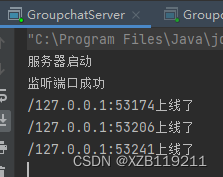
GrouchatClient1
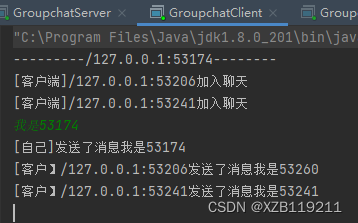
GrouchatClient2
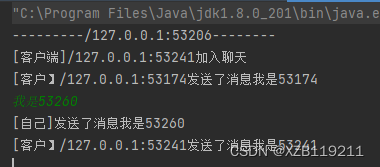
GrouchatClient3
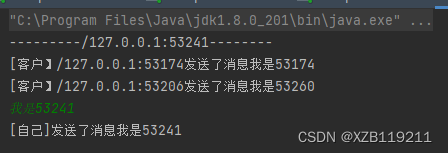
Netty心跳机制实验
我们先来看看心跳机制的产生
我们知道在TCP长连接或者WebSocket长连接中一般我们都会使用心跳机制–即发送特殊的数据包来通告对方自己的业务还没有办完,不要关闭链接。
那么心跳机制可以用来做什么呢?
我们知道网络的传输是不可靠的,当我们发起一个链接请求的过程之中会发生什么事情谁都无法预料,或者断电,服务器重启,断网线之类。
如果有这种情况的发生对方也无法判断你是否还在线。所以这时候我们引入心跳机制,在长链接中双方没有数据交互的时候互相发送数据(可能是空包,也可能是特殊数据),对方收到该数据之后也回复相应的数据用以确保双方都在线,这样就可以确保当前链接是有效的。
1. 如何实现心跳机制
一般实现心跳机制由两种方式:
TCP协议自带的心跳机制来实现;
在应用层来实现。
但是TCP协议自带的心跳机制系统默认是设置的是2小时的心跳频率。它检查不到机器断电、网线拔出、防火墙这些断线。而且逻辑层处理断线可能也不是那么好处理。另外该心跳机制是与TCP协议绑定的,那如果我们要是使用UDP协议岂不是用不了?所以一般我们都不用。
而一般我们自己实现呢大致的策略是这样的:
Client启动一个定时器,不断发送心跳;
Server收到心跳后,做出回应;
Server启动一个定时器,判断Client是否存在,这里做判断有两种方法:时间差和简单标识。
时间差:
收到一个心跳包之后记录当前时间;
判断定时器到达时间,计算多久没收到心跳时间=当前时间-上次收到心跳时间。如果改时间大于设定值则认为超时。
简单标识:
收到心跳后设置连接标识为true;
判断定时器到达时间,如果未收到心跳则设置连接标识为false;
Netty中的心跳机制的实现:
我们来看一下Netty的心跳机制的实现,在Netty中提供了IdleStateHandler类来进行心跳的处理,它可以对一个 Channel 的 读/写设置定时器, 当 Channel 在一定事件间隔内没有数据交互时(即处于 idle 状态), 就会触发指定的事件。
该类可以对三种类型的超时做心跳机制检测:
- readerIdleTimeSeconds:设置读超时时间;
- writerIdleTimeSeconds:设置写超时时间;
- allIdleTimeSeconds:同时为读或写设置超时时间;
下面我们进行心跳机制的实验,我们只需要写服务端即可,客户端我们可以用上面的群聊实验中的客户端即可。
MyServer:
package com.sgg.Netty.HeatBeat;
import com.sgg.Netty.simple.NettyServerhandler;
import io.netty.bootstrap.ServerBootstrap;
import io.netty.channel.*;
import io.netty.channel.nio.NioEventLoopGroup;
import io.netty.channel.socket.SocketChannel;
import io.netty.channel.socket.nio.NioServerSocketChannel;
import io.netty.handler.logging.LogLevel;
import io.netty.handler.logging.LoggingHandler;
import io.netty.handler.timeout.IdleStateHandler;
import java.util.concurrent.TimeUnit;
public class MyServer {
public static void main(String[] args) throws InterruptedException {
EventLoopGroup bossGroup = new NioEventLoopGroup(1);
EventLoopGroup workerGroup = new NioEventLoopGroup();
ServerBootstrap bootstrap = new ServerBootstrap();
try{
//使用链式变成来进行设置
bootstrap.group(bossGroup,workerGroup) //设置两个线程组
.channel(NioServerSocketChannel.class) //使用NioServerSocketChannel作为服务器的通道实现
.option(ChannelOption.SO_BACKLOG,128) //设置线程队列的连接个数
.childOption(ChannelOption.SO_KEEPALIVE,true) //设置保持活动连接状态
.handler(new LoggingHandler(LogLevel.INFO))
.childHandler(new ChannelInitializer<SocketChannel>() {
//创建一个通道测试对象
//给pipeline设置处理器
@Override
protected void initChannel(SocketChannel socketChannel) throws Exception {
ChannelPipeline pipeline = socketChannel.pipeline();
//加入一个Netty提供的IdleStateHandler
/**
* 1、IdleStateHandler是netty提供的处理空闲状态的处理器
* 2、long readerIdleTime: 表示多长时间没有读,就会发送一个心跳监测包检测是否连接
* 3、long writerIdleTime: 表示多长时间没有写,就会发送一个心跳监测包检测是否连接
* 4、long allIdleTime: 表示多长时间没有读和写,就会发送一个心跳监测包检测是否连接
* 5、当IdleStateHandler触发后,就会传递给管道的下一个handler去处理,
* 通过调用(触发)下一个handler的userEventTiggered,在该方法中去处理
*/
pipeline.addLast(new IdleStateHandler(3,5,7, TimeUnit.SECONDS));
pipeline.addLast(new MyServerhandler());
}
});
ChannelFuture cf = bootstrap.bind(8847).sync();
//给cf注册监听器,监控我们关心的事件
cf.addListener(new ChannelFutureListener() {
@Override
public void operationComplete(ChannelFuture channelFuture) throws Exception {
if(cf.isSuccess()){
System.out.println("监听端口成功");
}else{
System.out.println("监听端口失败");
}
}
});
//对关闭通道进行监听
cf.channel().closeFuture().sync();
}finally {
bossGroup.shutdownGracefully();
workerGroup.shutdownGracefully();
}
}
}
MyServerhandler:
package com.sgg.Netty.HeatBeat;
import io.netty.channel.ChannelHandlerContext;
import io.netty.channel.ChannelInboundHandlerAdapter;
import io.netty.channel.SimpleChannelInboundHandler;
import io.netty.handler.timeout.IdleState;
import io.netty.handler.timeout.IdleStateEvent;
public class MyServerhandler extends ChannelInboundHandlerAdapter {
/**
* 心跳机制触发后的处理函数
* @param ctx 上下文
* @param evt 心跳机制发生的事件
* @throws Exception
*/
@Override
public void userEventTriggered(ChannelHandlerContext ctx, Object evt) throws Exception {
if(evt instanceof IdleStateEvent){
//将evt向下转型 IdleStateEvent
IdleStateEvent event = (IdleStateEvent)evt;
String eventType = null;
switch (event.state()){
case READER_IDLE:
eventType = "读空闲";
break;
case WRITER_IDLE:
eventType = "写空闲";
break;
case ALL_IDLE:
eventType = "读写空闲";
break;
}
System.out.println(ctx.channel().remoteAddress()+"------"+eventType);
}
}
}
实验结果:

我们在handler中实现的userEventTriggered方法中我们可以捕捉到空闲事件,后续根据需要即可进行响应的处理