设计稿1980 * 1080
安装依赖
"postcss-pxtorem": "^6.0.0"
vue.config.js 中配置
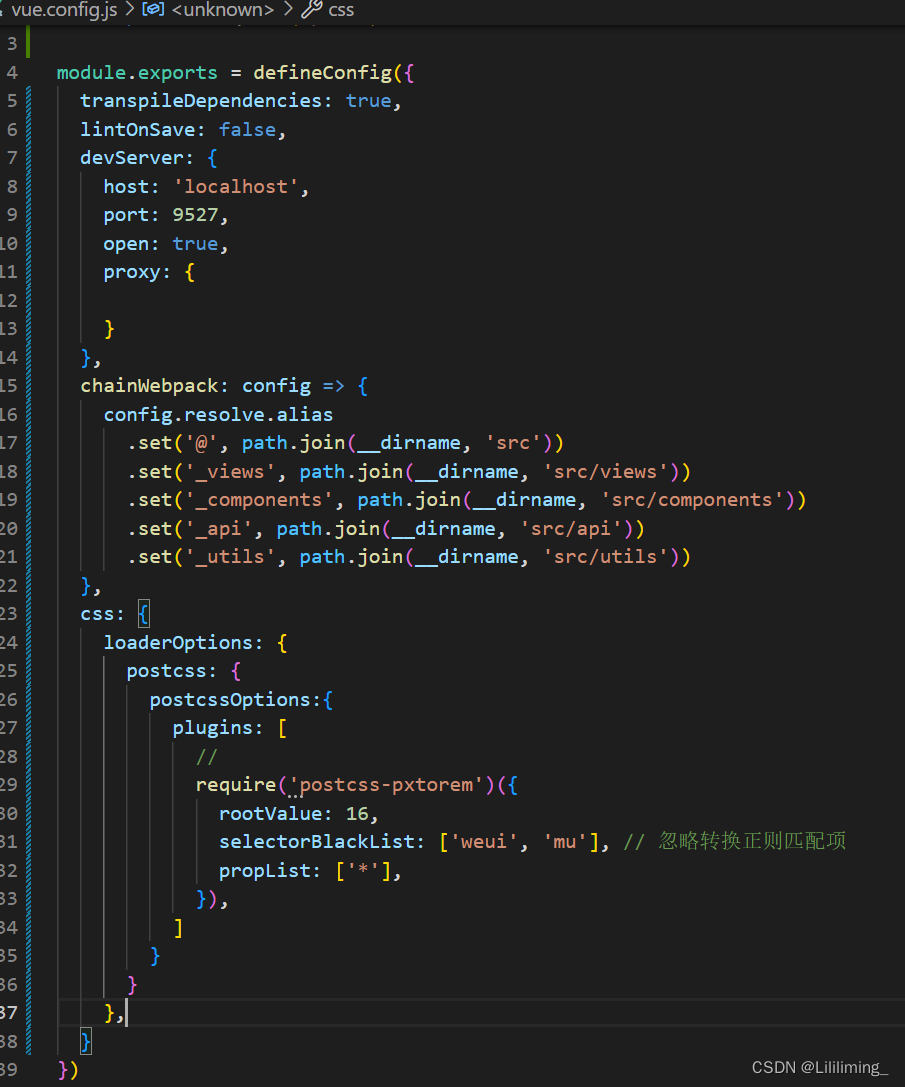
代码如下:
css: {
loaderOptions: {
postcss: {
postcssOptions:{
plugins: [
//
require('postcss-pxtorem')({
rootValue: 16,
selectorBlackList: ['weui', 'mu'], // 忽略转换正则匹配项
propList: ['*'],
}),
]
}
}
},
}utils中新建一个rem.js文件
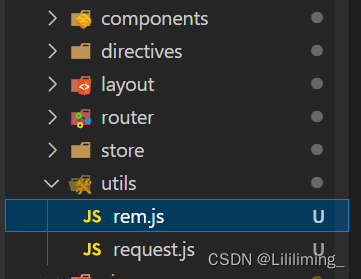
代码如下:
// rem等比适配配置文件
// 基准大小
const baseSize = 16
// 设置 rem 函数
function setRem () {
// 当前页面屏幕分辨率相对于 1920宽的缩放比例,可根据自己需要修改
const scale = document.documentElement.clientWidth / 1920
// 设置页面根节点字体大小(“Math.min(scale, 2)” 指最高放大比例为2,可根据实际业务需求调整)
document.documentElement.style.fontSize = baseSize * Math.min(scale, 2) + 'px'
}
// 初始化
setRem()
// 改变窗口大小时重新设置 rem
window.onresize = function () {
setRem()
}
<style lang="scss" scoped>
style 标签内可以正常按照px单位来写
但页面中要写成rem 单位
