uniCloud云开发之创建项目和对云数据库的增删改查
前言
uniapp官方文档
uniCloud官方文档
uview UI插件
uniCloud 是 DCloud 联合阿里云、腾讯云,为开发者提供的基于 serverless 模式和 js 编程的云开发平台
uniCloud为每个开发者提供一个免费服务空间,让你也可以拥有自己的服务器(当前阿里云免费,腾讯云开始收费了)。
它的优势:
1、可以缩短开发周期,降低开发成本
2、如果你是新创公司,将无需雇佣php或java等服务器工程师,每年至少节省几十万;
3、如果你已拥有掌握php和js的全栈,那么改用新的技术栈,一样可以大幅提升开发效率、降低成本;
4、你只需专注于你的业务,其他什么服务器运维、弹性扩容、大并发承载、防DDoS攻击,全都不需要操心;
5、除了开发成本,云资源租用成本也将大幅下降
6、如果不发布Web版,你将不需要购买备案域名。小程序和App可以免域名使用服务器
7、使用uniCloud,可以自己一个人把小程序的前后端开发都搞定。

1.下载最新版的HBuilderX,并创建一个uniCloud的项目
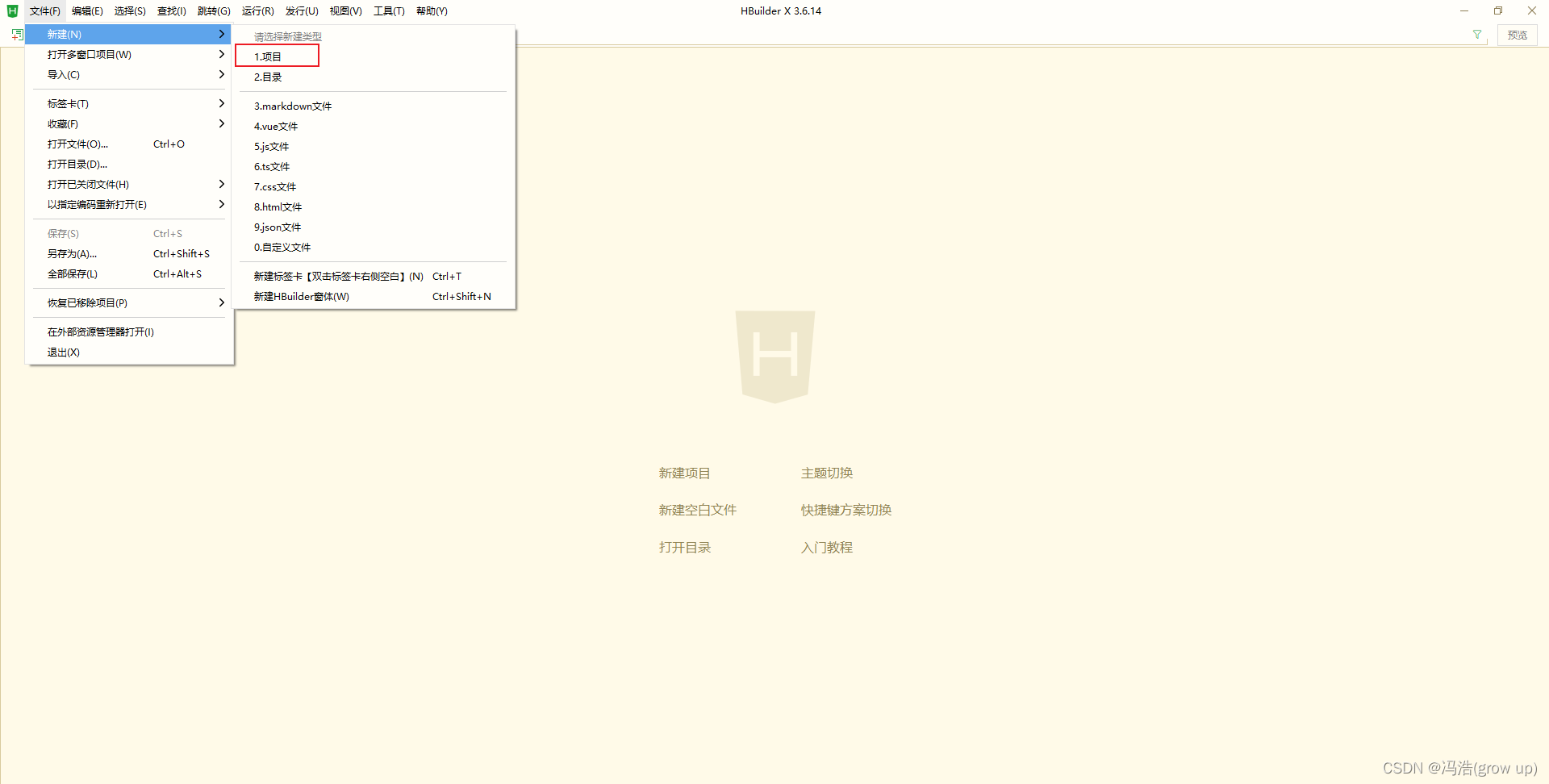
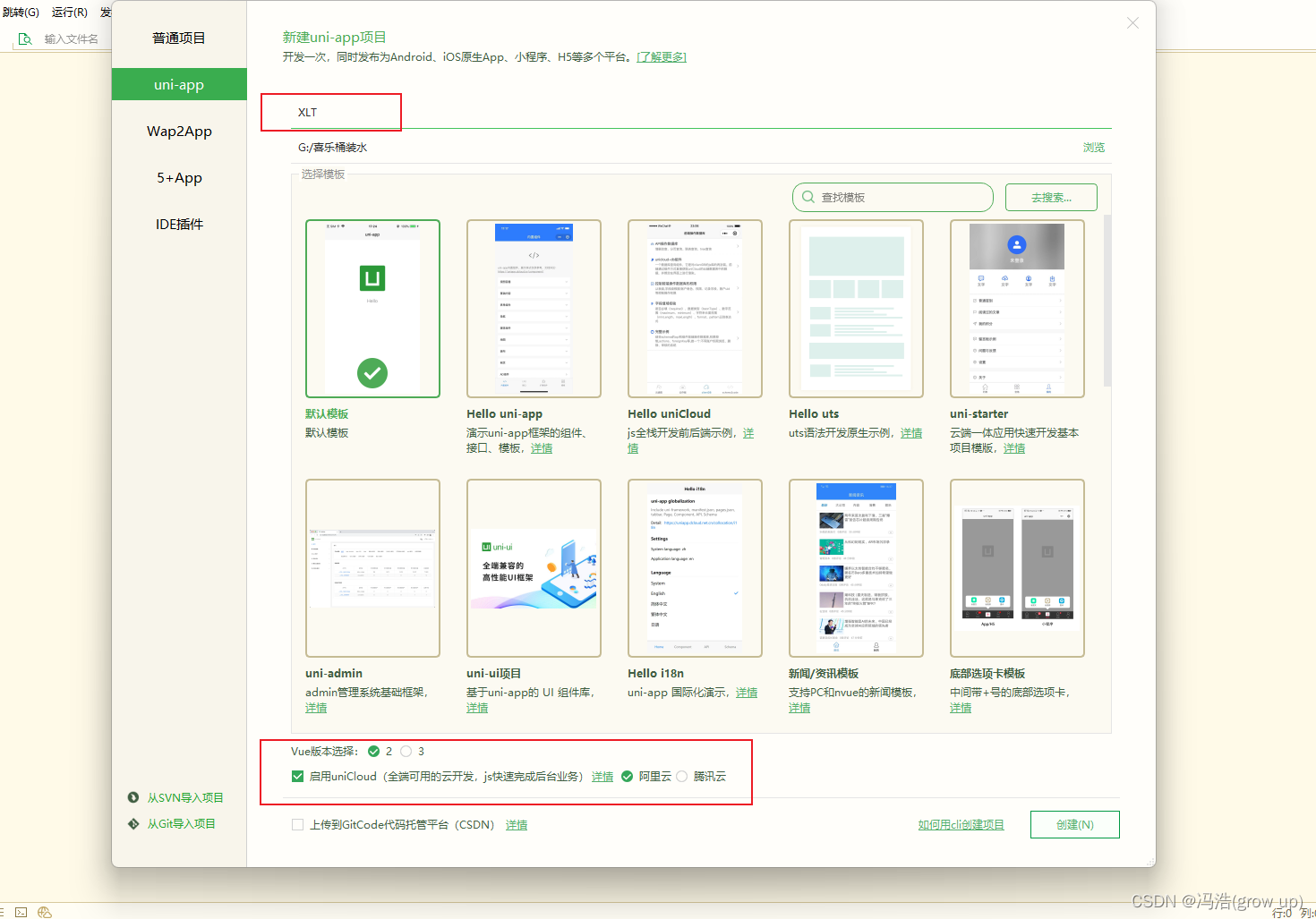
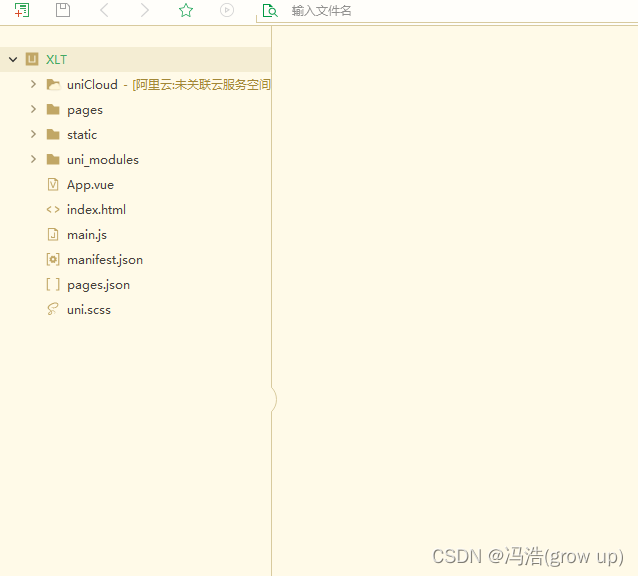
2、关联云服务空间
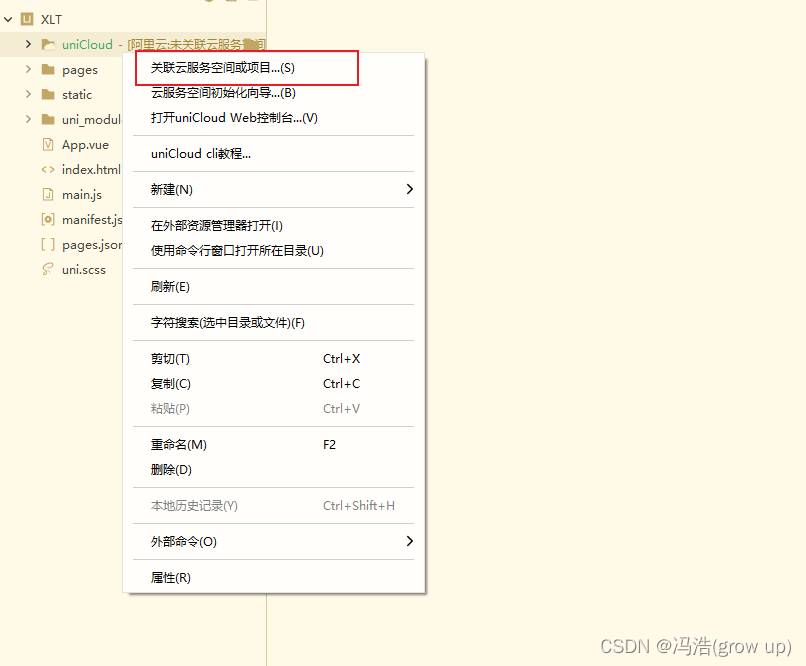
3、会出来需要登录没有登录的去注册一个就好了,然后新建
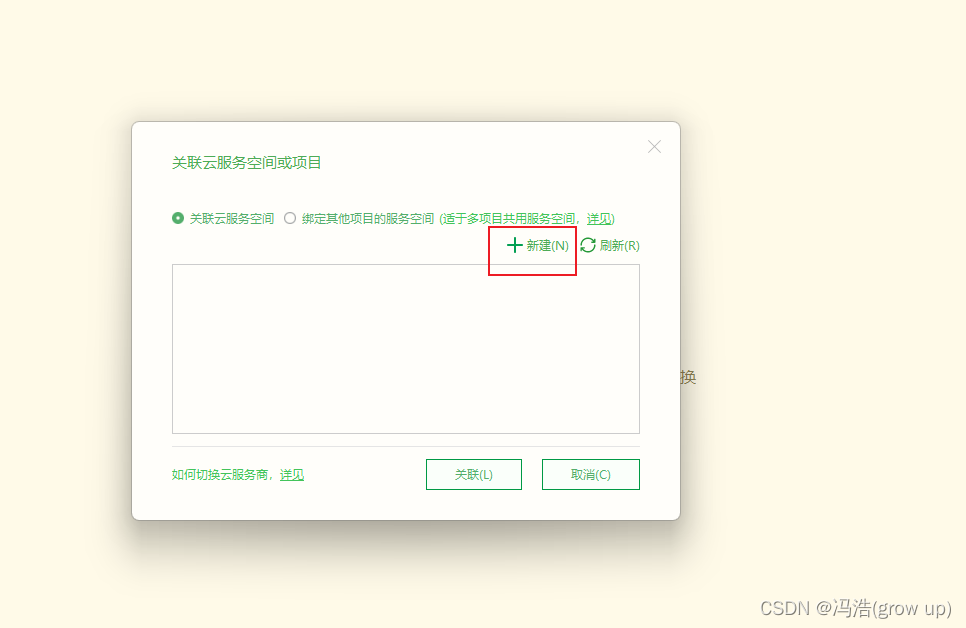

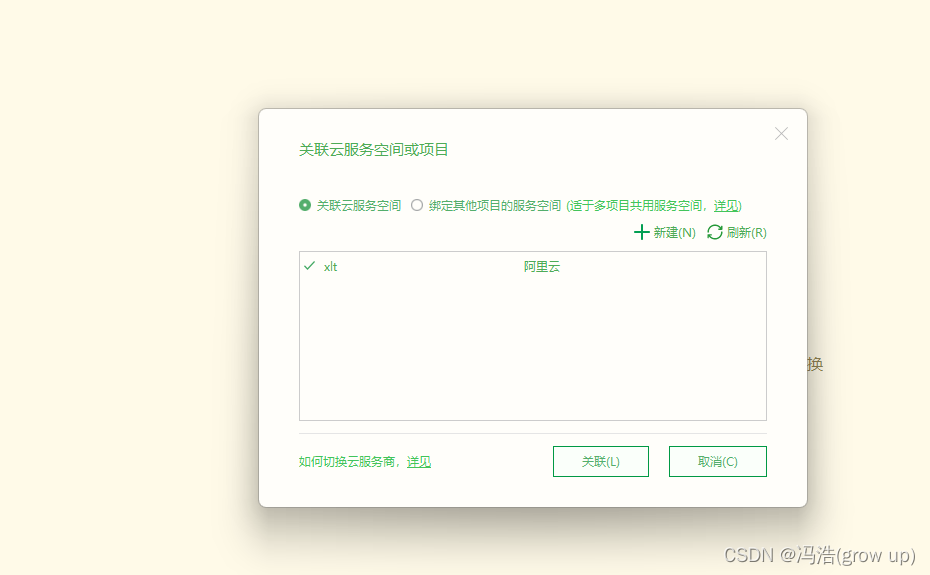
4、这样就关联好云数据库了
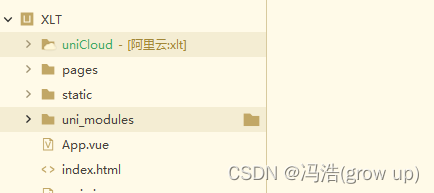
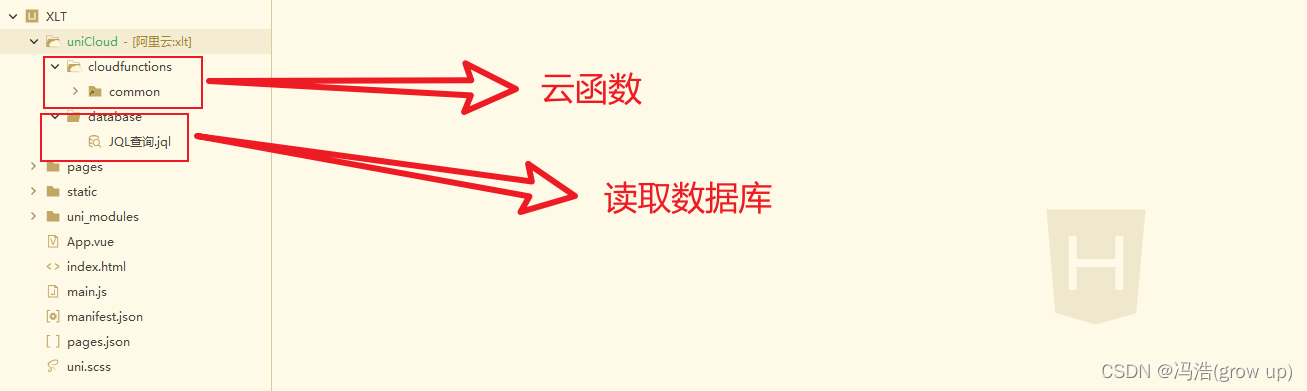
5、创建云函数
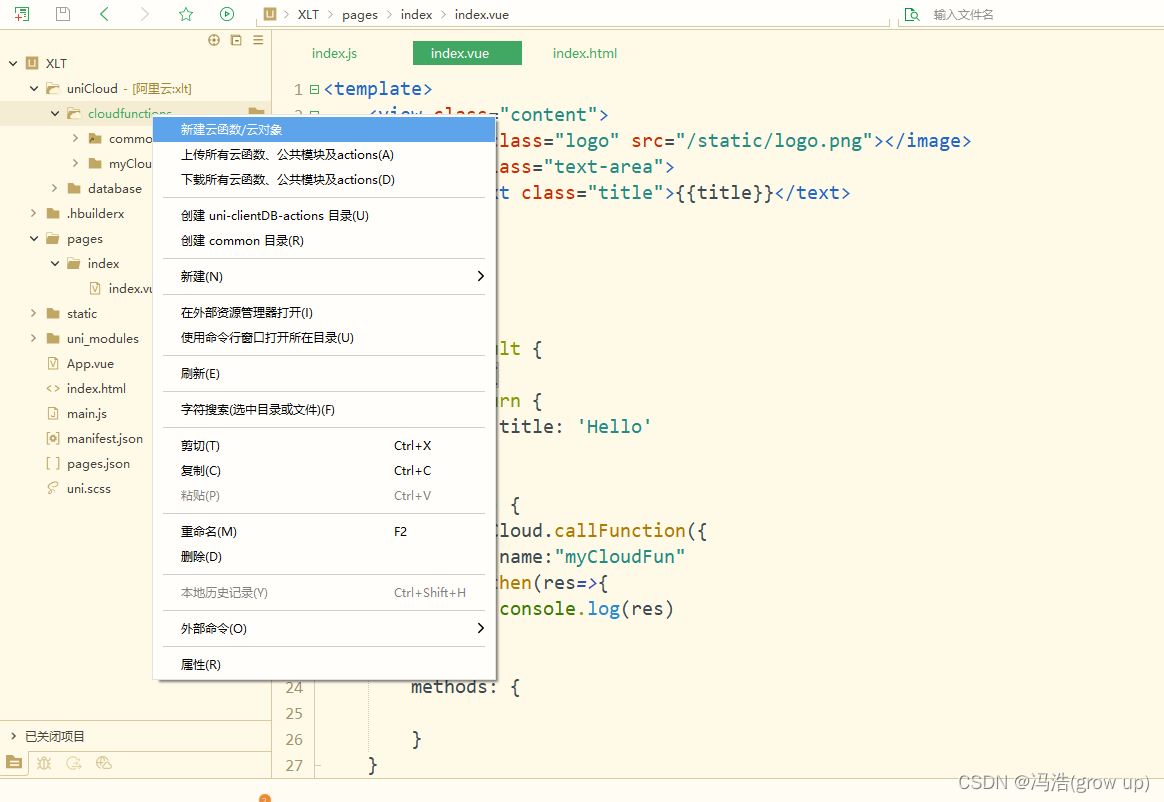
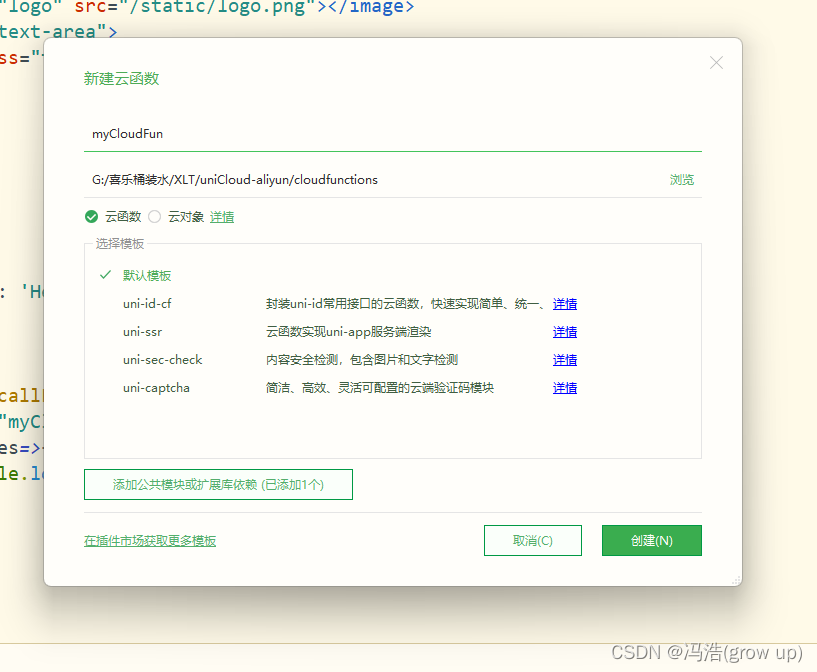
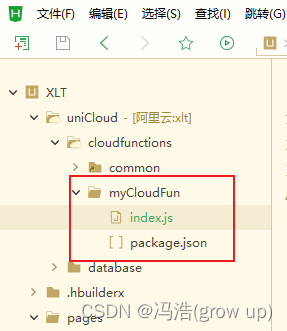
6、调用云函数
(1)编辑云函数
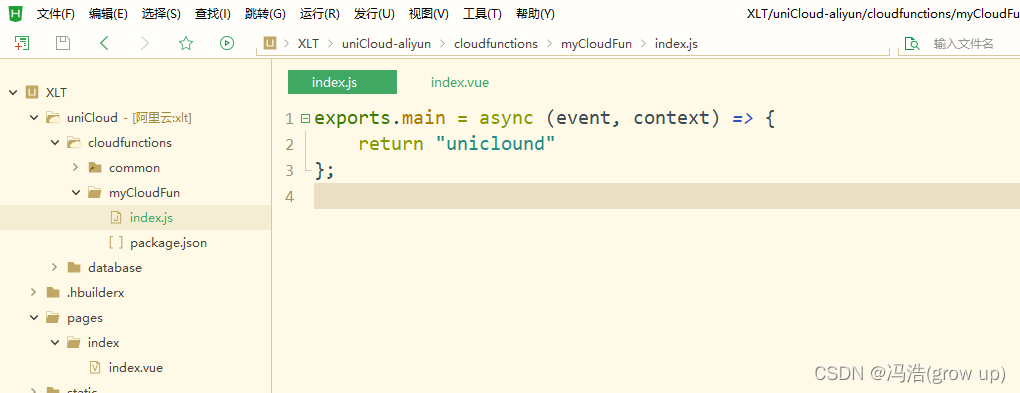
(2)编辑首页文件
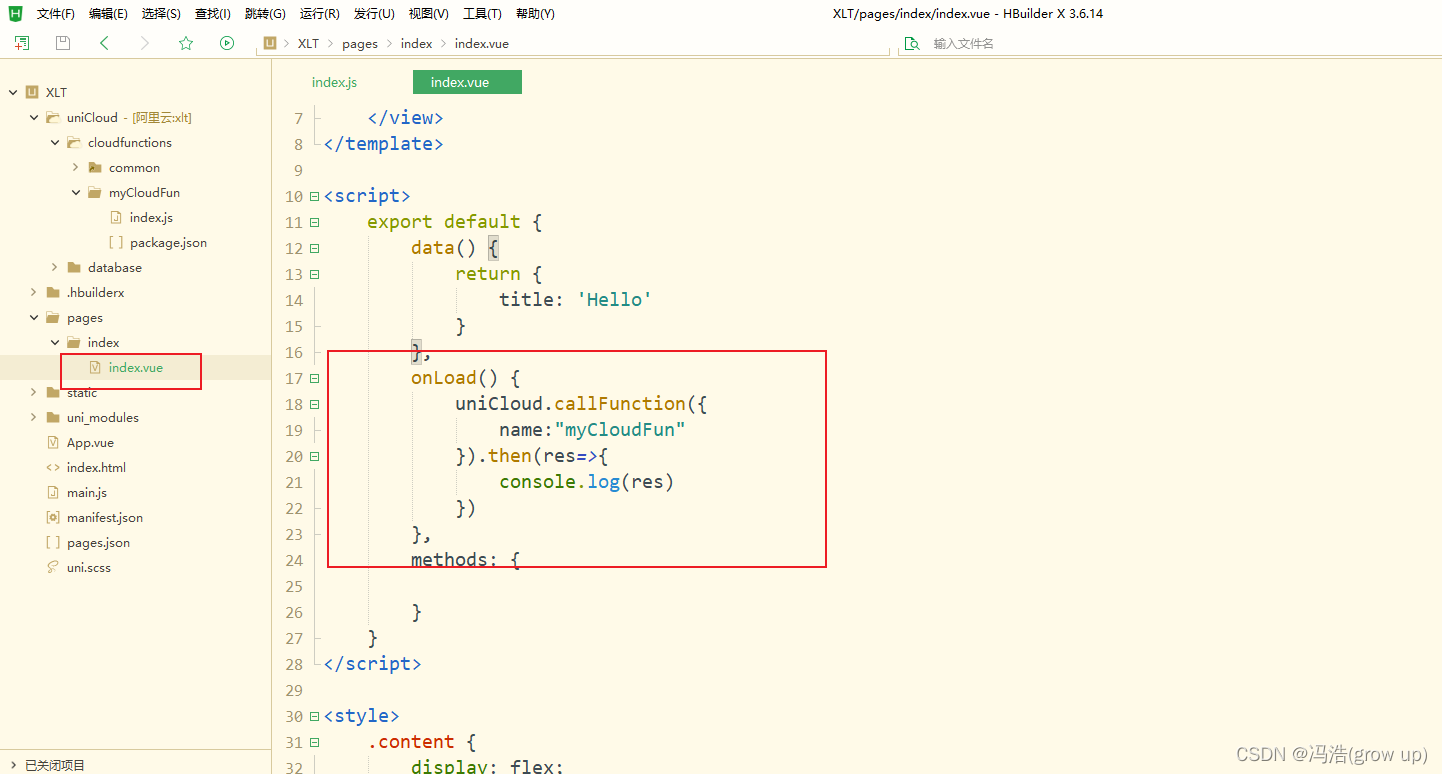
(3)运行项目
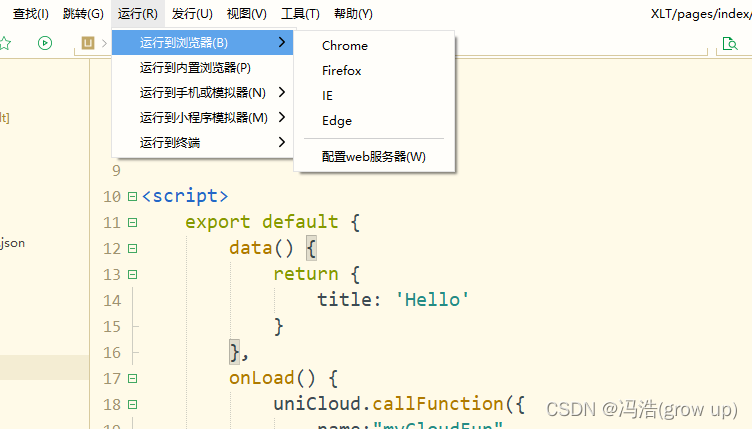
(4)浏览器返回值,调用成功
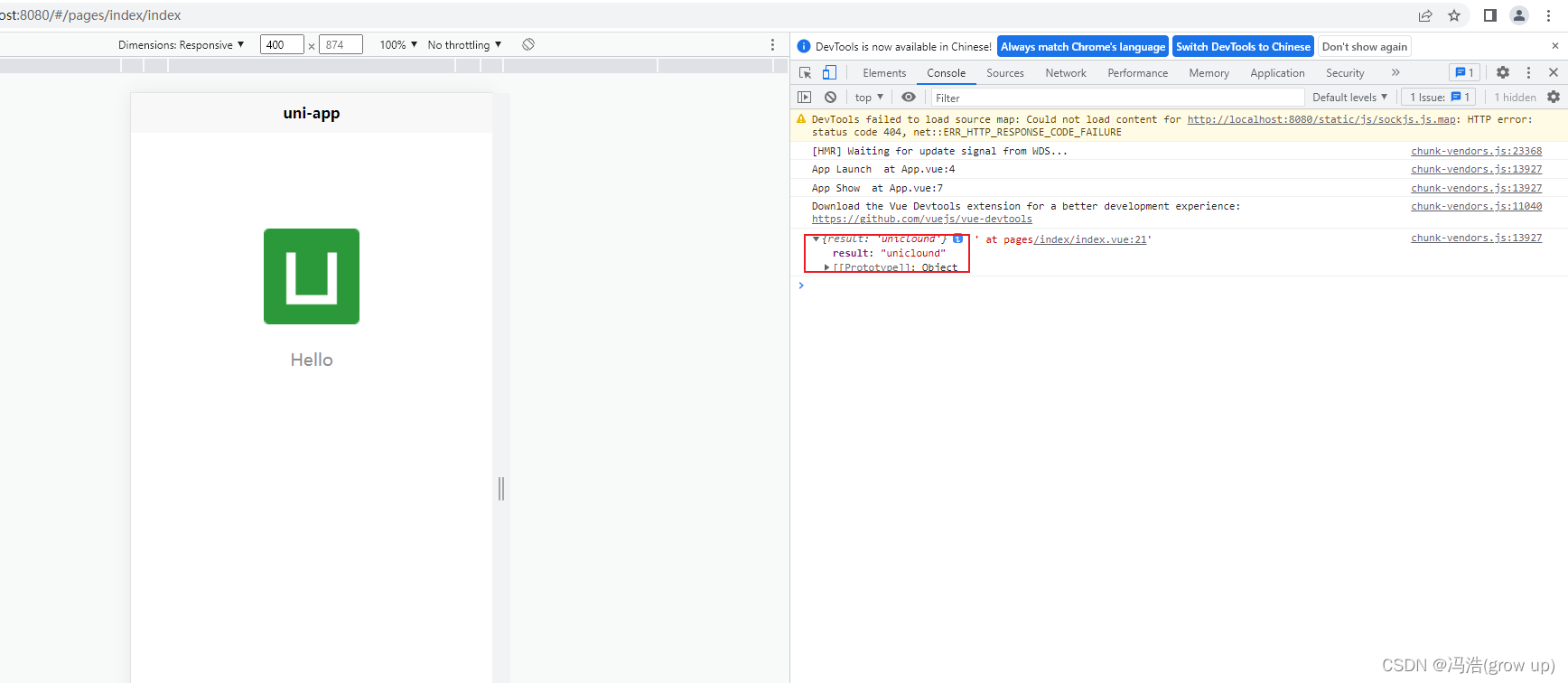
7、创建数据库表
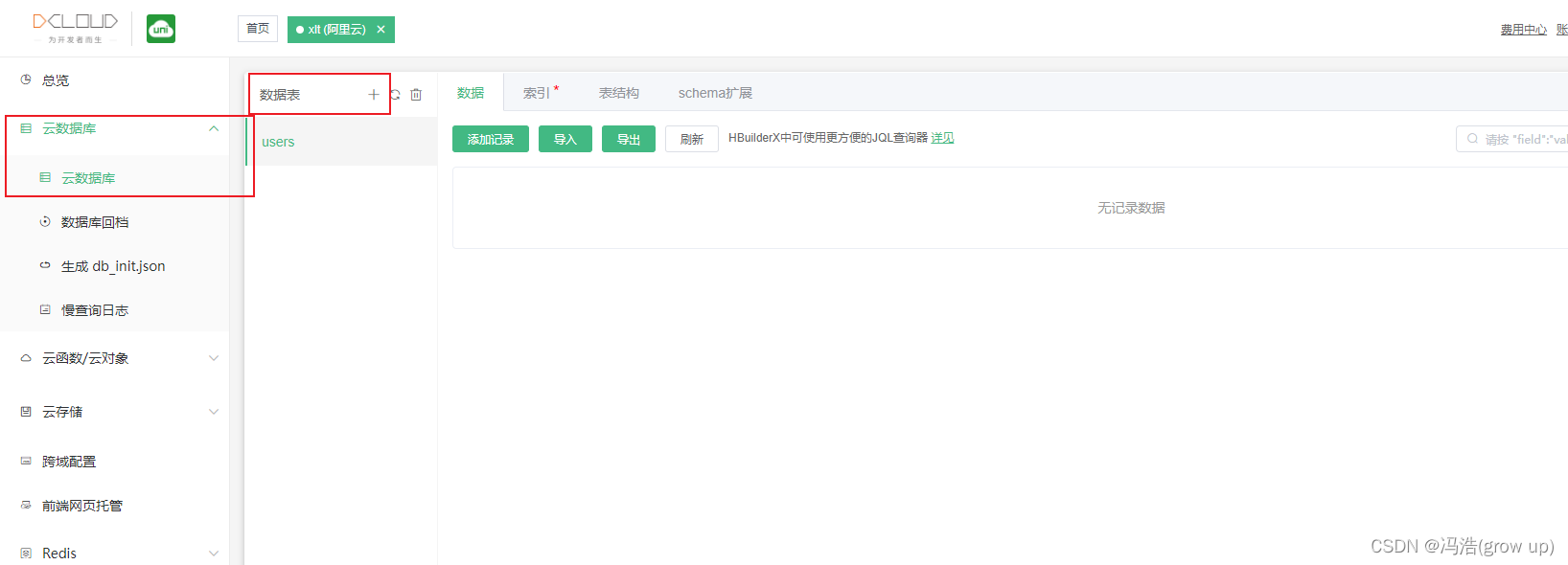


8、链接数据库
// 数据库中的方法
const db = uniCloud.database()
// 获取数据库中的表
const collection = db.collection('users');

(1)获取数据库中的所有数据
let res = await collection.get()
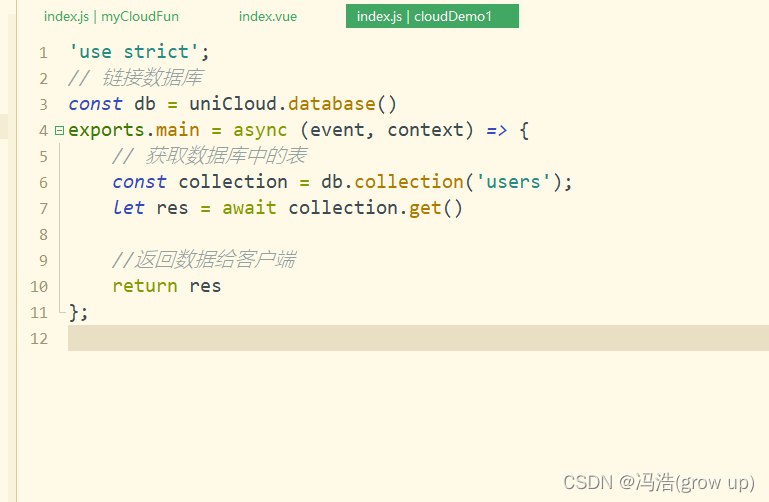
// 根据id查询
const get = collection.doc(event.id).get()
// 根据条数和分页查询
const num = collection.limit(event.num).skip(0).get()
//正序 asc 倒叙:desc
const order = collection.orderBy('_id','desc').get()
// 指定返回字段
const fie = collection.field({
'name':true,'age':false}).get()
通过where进行查询
// 使用where查询固定字段数据
const res = collection.where({
_id:"639c3a10f43e609a3cfbb73c",
age:'3',
name:'小红'
}).get()
where结合eq查询

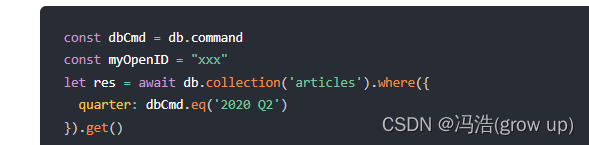
// 使用指令dbcmd.eq()
const dbCmd = db.command
const res =await collection.where({
age:dbCmd.neq('16')
}).get()
//逻辑运算
const res = await collection.where({
// age:dbCmd.gt(30).and(dbCmd.lt(60))
age:dbCmd.and(dbCmd.gt(30),dbCmd.lt(60))
})
const res = await collection.where({
// age:dbCmd.gt(30).or(dbCmd.lt(60))
age:dbCmd.or(dbCmd.gt(30),dbCmd.lt(60))
})
//正则表达式
const res = await collection.where({
name:new RegExp(name, 'ig')
}).get()
(2)添加数据Add
//单条添加
let res = await collection.add({
name:'小红',
age:'50'
})
//多条添加
let res = await collection.add([
{
name:'小红',
age:'52'
},
{
name:'小红',
age:'53'
},
])
(3)修改数据update

const res = await collection.doc("639c3a10f43e609a3cfbb73c").update({
name:'六五',
age:555
})
const resUpdate = await collection.where({
name:'牛头'
}).update(
//修改列表
// like:{
// 0:'蹦极'
// }
// 在开头单个追加
// like:dbCom.unshift('蹦迪')
// 在开头批量追加
// like:dbCom.unshift(['蹦迪','蓝球'])
// 在末尾追加
// like:dbCom.push(['lol','吃鸡'])
// like:dbCom.push({
// each:['蹦迪','蓝球'],
// position:1
// })
// 删除尾部
// like:dbCom.pop()
// 删除头部
// like:dbCom.shift()
// 原子自增
// 更新指令。用于指示字段自增某个值,这是个原子操作,使用这个操作指令而不是先读数据、再加、再写回的好处是:
// 原子性:多个用户同时写,对数据库来说都是将字段加一,不会有后来者覆写前者的情况
// 减少一次请求:不需先读再写
// love:dbCom.inc(1)
// 更新指令。用于指示字段自乘某个值。
// fav:dbCom.mul(2)
// 设置字段值
// fav:dbCom.set({
// fav:1
// })
)

4、删除数据
//删除指定数据
const delet = collection.where({
name:'小红'
}).remove()
// 全部删除
// const delet = collection.remove()