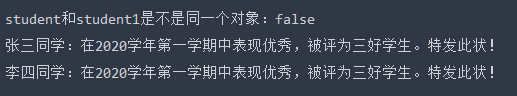【设计模式】创建型模式之原型模式
1.概述
原型模式(Prototype Pattern):是用于创建重复的对象,同时又能保证性能。这种类型的设计模式属于创建型模式,它提供了一种创建对象的最佳方式之一。这种模式是实现了一个原型接口,该接口用于创建当前对象的克隆。当直接创建对象的代价比较大时,则采用这种模式。
例如,一个对象需要在一个高代价的数据库操作之后被创建。我们可以缓存该对象,在下一个请求时返回它的克隆,在需要的时候更新数据库,以此来减少数据库调用。
2. 构成
原型模式包含如下三个角色:
- 抽象原型类:规定了具体原型对象必须实现的的 clone() 方法。
- 具体原型类:实现抽象原型类的 clone() 方法,它是可被复制的对象。
- 访问类:使用具体原型类中的 clone() 方法来复制新的对象。
3. 实现
原型模式的克隆分为浅克隆和深克隆:
- 浅克隆:创建一个新对象,对于基本类型,新对象的属性和原来对象的完全相同;对于引用类型,新对象的属性仍指向原对象属性的内存地址。
- 深克隆:创建一个新对象,新对象的引用类型也会被克隆,不再指向原有对象地址。
java中的Object类中提供了 clone() 方法来实现浅克隆。 Cloneable 是jdk提供的抽象圆形类,而实现了 Cloneable 接口的子实现类就是具体的原型类。
Realizetype(具体的原型类):
public class Realizetype implements Cloneable {
public Realizetype() {
System.out.println("具体的原型对象创建完成!");
}
@Override
public Realizetype clone() throws CloneNotSupportedException {
System.out.println("具体原型复制成功!");
return (Realizetype) super.clone();
}
}
Client(测试类):
public class Client {
public static void main(String[] args) throws CloneNotSupportedException {
//创建一个原型类对象
Realizetype realizetype = new Realizetype();
//调用Realizetype的clone方法进行对象克隆
Realizetype clone = realizetype.clone();
System.out.println("原形对象和克隆出来的是否是同一个对象?:"+(realizetype==clone));
}
}
运行结果如下:
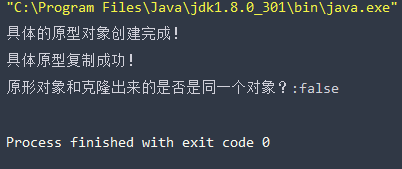
3.1 浅克隆
需求:
同一学校的“三好学生”奖状除了获奖人姓名不同,其他都相同,可以使用原型模式复制多个“三好学生”奖状出来,然后在修改奖状上的名字即可。
1)定义一个学生类
public class Student {
private String name;
@Override
public String toString() {
return "Student{" +
"name='" + name + '\'' +
'}';
}
public String getName() {
return name;
}
public void setName(String name) {
this.name = name;
}
}
2)定义一个三好学生类
public class Citation implements Cloneable {
//三好学生
private Student stu;
public Student getStu() {
return stu;
}
public void setStu(Student stu) {
this.stu = stu;
}
@Override
public Citation clone() throws CloneNotSupportedException {
return (Citation) super.clone();
}
public void show() {
System.out.println(stu.getName() + "同学:在2020学年第一学期中表现优秀,被评为三好学生。特发此状!");
}
}
3)测试浅克隆
public class Test {
public static void main(String[] args) throws CloneNotSupportedException {
//创建原型对象
Citation citation = new Citation();
Student student = new Student();
student.setName("张三");
citation.setStu(student);
//浅克隆
Citation citation1 = citation.clone();
Student student1 = citation.getStu();
student1.setName("李四");
System.out.println("student和student1是不是同一个对象:"+(student==student1));
citation.show();
citation1.show();
}
}
根据浅克隆的定义,如果该测试方法的克隆属于浅克隆,那么 student==student1 必然为 true,因为它们指向同一地址。点击运行,结果如下:
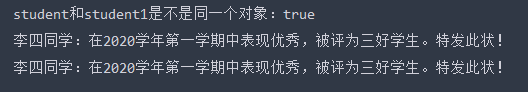
我们发现,student==student1果然为true,所以说这两个引用对象指向同一个地址,才会“里斯同学:在…”语句才会输出两次。
3.2 深克隆
深拷贝是基于序列化来实现的,所以需要克隆的对象都得实现 Serializable 接口,我们在学生类和三好学生类中都实现该接口。
编写测试方法如下:
public class Test {
public static void main(String[] args) throws Exception {
//创建原型对象
Citation citation = new Citation();
Student student = new Student();
student.setName("张三");
citation.setStu(student);
//深克隆
//序列化对象
ObjectOutputStream oos = new ObjectOutputStream(new FileOutputStream("d:\\a.txt"));
oos.writeObject(citation);
oos.close();
//反序列化对象
ObjectInputStream ois = new ObjectInputStream(new FileInputStream("d:\\a.txt"));
Citation citation1 = (Citation) ois.readObject();
Student student1 = citation1.getStu();
student1.setName("李四");
ois.close();
System.out.println("student和student1是不是同一个对象:"+(student==student1));
citation.show();
citation1.show();
}
}
根据深拷贝定义,如果该测试方法属于深拷贝,那么 student==student1 必然为 false。点击运行,结果如下: