目录
VoiceBroadcast收款金额播报组件
收款语音播报通知可以使用很多的文字转语音的SDK,但本方案使用的是播放本地的mp3资源,实现了使用 SoundPool 和 MediaPlayer 两种方式来播放音频。
demo中的界面如下:
如果加入队列,后面的语音会等待依次播报,否则当前正在播报的会停止,然后会立即播放最新的。
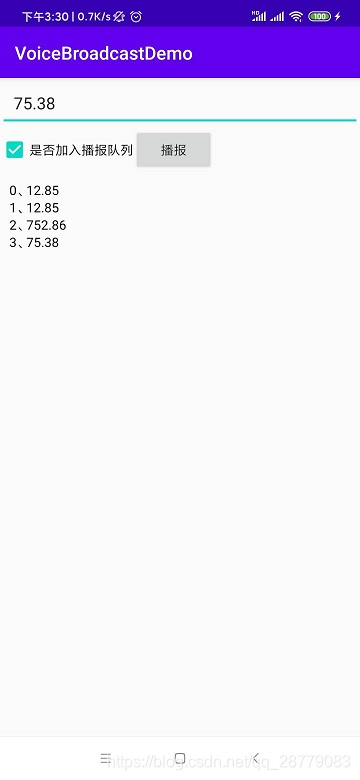
使用说明
1、在根目录 build.gradle 添加:
allprojects {
repositories {
...
maven {
url 'https://jitpack.io' }
}
}
2、在module项目下的build.gradle中添加:
implementation 'com.gitee.mtj_java:VoiceBroadcast:1.0.0'
3、初始化:
@Override
protected void onCreate(Bundle savedInstanceState) {
super.onCreate(savedInstanceState);
// 提前初始化装载音频文件
// 使用 SoundPool 播放音频
SoundPoolPlay.with(getBaseContext());
// 使用 MediaPlayer 播放音频
// VoicePlay.with(getBaseContext());
}
4、开始播报
默认开头带有 ”收款成功“ ,末尾带有单位 ”元“
// play 第一个参数:金额
// play 第二个参数:是否转成全数字。 默认人民币
// play 第三个参数:是否加入队列,依次播报
// 使用 SoundPool 播放音频
SoundPoolPlay.with(getBaseContext()).play("47.80", false, false);
// 使用 MediaPlayer 播放音频
// VoicePlay.with(getBaseContext()).play("47.80", false, false);
自定义播报
VoiceBuilder voiceBuilder = new VoiceBuilder.Builder()
// 播报开头语,不需要可以不设置
.start(VoiceConstants.SUCCESS)
// 播报金额
.money("45.78")
// 播报金额单位(元),不需要可以不设置
.unit(VoiceConstants.YUAN)
// 是否转成全数字
.checkNum(false)
.builder();
// play 第一个参数:自定义
// play 第二个参数:是否加入队列,依次播报
// 使用 SoundPool 播放音频
SoundPoolPlay.with(getBaseContext()).play(voiceBuilder, false);
// 使用 MediaPlayer 播放音频
// VoicePlay.with(getBaseContext()).play(voiceBuilder, false);
5、onDestroy中释放资源
@Override
protected void onDestroy() {
SoundPoolPlay.with(getBaseContext()).stop();
// VoicePlay.with(getBaseContext()).stop();
super.onDestroy();
}
完结
本人公众号,关注一波,共同交流吧。
