DusanPlugin
Interesting IDE plugins for developer.
which integrated into the IDE,like Visual Studio Code,Android Studio and IntelliJ IDEA.
Project Repository:https://github.com/duqian291902259/DusanPlugin
For IDEA/Android Studio:Lottie_SVGA_AndroidTools
For VSCode:lottie-svga-player
中文:基于最新版Android Studio和IDEA,Visual Studio Code开发的各种实用而有趣的插件,plugin包括Lottie/SVGA Player,兼容多个平台,目前稳定版的动画播放插件已经上传到jetbrains插件市场。
此外,也有写代码的倒计时提醒,选中代码加入笔记等功能。欢迎star本项目,我会持续更新并fix问题,它也是学习IDE插件开发的良好教程。
有问题可以联系反馈。
1. lottie-svga-player
Plugin Overview
https://plugins.jetbrains.com/plugin/20039-lottie-svga-androidtools
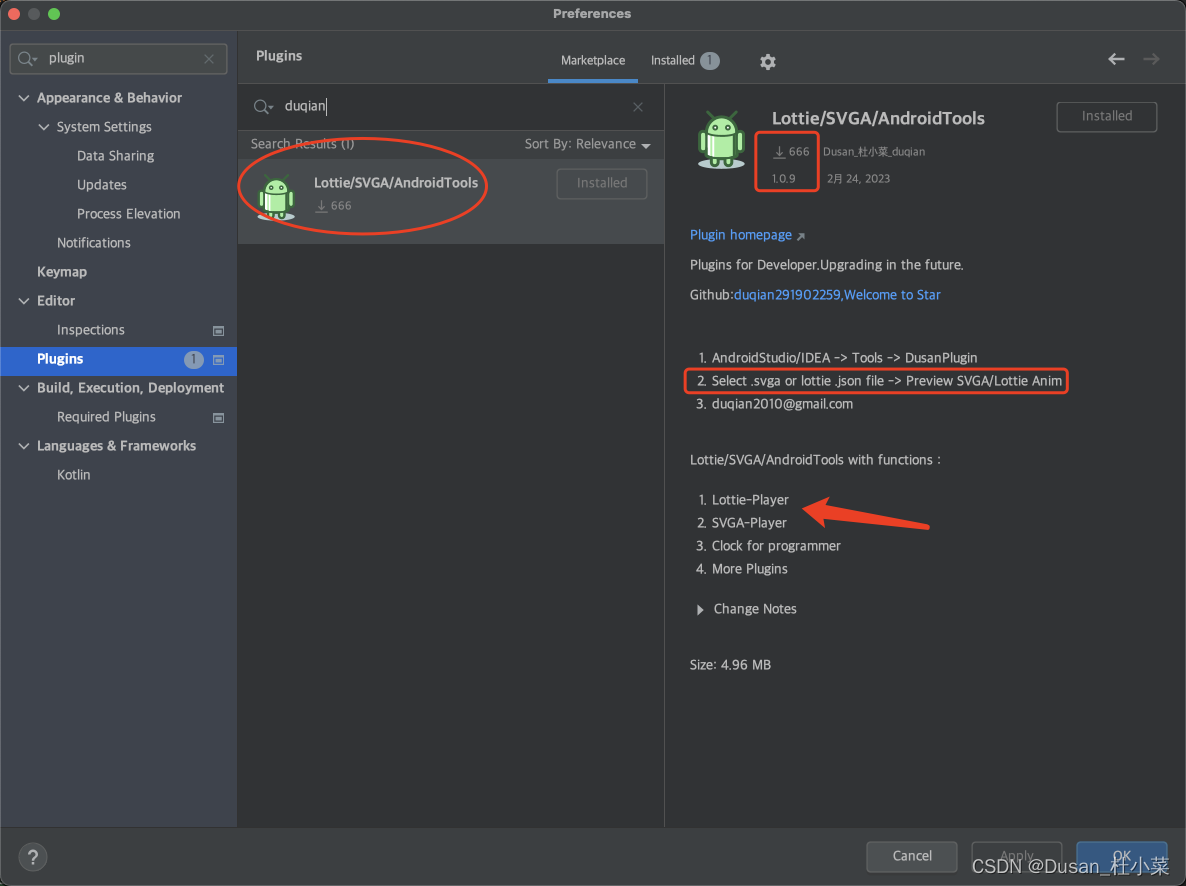
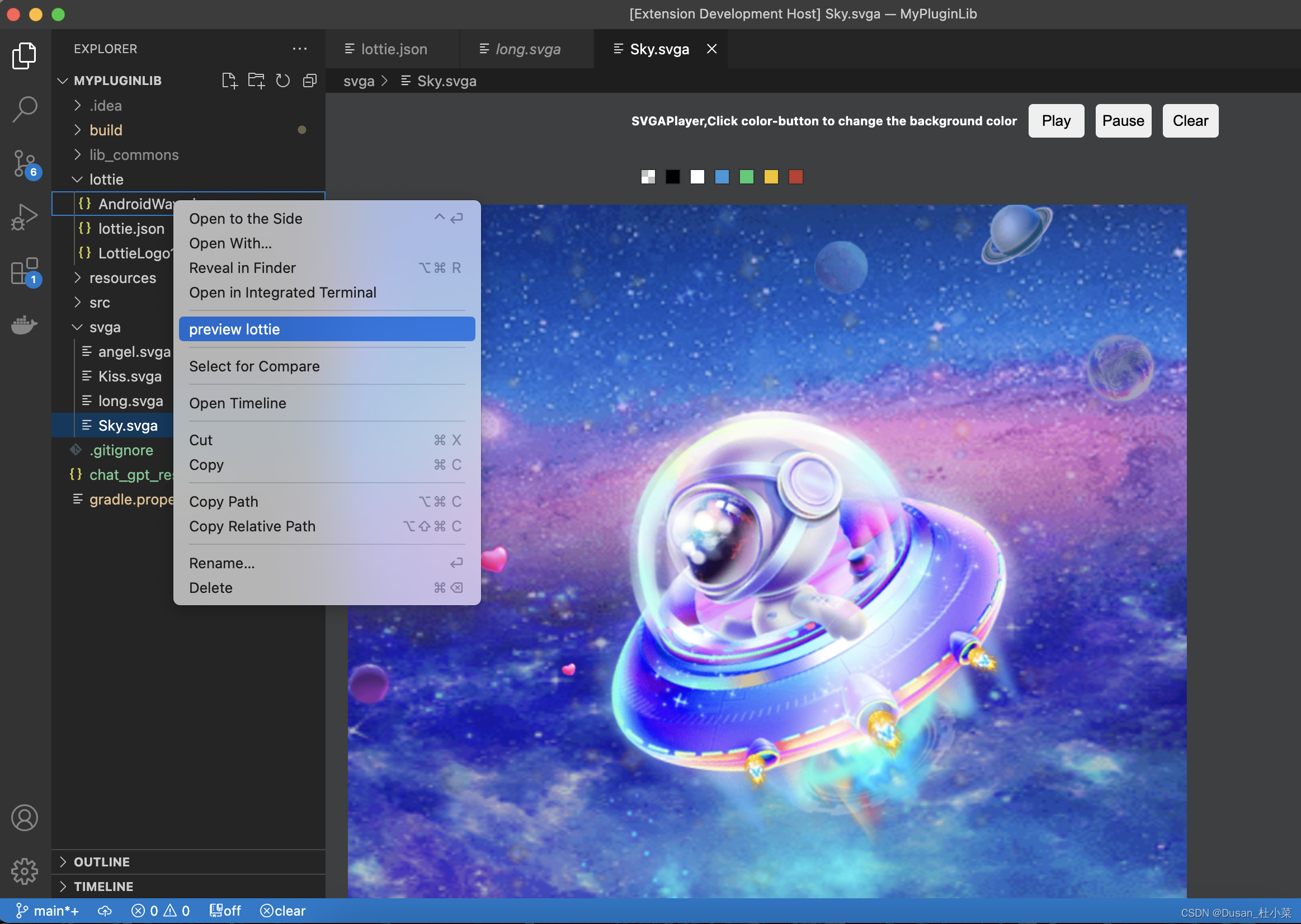
General Description
- AndroidStudio/IDEA -> Tools -> DusanPlugin
- Select .svga or lottie .json file -> Preview SVGA/Lottie Anim.
Functions
- Lottie-Player,cross-platform.
- SVGA-Player for multiplatform.
- Timer for programmer.
- Plugin-in for Android Developer
- And so on…
Plugin Screenshots


Change-notes
- V1.0.0:Timer for programmer.
- V1.0.1:Cross-platform SVGA player.
- V1.0.2:Lottie-Player for multiplatform.
Download
1.Download plugin from marketplace by search ‘lottie-svga-androidtools’ or ‘duqian’ to install it.
Android Studio -> Preferences -> Plugins -> Marketplace
2. Coding Clock
Just a countdown timer for programer.
3.AddNote
We can add any seleted text to note when coding by Android Studio.