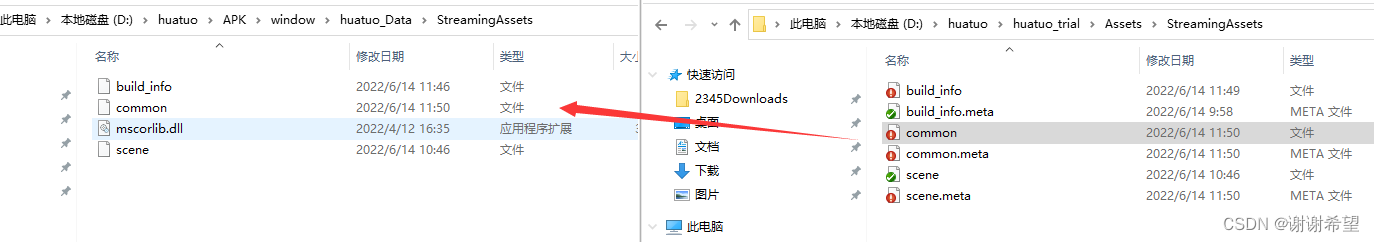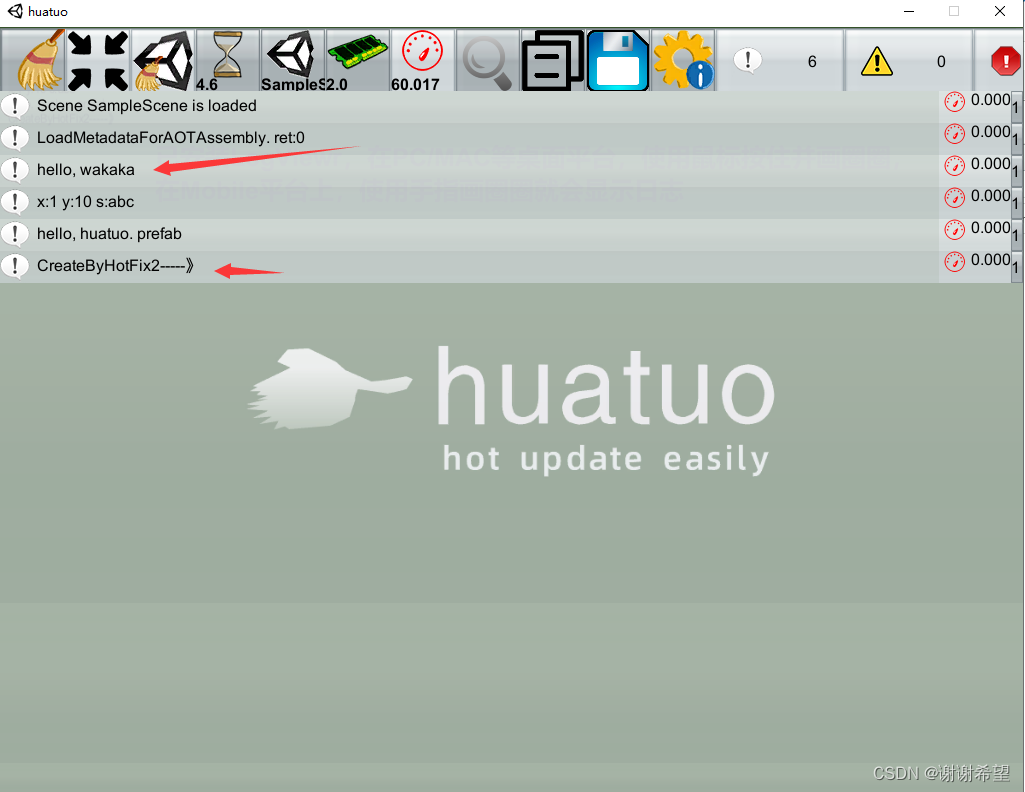第一步:安装unity 2020.3.33 版本,目前官方支持最稳定的版本,一定要勾选IL2CPP。
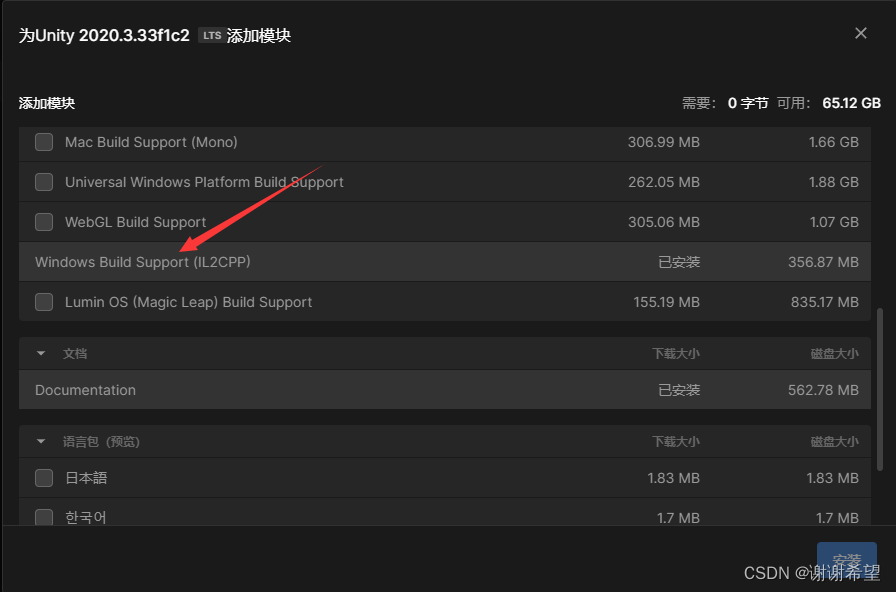
第二步:下载官方实例工程,并打开工程。
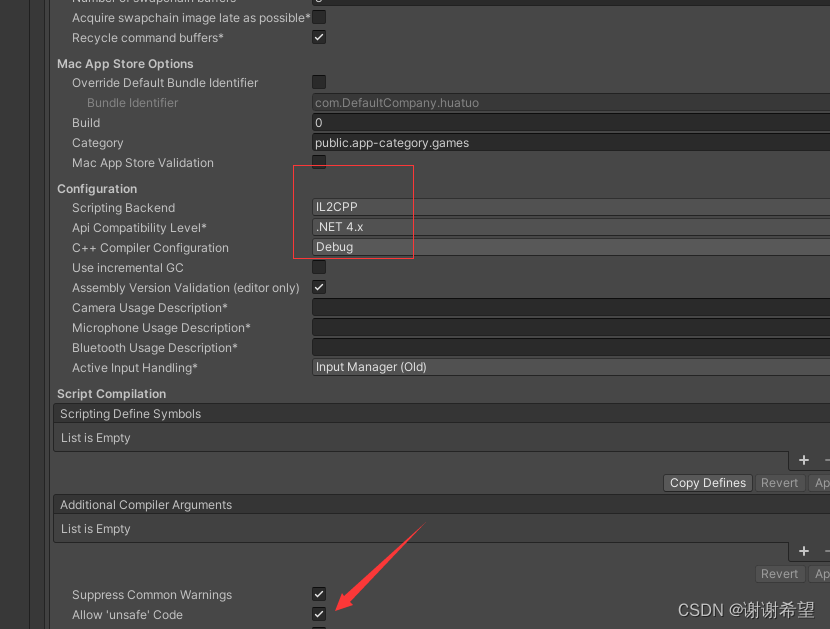
第四步:打开Project Settings填如下:
package.openupm.cn
com.focus-creative-games.huatuo
填完之后,点击Save。
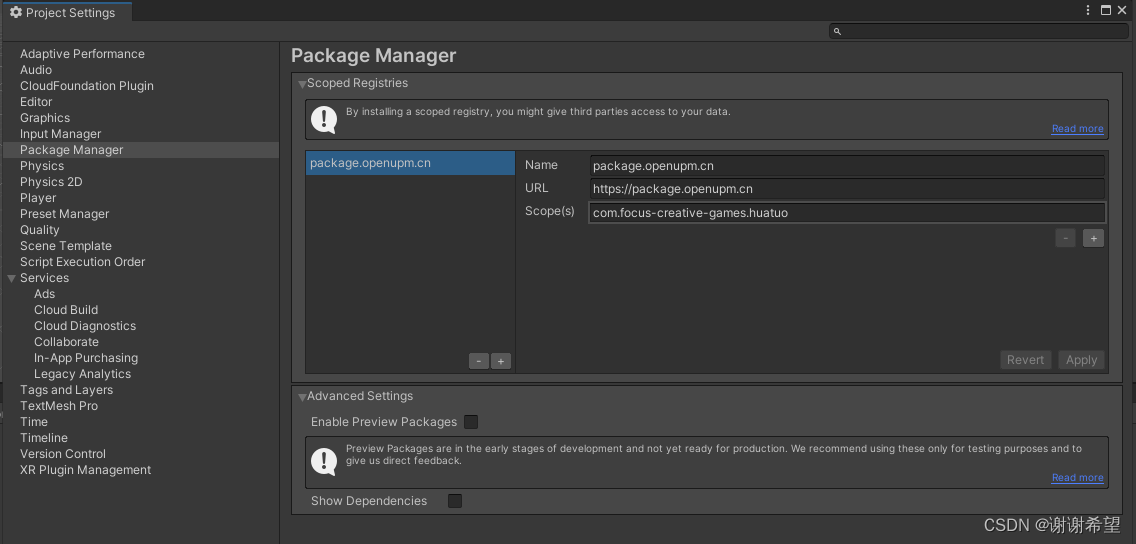
第五步:打开Package Manager安装。
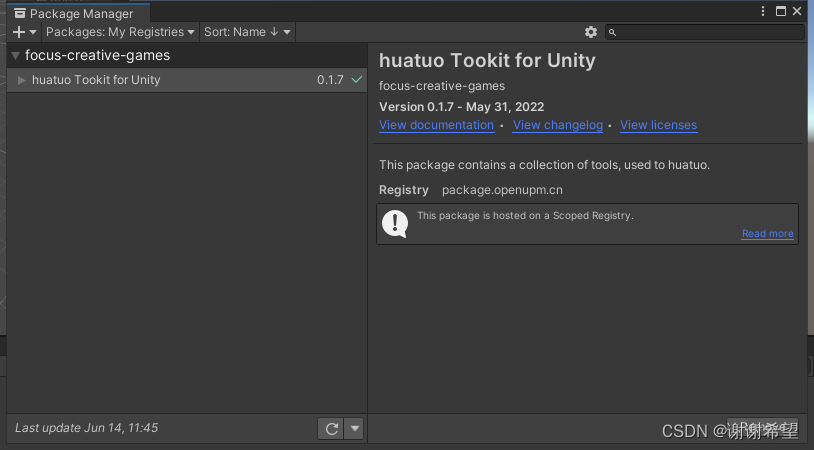
第六步:打开huatuo 工具,点安装,如果已经安装就跟我下图一样。
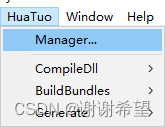
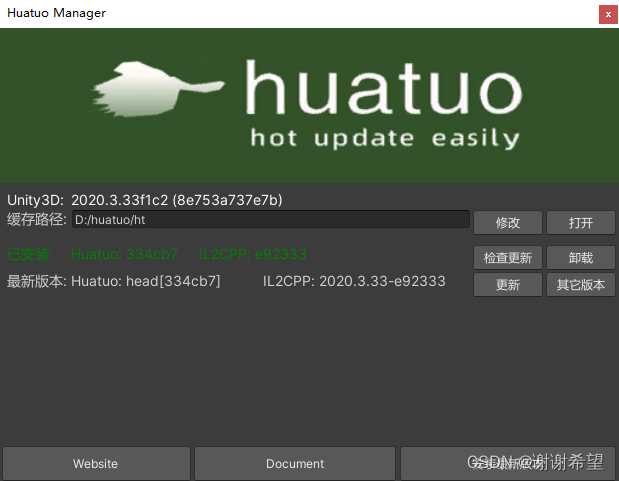
缓存路径,不要选c盘有权限要求麻烦,选其他盘,这里面的内容,其实就是huatuo git工具库里面的文件。
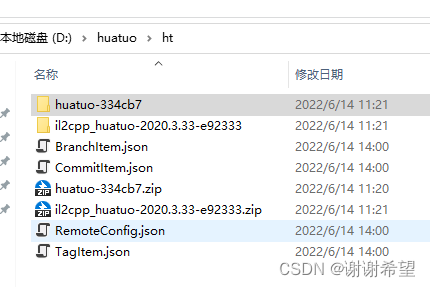

第7步:如下点一下,保持顺序。
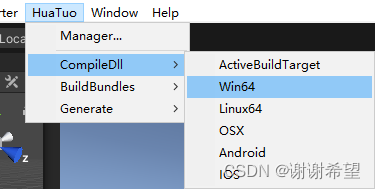
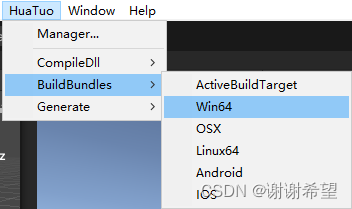
第8步:直接build exe。
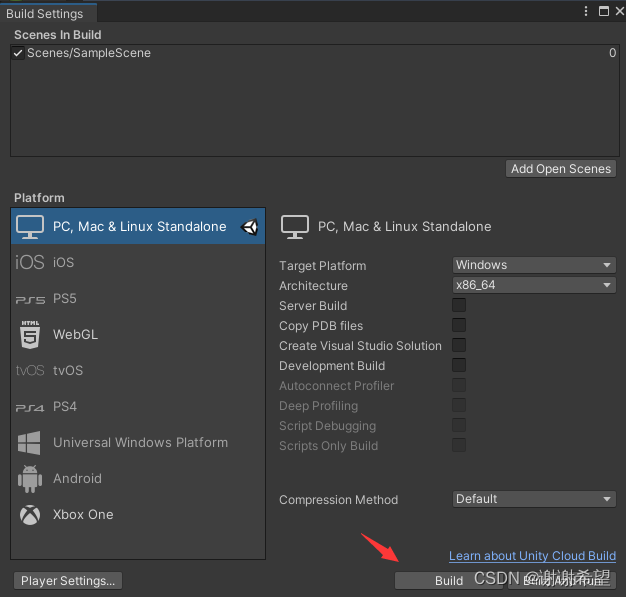
第九步:修改代码测试热更。
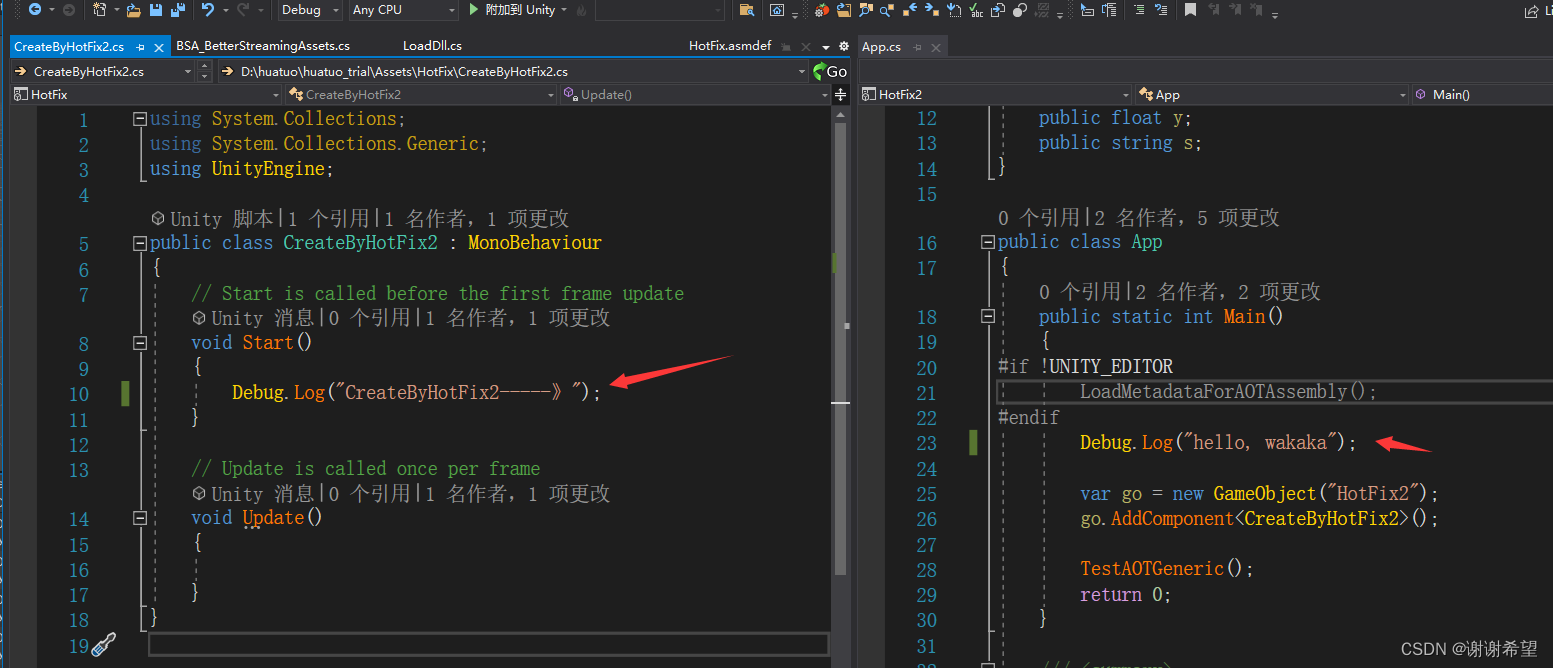
重新走一遍。
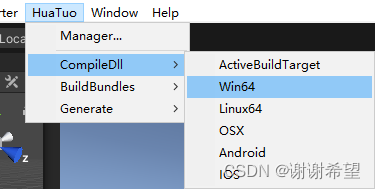
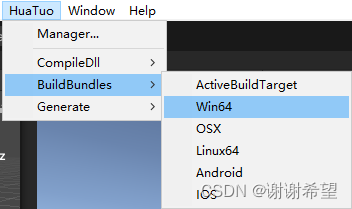
第十步:替换文件,查看日志。