创建相关物体
- 创建Canvas,改成世界空间,坐标重置,scale改成0.01
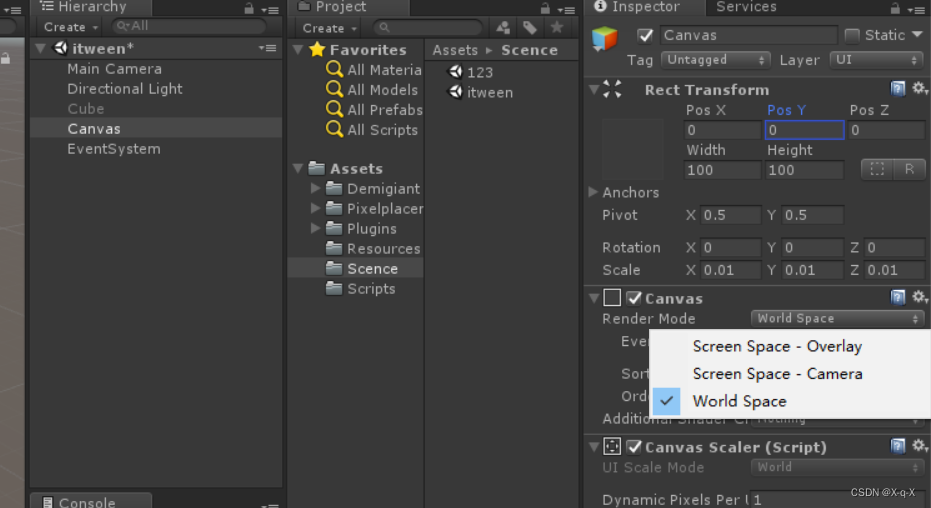
- 添加image,在image下添加text和button
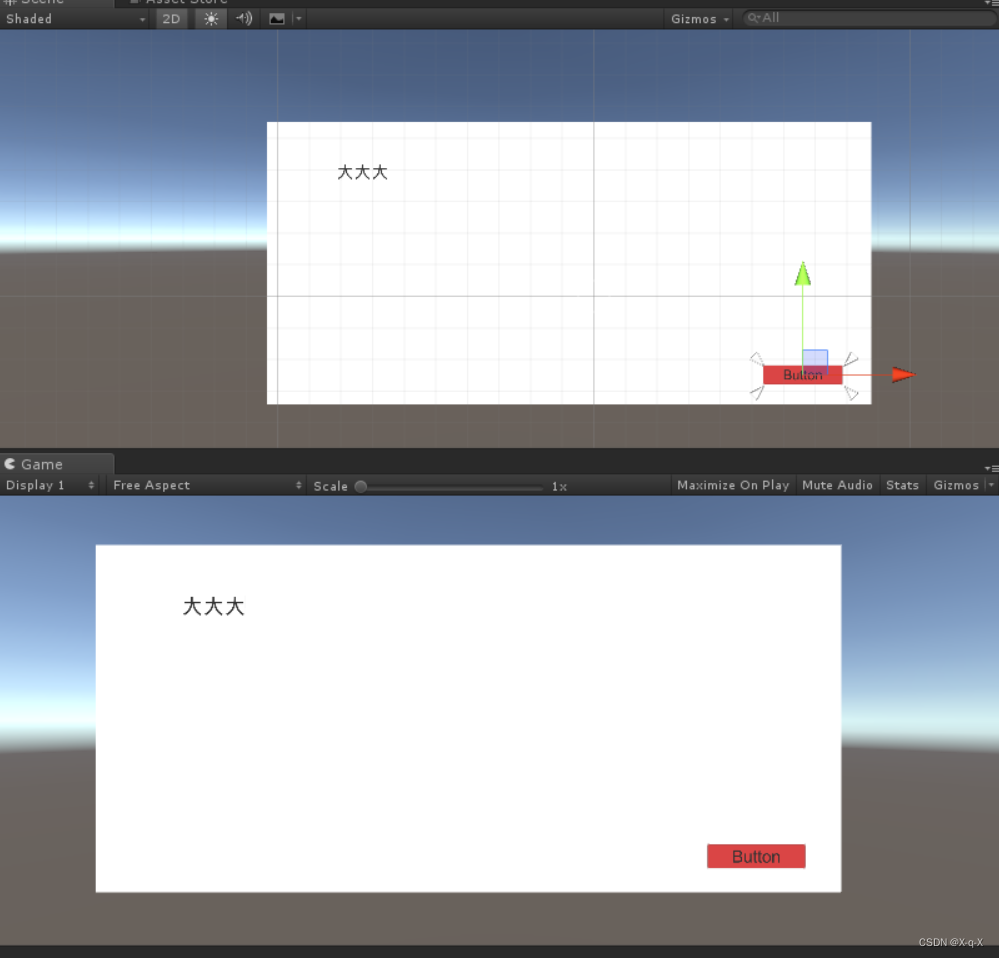
计时器实现
- 创建 脚本,挂在canvas下面,开始写脚本
using System.Collections;
using System.Collections.Generic;
using UnityEngine;
using UnityEngine.UI;
public class TextContro : MonoBehaviour {
Text text0;
string s = "鼠标轻点,按键轻点,电波激发一个个信息点,代码串联起一个个字符。此时此刻,你的话语就传达到我身边。高速发展现代科技,使世界各地的人们瞬息之间可以交流。";
float t = 0;
int index = 0;
bool isPrint = false;
// Use this for initialization
void Start () {
text0 = transform.GetChild(0).GetChild(0).GetComponent<Text>();
}
public void PrintText()
{
transform.GetChild(0).GetChild(1).GetComponent<AudioSource>().Play();
isPrint = true;
}
// Update is called once per frame
void Update () {
if (isPrint)
{
t += Time.deltaTime;
if (t > 18.0f/s.Length)
{
t = 0;
text0.text += s[index];
index++;
if (index == s.Length)
{
isPrint = false;
}
}
}
}
}
- 使用软件把刚才那段文字转化成语音
- 在button按钮上添加事件拖拽并加上audio source组件,把语音拖进去
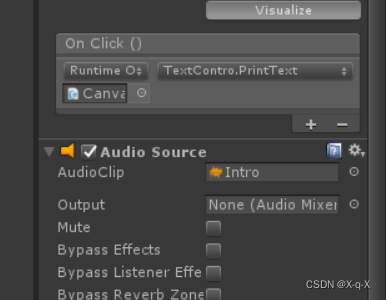
4.查看语音几秒读完,改下代码打字机的速度,打字机的速度要比语音块一秒多
5.效果
uinty打字机计时器
DOTween实现
- 使用DOTween实现就非常简单了
using System.Collections;
using System.Collections.Generic;
using UnityEngine;
using UnityEngine.UI;
using DG.Tweening;
public class TextContro : MonoBehaviour {
Text text0;
string s = "鼠标轻点,按键轻点,电波激发一个个信息点,代码串联起一个个字符。此时此刻,你的话语就传达到我身边。高速发展现代科技,使世界各地的人们瞬息之间可以交流。";
// Use this for initialization
void Start () {
text0 = transform.GetChild(0).GetChild(0).GetComponent<Text>();
}
public void PrintText()
{
transform.GetChild(0).GetChild(1).GetComponent<AudioSource>().Play();
Tweener tweener= text0.DOText(s, 18);
tweener.SetAutoKill(false);
tweener.SetEase(Ease.Linear);
}
- 实现的效果都一样