本文章学习NJU 的 PA 课程记的笔记
注意事项
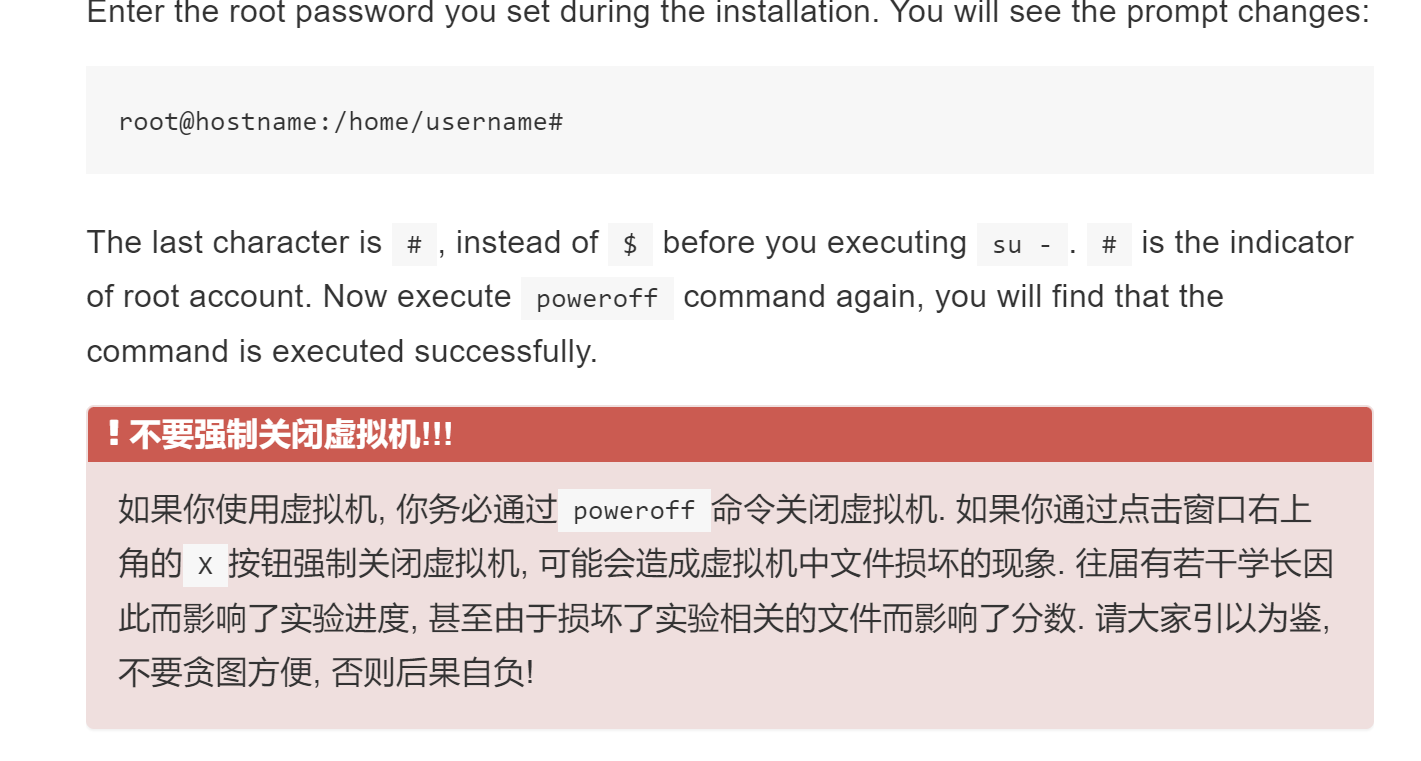
- whoami 指令 显示你当前的用户ID
- sudo whoami
linux配置
- cpp 环境

apt-get install build-essential # build-essential packages, include binary utilities, gcc, make, and so on
apt-get install man # on-line reference manual
apt-get install gcc-doc # on-line reference manual for gcc
apt-get install gdb # GNU debugger
apt-get install git # revision control system
apt-get install libreadline-dev # a library used later
apt-get install libsdl2-dev # a library used later
apt-get install llvm llvm-dev # llvm project, which contains libraries used later
apt-get install llvm-11 llvm-11-dev # only for ubuntu20.04
vim 使用 和 环境配置
cp /etc/vim/vimrc ~/.vimrc
cd ~
ls -a #.vimrc 属于隐藏文件
vim .vimrc
加上
\
--- before modification
+++ after modification
@@ -21,3 +21,3 @@
" If using a dark background within the editing area and syntax highlighting
" turn on this option as well
-"set background=dark
+set background=dark
@@ -31,5 +31,5 @@
" Uncomment the following to have Vim load indentation rules and plugins
" according to the detected filetype.
-"filetype plugin indent on
+filetype plugin indent on
@@ -37,10 +37,10 @@
" The following are commented out as they cause vim to behave a lot
" differently from regular Vi. They are highly recommended though.
"set showcmd " Show (partial) command in status line.
-"set showmatch " Show matching brackets.
-"set ignorecase " Do case insensitive matching
-"set smartcase " Do smart case matching
-"set incsearch " Incremental search
+set showmatch " Show matching brackets.
+set ignorecase " Do case insensitive matching
+set smartcase " Do smart case matching
+set incsearch " Incremental search
"set autowrite " Automatically save before commands like :next and :make
-"set hidden " Hide buffers when they are abandoned
+set hidden " Hide buffers when they are abandoned
"set mouse=a " Enable mouse usage (all mod
setlocal noswapfile " 不要生成swap文件
set bufhidden=hide " 当buffer被丢弃的时候隐藏它
colorscheme evening " 设定配色方案
set number " 显示行号
set cursorline " 突出显示当前行
set ruler " 打开状态栏标尺
set shiftwidth=2 " 设定 << 和 >> 命令移动时的宽度为 2
set softtabstop=2 " 使得按退格键时可以一次删掉 2 个空格
set tabstop=2 " 设定 tab 长度为 2
set nobackup " 覆盖文件时不备份
set autochdir " 自动切换当前目录为当前文件所在的目录
set backupcopy=yes " 设置备份时的行为为覆盖
set hlsearch " 搜索时高亮显示被找到的文本
set noerrorbells " 关闭错误信息响铃
set novisualbell " 关闭使用可视响铃代替呼叫
set t_vb= " 置空错误铃声的终端代码
set matchtime=2 " 短暂跳转到匹配括号的时间
set magic " 设置魔术
set smartindent " 开启新行时使用智能自动缩进
set backspace=indent,eol,start " 不设定在插入状态无法用退格键和 Delete 键删除回车符
set cmdheight=1 " 设定命令行的行数为 1
set laststatus=2 " 显示状态栏 (默认值为 1, 无法显示状态栏)
set statusline=\ %<%F[%1*%M%*%n%R%H]%=\ %y\ %0(%{&fileformat}\ %{&encoding}\ Ln\ %l,\ Col\ %c/%L%) " 设置在状态行显示的信息
set foldenable " 开始折叠
set foldmethod=syntax " 设置语法折叠
set foldcolumn=0 " 设置折叠区域的宽度
setlocal foldlevel=1 " 设置折叠层数为 1
nnoremap <space> @=((foldclosed(line('.')) < 0) ? 'zc' : 'zo')<CR> " 用空格键来开关折叠
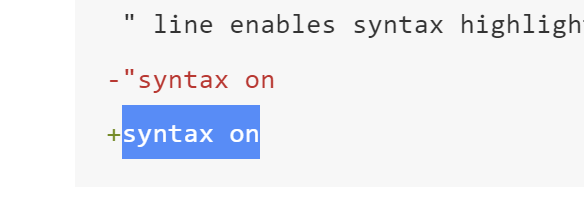
去+号