配置深度学习环境时,打算安装cudatoolkit==11.0和cudnn==8.0,当使用conda install cudnn==8.0时,却搜索不到这个版本的包,解决方法如下:
首先输入命令: conda search cudnn -c conda-forge 然后出现了各个版本的cudnn:
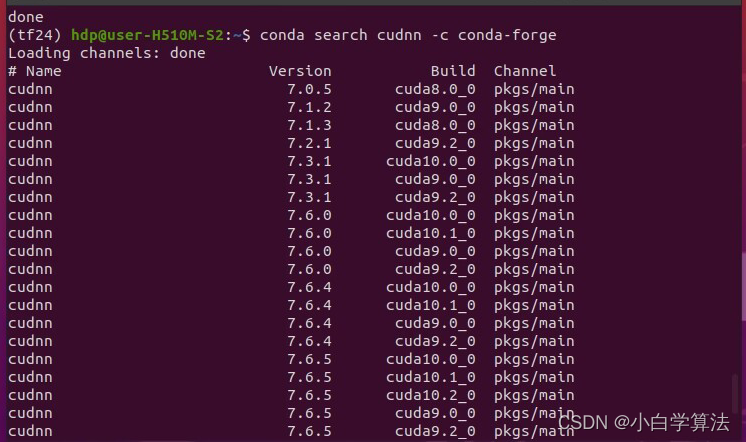
然后就可以使用如下命令进行安装对应版本的cudnn了。
命令:conda install cudnn==8.0.5.39 -c conda-forge

博主配置的环境为:
python==3.8
tensorflow-gpu==2.4.0
cudatoolkit==11.0.3
cudnn==8.0.5.39
scipy==1.4.1
numpy==1.19.2
matplotlib==3.2.1
opencv-python==4.2.0.34
tqdm==4.46.1
Pillow==8.2.0
h5py==2.10.0
scikit-learn
Cython
可以作为配置深度学习环境的一个参考方案。