目录
做拖拽的时候搜到这个小组件 简单易用 记录一下
官方文档:点击此处
安装组件
很简单啊 先控制台安装
npm install awe-dnd --save然后去main.js里引用
import VueDND from 'awe-dnd'
Vue.use(VueDND)应用实例及参数说明
用官方文档给的数据写的实例,因为文档说的也不是很细致,所有的参数说明是我自行理解的
有不对的地方还请大佬指正
先新建个简单的vue项目,为了方便体现就直接在home页写了
实现效果
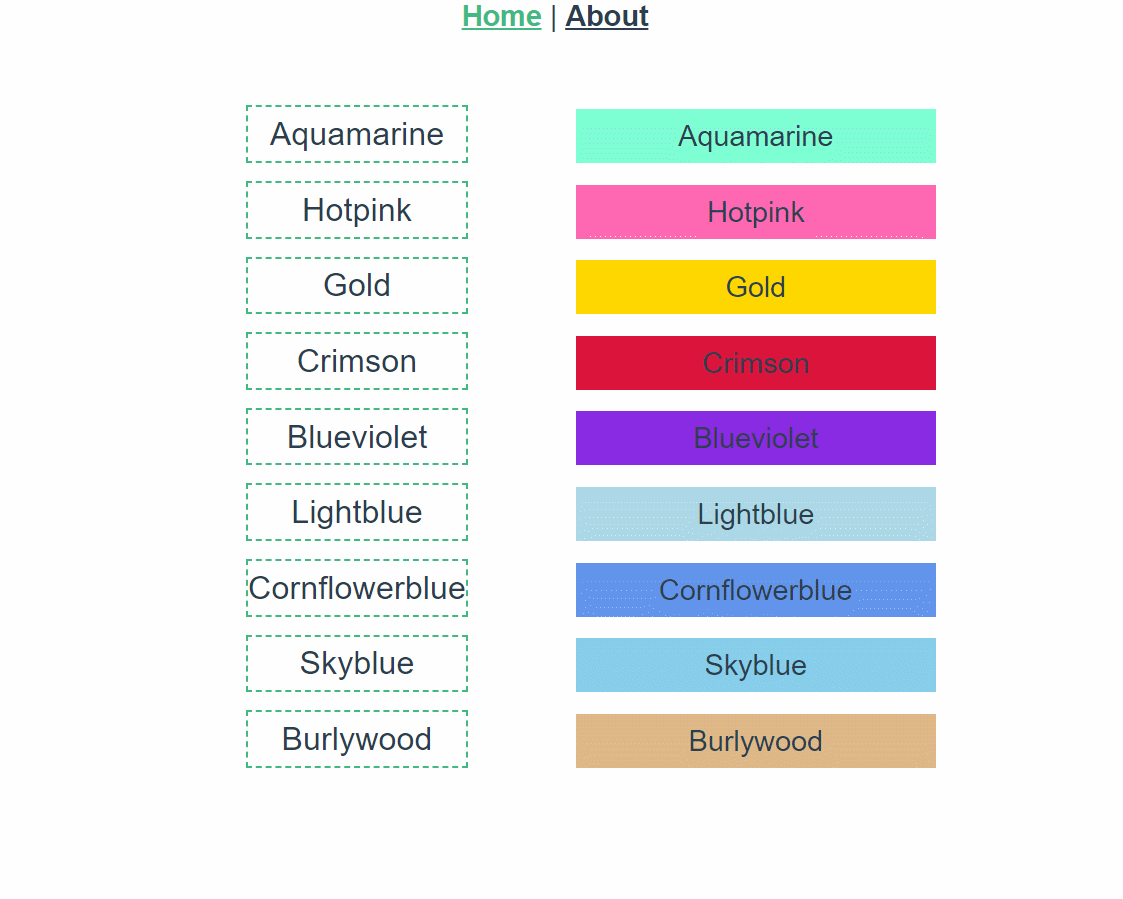
代码
要注意一点:这种遍历出来的元素一定要写key值,不然组件不生效
<template>
<div class="home">
<div class="label">
<p v-for="(item,index) in colors" :key="index">{
{item}}</p>
</div>
<div class="goods">
<div class="list" v-for="(item,index) in colors" :key="index"
v-dragging="{ item: item, list: colors, group: 'item',otherData:'whatever u want', comb: 'isComb'}" >
{
{item}}
</div>
</div>
</div>
</template>
<script>
export default {
name: 'Home',
data() {
return {
list: [1, 2, 3, 4, 5, 6, 7, 8, 9, 10],
//用来拖拽的元素数据
colors: ["Aquamarine","Hotpink","Gold","Crimson","Blueviolet","Lightblue","Cornflowerblue","Skyblue","Burlywood"]
}
},
mounted() {
//官方文档给的拖拽中事件
this.$dragging.$on('dragged', ({
value
}) => {
console.log(value.item)
console.log(value.list)
console.log(value.otherData)
console.log(value.comb);
})
//官方文档给的拖拽完成事件
this.$dragging.$on('dragend', (v) => {
console.log(v);
})
//给元素上色
document.querySelectorAll(".list").forEach((item,index)=>{
item.setAttribute('style','background-color:'+item.innerHTML+';')
})
},
//动态上色,每次update都会更新
updated() {
document.querySelectorAll(".list").forEach((item,index)=>{
item.setAttribute('style','background-color:'+item.innerHTML+';')
})
}
}
</script>
<style scoped="scoped">
.home {
display: flex;
flex-direction: row;
justify-content: center
}
.label{
font-size:large;
}
.label>p{
height: 30px;
border: 1px dashed #42B983;
margin: 10px 50px;
line-height: 30px;
}
.list {
height: 30px;
width: 200px;
margin: 12px 10px;
line-height: 30px;
}
</style>
参数说明
先说说写在dom元素里的参数吧
v-dragging="{ item: item, list: colors, group: 'item',otherData:'whatever u want', comb: 'isComb'}"
item:遍历后需要拖拽功能的元素;
list:提供遍历元素的数据;
group:文档说“unique key of dragable list”即拖拽列表的独特key值,例如我这里给的是’item',在dragend事件里打印出来就是一个‘item’字符串,但如果我给了index,在dragend事件里打印出来就是一个{group:你拖拽的元素的index值}这样一个对象,但是拖拽功能会失效;
comb:文档说“use for multi drag”即用于多种拖拽,没发现什么功效,写什么事件里就打印什么;
otherData:经过尝试,可以是vue实例里的指定数据或者是指定的字符串,例如我这里写的'whatever u want',draged事件就打印这个字符串,如果我写的是data里的list,就会在draged事件里打印出list数组来