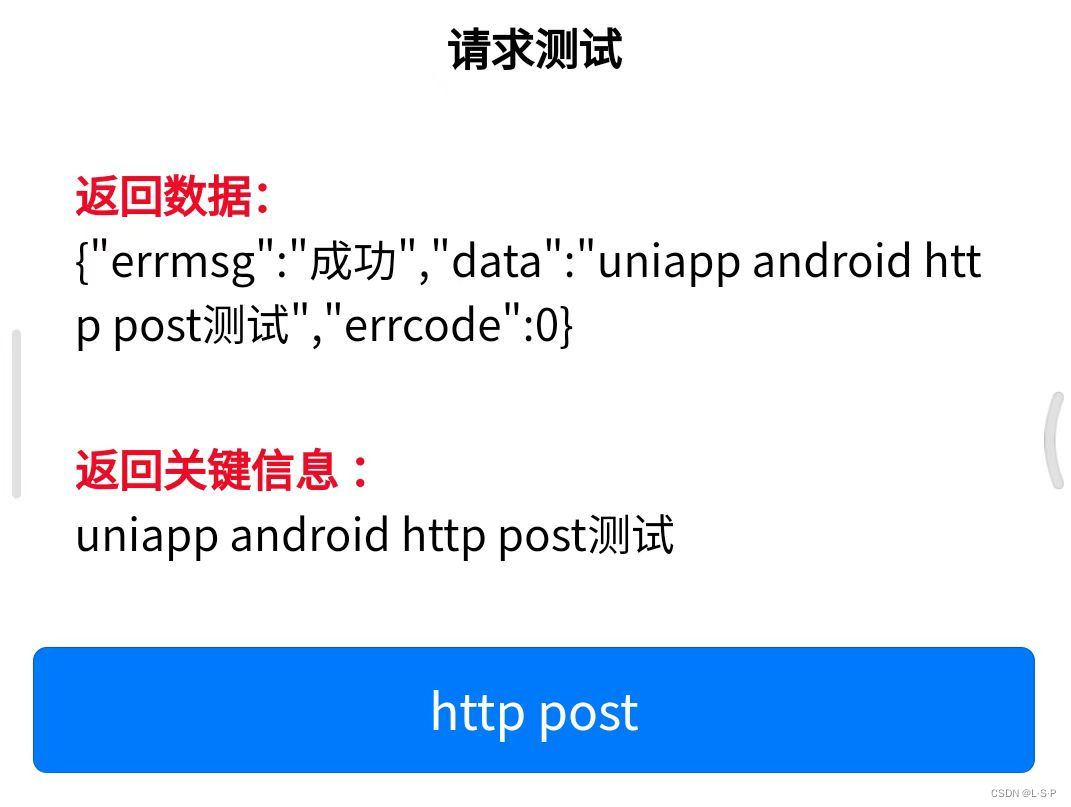前言
由于Android 4.0 之后不能在主线程中请求HTTP请求,所以请求必须放在子线程中进行。
Http请求方式Get与Post的简介 先来了解Http协议:Http(HyperText Transfer Protocol超文本传输协议)是一个设计来使客户端和服务器顺利进行通讯的协议。 HTTP在客户端和服务器之间以request-response protocol(请求-回复协议)工作。 简单来说呢,Get与Post就是基于http协议的网络数据交互方式。
实现
GET
源码
以下为uniapp原生插件中实现的get请求,android原生可以在去除uniapp相关后使用。
@UniJSMethod(uiThread = true)
public void httpGet (final String username, final String password, final UniJSCallback callback) {
new Thread(new Runnable(){
@Override
public void run() {
String path = "http://192.168.0.220:8000/api/android/http/test/get?username="+ username + "&password=" + password;
try {
URL url = new URL(path);
HttpURLConnection connection = (HttpURLConnection) url.openConnection();
connection.setConnectTimeout(5000);
connection.setRequestMethod("GET");
//获得结果码
int responseCode = connection.getResponseCode();
if(responseCode ==200){
//请求成功 获得返回的流
InputStream is = connection.getInputStream();
// 获取返回结果
int len = -1;
byte buf[] = new byte[128];
ByteArrayOutputStream baos = new ByteArrayOutputStream();
while ((len=is.read(buf))!=-1){
baos.write(buf,0,len);
}
String result = new String(baos.toByteArray());
JSONObject res = JSONObject.parseObject(result);
callback.invoke(res);
}else {
callback.invoke(null);
}
} catch (IOException e) {
e.printStackTrace();
callback.invoke(e.getMessage());
}
}
}).start();
}测试
get请求测试结果如下:
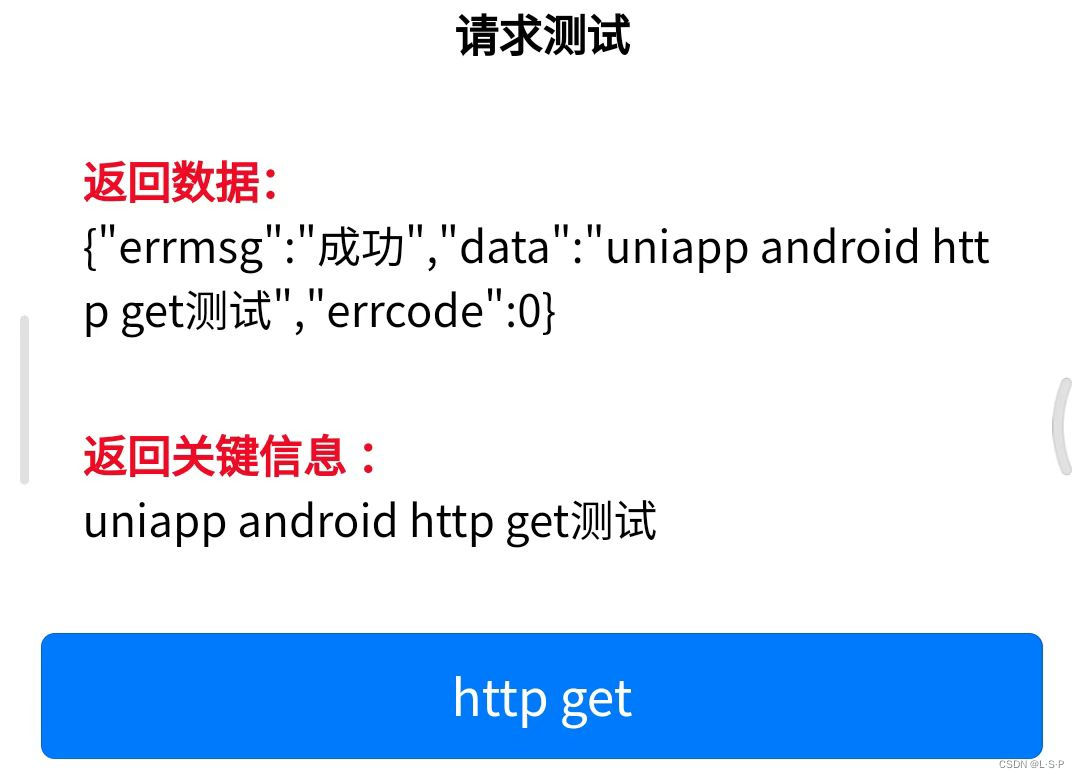
POST
源码
以下为uniapp原生插件中实现的post请求,android原生可以在去除uniapp相关后使用。
@UniJSMethod(uiThread = true)
public void httpPost (final String username, final String password, final UniJSCallback callback) {
new Thread(new Runnable(){
@Override
public void run() {
String path = "http://192.168.0.220:8000/api/android/http/test";
try {
URL url = new URL(path);
HttpURLConnection connection = (HttpURLConnection) url.openConnection();
connection.setConnectTimeout(5000);
connection.setRequestMethod("POST");
String data = "username="+username+"&password="+password;
byte[] data_byte = data.getBytes();
connection.setRequestProperty("Content-Type","application/x-www-form-urlencoded");
connection.setDoOutput(true);
OutputStream outputStream = connection.getOutputStream();
outputStream.write(data_byte);
int responseCode = connection.getResponseCode();
if(responseCode ==200){
InputStream is = connection.getInputStream();
// 获取返回结果
int len = -1;
byte buf[] = new byte[128];
ByteArrayOutputStream baos = new ByteArrayOutputStream();
while ((len=is.read(buf))!=-1){
baos.write(buf,0,len);
}
String result = new String(baos.toByteArray());
JSONObject res = JSONObject.parseObject(result);
callback.invoke(res);
}else {
callback.invoke(null);
}
} catch (IOException e) {
e.printStackTrace();
callback.invoke(e.getMessage());
}
}
}).start();
}测试
post请求测试结果如下: