本随笔的Excel所用的poi jar包(3.17版本)链接: https://pan.baidu.com/s/1gaa3dJueja8IraUDYCSLIQ 提取密码: 9xr7
简单实现:两个类:UserPojo 和ExcelUtil
废话不多说,直接上代码:
UserPojo.java 类
1 package pojo; 2 3 public class UserPojo { 4 private int uid; 5 private String uname; 6 private String upass; 7 private String udate; 8 9 public UserPojo(int uid, String uname, String upass, String udate) { 10 super(); 11 this.uid = uid; 12 this.uname = uname; 13 this.upass = upass; 14 this.udate = udate; 15 } 16 17 public int getUid() { 18 return uid; 19 } 20 21 public void setUid(int uid) { 22 this.uid = uid; 23 } 24 25 public String getUname() { 26 return uname; 27 } 28 29 public void setUname(String uname) { 30 this.uname = uname; 31 } 32 33 public String getUpass() { 34 return upass; 35 } 36 37 public void setUpass(String upass) { 38 this.upass = upass; 39 } 40 41 public String getUdate() { 42 return udate; 43 } 44 45 public void setUdate(String udate) { 46 this.udate = udate; 47 } 48 49 }
ExcelUtil.java 类
1 package util; 2 3 import java.io.FileOutputStream; 4 import java.util.ArrayList; 5 import java.util.List; 6 7 8 import org.apache.poi.hssf.usermodel.HSSFCell; 9 import org.apache.poi.hssf.usermodel.HSSFCellStyle; 10 import org.apache.poi.hssf.usermodel.HSSFRow; 11 import org.apache.poi.hssf.usermodel.HSSFSheet; 12 import org.apache.poi.hssf.usermodel.HSSFWorkbook; 13 import org.apache.poi.ss.usermodel.HorizontalAlignment; 14 15 import pojo.UserPojo; 16 17 public class ExcelUtil { 18 19 /** 20 * 21 * @Title: getUserPojo 22 * @Description: 创建一组测试数据 23 * @param 24 * @param Exception 参数 25 * @date 2018-06-04 26 * 27 * @throws 28 * @return List<UserPojo> 返回类型 29 * 30 */ 31 public static List<UserPojo> getUserPojo() throws Exception{ 32 33 List<UserPojo> list = new ArrayList<UserPojo>(); 34 UserPojo up1 = new UserPojo(91, "小明", "xiaoming1", "2018、03、21"); 35 UserPojo up2 = new UserPojo(100, "安妮", "anni", "2018-03-22"); 36 UserPojo up3 = new UserPojo(93, "dinosaurs", "dinosaurs", "2018年03月02日"); 37 list.add(up1); 38 list.add(up2); 39 list.add(up3); 40 return list; 41 } 42 43 /** 44 * 45 * @Title: main 46 * @Description: 生成Excel并输出到指定位置 47 * @param args 48 * @param Exception 参数 49 * @return void 返回类型 50 * @date 2018-06-04 51 * 52 */ 53 public static void main(String[] args) throws Exception { 54 /* 55 * 第一步:------------------------ 56 */ 57 //创建一个Webbook,对应着一个Excel文件 58 @SuppressWarnings("resource") //去掉警告(也可以定义一个static的全局静态) 59 HSSFWorkbook web = new HSSFWorkbook(); 60 61 /* 62 * 第二步:------------------------ 63 */ 64 //在webbook中添加一个sheet,对应Excel文件中的sheet (在Excel工作簿中建一工作表,其名为缺省值, 也可以指定Sheet名称) 65 HSSFSheet sheet = web.createSheet("2018年度5月人员表"); 66 67 // 用于格式化单元格的数据 68 //HSSFDataFormat format = web.createDataFormat(); 69 70 /* 71 * 第三步:------------------------ 72 */ 73 //在sheet中添加表头:且添加到第0行 74 HSSFRow row = sheet.createRow(0); 75 76 /* 77 * 第四步:创建单元格, 添加表头,且让表头居中 78 */ 79 HSSFCellStyle style = web.createCellStyle(); 80 //style.setDataFormat(format.getFormat("@")); 81 82 //居中格式 83 style.setAlignment(HorizontalAlignment.CENTER); 84 85 86 HSSFCell cell = row.createCell((short) 0);//创建列 处于第0行的第0列 87 cell.setCellValue("人员编号"); //设置value值 88 sheet.setColumnWidth(0, 20*200);//设置列宽 89 cell.setCellStyle(style);//让其居中 90 91 92 cell = row.createCell((short) 1); 93 cell.setCellValue("人员姓名"); 94 sheet.setColumnWidth(1, 20*200);//设置列宽 95 cell.setCellStyle(style); 96 97 98 cell = row.createCell((short) 2); 99 cell.setCellValue("人员别称"); 100 sheet.setColumnWidth(2, 20*200);//设置列宽 101 cell.setCellStyle(style); 102 103 104 cell = row.createCell((short) 3); 105 cell.setCellValue("注册时间"); 106 sheet.setColumnWidth(3, 20*200);//设置列宽 107 cell.setCellStyle(style); 108 109 /* 110 * 第五步:-------------------- 111 */ 112 //写入实体数据(此处为测试数据) 113 List<UserPojo> list = ExcelUtil.getUserPojo(); 114 115 for (int i = 0; i < list.size(); i++) { 116 //一组数据,新增一行 117 row = sheet.createRow((int) i + 1); 118 UserPojo up = list.get(i); 119 120 //接下来。。。将值放进去(重复第四步) 121 row.createCell((short) 0).setCellValue(up.getUid()); 122 row.createCell((short) 1).setCellValue(up.getUname()); 123 row.createCell((short) 2).setCellValue(up.getUpass()); 124 row.createCell((short) 3).setCellValue(up.getUdate()); 125 row.getCell(0).setCellStyle(style); // 循环每一行的第0列 126 row.getCell(1).setCellStyle(style); // 循环每一行的第1列 127 row.getCell(2).setCellStyle(style); // 循环每一行的第2列 128 row.getCell(3).setCellStyle(style); // 循环每一行的第3列 129 130 } 131 132 /* 133 * 第六步:将新生成的文件通过IO存在电脑的指定位置 134 */ 135 try { 136 //创建一个输出流 137 FileOutputStream fos = new FileOutputStream("D:/Test.xls"); 138 //写入文件 139 web.write(fos); 140 //将缓冲区的内容写入文件 141 fos.flush(); 142 //关闭流,这里想说,如果上述写入数据之后,直接关闭(fos.close())也是可以的,Java虚拟机将会把缓冲区的数据写入文件,但是不推荐 143 fos.close(); 144 } catch (Exception e) { 145 e.printStackTrace(); 146 } 147 } 148 }
下面是我的效果图:
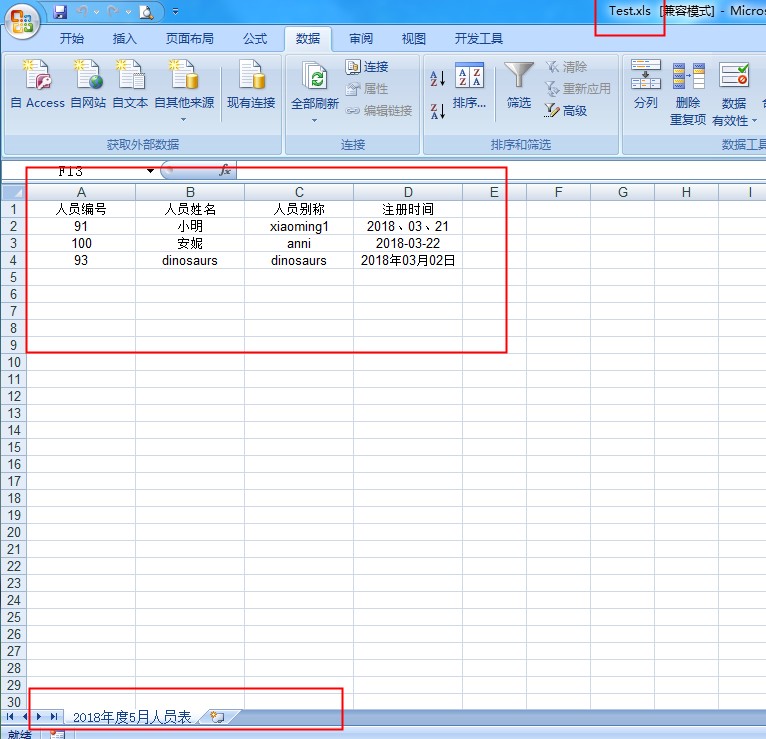
到此入门篇结束,给自己一个记忆。若是各位有看到不合适的地方,请联系本人。。。
后面会发一个升级版,主要想做一个Java生成Excel文档方面的总结;
本文参考了博文:https://blog.csdn.net/u014621859/article/details/54944059
版权声明:本文为博主原创文章,未经博主允许不得转载