echarts画图
一、饼状图
示例编辑
option = {
tooltip: {
trigger: 'item'
},
legend: {
top: '5%',
left: 'center'
},
series: [
{
name: '访问来源',
type: 'pie',
radius: ['40%', '70%'],
avoidLabelOverlap: false,
label: {
show: false,
position: 'center'
},
emphasis: {
label: {
show: true,
fontSize: '40',
fontWeight: 'bold'
}
},
labelLine: {
show: false
},
data: [
{
value: 522, name: '完成 62.51%',itemStyle: {
color:'#FFC851',
show: true,
}},
{
value: 313, name: '未完成 37.49%' }
]
}
]
};
完整代码:
import * as echarts from 'echarts';
var chartDom = document.getElementById('main');
var myChart = echarts.init(chartDom);
var option;
option = {
tooltip: {
trigger: 'item'
},
legend: {
top: '5%',
left: 'center'
},
series: [
{
name: '访问来源',
type: 'pie',
radius: ['40%', '70%'],
avoidLabelOverlap: false,
label: {
show: false,
position: 'center'
},
emphasis: {
label: {
show: true,
fontSize: '40',
fontWeight: 'bold'
}
},
labelLine: {
show: false
},
data: [
{
value: 522, name: '完成 62.51%',itemStyle: {
color:'#FFC851',
show: true,
}},
{
value: 313, name: '未完成 37.49%' }
]
}
]
};
option && myChart.setOption(option);
效果:
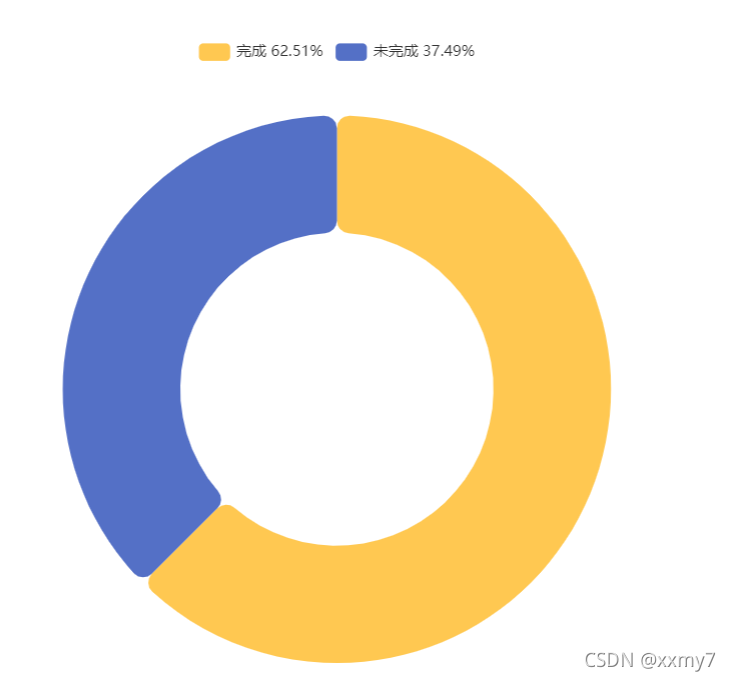
二、柱状图
(1)常规柱状图
示例编辑:
const xData = [' ','65', '67', '69', '71', '73', '75', '77','79','81','83','85',' '];
const barData = [' ','381', '102', '134', '78', '22', '78', '0','13','0','27',' '];
option = {
title: {
text: '已结束项目任务数据',
left:'center'
},
xAxis: [{
data: barData,
show:false
},
{
data: xData,
axisLabel: {
interval: 0,
show: true,
},
position: 'bottom',
boundaryGap: false,
name:'任务标价'
},
],
yAxis: {
type: 'value',
show: true,
name:'任务数量',
},
series: [{
itemStyle: {
showBackground: true,
normal:{
label: {
show: true, //开启显示
position: 'top', //在上方显示
textStyle: {
//数值样式
color: 'black',
fontSize: 10
}
},
color: new echarts.graphic.LinearGradient(
0, 0, 0, 1,
[
{
offset: 0, color: '#83bff6'},
{
offset: 0.5, color: '#188df0'},
{
offset: 1, color: '#188df0'}
]
),
},
},
data: [' ', 381, 102, 134, 78, 22, 78, 0,13,0,27],
type: 'bar',
barCategoryGap:'0',
}, ],
}
完整代码:
import * as echarts from 'echarts';
var chartDom = document.getElementById('main');
var myChart = echarts.init(chartDom);
var option;
const xData = [' ','65', '67', '69', '71', '73', '75', '77','79','81','83','85',' '];
const barData = [' ','381', '102', '134', '78', '22', '78', '0','13','0','27',' '];
option = {
title: {
text: '已结束项目任务数据',
left:'center'
},
xAxis: [{
data: barData,
show:false
},
{
data: xData,
axisLabel: {
interval: 0,
show: true,
},
position: 'bottom',
boundaryGap: false,
name:'任务标价'
},
],
yAxis: {
type: 'value',
show: true,
name:'任务数量',
},
series: [{
itemStyle: {
showBackground: true,
normal:{
label: {
show: true, //开启显示
position: 'top', //在上方显示
textStyle: {
//数值样式
color: 'black',
fontSize: 10
}
},
color: new echarts.graphic.LinearGradient(
0, 0, 0, 1,
[
{
offset: 0, color: '#83bff6'},
{
offset: 0.5, color: '#188df0'},
{
offset: 1, color: '#188df0'}
]
),
},
},
data: [' ', 381, 102, 134, 78, 22, 78, 0,13,0,27],
type: 'bar',
barCategoryGap:'0',
}, ],
}
option && myChart.setOption(option);
效果:
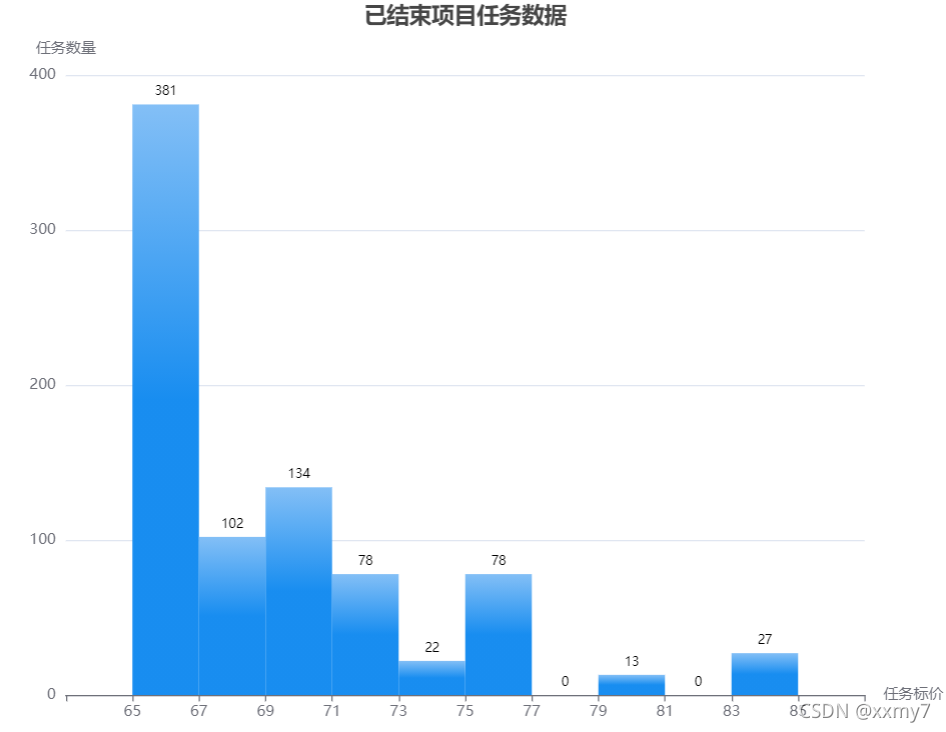
(2)折柱混合
示例编辑
option = {
tooltip: {
trigger: 'axis',
axisPointer: {
type: 'cross',
crossStyle: {
color: '#999'
}
}
},
toolbox: {
feature: {
dataView: {
show: true, readOnly: false},
magicType: {
show: true, type: ['line', 'bar']},
restore: {
show: true},
saveAsImage: {
show: true}
}
},
legend: {
data: ['平均价格', '完成率']
},
xAxis: [
{
type: 'category',
data: ['深圳', '佛山','东莞', '广州'],
axisPointer: {
type: 'shadow'
}
}
],
yAxis: [
{
type: 'value',
name: '平均价格/元',
min: 60,
max: 80,
interval: 4,
axisLabel: {
formatter: '{value}'
}
},
{
type: 'value',
name: '完成率(%)',
min: 0,
max: 100,
interval: 20,
axisLabel: {
formatter: '{value}%'
}
}
],
barWidth:65,
series: [
{
name: '平均价格',
type: 'bar',
data: [67.23,71.25,70.41,68.18],
itemStyle: {
normal:{
label: {
show: true, //开启显示
position: 'top', //在上方显示
textStyle: {
//数值样式
color: 'black',
fontSize: 11
}
},
color: new echarts.graphic.LinearGradient(
0, 0, 0, 1,
[
{
offset: 1, color: "#FF7F50"},
{
offset: 0, color: "#FF9393"}
]
),
}
}
},
{
name: '完成率',
type: 'line',
yAxisIndex: 1,
//color: orange,
data: [21.95,70.28,95.48,60.81],
itemStyle: {
normal:{
label: {
show: true, //开启显示
position: 'top', //在上方显示
textStyle: {
//数值样式
color: 'black',
fontSize: 12
},
formatter: function (value) {
var val = value.data;
val = val + '%';
return val;
},
},
color: "orange",
},
}
}
]
};
完整代码:
import * as echarts from 'echarts';
var chartDom = document.getElementById('main');
var myChart = echarts.init(chartDom);
var option;
option = {
tooltip: {
trigger: 'axis',
axisPointer: {
type: 'cross',
crossStyle: {
color: '#999'
}
}
},
toolbox: {
feature: {
dataView: {
show: true, readOnly: false},
magicType: {
show: true, type: ['line', 'bar']},
restore: {
show: true},
saveAsImage: {
show: true}
}
},
legend: {
data: ['平均价格', '完成率']
},
xAxis: [
{
type: 'category',
data: ['深圳', '佛山','东莞', '广州'],
axisPointer: {
type: 'shadow'
}
}
],
yAxis: [
{
type: 'value',
name: '平均价格/元',
min: 60,
max: 80,
interval: 4,
axisLabel: {
formatter: '{value}'
}
},
{
type: 'value',
name: '完成率(%)',
min: 0,
max: 100,
interval: 20,
axisLabel: {
formatter: '{value}%'
}
}
],
barWidth:65,
series: [
{
name: '平均价格',
type: 'bar',
data: [67.23,71.25,70.41,68.18],
itemStyle: {
normal:{
label: {
show: true, //开启显示
position: 'top', //在上方显示
textStyle: {
//数值样式
color: 'black',
fontSize: 11
}
},
color: new echarts.graphic.LinearGradient(
0, 0, 0, 1,
[
{
offset: 1, color: "#FF7F50"},
{
offset: 0, color: "#FF9393"}
]
),
}
}
},
{
name: '完成率',
type: 'line',
yAxisIndex: 1,
//color: orange,
data: [21.95,70.28,95.48,60.81],
itemStyle: {
normal:{
label: {
show: true, //开启显示
position: 'top', //在上方显示
textStyle: {
//数值样式
color: 'black',
fontSize: 12
},
formatter: function (value) {
var val = value.data;
val = val + '%';
return val;
},
},
color: "orange",
},
}
}
]
};
option && myChart.setOption(option);
效果:
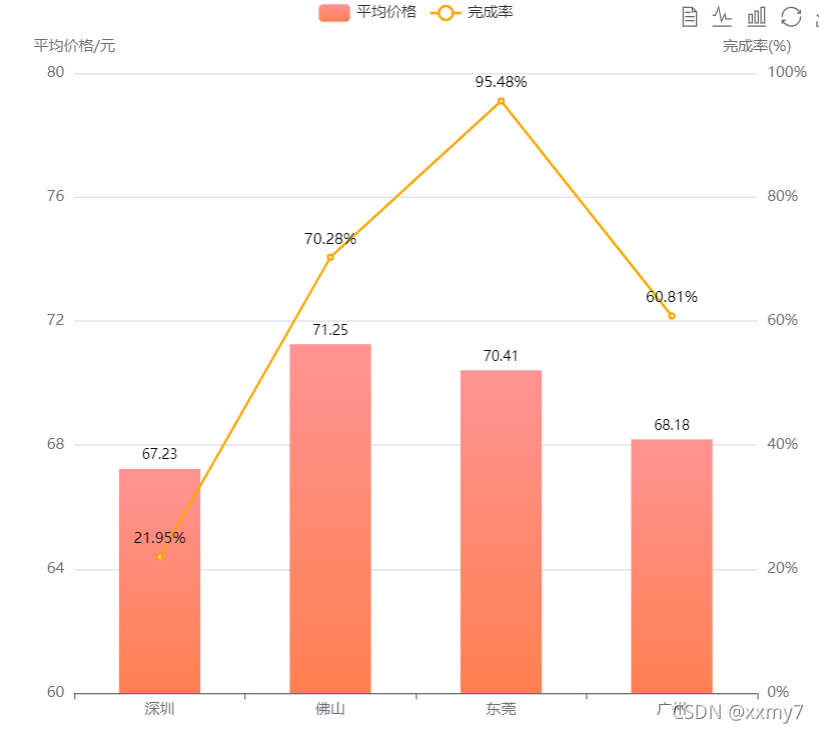
三、盒须图
示例编辑:
option = {
title: [
{
text: '任务完成情况比对',
left: 'center'
},
],
dataset: [{
source: [
[66,65.5,75,65.5,75,65.5,66,65.5,65.5,66,65.5,66.5,67.5,66,68,67,65.5,66.5,70,75,66.5,66,65,67,69,66,66,67,67,68.5,70,66.5,65.5,70,67,67,73,66,69,66,65.5,65.5,67.5,75,73,67,67,65,65.5,66,66.5,70,66.5,66,66.5,66.5,68.5,71,66,67,66,65.5,66,66.5,66,70,66.5,70,65.5,67,70,66,65.5,65.5,65.5,66,66,66.5,70,66,65,67.5,70,66,68.5,70.5,65.5,66.5,66.5,67,66,67,65.5,65.5,66,65.5,65,65.5,65,65,68.5,65.5,65.5,68,69,66.5,65,66,65,65,66,66,66,66,65.5,65.5,73.5,69,66,70,75,70,66,66.5,65.5,69,70,74.5,74,65.5,67.5,65.5,66.5,65.5,65,67.5,66,65,65.5,65,65,65.5,65.5,65,65,65.5,65.5,66.5,65,67,66,70,70,66,70,70,70,70,75,70,65.5,65.5,66,66.5,65,66.5,66.5,67,69,75,75,65.5,65.5,65.5,65,65,67.5,65.5,65.5,66,65.5,66,66,65.5,65.5,66,65.5,65,65.5,65.5,66.5,65.5,72.5,66.5,66,65.5,65.5,66,68,65,65.5,66,65.5,65.5,66.5,66,65.5,65.5,65.5,65,65,66,65,65,75,72,75,73.5,75,75,75,75,75,69.5,67,69,73,66.5,72,66.5,67,66,85,66,65.5,65.5,66,72,65,72,66.5,72,85,65,65.5,67,67,65.5,80,65,80,65,80,80,65.5,65.5,65.5,65.5,66,66,65.5,67,66,75,66,72.5,65,65.5,66.5,66,66,65.5,66,68,66,65.5,66,66,65.5,67,65.5,66,66,65.5,68,74,71.5,75,75,65.5,70.5,68.5,65.5,66.5,69.5,75,85,72,72,72,74,72,72,72,72,72,74,72,72,72,72,72,65.5
],
[65.5,65.5,66,65.5,66,66,66,65.5,65.5,66,66,65,66,65.5,66.5,65.5,66,65.5,66.5,65.5,66.5,70,67,70,65.5,66,65,66.5,65.5,66,75,65.5,66.5,75,65.5,73,66.5,70.5,67,66.5,70,67,65.5,65.5,65.5,69.5,65.5,66,75,74.5,75,67,70,66.5,66.5,70,70,75,70,67,68,70.5,66,70.5,65,75,75,70,65.5,70,66,70,70,70,70,70,70,66,70,65,71.5,70,66,65.5,65,65.5,65,65.5,65,66.5,68,65.5,65,65,65.5,65.5,67,70,70.5,66,72,68,67,65,66.5,70,66,67,65.5,66.5,68,65,65.5,65.5,69,70,65,67.5,70,70,70,75,70,70,70,70,75,70,66.5,70,70,70,65.5,66.5,70,65.5,66,65.5,65.5,65.5,65,69,65.5,65,65.5,65,65.5,65,65.5,65,69,65.5,65.5,65,65,65.5,69,66.5,66,65.5,65.5,65.5,65.5,65.5,68,75,65,66,65,66,65.5,75,75,65.5,72,65.5,74,65,75,66,65.5,72,75,75,75,65,66,68,72,73,65,75,75,65,65.5,65.5,72,65.5,65.5,75,65,70,65.5,66.5,65.5,75,65.5,80,66,75,75,66,75,65,65.5,65.5,72,65.5,65.5,75,66,65,65.5,65,66,66.5,80,65.5,70,70.5,72,66.5,70.5,71.5,70,66.5,69,67.5,68.5,70,70,67.5,70,70,70,70,68,69.5,67.5,72.5,65,70,67,67,66,72.5,68.5,66,69.5,67.5,69,66.5,65.5,70,75,65,68,66.5,69,67,69.5,65.5,71,68,68,67,66,67.5,66,67,70,75,70,70,75,70,70,75,75,70,69.5,70,70.5,68,66.5,67.5,67,70,66.5,75,66.5,71.5,73,73.5,75,70,73.5,70,66,73,66.5,75,66.5,66.5,70,67.5,65.5,73.5,67.5,67.5,72.5,66,65.5,70,73,68,75,73,65,66,70,70,67,65.5,70,69,70,67,70,69,72,70,70,65,70,65,66,68.5,67.5,66.5,70,71.5,70,65.5,65.5,75,70,75,68,75,69,67.5,69.5,68,70,68.5,68,70,67.5,70.5,69,70.5,75,72.5,75,68,70,68,70,72.5,70,70,70,67.5,71,67,72,68,66,66.5,70,66.5,72,75,72,72.5,72,75,75,68,68,72,68,75,66,72,65.5,75,69,75,68.5,75,72,75,65.5,72,75,72,68,66,72,75,72,75,72,75,75,75,65.5,68.5,75,75,72,72,72.5,73,66,75,75,72,75,68,85,80,66,85,72,72,75,66.5,66,68,85,85,85,65,66.5,65.5,72,67.5,75,72,67,85,72,66,72,66,85,72,70,72,66.5,65.5,72,66.5,85,72,85,66,85,80,72,72,72,67.5,70,68,66,80,71,85,85,85,66.5,85,85,70,85,85,85,67.5,85,72,80,72,72,80,72,65.5,85,85,72,80,65.5,66,80,85,72,85,65.5,85
],
]
},
{
transform: {
type: 'boxplot',
//config: { itemNameFormatter: 'expr {value}' }
}
}, {
fromDatasetIndex: 1,
fromTransformResult: 1
}
],
tooltip: {
trigger: 'item',
axisPointer: {
type: 'shadow'
}
},
grid: {
left: '10%',
right: '10%',
bottom: '15%'
},
series: [
{
name: 'boxplot',
type: 'boxplot',
datasetIndex: 1
},
{
name: 'outlier',
type: 'scatter',
datasetIndex: 2
}
],
xAxis: {
type: 'category',
boundaryGap: true,
nameGap: 30,
splitArea: {
show: false
},
splitLine: {
show: false
},
//data:['完成','未完成']
},
yAxis: {
min:60,
interval: 5,
type: 'value',
name: '任务标价/元',
splitArea: {
show: true
}
},
};
完整代码:
import * as echarts from 'echarts';
var chartDom = document.getElementById('main');
var myChart = echarts.init(chartDom);
var option;
option = {
title: [
{
text: '任务完成情况比对',
left: 'center'
},
],
dataset: [{
source: [
[66,65.5,75,65.5,75,65.5,66,65.5,65.5,66,65.5,66.5,67.5,66,68,67,65.5,66.5,70,75,66.5,66,65,67,69,66,66,67,67,68.5,70,66.5,65.5,70,67,67,73,66,69,66,65.5,65.5,67.5,75,73,67,67,65,65.5,66,66.5,70,66.5,66,66.5,66.5,68.5,71,66,67,66,65.5,66,66.5,66,70,66.5,70,65.5,67,70,66,65.5,65.5,65.5,66,66,66.5,70,66,65,67.5,70,66,68.5,70.5,65.5,66.5,66.5,67,66,67,65.5,65.5,66,65.5,65,65.5,65,65,68.5,65.5,65.5,68,69,66.5,65,66,65,65,66,66,66,66,65.5,65.5,73.5,69,66,70,75,70,66,66.5,65.5,69,70,74.5,74,65.5,67.5,65.5,66.5,65.5,65,67.5,66,65,65.5,65,65,65.5,65.5,65,65,65.5,65.5,66.5,65,67,66,70,70,66,70,70,70,70,75,70,65.5,65.5,66,66.5,65,66.5,66.5,67,69,75,75,65.5,65.5,65.5,65,65,67.5,65.5,65.5,66,65.5,66,66,65.5,65.5,66,65.5,65,65.5,65.5,66.5,65.5,72.5,66.5,66,65.5,65.5,66,68,65,65.5,66,65.5,65.5,66.5,66,65.5,65.5,65.5,65,65,66,65,65,75,72,75,73.5,75,75,75,75,75,69.5,67,69,73,66.5,72,66.5,67,66,85,66,65.5,65.5,66,72,65,72,66.5,72,85,65,65.5,67,67,65.5,80,65,80,65,80,80,65.5,65.5,65.5,65.5,66,66,65.5,67,66,75,66,72.5,65,65.5,66.5,66,66,65.5,66,68,66,65.5,66,66,65.5,67,65.5,66,66,65.5,68,74,71.5,75,75,65.5,70.5,68.5,65.5,66.5,69.5,75,85,72,72,72,74,72,72,72,72,72,74,72,72,72,72,72,65.5
],
[65.5,65.5,66,65.5,66,66,66,65.5,65.5,66,66,65,66,65.5,66.5,65.5,66,65.5,66.5,65.5,66.5,70,67,70,65.5,66,65,66.5,65.5,66,75,65.5,66.5,75,65.5,73,66.5,70.5,67,66.5,70,67,65.5,65.5,65.5,69.5,65.5,66,75,74.5,75,67,70,66.5,66.5,70,70,75,70,67,68,70.5,66,70.5,65,75,75,70,65.5,70,66,70,70,70,70,70,70,66,70,65,71.5,70,66,65.5,65,65.5,65,65.5,65,66.5,68,65.5,65,65,65.5,65.5,67,70,70.5,66,72,68,67,65,66.5,70,66,67,65.5,66.5,68,65,65.5,65.5,69,70,65,67.5,70,70,70,75,70,70,70,70,75,70,66.5,70,70,70,65.5,66.5,70,65.5,66,65.5,65.5,65.5,65,69,65.5,65,65.5,65,65.5,65,65.5,65,69,65.5,65.5,65,65,65.5,69,66.5,66,65.5,65.5,65.5,65.5,65.5,68,75,65,66,65,66,65.5,75,75,65.5,72,65.5,74,65,75,66,65.5,72,75,75,75,65,66,68,72,73,65,75,75,65,65.5,65.5,72,65.5,65.5,75,65,70,65.5,66.5,65.5,75,65.5,80,66,75,75,66,75,65,65.5,65.5,72,65.5,65.5,75,66,65,65.5,65,66,66.5,80,65.5,70,70.5,72,66.5,70.5,71.5,70,66.5,69,67.5,68.5,70,70,67.5,70,70,70,70,68,69.5,67.5,72.5,65,70,67,67,66,72.5,68.5,66,69.5,67.5,69,66.5,65.5,70,75,65,68,66.5,69,67,69.5,65.5,71,68,68,67,66,67.5,66,67,70,75,70,70,75,70,70,75,75,70,69.5,70,70.5,68,66.5,67.5,67,70,66.5,75,66.5,71.5,73,73.5,75,70,73.5,70,66,73,66.5,75,66.5,66.5,70,67.5,65.5,73.5,67.5,67.5,72.5,66,65.5,70,73,68,75,73,65,66,70,70,67,65.5,70,69,70,67,70,69,72,70,70,65,70,65,66,68.5,67.5,66.5,70,71.5,70,65.5,65.5,75,70,75,68,75,69,67.5,69.5,68,70,68.5,68,70,67.5,70.5,69,70.5,75,72.5,75,68,70,68,70,72.5,70,70,70,67.5,71,67,72,68,66,66.5,70,66.5,72,75,72,72.5,72,75,75,68,68,72,68,75,66,72,65.5,75,69,75,68.5,75,72,75,65.5,72,75,72,68,66,72,75,72,75,72,75,75,75,65.5,68.5,75,75,72,72,72.5,73,66,75,75,72,75,68,85,80,66,85,72,72,75,66.5,66,68,85,85,85,65,66.5,65.5,72,67.5,75,72,67,85,72,66,72,66,85,72,70,72,66.5,65.5,72,66.5,85,72,85,66,85,80,72,72,72,67.5,70,68,66,80,71,85,85,85,66.5,85,85,70,85,85,85,67.5,85,72,80,72,72,80,72,65.5,85,85,72,80,65.5,66,80,85,72,85,65.5,85
],
]
},
{
transform: {
type: 'boxplot',
//config: { itemNameFormatter: 'expr {value}' }
}
}, {
fromDatasetIndex: 1,
fromTransformResult: 1
}
],
tooltip: {
trigger: 'item',
axisPointer: {
效果:
type: 'shadow'
}
},
grid: {
left: '10%',
right: '10%',
bottom: '15%'
},
series: [
{
name: 'boxplot',
type: 'boxplot',
datasetIndex: 1
},
{
name: 'outlier',
type: 'scatter',
datasetIndex: 2
}
],
xAxis: {
type: 'category',
boundaryGap: true,
nameGap: 30,
splitArea: {
show: false
},
splitLine: {
show: false
},
//data:['完成','未完成']
},
yAxis: {
min:60,
interval: 5,
type: 'value',
name: '任务标价/元',
splitArea: {
show: true
}
},
};
option && myChart.setOption(option);
效果:
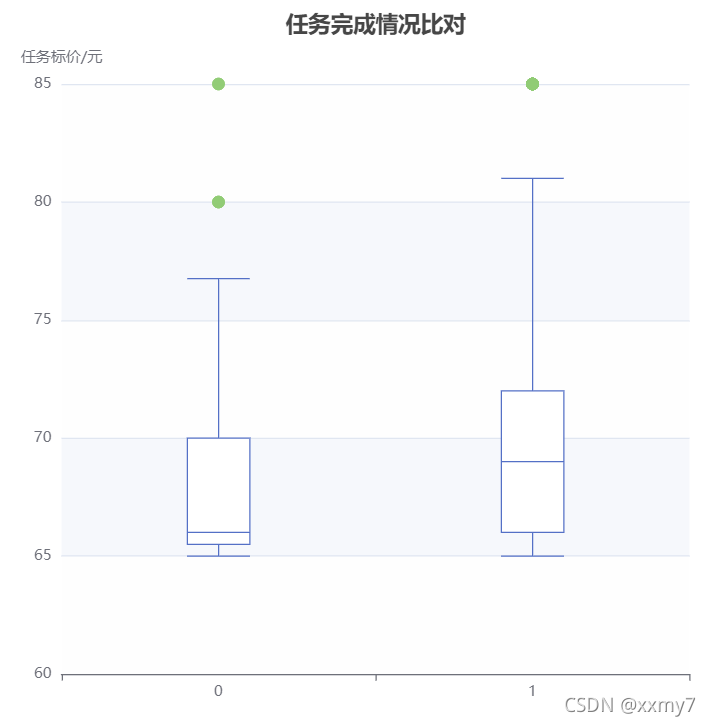
option = {
title: {
//text: '执行时间'
},
tooltip: {
trigger: 'axis'
},
legend: {
//data: ['Email', 'Union Ads', 'Video Ads', 'Direct', 'Search Engine']
},
// grid: {
// left: '3%',
// right: '4%',
// bottom: '3%',
// containLabel: true
// },
toolbox: {
feature: {
saveAsImage: {
}
}
},
xAxis: {
name:'线程个数',
type: 'category',
axisLine: {
onZero: false,
},
axisTick: {
alignWithLabel: true
},
axisLabel: {
interval:0,
},
//boundaryGap:false,
data: ['2', '3', '4', '5', '6', '7','8','9','10','11','12']
},
yAxis: {
name:'加速比',
type: 'value'
},
series: [
{
//name: 'Email',
type: 'line',
stack: 'Total',
color:'#EE7656',
itemStyle : {
normal: {
label : {
show: true}
}
},
data: [1.935,2.782, 3.611, 4.338, 4.909, 5.382, 5.977, 6.268, 6.999, 6.800, 6.999]
},
]
};
