1.导入相关的maven依赖
<!--导入javax mail-->
<dependency>
<groupId>org.springframework.boot</groupId>
<artifactId>spring-boot-starter-mail</artifactId>
</dependency>
这里的版本号,依赖sringboot的版本,所以不用描述版本号
2.配置QQ邮箱
进入发件人的QQ邮箱
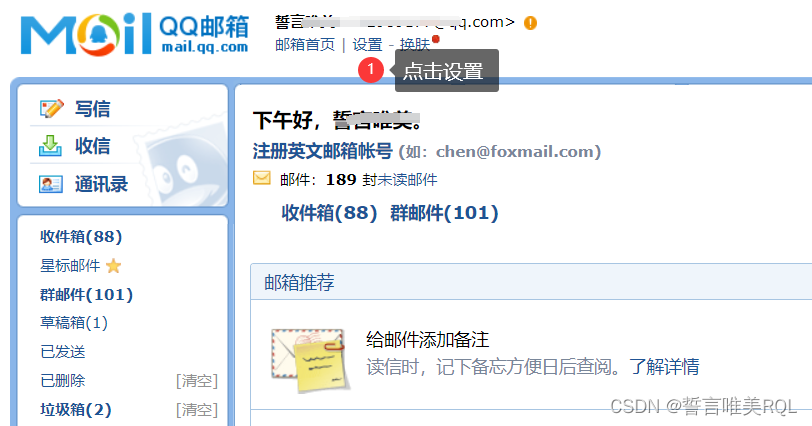

然后往下滑,看到如下的内容


当开启成功后,会给你生成一个加密后的密钥,一定要记住这串密钥,它相当于是你加密后的QQ密码,是需要我们放到配置文件中的。
3.配置application.properties
#发件方账号
[email protected]
#发件方密码,也就是上面开启pop3跟smtp服务的生成密钥
spring.mail.password=fafaafewwwcxw
#服务主机
spring.mail.host=smtp.qq.com
#开启加密验证,QQ邮箱需要,163、新浪不需要
spring.mail.properties.mail.smtp.ssl.enable=true
4.配置Springboot启动类
@EnableScheduling//开启定时功能的注解
@SpringBootApplication
public class SpringbootAsynchronousApplication {
public static void main(String[] args) {
SpringApplication.run(SpringbootAsynchronousApplication.class, args);
}
}
5.编写Service类
ScheduledService.java
@Service
@EnableScheduling //开启定时注解
public class ScheduledService {
@Autowired(required = false)
JavaMailSenderImpl mailSender;
//简单邮件定时发送实现
static int key = 0;
@Scheduled(cron = "0 0/1 * * * ?") //cron表达式:秒 分 时 日 月 周几; 可以百度cron查看如何使用cron表达式
//实现每隔一分钟发送一次邮件
public void simpleScheduToEail(){
SimpleMailMessage mailMessage = new SimpleMailMessage();
System.out.println();
mailMessage.setSubject("简单邮件"+key++);
mailMessage.setText("你好");
mailMessage.setFrom("[email protected]"); //发送方,注意这个发送方,一定是你在配置文件中,配置的账号
mailMessage.setTo("[email protected]"); //接受方
// mailMessage.setTo("[email protected]","[email protected]"); //批量接收方
mailSender.send(mailMessage);
}
//复杂邮件定时发送实现
static int mub = 0;
@Scheduled(cron = "0 0/1 * * * ?") //cron表达式:秒 分 时 日 月 周几; 可以百度cron查看详情
//实现每隔一分钟发送一次邮件
public void SchedulToEail() throws MessagingException {
MimeMessage mimeMessage = mailSender.createMimeMessage();
//组装
MimeMessageHelper helper = new MimeMessageHelper(mimeMessage,true);
//正文
helper.setSubject("复杂邮件"+mub++);
helper.setText("<p style='color:red'>这是红色的</p>",true);
//附件
helper.addAttachment("a.jpg",new File("D:\\谷歌浏览器下载\\a.jpg"));
helper.setTo("[email protected]");
helper.setFrom("[email protected]");
mailSender.send(mimeMessage);
}
}
然后我们启动Springboot的启动类,就可以实现定时发送邮件了!