vue +el-checkbox多选框实现单选
1.表格加一列
<el-table-column type="selection" align="center" width="100" />
2.隐藏掉全选按钮
/deep/ thead .el-table-column--selection .cell{
display: none;
}
3.给表格加一个 ref,例如:ref="Table" (加在el-table的属性里)
给表格加一个事件 @selection="getCurrentRow"
// 获取当前行数据
getCurrentRow(val,row){
if (val.length > 1) {
this.$refs.SenderTable.clearSelection()
this.$refs.SenderTable.toggleRowSelection(val.pop())
}
this.checkedUserId = row.userId // row里包含了选中当前行的数据
},
4.如果要实现点击行就选中,给el-table加一个事件row-click
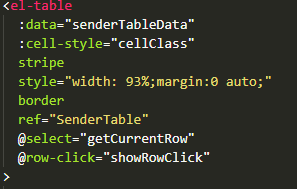
对应的方法是
// 点击表行也可实现选中当前行
showRowClick(row) {
this.$refs.SenderTable.clearSelection()
this.$refs.SenderTable.toggleRowSelection(row)
this.checkedUserId = row.userId
},