目录
认识bundle库
bundle是一个压缩库,可以直接嵌入到代码中,直接进行使用,支持23种压缩算法和2种存档格式,使用的时候只需要加入两个文件bundle.h和bundle.cpp即可。
压缩和解压缩接口
T pack( unsigned Q, T );//按照Q的方式对T中的数据进行解压缩
T unpack( T ); //将T中的数据进行解压缩,unpack会根据压缩类型来进行解压缩
//示例
string s="hello world"
//将s字符串的数据以LZIP的方式进行压缩,将压缩的结果返回给packed
string packed=pack(bundle::LZIP,s);
//将packed中的数据进行解压,并将解压的结果返回给unpacked
string unpacked=unpack(packed);
压缩的方式有如下这些:

压缩程序
实现一个压缩程序,对原始文件进行压缩,产生一个新的压缩文件。
思路:
- 打开原始文件,并将原始文件中的数据读取到body中
- 用bundle库中的pack对body数据进行压缩,并将压缩结果返回给packed中
- 在打开一个新文件,将packed中的数据写入到新文件中,形成压缩文件
#include<iostream>
#include<string>
#include<fstream>
#include"bundle.h"
using std::endl;
using std::cout;
int main(int argc,char* argv[]){
if(argc<3){
cout<<"package 原始文件路径名称 压缩包名"<<endl;
return -1;
}
std::string ifilename=argv[1];
std::string ofilename=argv[2];
std::ifstream ifs;//定义一个ifstream变量
//以二进制的方式将文件与ifstream对象关联起来
ifs.open(ifilename,std::ios::binary);
//获取文件大小
ifs.seekg(0,std::ios::end);//跳转到文件末尾
size_t fsize=ifs.tellg();//获取当前位置到文件开始的偏移量
ifs.seekg(0,std::ios::beg);//在跳转到文件开始
std::string body;
body.resize(fsize);
ifs.read(&body[0],fsize);
//对body的数据进行压缩,压缩后将数据放进packed中
//以LZIP格式压缩文件数据
std::string packed=bundle::pack(bundle::LZIP,body);
//打开一个新文件
std::ofstream ofs;
//以而二进制的方式将ofstream文件关联起来
ofs.open(ofilename,std::ios::binary);
//将压缩文件中的数据导入到ofstream流中
ofs.write(&packed[0],packed.size());
ifs.close();
ofs.close();
}
编译生成packed文件,并将bundle.cpp文件压缩bundle.cpp.lz文件
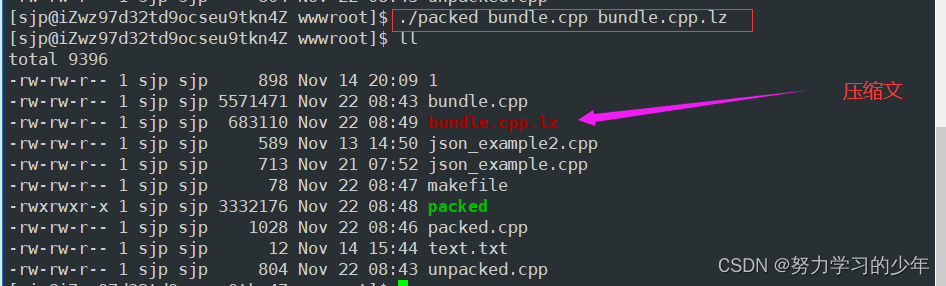
解压缩程序
实现一个解压缩程序,对压缩文件进行解压,形成解压缩文件
思路:
- 将压缩文件中的数据读取到packed中
- 利用unpack进行解压缩,并将解压缩的结果返回给body
- 在打开一个新文件,将body数据写入到新文件中,形成解压缩文件
#include<iostream>
#include<fstream>
#include<string>
#include"bundle.h"
int main(int argc,char* argv[]){
if(argc<3){
return -1;
}
std::string ifilename=argv[1];//压缩文件名
std::string ofilename=argv[2];//解压缩文件名
std::ifstream ifs;
ifs.open(ifilename,std::ios::binary);
//获取文件大小
ifs.seekg(0,std::ios::end);
size_t fsize=ifs.tellg();//获取压缩文件大小
//重新定位到文件的第一个字符
ifs.seekg(0,std::ios::beg);
std::string body;
body.resize(fsize);
//将文件数据读取到body中
ifs.read(&body[0],fsize);
//进行压缩
std::string unpacked=bundle::unpack(body);
std::ofstream ofs;
ofs.open(ofilename,std::ios::binary);
//将压缩数据压缩到压缩文件中
ofs.write(&unpacked[0],unpacked.size());
ofs.close();
ifs.close();
} 运行结果:
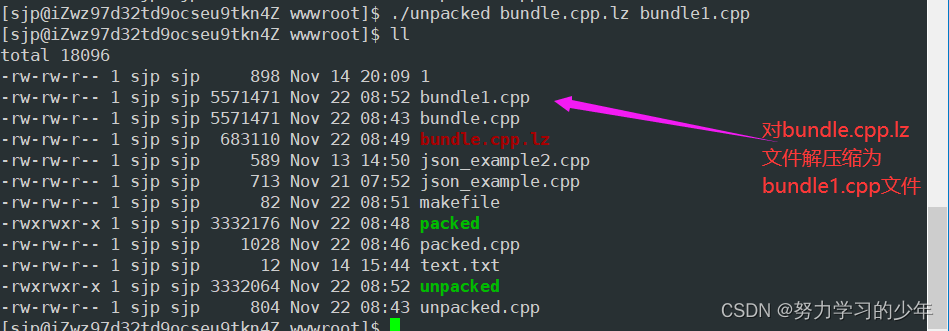
l利用md5sum检验bundle1.cpp和bundle.cpp文件的内容是否一样:
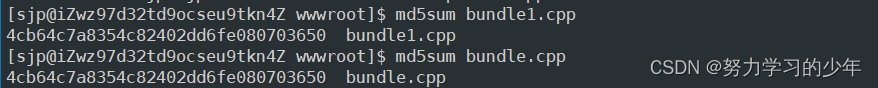
md5sum利用某种特定的算法对文件内容进行了计算,如果文件内容的完全一致,则生成一个完全相同的字符串,如果文件内容不完全相同,则生成字符串的结果是不一致的。
如何使用bundle库
安装bundle库
打开github页面
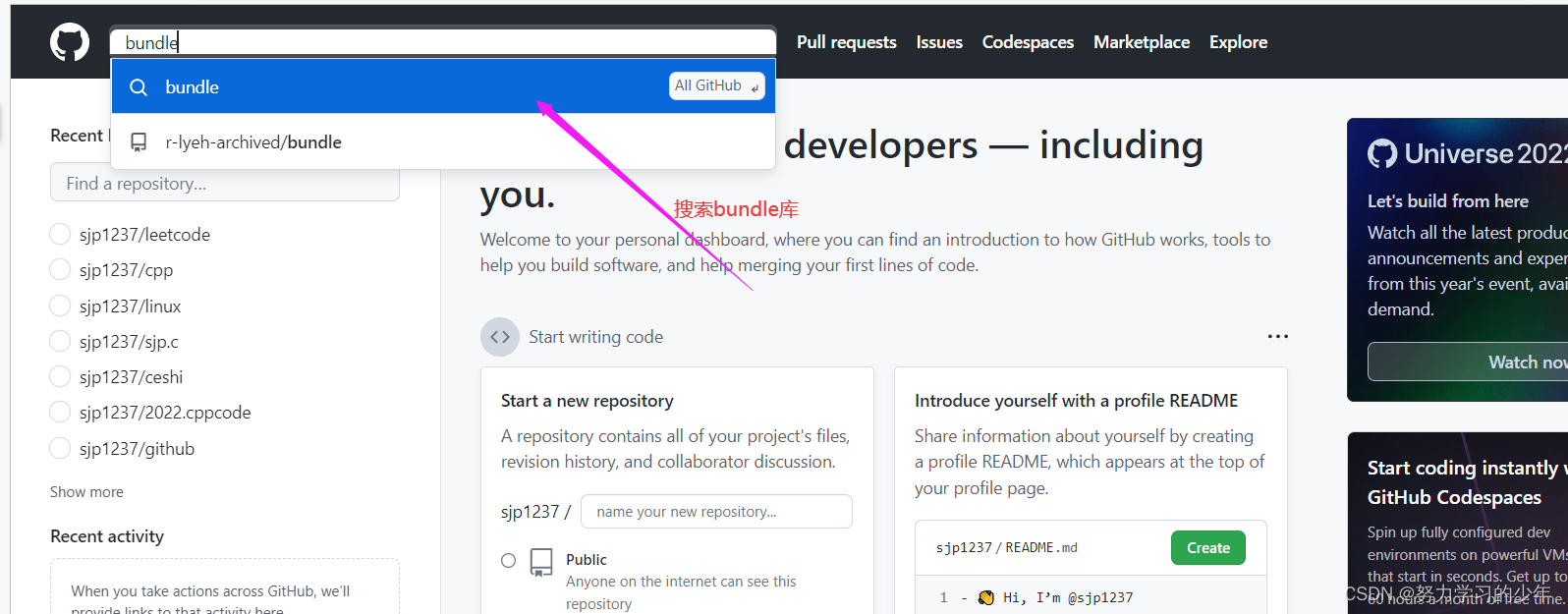
点击r-lyeh-archived/bundle
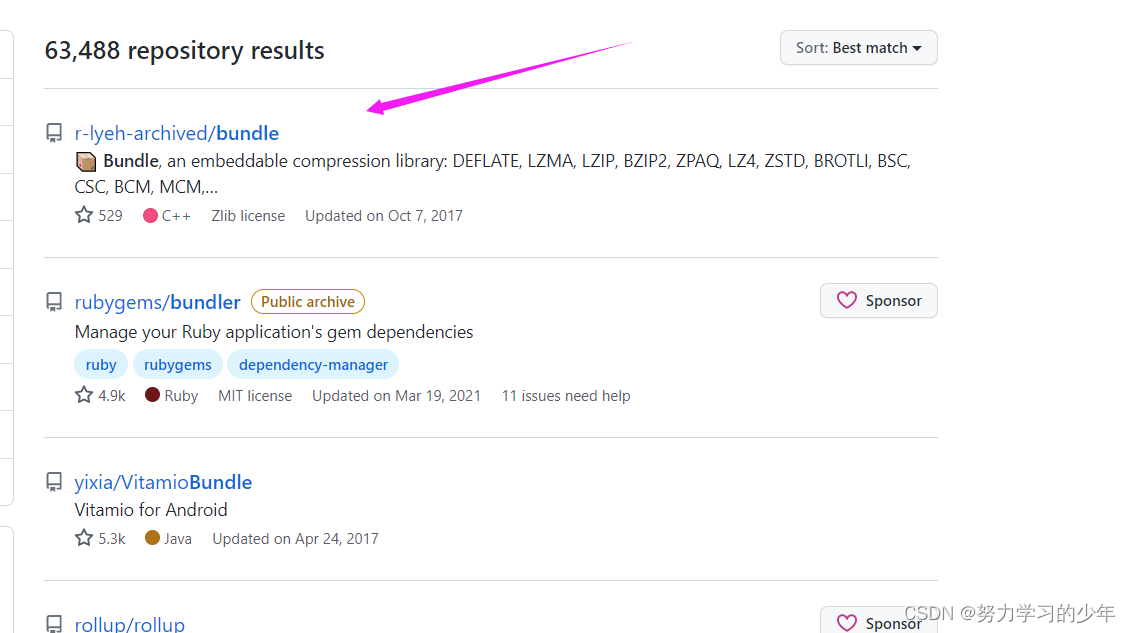
在浏览器上下载bundle库


如果传输失败,那么很可能没有下载rz命令,所以需要yum install lrzsz进行下载。
安装成功后
2.用unzip 解压bundle-master.zip文件生成bundle-master文件
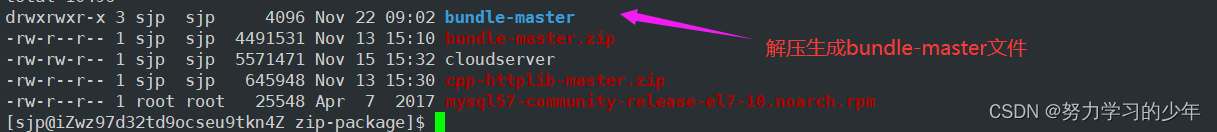
3.将bundle-master库中的bundle.cpp和bundle.h文件到.cpp文件的当前路径下。
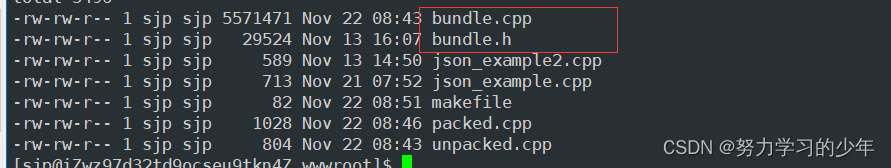
4.在.cpp文件中包含bundle.h文件
#include"bundle.h"
5.编译的时候需要跟bunle.cpp文件一起编译,同时需要链接pthread库,如下:
g++ unpacked.cpp bundle.cpp -o unpacked -lpthread