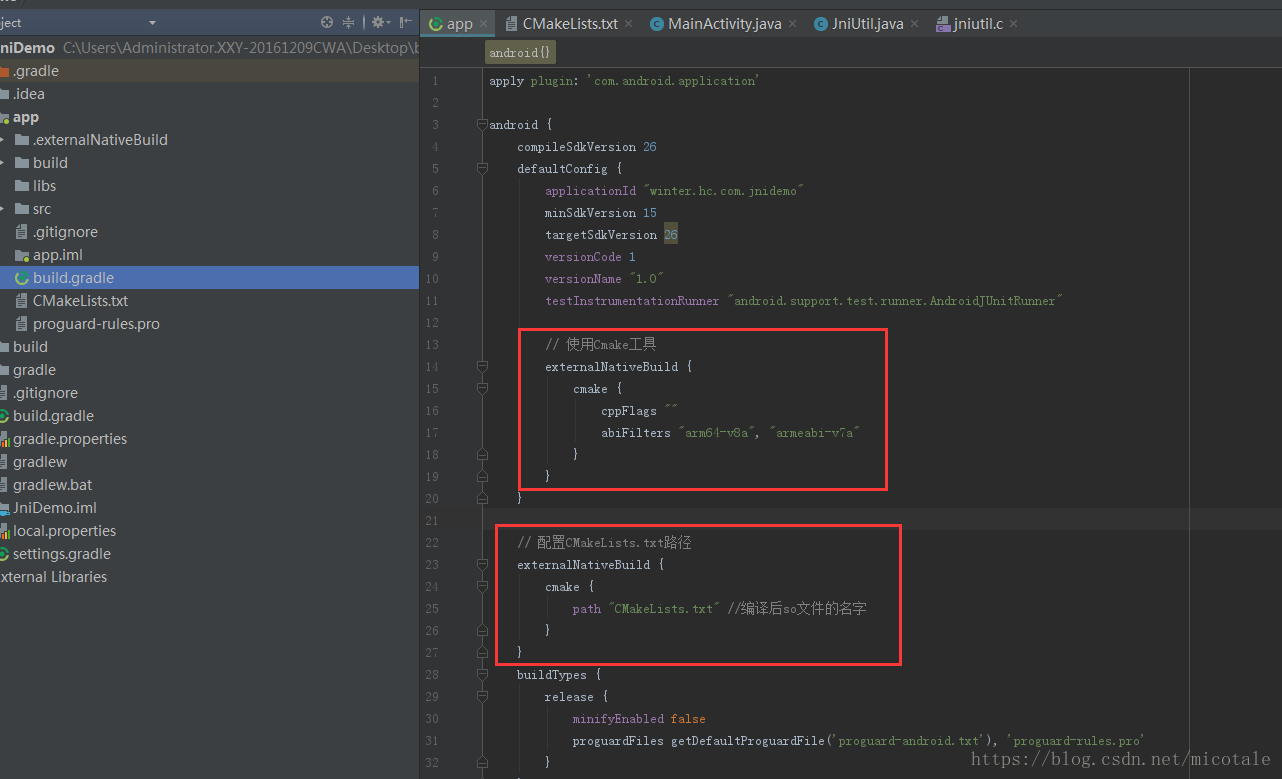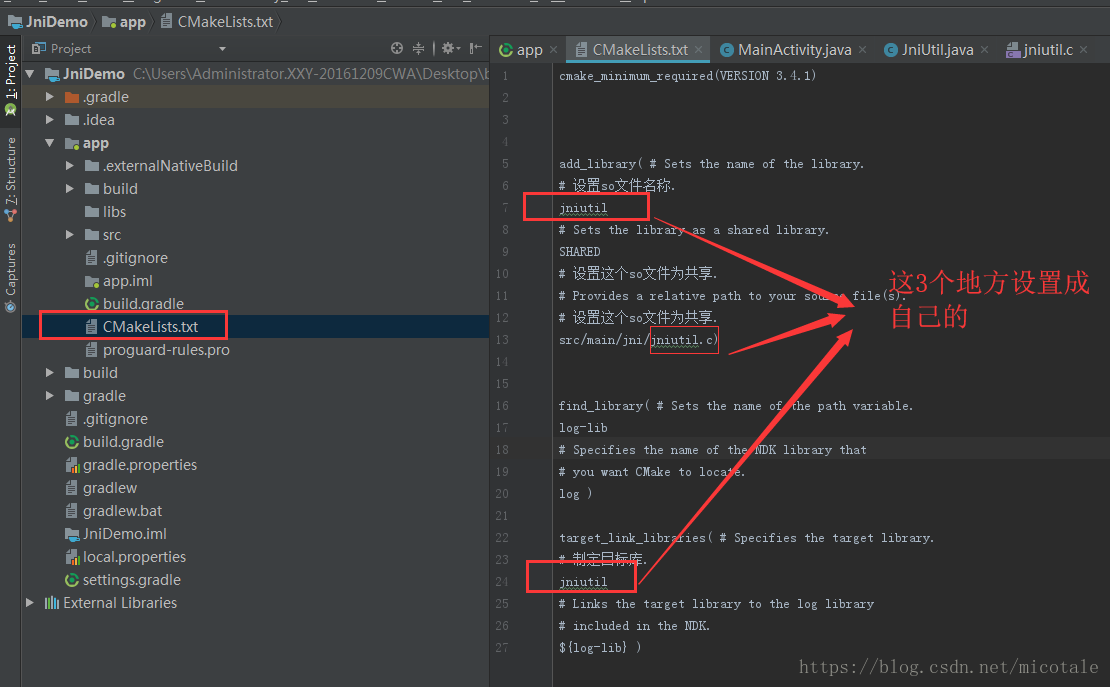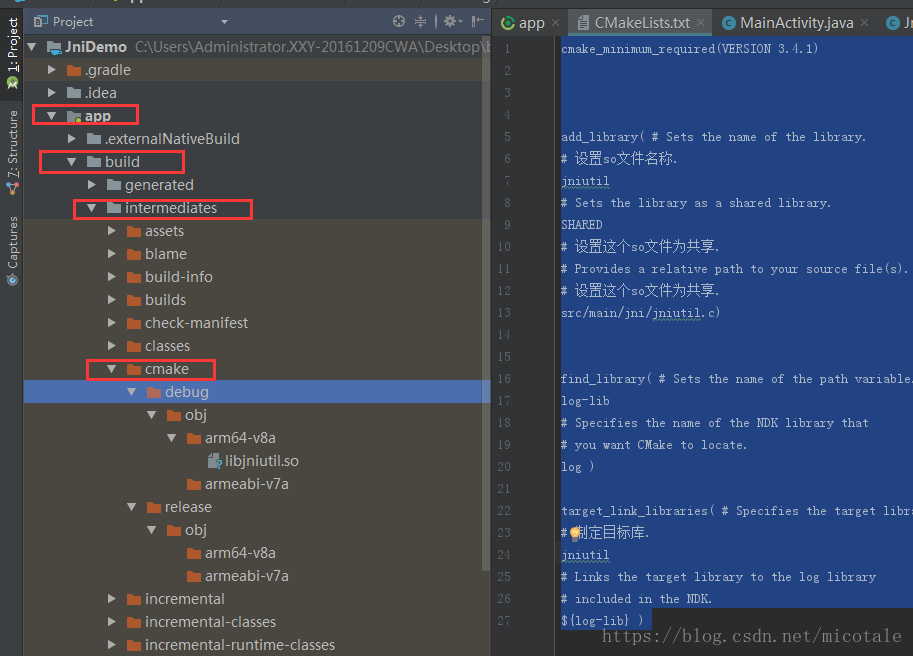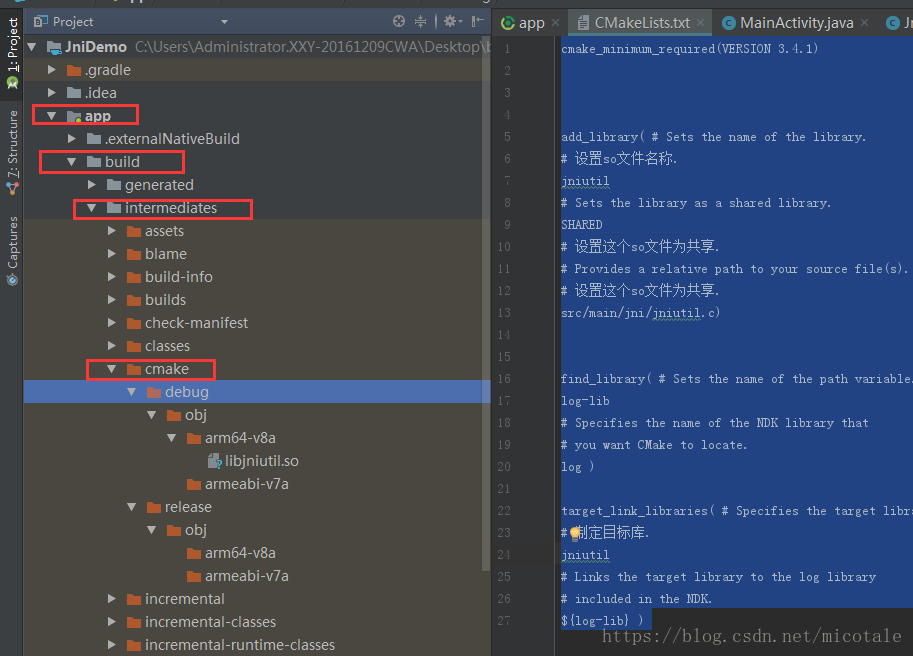前奏:网上大多数资料,用的都是android.useDeprecatedNdk=true这种方法。这是gradle3.0以前生成方式,gradle3.0以后会报错。
报错的关键信息是:
Error: Flag android.useDeprecatedNdk is no longer supported and will be removed in the next version of Android Studio. Please switch to a supported build system.
Consider using CMake or ndk-build integration. For more information, go to:
https://d.android.com/r/studio-ui/add-native-code.html#ndkCompile
To get started, you can use the sample ndk-build script the Android
plugin generated for you at:
/Users/apple/Desktop/AndroidJNITest/app/build/intermediates/ndk/debug/Android.mk
Alternatively, you can use the experimental plugin:
https://developer.android.com/r/tools/experimental-plugin.html
To continue using the deprecated NDK compile for another 60 days, set
android.deprecatedNdkCompileLease=1512283120054 in gradle.properties
提示中的在gradle.properties
android.deprecatedNdkCompileLease = 1512283120054根本不起作用。垃圾!
好了,不废话。上解决方式:
1.先通过SDKManager下载:CMake和LLDB
2.在app的build.gradle添加cmake和externalNativeBuild配置,如图
3.新建一个CMakeLists.txt文件到build.gradle文件同级目录。内容如图
4 CMakeLists.txt文件内容如下
cmake_minimum_required(VERSION 3.4.1)
add_library( # Sets the name of the library.
# 设置so文件名称.
jniutil
# Sets the library as a shared library.
SHARED
# 设置这个so文件为共享.
# Provides a relative path to your source file(s).
# 设置这个so文件为共享.
src/main/jni/jniutil.c)
find_library( # Sets the name of the path variable.
log-lib
# Specifies the name of the NDK library that
# you want CMake to locate.
log )
target_link_libraries( # Specifies the target library.
# 制定目标库.
jniutil
# Links the target library to the log library
# included in the NDK.
${log-lib} )
ok,运行项目。
成功完成jni调用,成功生成.so文件。目录如图:
如果还有不懂,下载源码一看便知:
源码链接 https://download.csdn.net/download/micotale/10454647
有问题加qq:963345050