我之前见网上的轮播图太复杂了,所以我来写一个简单的轮播图,本篇文章向大家介绍分别用js和css实现轮播图!
- js实现轮播图
代码:
<!DOCTYPE html>
<html>
<head>
<meta charset="utf-8">
<title></title>
<style type="text/css">
body{
background-color: #F5F5F5;
}
.wrapper {
width: 1920px;
height: 500px;
margin: 0 auto;
overflow: hidden;
}
.active {
width: 7680px;
height: 100%;
white-space: nowrap;
font-size: 0;
}
</style>
</head>
<body>
<!-- 显示1张 ,改变wrapper的scrollLeft-->
<div class="wrapper">
<!-- 显示4张 -->
<div class="active">
<img src="../imgs/10079.jpg" >
<img src="../imgs/10080.jpg" >
<img src="../imgs/10081.jpg" >
<img src="../imgs/10079.jpg" >
</div>
</div>
<script type="text/javascript">
var _wrapper = document.querySelector(".wrapper");
var _imgs = document.querySelectorAll("img");
var index = 0; //记录当前轮播的张数
setInterval(function() {
var speed = 40; //每30毫秒移动的距离
var moveLength = 0; //一张图片的滚动距离
var id = setInterval(function() {
_wrapper.scrollLeft += speed;
moveLength += speed;
if (moveLength == 1920) {
clearInterval(id);
}
}, 30) //1440毫秒
index++;
if (index == _imgs.length) {
index = 0; //回到第一张
_wrapper.scrollLeft = 0; //滚动回到原点
}
}, 3000)
</script>
</body>
</html>运行效果:
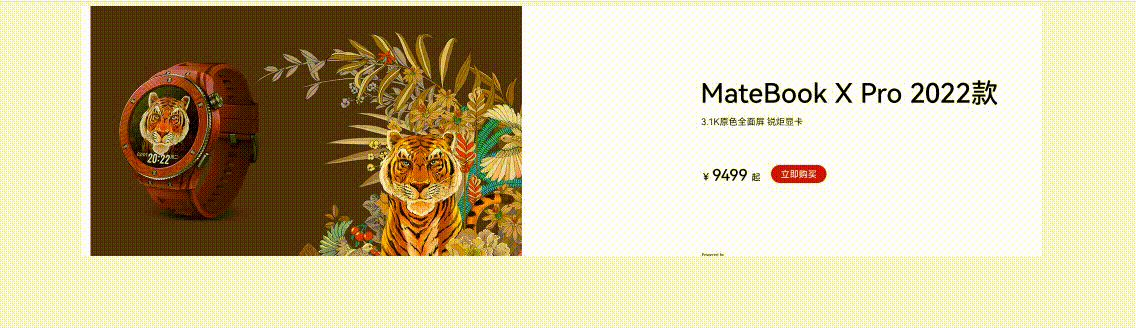
- css实现轮播图
代码:
<!DOCTYPE html>
<html>
<head>
<meta charset="utf-8">
<title></title>
<style type="text/css">
body{
background-color: #F5F5F5;
}
.wrapper{
width:1920px;
height: 500px;
margin: 0 auto;
overflow: hidden;
position: relative;
}
.box{
width: 7680px;
height: 500px;
position: absolute;
animation: name 10s infinite;
}
.box img{
float: left;
}
@keyframes name{
0%{
left: 0;
}
15%{
left: 0;
}
30%{
left: -1920px;
}
45%{
left: -1920px;
}
65%{
left: -3840px;
}
80%{
left: -3840px;
}
100%{
left:-5760px;
}
}
</style>
</head>
<body>
<div class="wrapper">
<div class="box">
<img src="img/10079.jpg" >
<img src="img/10080.jpg" >
<img src="img/10081.jpg" >
<img src="img/10079.jpg" >
</div>
</div>
</body>
</html>运行效果:

有疑问欢迎评论区留言、私信!