点击穿透是什么
在touchstart触发后,会在300ms内触发一个click的默认行为。
示例:
<!DOCTYPE html>
<html lang="en">
<head>
<meta charset="UTF-8" />
<meta http-equiv="X-UA-Compatible" content="IE=edge" />
<meta name="viewport" content="width=device-width, initial-scale=1.0" />
<title>Document</title>
<style>
* {
margin: 0;
padding: 0;
}
.box {
background-color: aqua;
width: 95vw;
height: 46vw;
margin: auto;
border: 1px solid black;
}
#mask {
position: absolute;
top: 0;
left: 0;
right: 0;
line-height: 120px;
background-color: rgba(0, 0, 0, 0.4);
text-align: center;
display: none;
}
</style>
</head>
<body>
<div id="mask">轻触关闭遮罩层</div>
<div class="box"></div>
<button id="btn">弹出遮罩层</button>
<script>
const box = document.querySelector('.box');
box.addEventListener('click', () => {
alert('box is clicked');
});
const mask = document.querySelector('#mask');
document.querySelector('#btn').addEventListener('click', () => {
mask.style.display = 'block';
});
mask.addEventListener('touchstart', (e) => {
e.target.style.display = 'none';
});
</script>
</body>
</html>
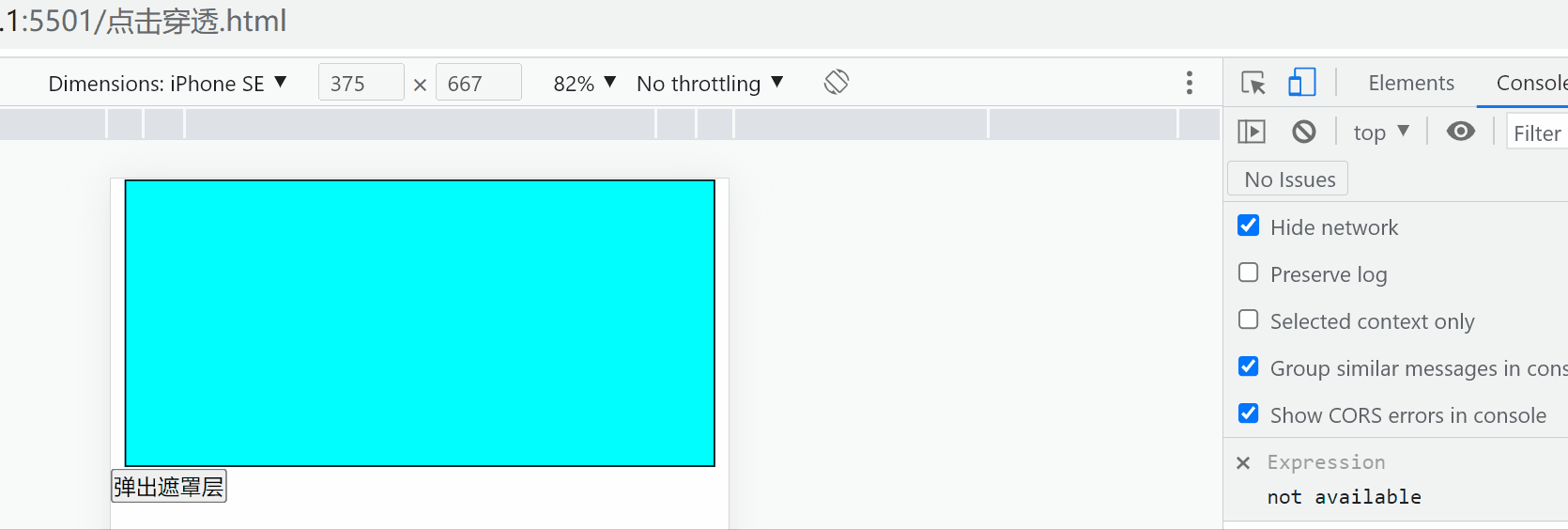
触摸关闭遮罩层,发现box的click事件也被触发了。
阻止点击穿透
阻止默认行为,即可阻止点击穿透
mask.addEventListener('touchstart',(e)=>{
e.preventDefault() // 阻止默认事件后,将不再触发触摸后的点击事件
e.target.style.display='none'
})
实现点击穿透
应用:隐藏select默认下拉箭头,自定义icon图标,发现点击图标options不出现,这时需要用到点击穿透,给icon原素添加样式pointer-events: none;即可。
<div class="select-box">
<select id="selectLevel1" class="type-select-one" >
</select>
<i class="iconfont select-icon"></i>
</div>
.select-box {
position: relative;
}
.type-select-one {
width: 90%;
height: 84px;
padding-left:12px;
border: 1px solid #939393;
appearance: none;
outline: none;
font-size: 50px;
}
.select-icon {
position: absolute;
top: 20px;
right: 68px;
width: 40px;
height: 50px;
color: #939393;
font-size: 46px;
pointer-events: none;
}