SpringBoot实现单文件下载、zip压缩包批量下载
一、前言
1.添加依赖
<!--文件下载-->
<dependency>
<groupId>org.apache.commons</groupId>
<artifactId>commons-compress</artifactId>
<version>1.21</version>
</dependency>
<dependency>
<groupId>javax.activation</groupId>
<artifactId>activation</artifactId>
<version>1.1.1</version>
</dependency>
2.文件下载工具类
package com.example.filedownload.utils;
import org.apache.commons.compress.archivers.ArchiveEntry;
import org.apache.commons.compress.archivers.zip.Zip64Mode;
import org.apache.commons.compress.archivers.zip.ZipArchiveEntry;
import org.apache.commons.compress.archivers.zip.ZipArchiveOutputStream;
import org.slf4j.Logger;
import org.slf4j.LoggerFactory;
import javax.activation.MimetypesFileTypeMap;
import javax.servlet.ServletOutputStream;
import javax.servlet.http.HttpServletRequest;
import javax.servlet.http.HttpServletResponse;
import java.io.*;
import java.net.HttpURLConnection;
import java.net.MalformedURLException;
import java.net.URL;
import java.net.URLEncoder;
import java.text.SimpleDateFormat;
import java.util.Date;
import java.util.List;
import java.util.Map;
/**
* 本地文件下载、网络文件下载、zip压缩包批量下载
* @author qzz
* @date 2023/3/31
*/
public class FileUtil {
private static final Logger logger = LoggerFactory.getLogger(FileUtil.class);
private static MimetypesFileTypeMap mimetypesFileTypeMap;
/**
* 下载http文件流
*
* @param urlStr
* @param request
* @param response
* @param fileName
* @return
*/
public static void downloadHttpFile(String urlStr, HttpServletRequest request, HttpServletResponse response, String fileName) {
ServletOutputStream out = null;
InputStream inputStream = null;
try {
URL url = new URL(urlStr);
HttpURLConnection conn = (HttpURLConnection) url.openConnection();
//得到输入流
inputStream = conn.getInputStream();
//获取自己数组
byte[] getData = FileUtil.inputStreamToByte(inputStream);
// 下载
out = response.getOutputStream();
long contentLength = getData.length;
FileUtil.setResponse(fileName, contentLength, request, response);
out.write(getData);
out.flush();
} catch (Exception e) {
throw new RuntimeException("下载失败!");
} finally {
try {
if (out != null) {
out.close();
}
if (inputStream != null) {
inputStream.close();
}
} catch (IOException e) {
e.printStackTrace();
}
}
}
//File、FileInputStream 转换为byte数组
public static byte[] inputStreamToByte(InputStream inputStream) {
try {
byte[] buffer = new byte[1024];
int len = 0;
ByteArrayOutputStream bos = new ByteArrayOutputStream();
while ((len = inputStream.read(buffer)) != -1) {
bos.write(buffer, 0, len);
}
bos.close();
return bos.toByteArray();
} catch (Exception e) {
throw new RuntimeException("文件转换失败!");
}
}
/**
* 下载文件流
*
* @param file
* @param request
* @param response
* @param fileName
* @return
*/
public static void downloadFile(File file, HttpServletRequest request, HttpServletResponse response, String fileName) {
if (file != null && file.exists() && file.length() > 0L) {
try {
RandomAccessFile randomFile = new RandomAccessFile(file, "r");
Throwable var5 = null;
Object var54;
try {
ServletOutputStream out = response.getOutputStream();
Throwable var7 = null;
try {
long contentLength = randomFile.length();
String range = request.getHeader("Range");
long start = 0L;
long end = 0L;
if (range != null && range.startsWith("bytes=")) {
String[] values = range.split("=")[1].split("-");
start = Long.parseLong(values[0]);
if (values.length > 1) {
end = Long.parseLong(values[1]);
}
}
int requestSize;
if (end != 0L && end > start) {
requestSize = Long.valueOf(end - start + 1L).intValue();
} else {
requestSize = 2147483647;
}
FileUtil.setResponse(fileName, contentLength, request, response);
randomFile.seek(start);
byte[] buffer;
for (int needSize = requestSize; needSize > 0; needSize -= buffer.length) {
buffer = new byte[1024];
int len = randomFile.read(buffer);
if (needSize < buffer.length) {
out.write(buffer, 0, needSize);
} else {
out.write(buffer, 0, len);
if (len < buffer.length) {
break;
}
}
}
out.flush();
var54 = null;
} catch (Throwable var47) {
var7 = var47;
throw var47;
} finally {
if (out != null) {
if (var7 != null) {
try {
out.close();
} catch (Throwable var46) {
var7.addSuppressed(var46);
}
} else {
out.close();
}
}
}
} catch (Throwable var49) {
var5 = var49;
throw var49;
} finally {
if (randomFile != null) {
if (var5 != null) {
try {
randomFile.close();
} catch (Throwable var45) {
var5.addSuppressed(var45);
}
} else {
randomFile.close();
}
}
}
} catch (IOException var51) {
logger.debug(var51.getMessage(), var51);
throw new RuntimeException(var51.getMessage());
}
} else {
throw new RuntimeException("文件为空或不存在!");
}
}
/**
* @param fileName
* @param contentLength
* @param request
* @param response
* @return
*/
public static void setResponse(String fileName, long contentLength, HttpServletRequest request, HttpServletResponse response) {
try {
response.setContentType(FileUtil.getContentType("0.jpg"));
boolean isPreview = "preview".equalsIgnoreCase(request.getParameter("source"));
response.addHeader("Content-Disposition", (!isPreview ? "attachment; " : "") + "filename*=utf-8'zh_cn'" + URLEncoder.encode(fileName, "UTF-8"));
response.setHeader("Accept-Ranges", "bytes");
String range = request.getHeader("Range");
if (range == null) {
response.setHeader("Content-Length", String.valueOf(contentLength));
} else {
response.setStatus(206);
long requestStart = 0L;
long requestEnd = 0L;
String[] ranges = range.split("=");
if (ranges.length > 1) {
String[] rangeDatas = ranges[1].split("-");
requestStart = Long.parseLong(rangeDatas[0]);
if (rangeDatas.length > 1) {
requestEnd = Long.parseLong(rangeDatas[1]);
}
}
long length = 0L;
if (requestEnd > 0L) {
length = requestEnd - requestStart + 1L;
response.setHeader("Content-Length", String.valueOf(length));
response.setHeader("Content-Range", "bytes " + requestStart + "-" + requestEnd + "/" + contentLength);
} else {
length = contentLength - requestStart;
response.setHeader("Content-Length", String.valueOf(length));
response.setHeader("Content-Range", "bytes " + requestStart + "-" + (contentLength - 1L) + "/" + contentLength);
}
}
} catch (Exception e) {
throw new RuntimeException("response响应失败!");
}
}
public static String getContentType(String fileName) {
if (mimetypesFileTypeMap == null) {
mimetypesFileTypeMap = new MimetypesFileTypeMap();
}
return mimetypesFileTypeMap.getContentType(fileName);
}
/**
* 将磁盘的多个文件打包成压缩包并输出流下载
*
* @param pathList
* @param request
* @param response
*/
public static void zipDirFileToFile(List<Map<String, String>> pathList, HttpServletRequest request, HttpServletResponse response) {
try {
// 设置response参数并且获取ServletOutputStream
ZipArchiveOutputStream zous = getServletOutputStream(response);
for (Map<String, String> map : pathList) {
String fileName = map.get("name");
File file = new File(map.get("path"));
InputStream inputStream = new FileInputStream(file);
setByteArrayOutputStream(fileName, inputStream, zous);
}
zous.close();
} catch (Exception e) {
e.printStackTrace();
}
}
/**
* 将网络url资源文件的多个文件打包成压缩包并输出流下载
*
* @param pathList
* @param request
* @param response
*/
public static void zipUrlToFile(List<Map<String, String>> pathList, HttpServletRequest request, HttpServletResponse response) {
try {
// 设置response参数并且获取ServletOutputStream
ZipArchiveOutputStream zous = getServletOutputStream(response);
for (Map<String, String> map : pathList) {
String fileName = map.get("name");
InputStream inputStream = getInputStreamFromUrl(map.get("path"));
setByteArrayOutputStream(fileName, inputStream, zous);
}
zous.close();
} catch (Exception e) {
e.printStackTrace();
}
}
private static ZipArchiveOutputStream getServletOutputStream(HttpServletResponse response) throws Exception {
String outputFileName = "文件" + new SimpleDateFormat("yyyyMMddHHmmss").format(new Date()) + ".zip";
response.reset();
response.setHeader("Content-Type", "application/octet-stream");
response.setHeader("Content-Disposition", "attachment;filename=" + URLEncoder.encode(outputFileName, "UTF-8"));
response.setHeader("Pragma", "no-cache");
response.setHeader("Cache-Control", "no-cache");
ServletOutputStream out = response.getOutputStream();
ZipArchiveOutputStream zous = new ZipArchiveOutputStream(out);
zous.setUseZip64(Zip64Mode.AsNeeded);
return zous;
}
private static void setByteArrayOutputStream(String fileName, InputStream inputStream, ZipArchiveOutputStream zous) throws Exception {
ByteArrayOutputStream baos = new ByteArrayOutputStream();
byte[] buffer = new byte[1024];
int len;
while ((len = inputStream.read(buffer)) != -1) {
baos.write(buffer, 0, len);
}
baos.flush();
byte[] bytes = baos.toByteArray();
//设置文件名
ArchiveEntry entry = new ZipArchiveEntry(fileName);
zous.putArchiveEntry(entry);
zous.write(bytes);
zous.closeArchiveEntry();
baos.close();
}
/**
* 通过网络地址获取文件InputStream
*
* @param path 地址
* @return
*/
private static InputStream getInputStreamFromUrl(String path) {
URL url = null;
InputStream is = null;
try {
url = new URL(path);
} catch (MalformedURLException e) {
e.printStackTrace();
}
try {
HttpURLConnection conn = (HttpURLConnection) url.openConnection();
conn.setDoInput(true);
conn.connect();
is = conn.getInputStream();
} catch (IOException e) {
e.printStackTrace();
}
return is;
}
}
二、单文件下载
1.本地单文件下载
package com.example.filedownload.controller;
import com.example.filedownload.utils.FileUtil;
import org.springframework.web.bind.annotation.RequestMapping;
import org.springframework.web.bind.annotation.RestController;
import javax.servlet.http.HttpServletRequest;
import javax.servlet.http.HttpServletResponse;
import java.io.File;
import java.util.ArrayList;
import java.util.HashMap;
import java.util.List;
import java.util.Map;
/**
* 文件下载
* @author qzz
* @date 2023/3/31
*/
@RestController
public class FileController {
/**
* 本地文件下载
* @param request
* @param response
*/
@RequestMapping("/download/file")
public void downloadFile(HttpServletRequest request, HttpServletResponse response){
//文件本地位置
String filePath="F:\\1.png";
String fileName="1.png";
File file = new File(filePath);
FileUtil.downloadFile(file,request,response,fileName);
}
}
效果:

2.网络单文件下载
/**
* 网络文件下载
* @param request
* @param response
*/
@RequestMapping("/download/online/file")
public void downloadOnlineFile(HttpServletRequest request, HttpServletResponse response){
//网络文件地址
String urlPath="http://test-material-api.huariot.com/api-file/api/v1/unsigned/file/show/1/20230330/962e2875-fc40-40ae-9c68-39a83b61917e.png";
String fileName="材料.png";
FileUtil.downloadHttpFile(urlPath,request,response,fileName);
}
效果:

注意: 通过网络请求下载时,设置的fileName一定要与http资源的后缀一致。
三、多文件批量下载
1.本地文件批量下载
/**
* 本地文件批量下载(zip压缩包批量下载)
* @param request
* @param response
*/
@RequestMapping("/download/zip/file")
public void downloadZipFile(HttpServletRequest request, HttpServletResponse response){
List<Map<String, String>> mapList = new ArrayList<>();
String basePath = "C:\\Users\\Admin\\Desktop\\Desktop\\test_";
// 模拟下载本地的3个文件,分别为测试文件1~3
for (int i = 1; i <= 3; i++) {
Map<String, String> map = new HashMap<>();
map.put("path", basePath + i + ".txt");
map.put("name", "test_" + i + ".txt");
mapList.add(map);
}
FileUtil.zipDirFileToFile(mapList, request, response);
}
效果:
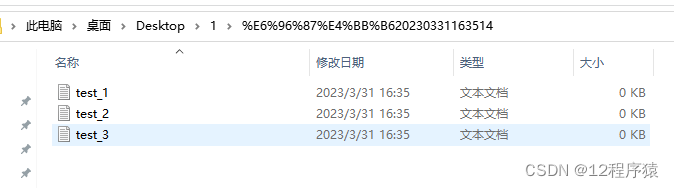
2.网络文件批量下载
/**
* 本地文件批量下载(zip压缩包批量下载)
* @param request
* @param response
*/
@RequestMapping("/download/zip/online/file")
public void downloadZipOnlineFile(HttpServletRequest request, HttpServletResponse response){
List<Map<String, String>> mapList = new ArrayList<>();
Map<String, String> map = new HashMap<>();
map.put("path", "http://test-material-api.huariot.com/api-file/api/v1/unsigned/file/show/1/20230330/962e2875-fc40-40ae-9c68-39a83b61917e.png");
map.put("name", "图片1.png");
mapList.add(map);
map = new HashMap<>();
map.put("path", "http://test-material-api.huariot.com/api-file/api/v1/unsigned/file/show/1/20230330/6441c655-c26a-4ada-9bdc-5a2e7bfd02a0.png");
map.put("name", "图片2.png");
mapList.add(map);
map = new HashMap<>();
map.put("path", "http://test-cloud-huariot-com.oss-cn-hangzhou.aliyuncs.com/MaterialMangerApp-iOS-Picture/1945/201904233371.jpg");
map.put("name", "图片3.jpg");
mapList.add(map);
map = new HashMap<>();
map.put("path", "http://test-cloud-huariot-com.oss-cn-hangzhou.aliyuncs.com/MaterialManager-Android-Picture/1945/1556018459562-20190423192049.mp4");
map.put("name", "视频.mp4");
mapList.add(map);
FileUtil.zipUrlToFile(mapList, request, response);
}
效果:
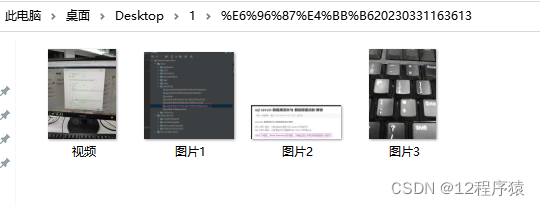
四、完整代码
点击此处下载