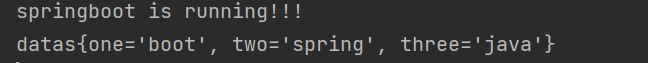springboot常用配置为yml格式。
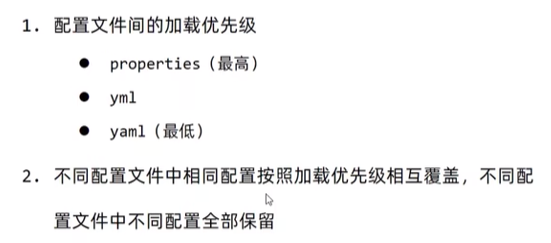
yml语法规则:
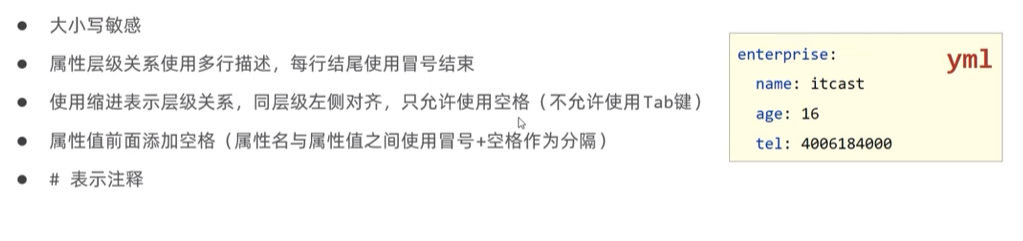
举个栗子
server:
port: 80
logging:
level: info
读取yml单一数据
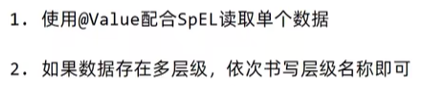
course: springboot
server:
port: 80
package com.spring1.controller;
import org.springframework.beans.factory.annotation.Value;
import org.springframework.web.bind.annotation.GetMapping;
import org.springframework.web.bind.annotation.RequestMapping;
import org.springframework.web.bind.annotation.RestController;
@RestController
@RequestMapping("/users")
public class UserController {
@Value("${course}")
private String c;
@Value("${server.port}")
private int port;
@GetMapping
public String getByid(){
System.out.println("springboot is running!!!");
System.out.println("course is:"+c);
System.out.println("port is:"+port);
return "springboot is running!!!";
}
}

yml引用
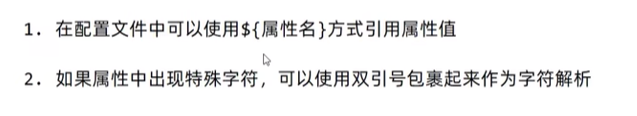
dir: D:\windows
dir1: ${
dir}\pic
yml读取全部数据
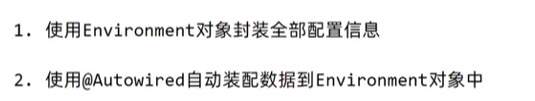
package com.spring1.controller;
import org.springframework.beans.factory.annotation.Autowired;
import org.springframework.core.env.Environment;
import org.springframework.web.bind.annotation.GetMapping;
import org.springframework.web.bind.annotation.RequestMapping;
import org.springframework.web.bind.annotation.RestController;
@RestController
@RequestMapping("/users")
public class UserController {
@Autowired
private Environment env;
@GetMapping
public String getByid() {
System.out.println("springboot is running!!!");
System.out.println("course is:" + env.getProperty("course"));
System.out.println("port is:" + env.getProperty("server.port"));
return "springboot is running!!!";
}
}
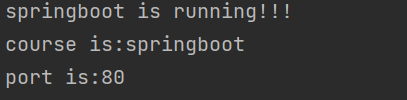
yml读取引用类型数据
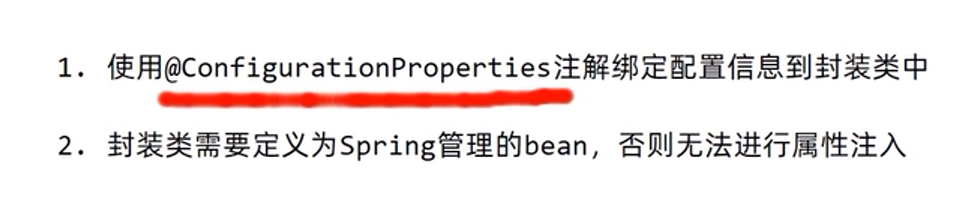
server:
port: 80
datas:
one: 1
two: spring
three: java
新建一个datas类:
快速生成:alt+insert
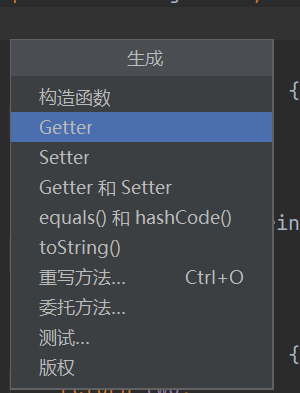
package com.spring1;
import org.springframework.boot.context.properties.ConfigurationProperties;
import org.springframework.context.annotation.Configuration;
import org.springframework.stereotype.Component;
//定义为spring管控的bean
@Component
//指定加载的数据
@ConfigurationProperties(prefix = "datas")
public class datas {
private String one;
private String two;
private String three;
@Override
public String toString() {
return "datas{" +
"one='" + one + '\'' +
", two='" + two + '\'' +
", three='" + three + '\'' +
'}';
}
public String getOne() {
return one;
}
public void setOne(String one) {
this.one = one;
}
public String getTwo() {
return two;
}
public void setTwo(String two) {
this.two = two;
}
public String getThree() {
return three;
}
public void setThree(String three) {
this.three = three;
}
}
package com.spring1.controller;
import com.spring1.datas;
import org.springframework.beans.factory.annotation.Autowired;
import org.springframework.web.bind.annotation.GetMapping;
import org.springframework.web.bind.annotation.RequestMapping;
import org.springframework.web.bind.annotation.RestController;
@RestController
@RequestMapping("/users")
public class UserController {
@Autowired
private datas d;
@GetMapping
public String getByid() {
System.out.println("springboot is running!!!");
System.out.println(d);
return "springboot is running!!!";
}
}