小白日记
本文记录open read write函数各个参数产生的效果
新建一个空文件夹和一个空py
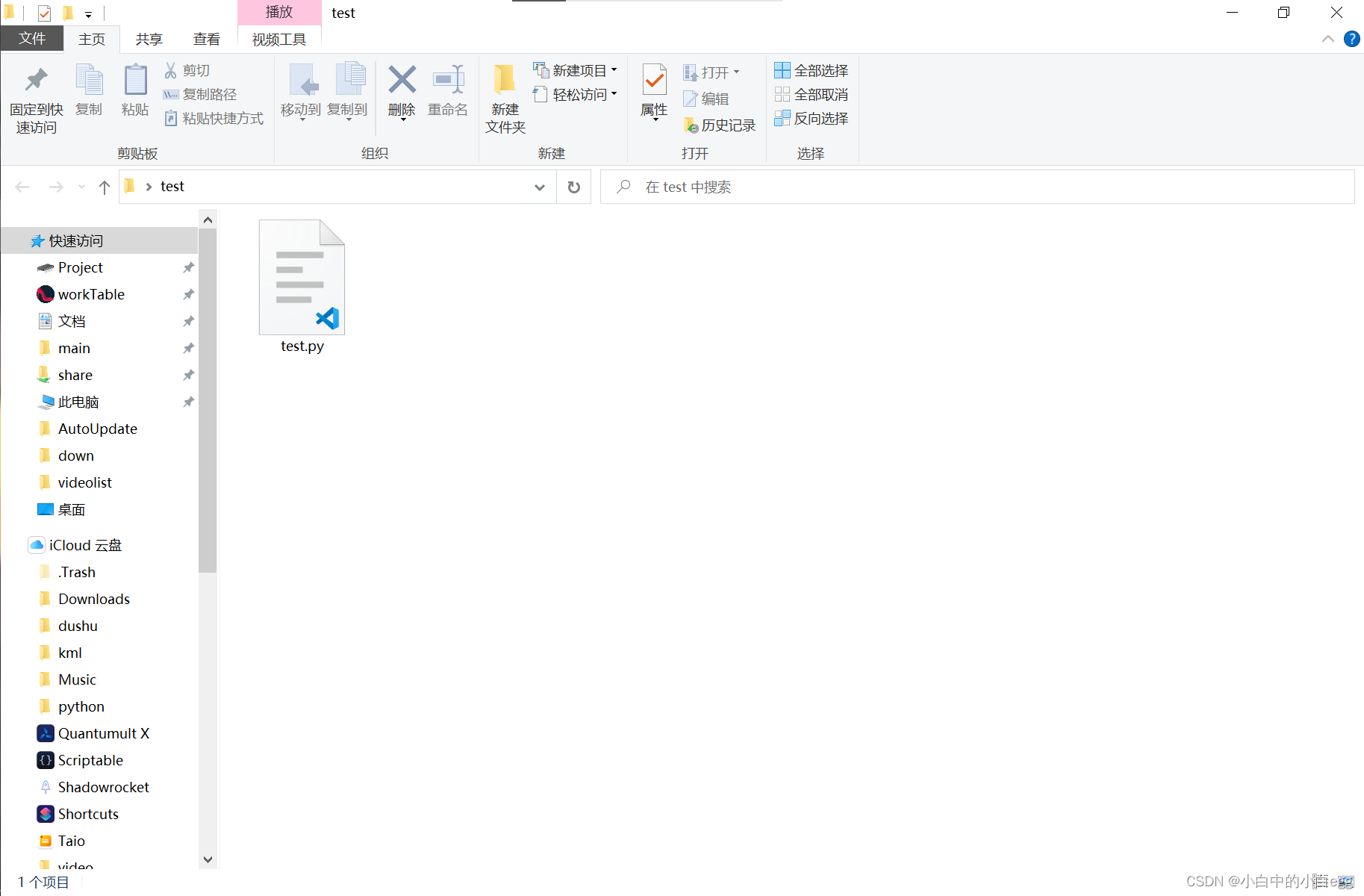
直接open
with open('abc.txt') as f:
pass
Exception has occurred: FileNotFoundError
[Errno 2] No such file or directory: 'abc.txt'
File "D:\Desktop\test\test.py", line 1, in <module>
with open('abc.txt') as f:
加w参数
with open('abc.txt', 'w') as f:
pass
创建了abc.txt
如果abc已存在,并里面有内容
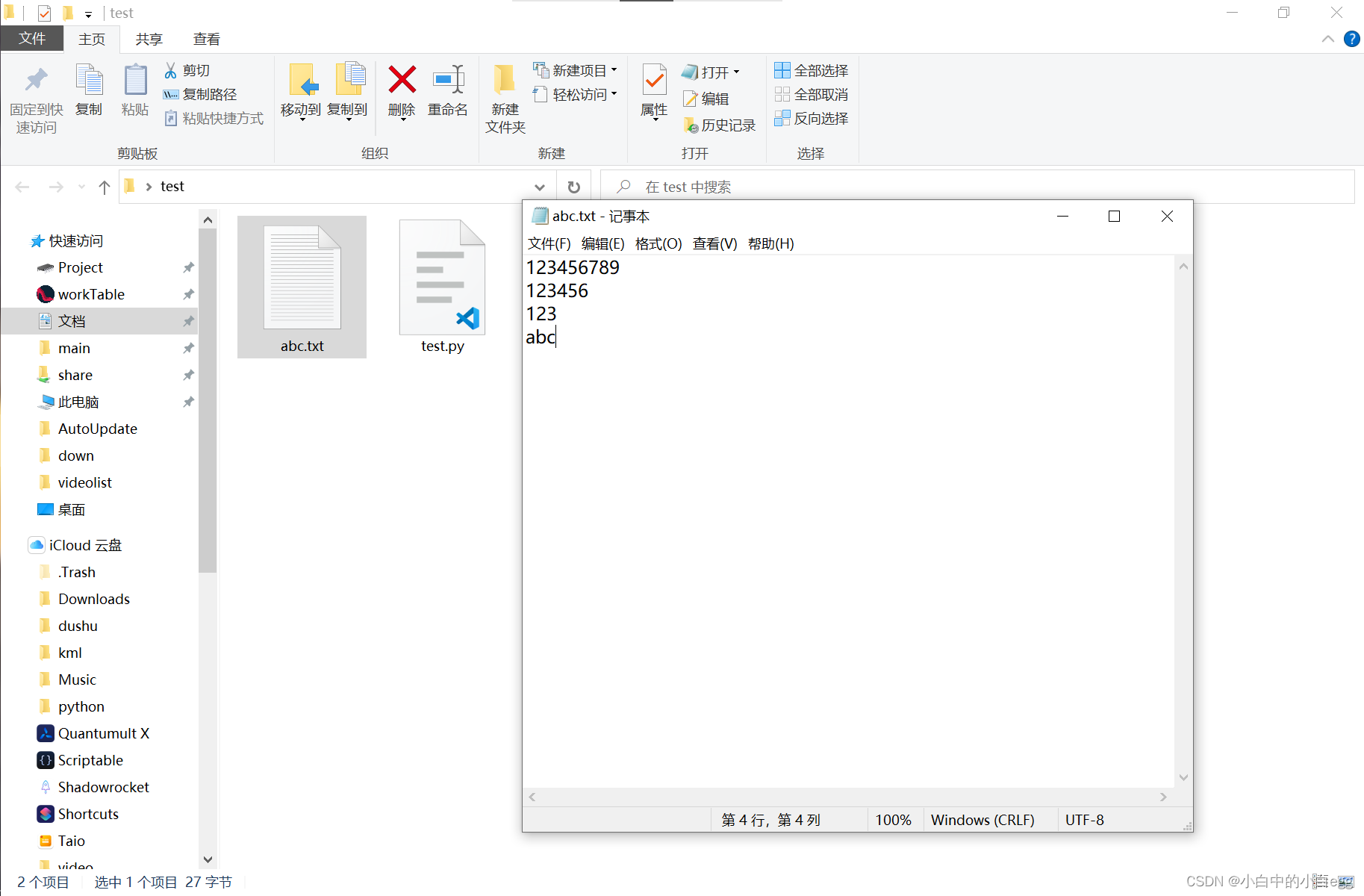
再次运行
with open('abc.txt', 'w') as f:
pass
abc.txt被清空。
x参数
此时abc.txt存在,运行以下代码
with open('abc.txt', 'x') as f:
pass
报错,已存在x
Exception has occurred: FileExistsError
[Errno 17] File exists: 'abc.txt'
File "D:\Desktop\test\test.py", line 1, in <module>
with open('abc.txt', 'x') as f:
w和w+
现在在abc中输入内容,
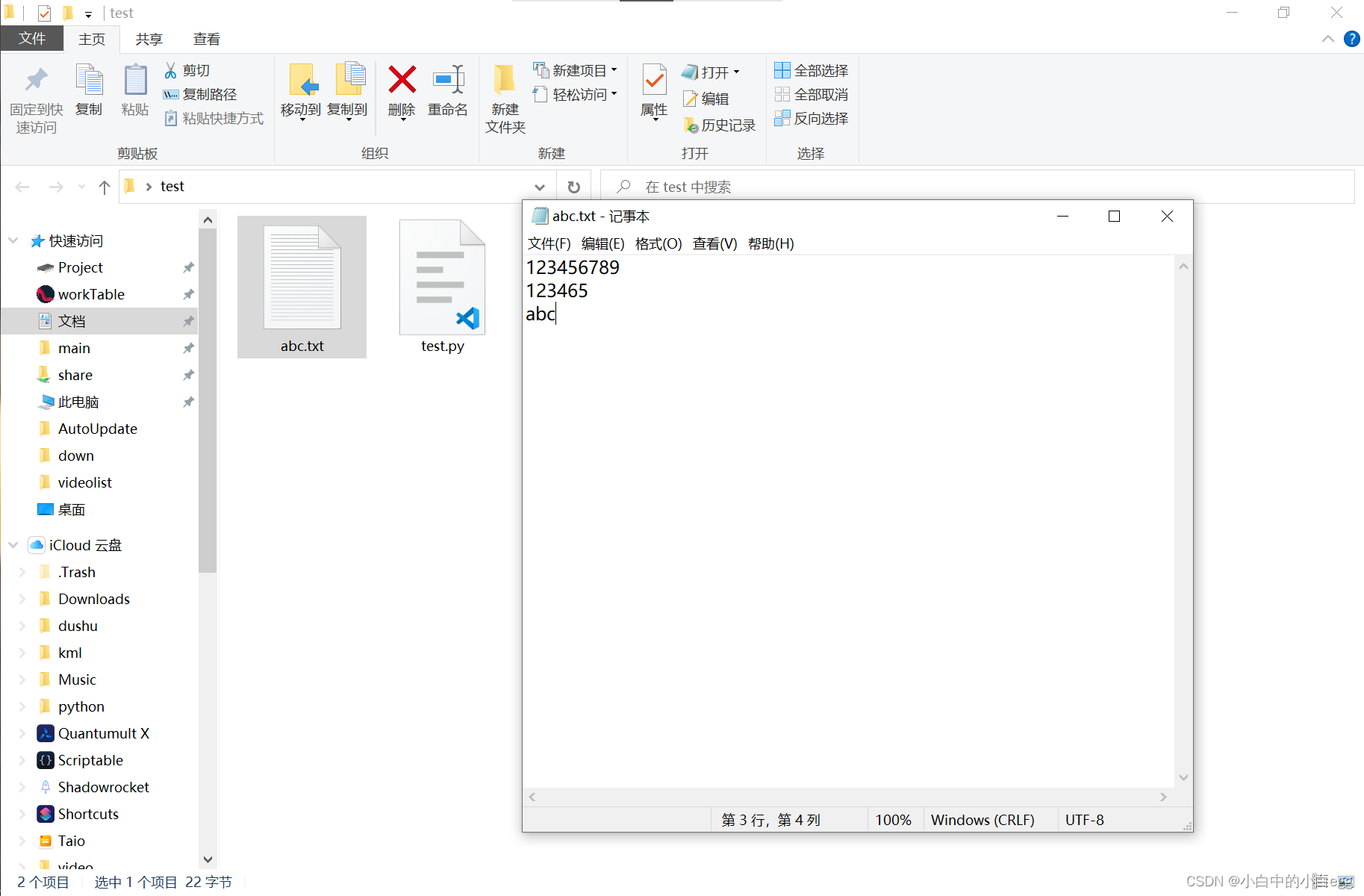
并运行以下代码
with open('abc.txt', 'w') as f:
print(f.read())
报错,不可读
Exception has occurred: UnsupportedOperation
not readable
File "D:\Desktop\test\test.py", line 2, in <module>
print(f.read())
但值得注意的是,此时abc.txt已经被清空。
此时在abc.txt中再输入内容
并运行以下代码
with open('abc.txt', 'w+') as f:
print(f.read())
abc.txt被清空,并输出空
r和r+
修改abc如下
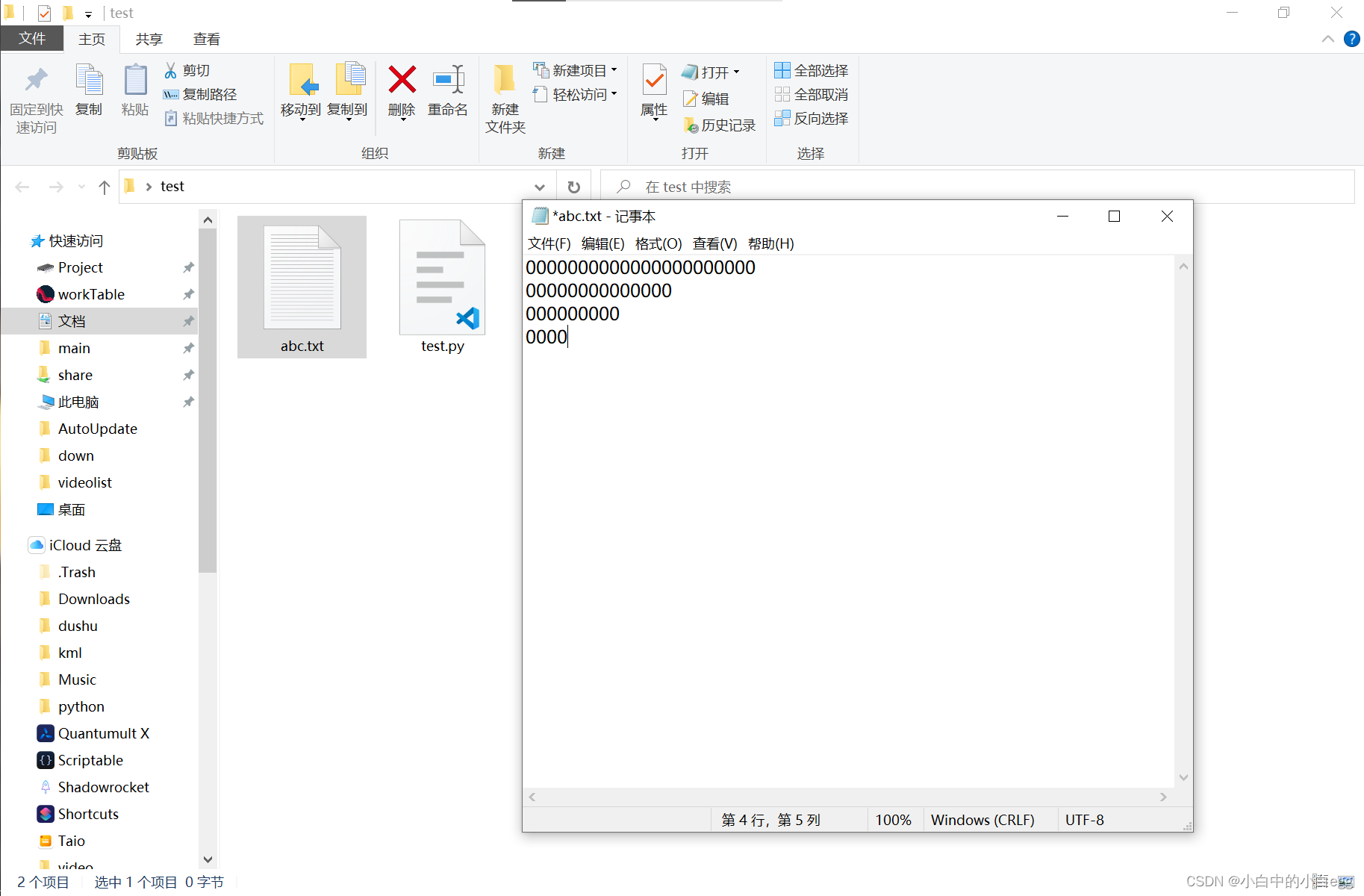
运行以下代码
with open('abc.txt', 'r') as f:
print(f.read())
输出完整的abc.txt如下
0000000000000000000000
00000000000000
000000000
0000
运行以下代码
with open('abc.txt', 'r+') as f:
print(f.read())
f.write('1')
此时abc.txt如下,在末尾添加了1
0000000000000000000000
00000000000000
000000000
00001
运行以下代码
with open('abc.txt', 'r+') as f:
f.write('1')
此时abc.txt如下,开头的0被“覆盖”成1
1000000000000000000000
00000000000000
000000000
00001
总结
open函数返回一个<class '_io.TextIOWrapper'>
而read函数会将读写指针从开头移动到末尾,在这个过程读取每个字符并记录下来,返回<class 'str'>
write是在指针所在位置后插入字符。
| 参数 | 读写 | open后指针位置 | 效果 |
|---|---|---|---|
| x | 仅写 | 开头 | 创建文件,不支持读,若文件存在则报错,基本不用 |
| x+ | 可写,可读(但无效) | 开头 | 创建文件并可读,但因为文件刚创建所以读出来一定是空,基本不用 |
| w | 仅写 | 开头 | 文件不存在则创建文件,文件存在则清空内容,简单理解就是创建并覆盖,不支持读 |
| w+ | 可写,可读(但无效) | 开头 | 创建并覆盖,可读,但读出来一定是空。因为文件已清空 |
| a | 仅写 | 末尾 | a打开后指针已经在最后,写在原本内容最后 |
| a+ | 可写,可读(但无效) | 末尾 | 读出来一定是空,因为a+打开后指针已经在最后 |
| r | 仅读 | 开头 | 指针在最开头, |
| r+ | 可写,可读 | 开头 | 写入会覆盖第一个、第二个…字符,直接读和无参数或‘t’参数效果一样 |
生产实践
创建文件\覆盖原文件并写入
直接无脑w参数
个人认为w+没有存在的意义,但若要细究w和w+的区别,可以参见Python w和w+权限的区别。
读取已存在文件内容
不写参数、参数t、参数r
在文末写入
r+
文件若存在就从后面写入,不存在就创建文件。
只能通过os.path.exists()来判断是否存在,然后采用上述两种方法。