目录

1.File类说明
File:它是文件和目录路径名的抽象表示。
(1)构造方法创建文件
文件和目录是可以通过File封装成对象的。
对于File而言,其封装的并不是一个真正存在的文件,仅仅是一个路径名而已。它可以是存在的,也可以是不存在的.将来是要通过具体的操作把这个路径的内容转换为具体存在的。
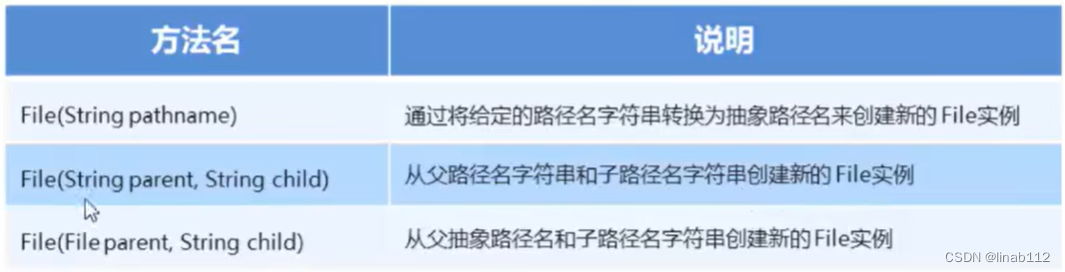
示例:
package com.example.demo.file;
import java.io.File;
import java.io.InputStream;
/**
* @Author linaibo
* @Date 2023/2/19 9:03
* @PackageName:com.example.demo.file
* @ClassName: FileDemo1
* @Version 1.0
*/
public class FileDemo1 {
public static void main(String[] args) {
File file1 = new File("D:\\13-Notepad3-代替记事本\\Readme.txt");
System.out.println(file1);
File file2 = new File("D:\\13-Notepad3-代替记事本", "Readme.txt");
System.out.println(file2);
File file = new File("D:\\13-Notepad3-代替记事本");
File file3 = new File(file, "Readme.txt");
System.out.println(file3);
}
}
(2)创建功能
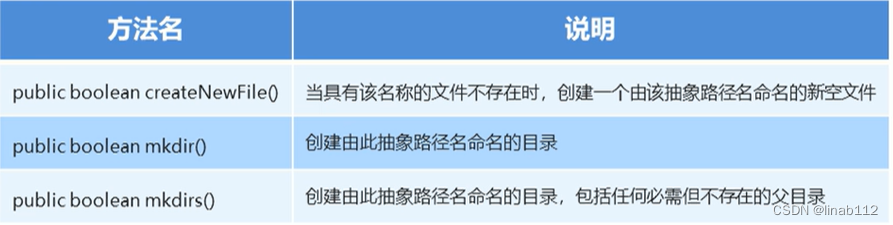
File类创建功能:
public boolean createNewFile():当具有该名称的文件不存在时,创建一个由该抽象路径名命名的新空文件;如果文件不存在,就创建文件,并返回true;如果文件存在,就不创建文件,并返回false。
public boolean mkdir(): 创建由此抽象路径名命名的目录如果目录不存在,就创建目录,并返回true;如果目录存在,就不创建文件,并返回false。
public boolean mkdirs():创建由此抽象路径名命名的目录如果目录不存在,就创建目录,并返回true;如果目录存在,就不创建文件,并返回false。
示例:
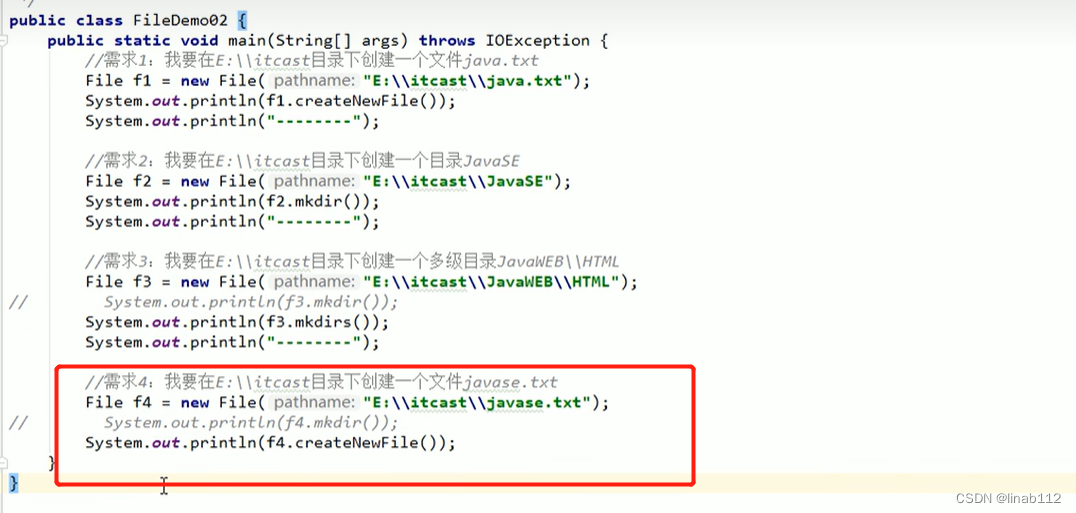
注意:如果要创建文件,但是调用创建目录的方法,会创建出来目录,如果不删除此目录,再执行创建文件的方法会报错,只有将文件删除掉才能创建文件,这点需要注意。
(3)File类的判断和获取功能

示例1:
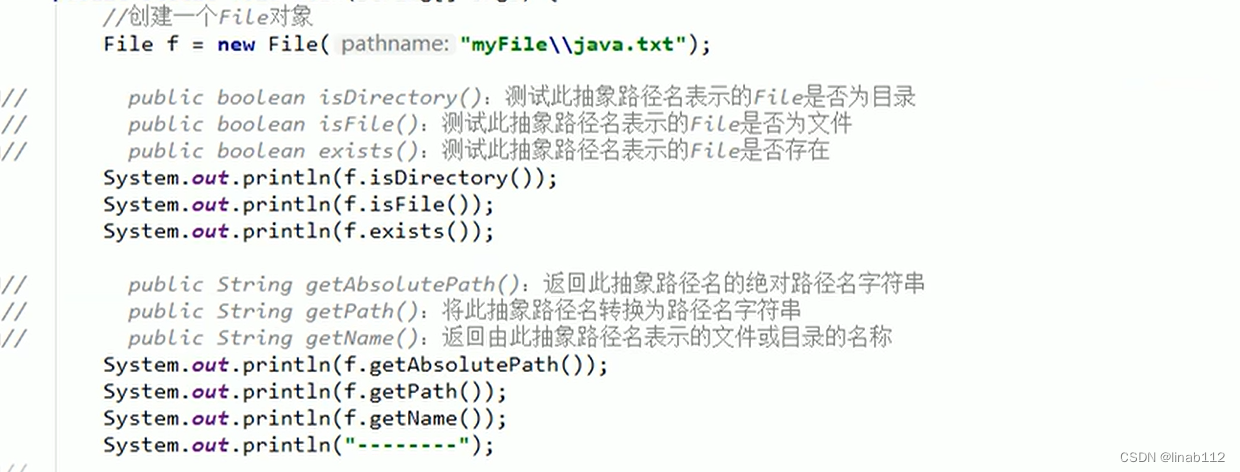
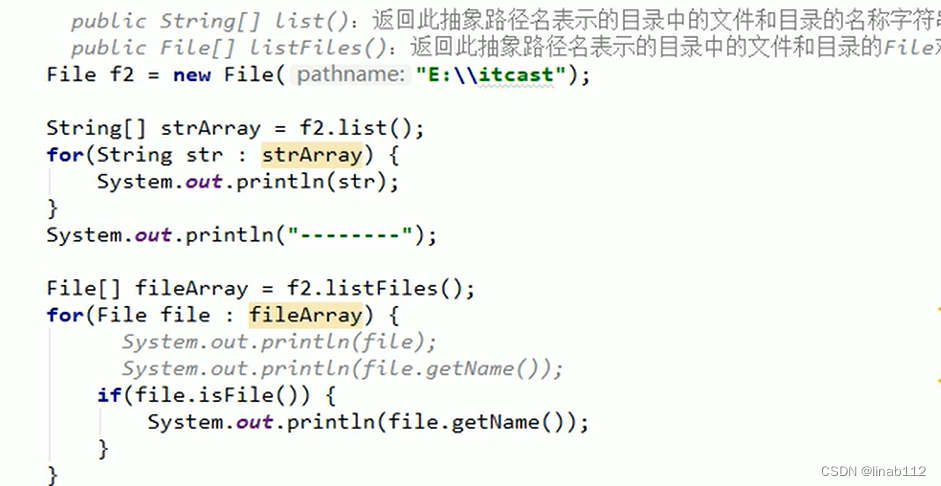
示例2:
package com.example.demo.file;
import java.io.File;
import java.io.FileInputStream;
import java.io.FileNotFoundException;
/**
* @Author linaibo
* @Date 2023/2/21 11:53
* @PackageName:com.example.demo.file
* @ClassName: FileDemo2
* @Version 1.0
*/
public class FileDemo2 {
public static void main(String[] args) throws FileNotFoundException {
File file1 = new File("D:\\13-Notepad3-代替记事本");
System.out.println(file1);
boolean directory = file1.isDirectory();
System.out.println("isDirectory:" + directory);
boolean file = file1.isFile();
System.out.println("isFile:" + file);
boolean exists = file1.exists();
System.out.println("exists:" + exists);
String absolutePath = file1.getAbsolutePath();
System.out.println("getAbsolutePath:" + absolutePath);
String path = file1.getPath();
System.out.println("getPath:" + path);
String name = file1.getName();
System.out.println("getName:" + name);
System.out.println("list" + "------");
String[] list1 = file1.list();
for (String str : list1) {
System.out.println(str);
}
System.out.println("listFiles" + "*******");
File[] files = file1.listFiles();
for (File fi : files) {
System.out.println(fi);
}
}
}
结果:
D:\13-Notepad3-代替记事本
isDirectory:true
isFile:false
exists:true
getAbsolutePath:D:\13-Notepad3-代替记事本
getPath:D:\13-Notepad3-代替记事本
getName:13-Notepad3-代替记事本
list------
Docs
Favorites
grepWinLicense.txt
grepWinNP3.exe
License.txt
lng
minipath.exe
minipath.ini
Notepad3.exe
Notepad3.ini
Readme.txt
Themes
listFiles*******
D:\13-Notepad3-代替记事本\Docs
D:\13-Notepad3-代替记事本\Favorites
D:\13-Notepad3-代替记事本\grepWinLicense.txt
D:\13-Notepad3-代替记事本\grepWinNP3.exe
D:\13-Notepad3-代替记事本\License.txt
D:\13-Notepad3-代替记事本\lng
D:\13-Notepad3-代替记事本\minipath.exe
D:\13-Notepad3-代替记事本\minipath.ini
D:\13-Notepad3-代替记事本\Notepad3.exe
D:\13-Notepad3-代替记事本\Notepad3.ini
D:\13-Notepad3-代替记事本\Readme.txt
D:\13-Notepad3-代替记事本\Themes(4)文件删除功能
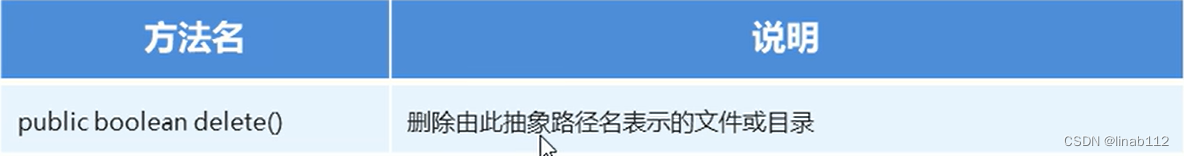
2.I/O流说明
(1).分类
按照数据的流向
- 输入流:读数据
- 输出流:写数据
按照数据类型来分
- 字节流:字节输入流,字节输出流
- 字符流:字符输入流,字符输出流
一般来说,我们说IO流的分类是按照数据类型来分的那么这两种流都在什么情况下使用呢?
如果数据通过Window自带的记事本软件打开,我们还可以读懂里面的内容,就使用字符流。否则使用字节流。如果你不知道该使用哪种类型的流,就使用字节流。
3.字节流写数据
(1)说明
OutputStream:这个抽象类是表示输出字节流的所有类的超类。
它的子类都是以outputStream结尾的。
FileOutputStream: 文件输出流用于将数据写入File。FileOutputStream(String name): 创建文件输出流以指定的名称写入文件
使用字节输出流写数据的步骤:
创建字节输出流对象(调用系统功能创建了文件,创建字节输出流对象,让字节输出流对象指向文件)。
调用字节输出流对象的写数据方法。
释放资源(关闭此文件输出流并释放与此流相关联的任何系统资源)。
write方法:
/**
* Writes <code>b.length</code> bytes from the specified byte array
* to this file output stream.
*
* @param b the data.
* @exception IOException if an I/O error occurs.
*/
public void write(byte b[]) throws IOException {
writeBytes(b, 0, b.length, append);
}
/**
* Writes <code>b.length</code> bytes from the specified byte array
* to this file output stream.
*
* @param b the data.
* @exception IOException if an I/O error occurs.
*/
public void write(byte b[]) throws IOException {
writeBytes(b, 0, b.length, append);
}
/**
* Writes <code>len</code> bytes from the specified byte array
* starting at offset <code>off</code> to this file output stream.
*
* @param b the data.
* @param off the start offset in the data.
* @param len the number of bytes to write.
* @exception IOException if an I/O error occurs.
*/
public void write(byte b[], int off, int len) throws IOException {
writeBytes(b, off, len, append);
}第一种方式参数为ASCII码,例如当值为97时,文件中显示的a。
第二种方式参数为byte数组,可以使用String.getBytes()方法将字符串转换成byte数组。
第三种方式可以实现对数组的部分内容进行写出的,off为其实位置,设置为0,len为长度,代表读取几位。
示例:
package com.example.demo.file;
import java.io.File;
import java.io.FileNotFoundException;
import java.io.FileOutputStream;
import java.io.IOException;
import java.nio.charset.StandardCharsets;
/**
* @Author linaibo
* @Date 2023/2/21 12:00
* @PackageName:com.example.demo.file
* @ClassName: FileOutputStreamDemo1
* @Version 1.0
*/
public class FileOutputStreamDemo1 {
public static void main(String[] args) throws IOException {
String path = "F:\\output";
File file = new File(path);
if (!file.exists()) {
file.mkdir();
}
File file1 = new File(file, "out.txt");
if (!file1.exists()) {
file1.createNewFile();
}
FileOutputStream fileOutputStream = new FileOutputStream("F:\\output\\out.txt", true);
try {
fileOutputStream.write("你好".getBytes(StandardCharsets.UTF_8));
fileOutputStream.write("\r\n".getBytes(StandardCharsets.UTF_8));
fileOutputStream.write("世界".getBytes(StandardCharsets.UTF_8));
fileOutputStream.write("\r\n".getBytes(StandardCharsets.UTF_8));
} finally {
if (fileOutputStream != null) {
fileOutputStream.close();
}
}
}
}
(2)字节流写数据的三种方式
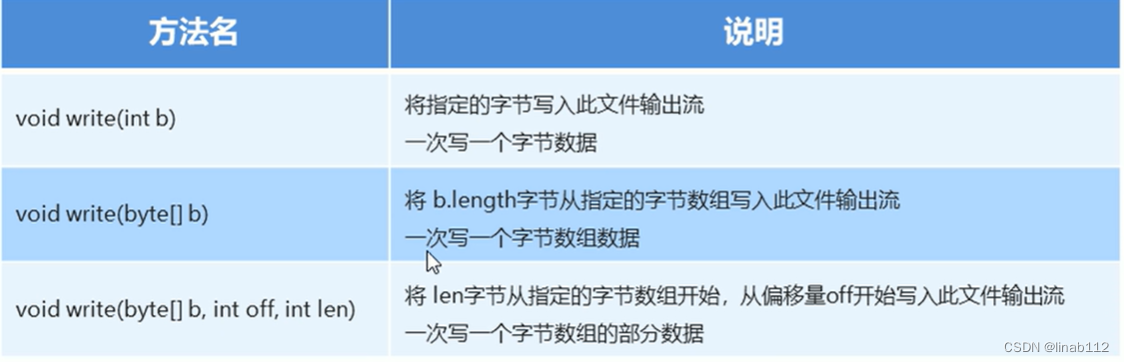
(3)写入时实现换行和追加写入
换行:window:\r\n linux:\n mac:\r
追加写入:
public FileOutputStream(String name,boolean append)
创建文件输出流以指定的名称写入文件。如果第二个参数为true,则字节将写入文件的末尾而不是开头。
示例:

(4)异常处理中加入finally实现资源的释放
 释放之前要判断一下流是否为null,为null时不用关闭,避免空指针异常。
释放之前要判断一下流是否为null,为null时不用关闭,避免空指针异常。
4.字节流读数据
(1)说明
InputStream:这个抽象类是表示输入字节流的所有类的超类。
它的子类都是以inputStream结尾的。
FilelnputStream:从文件系统中的文件获取输入字节。
FilelnputStream(String name):通过打开与实际文件的连接来创建一个FilelnputStream,该文件由文件系统中的路径名name命名。
使用字节输入流读数据的步骤:
- 创建字节输入流对象。
- 用字节输入流对象的读数据方法。
- 释放资源。
read方法:
/**
* Reads a byte of data from this input stream. This method blocks
* if no input is yet available.
*
* @return the next byte of data, or <code>-1</code> if the end of the
* file is reached.
* @exception IOException if an I/O error occurs.
*/
public int read() throws IOException {
return read0();
}
/**
* Reads up to <code>b.length</code> bytes of data from this input
* stream into an array of bytes. This method blocks until some input
* is available.
*
* @param b the buffer into which the data is read.
* @return the total number of bytes read into the buffer, or
* <code>-1</code> if there is no more data because the end of
* the file has been reached.
* @exception IOException if an I/O error occurs.
*/
public int read(byte b[]) throws IOException {
return readBytes(b, 0, b.length);
}
/**
* Reads up to <code>len</code> bytes of data from this input stream
* into an array of bytes. If <code>len</code> is not zero, the method
* blocks until some input is available; otherwise, no
* bytes are read and <code>0</code> is returned.
*
* @param b the buffer into which the data is read.
* @param off the start offset in the destination array <code>b</code>
* @param len the maximum number of bytes read.
* @return the total number of bytes read into the buffer, or
* <code>-1</code> if there is no more data because the end of
* the file has been reached.
* @exception NullPointerException If <code>b</code> is <code>null</code>.
* @exception IndexOutOfBoundsException If <code>off</code> is negative,
* <code>len</code> is negative, or <code>len</code> is greater than
* <code>b.length - off</code>
* @exception IOException if an I/O error occurs.
*/
public int read(byte b[], int off, int len) throws IOException {
return readBytes(b, off, len);
}说明:
第一种方法用来一个个读取。
第二种方法是读取到一个byte数组中。
第三种方法是读取到数组的某个部分。
一次读取一个字节数据的示例:
package com.example.demo.file;
import java.io.FileInputStream;
import java.io.IOException;
/**
* @Author linaibo
* @Date 2023/2/21 12:21
* @PackageName:com.example.demo.file
* @ClassName: FileInputStreamDemo1
* @Version 1.0
*/
public class FileInputStreamDemo1 {
public static void main(String[] args) throws IOException {
FileInputStream fi = new FileInputStream("F:\\output\\out.txt");
int read;
while ((read = fi.read()) != -1) {
System.out.print(read);
}
fi.close();
}
}
结果:
228189160229165189131022818415023114914013102281891602291651891310228184150231149140131022818916022916518913102281841502311491401310如果读取的值为-1,则意味着文件已经读完了。
一次读取一个字节数组的示例:
package com.example.demo.file;
import java.io.FileInputStream;
import java.io.IOException;
/**
* @Author linaibo
* @Date 2023/2/21 12:33
* @PackageName:com.example.demo.file
* @ClassName: FileInputStreamDemo2
* @Version 1.0
*/
public class FileInputStreamDemo2 {
public static void main(String[] args) throws IOException {
FileInputStream fi = new FileInputStream("F:\\output\\out.txt");
int read;
byte[] bytes = new byte[1024];
while ((read = fi.read(bytes)) != -1) {
System.out.println(new String(bytes,0,read));
}
fi.close();
}
}
结果:
你好
世界
你好
世界
你好
世界字节流复制图片,文档,视频,音乐的示例:
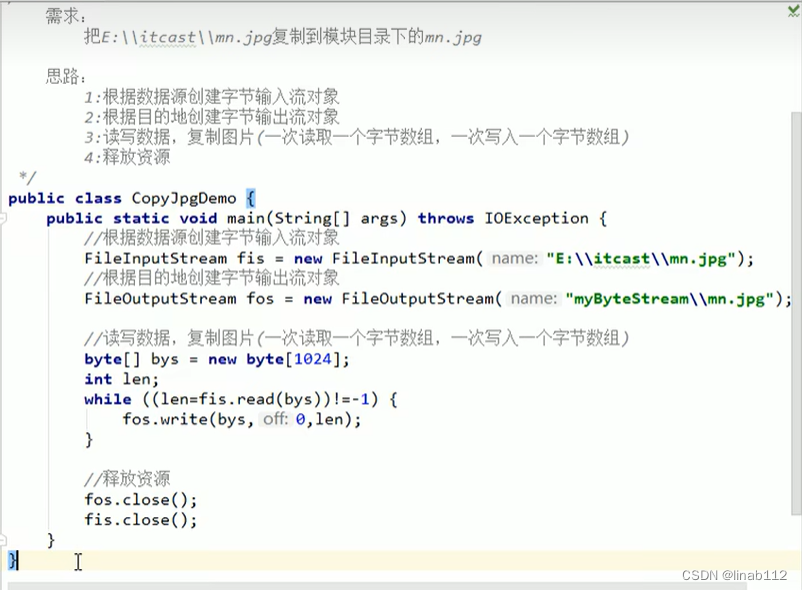
package com.example.demo.file;
import java.io.FileInputStream;
import java.io.FileNotFoundException;
import java.io.FileOutputStream;
import java.io.IOException;
/**
* @Author linaibo
* @Date 2023/2/21 21:47
* @PackageName:com.example.demo.file
* @ClassName: CopyJpgDemo
* @Version 1.0
*/
public class CopyJpgDemo {
public static void main(String[] args) throws IOException {
FileInputStream fi = new FileInputStream("D:\\Backup\\Documents\\My Pictures\\Saved Pictures\\图片1.png");
FileOutputStream fo = new FileOutputStream("F:\\output\\图片1.png");
int read;
byte[] bytes = new byte[1024];
while ((read = fi.read(bytes)) != -1) {
fo.write(bytes, 0, read);
}
fi.close();
fo.close();
FileInputStream fi1 = new FileInputStream("D:\\Backup\\Documents\\My Music\\测试音乐.mp3");
FileOutputStream fo1 = new FileOutputStream("F:\\output\\测试音乐.mp3");
int num;
byte[] bytes1 = new byte[1024];
while ((num = fi1.read(bytes1)) != -1) {
fo1.write(bytes1, 0, num);
}
fi1.close();
fo1.close();
FileInputStream fi2 = new FileInputStream("D:\\Backup\\Documents\\MuMu共享文件夹\\123.xlsx");
FileOutputStream fo2 = new FileOutputStream("F:\\output\\123.xlsx");
int num2;
byte[] bytes2 = new byte[1024];
while ((num2 = fi2.read(bytes2)) != -1) {
fo2.write(bytes2, 0, num2);
}
fi2.close();
fo2.close();
FileInputStream fi3 = new FileInputStream("D:\\Backup\\Documents\\My Videos\\bilibili\\234.mp4");
FileOutputStream fo3 = new FileOutputStream("F:\\output\\234.mp4");
int num3;
byte[] bytes3 = new byte[1024];
while ((num3 = fi3.read(bytes3)) != -1) {
fo3.write(bytes3,0,num3);
}
fi3.close();
fo3.close();
}
}
5.字节缓冲流
字节缓冲流:
BufferOutputStream:该类实现缓冲输出流。通过设置这样的输出流,应用程序可以向底层输出流写入字节,而不必为写入的每个字节导致底层系统的调用。
BuferedInputStream:建BufferedInputStream将创建一个内部缓冲区数组,当从流中读取或跳过字节时,内部缓冲区将根据需要从所包含的输入流中重新填充,一次很多字节。
构造方法:
字节缓冲输出流: BufferedOutputStream(OutputStream out)
字节缓冲输入流:BufferedInputStream(lnputStreamin)
为什么构造方法需要的是字节流,而不是具体的文件或者路径呢?
字节缓冲流仅仅提供缓冲区而真正的读写数据还得依靠基本的字节流对象进行操作。
package com.example.demo.file;
import java.io.*;
/**
* @Author linaibo
* @Date 2023/2/21 21:47
* @PackageName:com.example.demo.file
* @ClassName: CopyJpgDemo
* @Version 1.0
*/
public class CopyJpgDemo {
public static void main(String[] args) throws IOException {
long start = System.currentTimeMillis();
FileInputStream fi3 = new FileInputStream("D:\\Backup\\Documents\\My Videos\\bilibili\\234.mp4");
FileOutputStream fo3 = new FileOutputStream("F:\\output\\234.mp4");
int num3;
byte[] bytes3 = new byte[1024];
while ((num3 = fi3.read(bytes3)) != -1) {
fo3.write(bytes3, 0, num3);
}
fi3.close();
fo3.close();
long end = System.currentTimeMillis();
System.out.println("共耗时" + (end - start) + "毫秒");
long start1 = System.currentTimeMillis();
BufferedInputStream bi = new BufferedInputStream(new FileInputStream("D:\\Backup\\Documents\\My Videos\\bilibili\\234.mp4"));
BufferedOutputStream bo = new BufferedOutputStream(new FileOutputStream("F:\\output\\2344.mp4"));
int num4;
byte[] bytes4 = new byte[1024];
while ((num4 = bi.read(bytes4)) != -1) {
bo.write(bytes4, 0, num4);
}
bi.close();
bo.close();
long end1 = System.currentTimeMillis();
System.out.println("共耗时" + (end1 - start1) + "毫秒");
}
}
结果:
共耗时47毫秒
共耗时18毫秒使用缓冲流可以提高性能。
6.字符流
(1)说明
字符流抽象基类:
Reader:字符输入流的抽象类
Writer: 字符输出流的抽象类
字符流中和编码解码问题相关的两个类:
InputStreamReader
OutputStreamWriter
InputstreamReader: 是从字节流到字符流的桥梁。它读取字节,并使用指定的编码将其解码为字符它使用的字符集可以由名称指定,也可以被明确指定,或者可以接受平台的默认字符集。
OutputStreamWriter: 是从字符流到字节流的桥梁。使用指定的编码将写入的字符编码为字节。它使用的字符集可以由名称指定,也可以被明确指定,或者可以接受平台的默认字符集。
字符输出流的构造方法
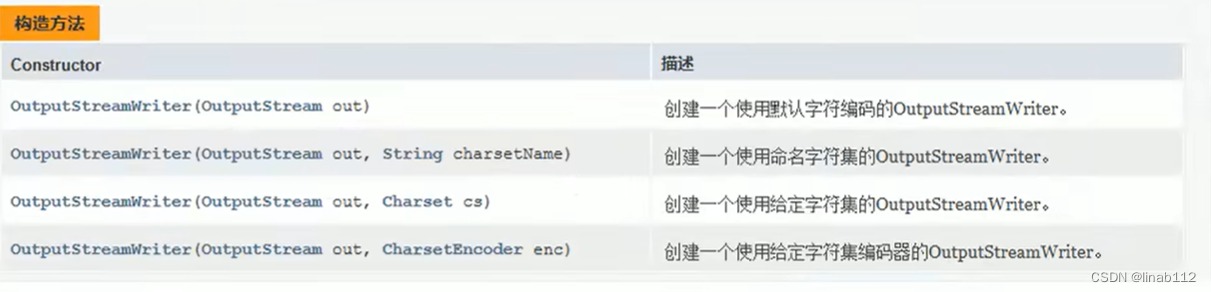
字符输入流的构造方法

示例:

(2)字符流写数据的5种方式

示例:
package com.example.demo.file;
import java.io.File;
import java.io.FileOutputStream;
import java.io.IOException;
import java.io.OutputStreamWriter;
/**
* @Author linaibo
* @Date 2023/2/25 9:53
* @PackageName:com.example.demo.file
* @ClassName: FileReaderDemo1
* @Version 1.0
*/
public class FileReaderDemo1 {
public static void main(String[] args) throws IOException {
//一次写入一个字符
OutputStreamWriter writer = new OutputStreamWriter(new FileOutputStream("F:\\output\\test.xlsx"));
writer.write(97);
writer.flush();
writer.write("你好");
writer.flush();
writer.close();
//一次写入一个字符数组
OutputStreamWriter writer1 = new OutputStreamWriter(new FileOutputStream("F:\\output\\test2.xlsx"));
char[] chars = {'1','2','3'};
writer1.write(chars);
writer1.flush();
writer1.write(chars,1,2);
writer1.close();
}
}
flush():刷新流,还可以继续写数据。
close():关闭流,释放资源 ,但是在关闭之前会先刷新流,一旦关闭就不能继续写入数据。
(3)字符流读数据的两种方式
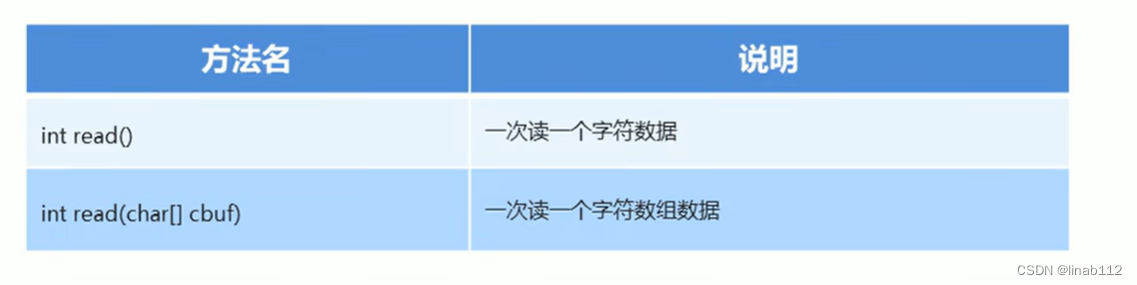
示例:
package com.example.demo.file;
import java.io.FileInputStream;
import java.io.IOException;
import java.io.InputStreamReader;
/**
* @Author linaibo
* @Date 2023/2/25 10:19
* @PackageName:com.example.demo.file
* @ClassName: FileWriterDemo1
* @Version 1.0
*/
public class FileWriterDemo1 {
public static void main(String[] args) throws IOException {
//一次读取一个字符
InputStreamReader reader = new InputStreamReader(new FileInputStream("F:\\output\\out.txt"));
int num;
while((num = reader.read()) != -1){
System.out.print(num);
}
reader.close();
//一次读取一个字符数组
InputStreamReader reader2 = new InputStreamReader(new FileInputStream("F:\\output\\out.txt"));
char[] chars = new char[1024];
int num2;
while((num2 = reader2.read(chars)) != -1){
System.out.print(new String(chars,0, chars.length));
}
reader2.close();
}
}
复制文件的示例:
package com.example.demo.file;
import java.io.*;
/**
* @Author linaibo
* @Date 2023/2/25 10:31
* @PackageName:com.example.demo.file
* @ClassName: CopyFileDemo1
* @Version 1.0
*/
public class CopyFileDemo1 {
public static void main(String[] args) throws IOException {
// 创建流
InputStreamReader in = new InputStreamReader(new FileInputStream("F:\\output\\test.txt"));
OutputStreamWriter out = new OutputStreamWriter(new FileOutputStream("F:\\output\\test1.txt"));
// 读取数据
int num;
char[] chars = new char[1024];
while((num = in.read(chars)) != -1){
out.write(chars,0, chars.length);
}
// 关闭流
in.close();
out.close();
}
}
(4)FileReader及FileWriter
转换流的名字比较长,而我们常见的操作都是按照本地默认编码实现的,所以,为了简化书写,转换流提供了对应的子类,如果要指定其他编码,则不能使用此类。
FileReader:用于读取字符文件的便捷类。构造方法如下:
FileWriter:用于写入字符文件的便捷类。构造方法如下:
 示例:
示例:
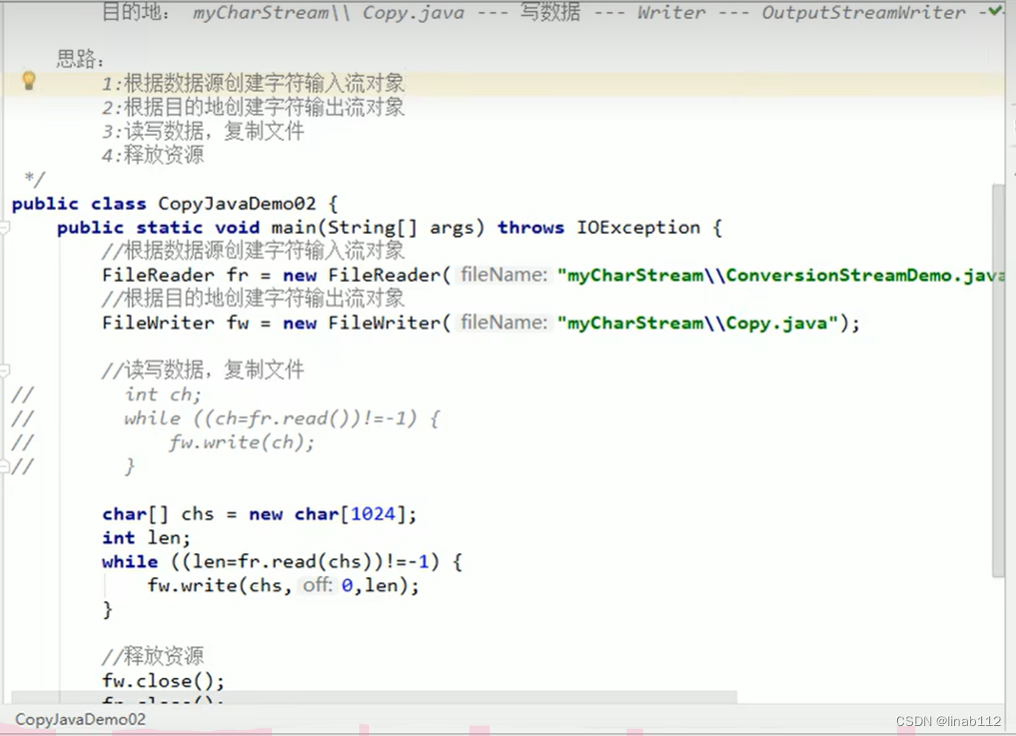
(5)字符缓冲流
BufferedWriter: 将文本写入字符输出流,缓冲字符,以提供单个字符,数组和字符串的高效写入,可以指定缓冲区大小,或者可以接受默认大小。默认值足够大,可用于大多数用途。
BufferedReader: 从字符输入流读取文本,缓冲字符,以提供字符,数组和行的高效读取,可以指定缓冲区大小,或者可以使用默认大小。默认值足够大,可用于大多数用途。
构造方法:
BufferedWriter(Writer out)
BufferedReader(Readerin)
字符缓冲输出流示例:
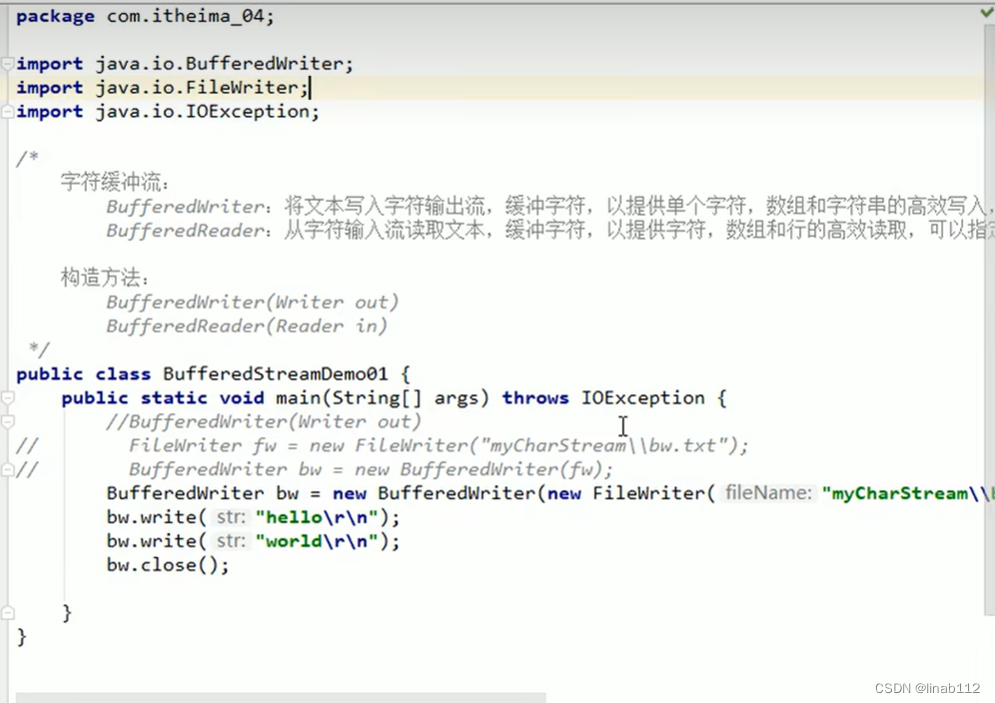
字符缓冲输入流示例:
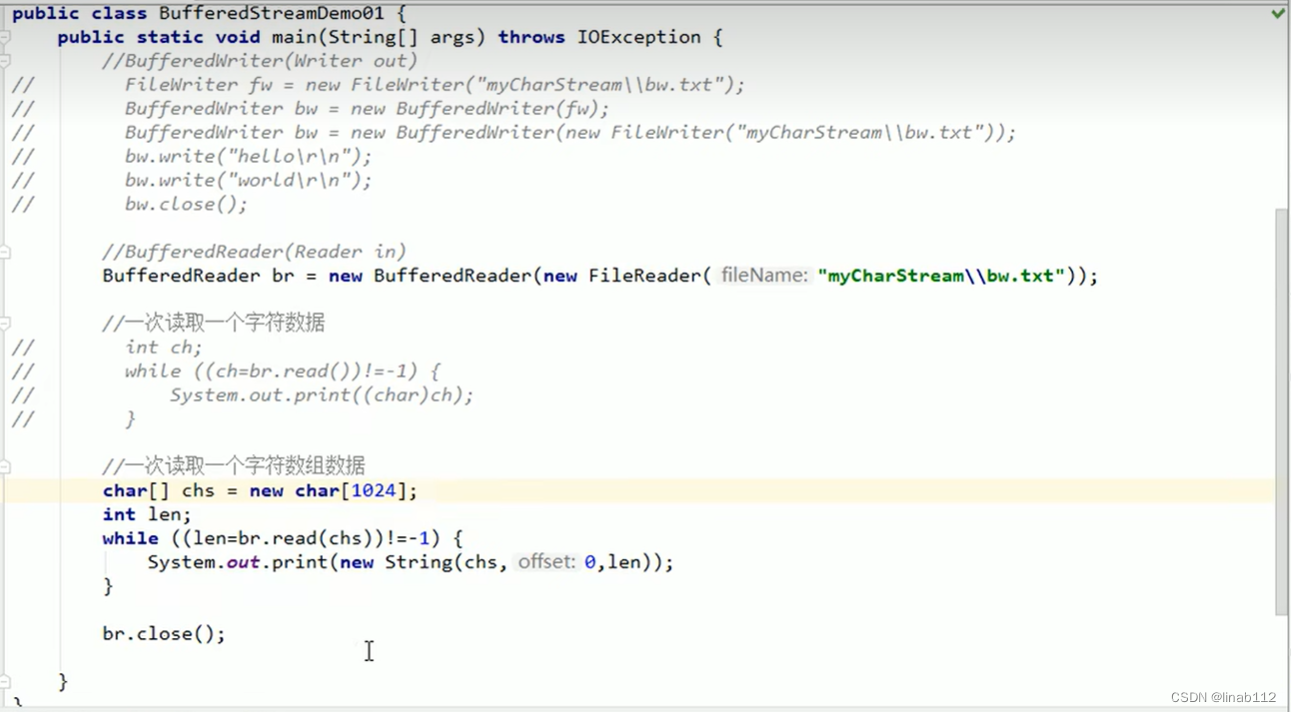
字符缓冲流复制文件案例:

(6)字符缓冲流的特有功能
BufferedWriter:
void newLine0:写一行行分隔符,行分隔符字符串由系统属性定义。
BufferedReader:
public String readLine(): 读一行文字。结果包含行的内容的字符串,不包括任何行终止字符,如果流的结尾已经到达,则为null。
示例1:
package com.example.demo.file;
import java.io.BufferedWriter;
import java.io.FileWriter;
import java.io.IOException;
/**
* @Author linaibo
* @Date 2023/2/25 10:57
* @PackageName:com.example.demo.file
* @ClassName: BufferWriterDemo1
* @Version 1.0
*/
public class BufferWriterDemo1 {
public static void main(String[] args) throws IOException {
BufferedWriter bw = new BufferedWriter(new FileWriter("F:\\output\\test.txt"));
for (int i = 0; i < 5; i++) {
// 写入
bw.write("abc");
// 换行
bw.newLine();
// 刷新
bw.flush();
}
// 关闭
bw.close();
}
}
示例2:
package com.example.demo.file;
import java.io.BufferedReader;
import java.io.FileReader;
import java.io.IOException;
/**
* @Author linaibo
* @Date 2023/2/25 11:02
* @PackageName:com.example.demo.file
* @ClassName: BufferReaderDemo
* @Version 1.0
*/
public class BufferReaderDemo {
public static void main(String[] args) throws IOException {
BufferedReader br = new BufferedReader(new FileReader("F:\\output\\test.txt"));
String line;
while ((line = br.readLine()) != null) {
System.out.println(line);
}
br.close();
}
}
示例3(复制文件):
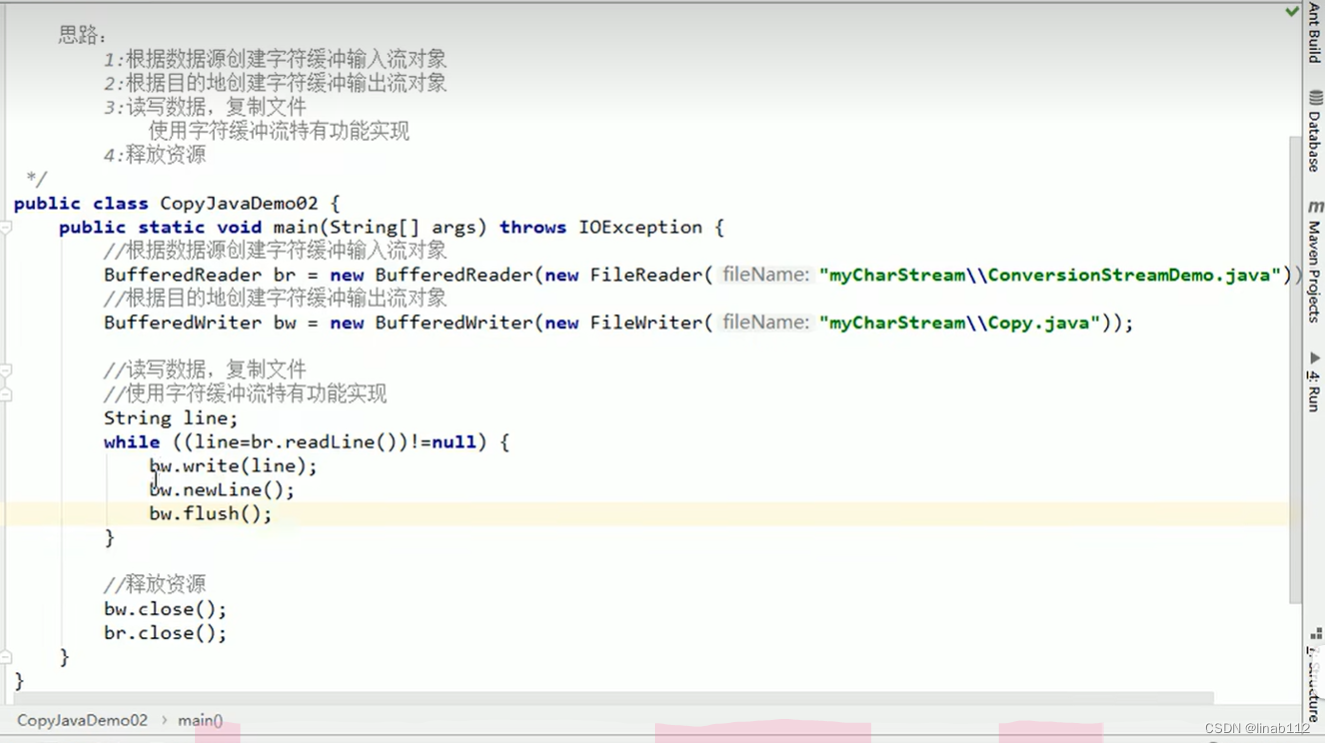
package com.example.demo.file;
import java.io.*;
/**
* @Author linaibo
* @Date 2023/3/1 12:34
* @PackageName:com.example.demo.file
* @ClassName: BufferRwCopyDemo
* @Version 1.0
*/
public class BufferRwCopyDemo {
public static void main(String[] args) throws IOException {
BufferedReader bufferedReader = new BufferedReader(new FileReader("F:\\output\\out.txt"));
BufferedWriter bufferedWriter = new BufferedWriter(new FileWriter("F:\\output\\123456.txt"));
String line;
while ((line = bufferedReader.readLine()) != null) {
bufferedWriter.write(line);
bufferedWriter.newLine();
bufferedWriter.flush();
}
bufferedReader.close();
bufferedWriter.close();
}
}