1. 前言
创作开始时间:2022年11月14日12:49:36
如题,简要探究PPA源的定义及相关操作(搜索线上PPA源、查看本地PPA源、添加、修改、删除)。
2. PPA源定义
PPA全称:Personal Package Archive,译为“个人软件包存档”。
In Ubuntu, the PPA is defined as Personal Package Archive, which is used to add or remove packages on a Debian-based system. PPA’s are built by individual persons to develop and update packages for Linux. There are several reasons why one might need to use PPA on a Linux system. Sometimes you would not find the official package of an item on the web, but you might find a personal package archive of that package. If you’re a software developer, you can contribute to the open-source community through the PPA. Using PPA’s is not harmful, and you can avoid harmful PPA’s with basic computing knowledge. You can use PPA to add or remove packages on the Ubuntu system.
3. 搜索ppa源
在https://launchpad.net/上搜索软件名+ppa
例如:
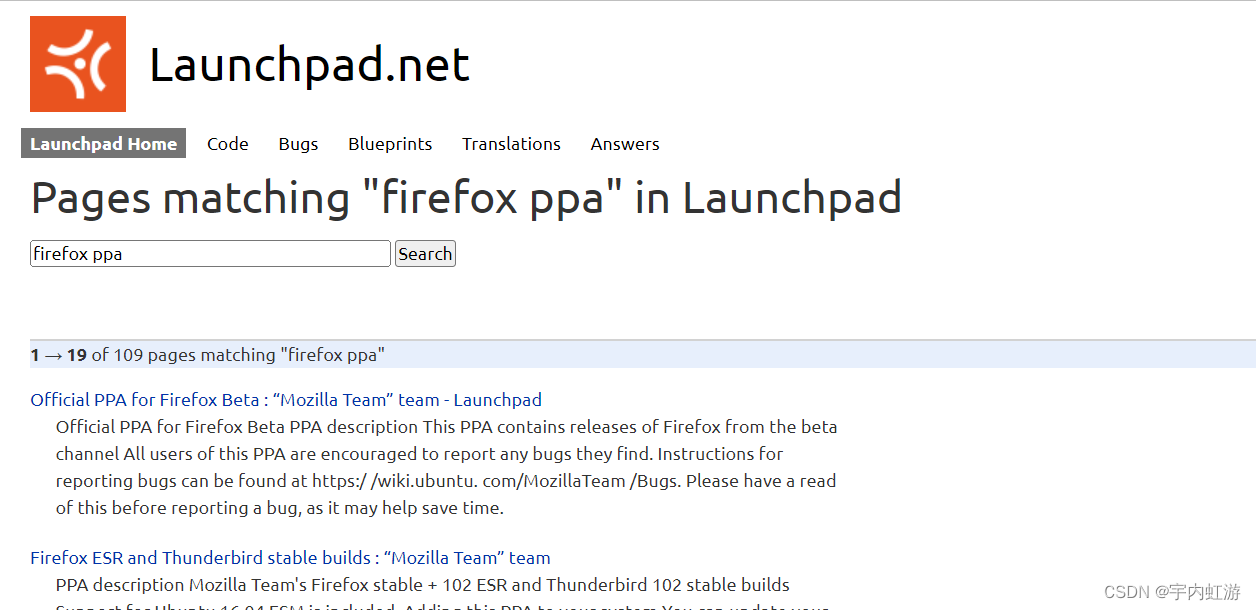
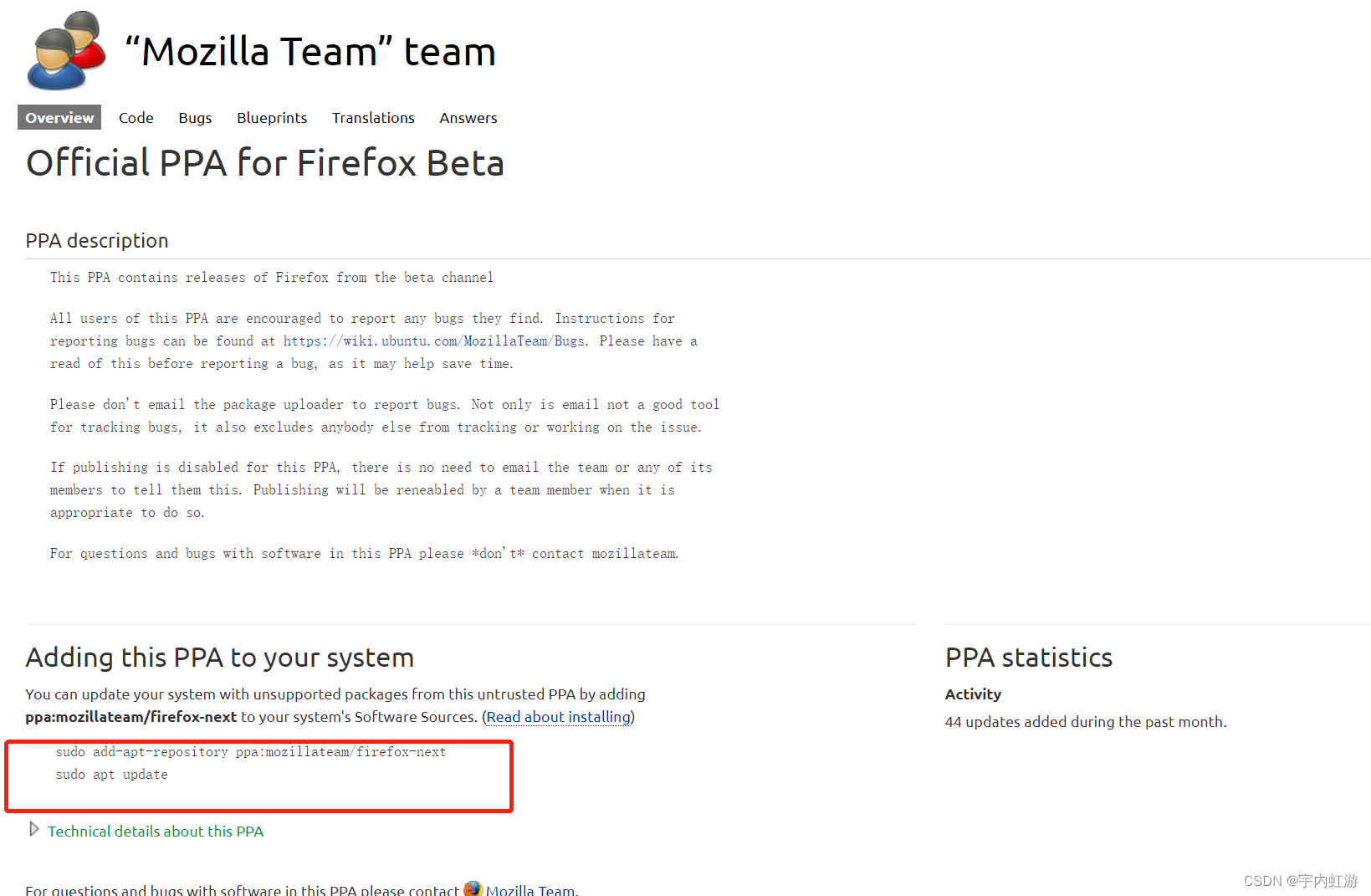
4. 查看
ls /etc/apt/sources.list.d
5. 添加
sudo add-apt-repository ppa:ownername/projectname
sudo apt update
6. 修改
直接修改/etc/apt/sources.list.d/下对应的文件即可。
7. 删除
方法1:
使用sudo rm直接删除/etc/apt/sources.list.d/下对应的文件即可。
方法2:
sudo add-apt-repository -r ppa:ownername/projectname
8. 小结
基本上还是比较全面的cover了ppa相关操作。
创作结束时间:2022年11月14日13:00:43
9. 参考文献
- Ubuntu 16 PPA源管理(查询、添加、修改、删除) t.zoukankan.com/jiqing9006-p-12049827.html
- 在Ubuntu中添加和删除PPA的软件源 t.zoukankan.com/feifanrensheng-p-9664342.html
- add-apt-repository命令详解 https://blog.csdn.net/qq_43406338/article/details/111027654
- What is PPA in Ubuntu Linux and How Do I Use Them https://www.ubuntupit.com/what-is-ppa-in-ubuntu-linux-and-how-do-i-use-them/