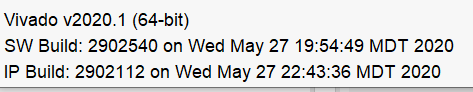
Vivado版本2020.1 2021.2
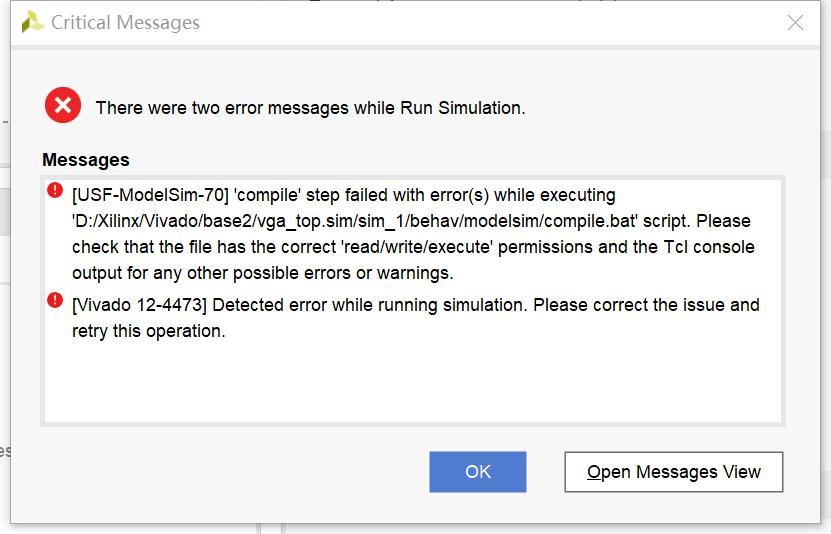
vivado modelsim联合仿真出现bug
[USF-ModelSim-70] 'compile' step failed with error(s) while executing 'D:/Xilinx/Vivado/base2/vga_top.sim/sim_1/behav/modelsim/compile.bat' script. Please check that the file has the correct 'read/write/execute' permissions and the Tcl console output for any other possible errors or warnings.
[Vivado 12-4473] Detected error while running simulation. Please correct the issue and retry this operation.
最初modelsim版本10.5尝试重装Modelsim SE-64 2020.4,还是不行。
进入Vivado——Tools——Compile Simulation Libraries

然后重新编译,然后点击后台运行,在面板可以看到警告
Detected incompatible modelsim simulator installation version '2020.4'! The supported simulator version for the current Vivado release is '2019.4'.
然后重新下载安装Modelsim SE-64 2019.4,重新编译一遍,再仿真就OK了。
Syntax Error Files 红色波浪线, 文件代码有错误

解决:
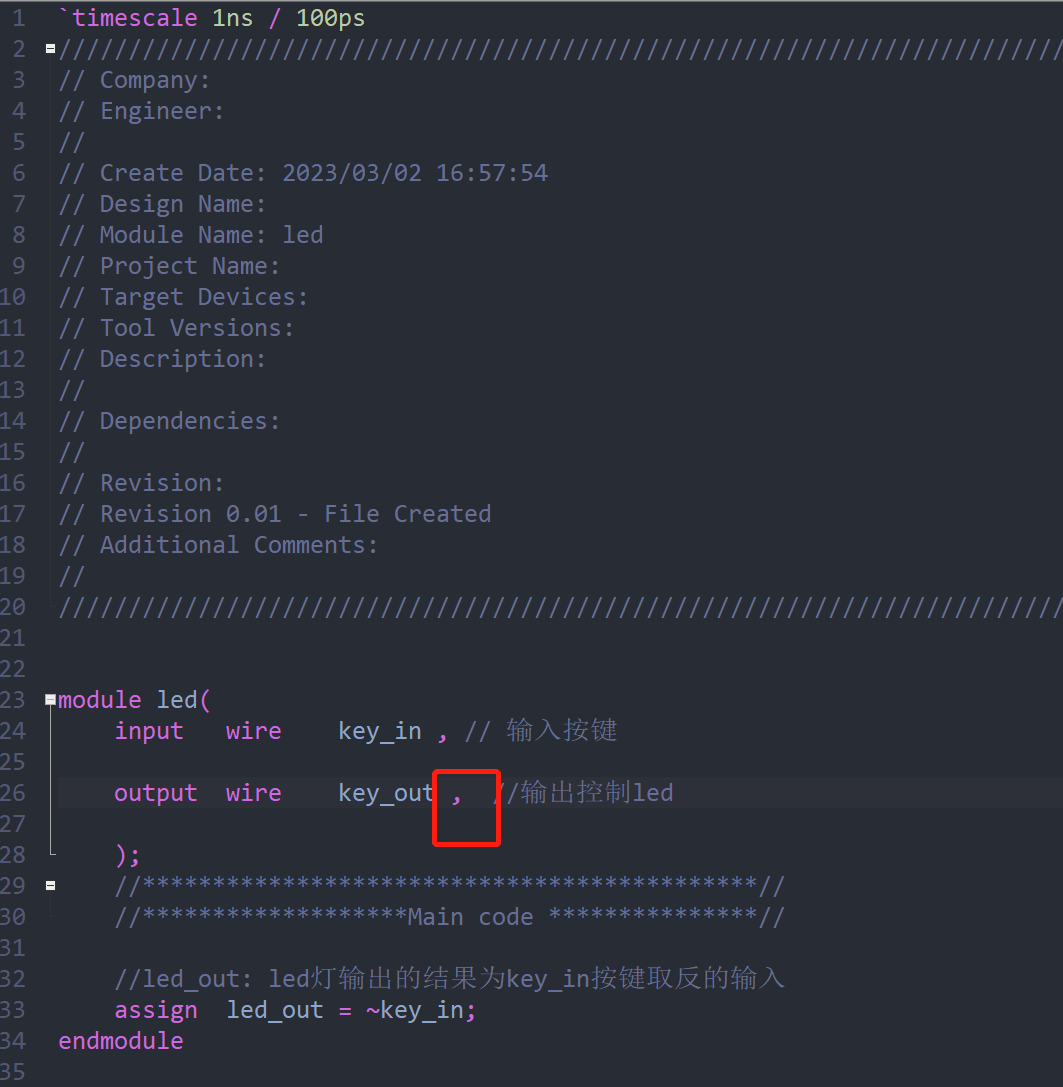
敲JS习惯了后面预留一个逗号,这里去掉就好了
led仿真报错
[USF-XSim-62] 'compile' step failed with error(s). Please check the Tcl console output or 'D:/Xilinx/Vivado/Docment/LED/vivado_pro/led_1.sim/sim_1/behav/xsim/xvlog.log' file for more information.
去对应路径找到错误
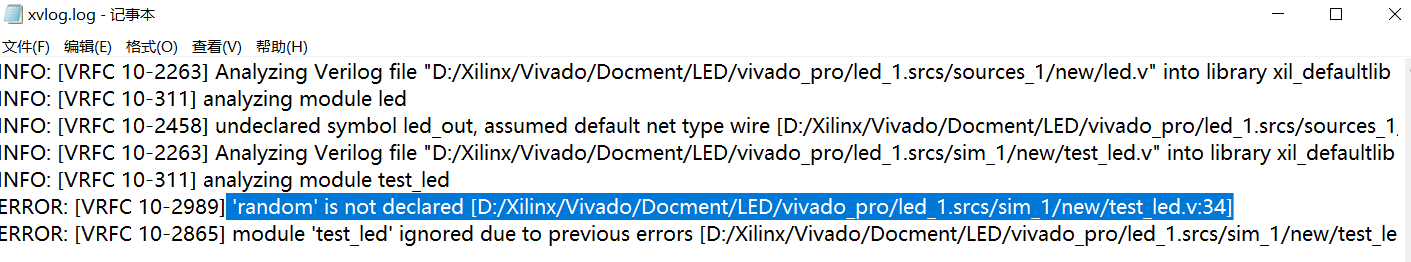
此处应该是岛内儿.
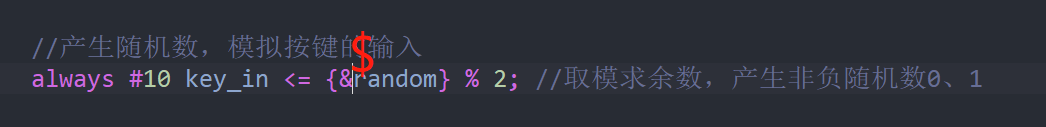
配置LED管脚没有LVCMOS33
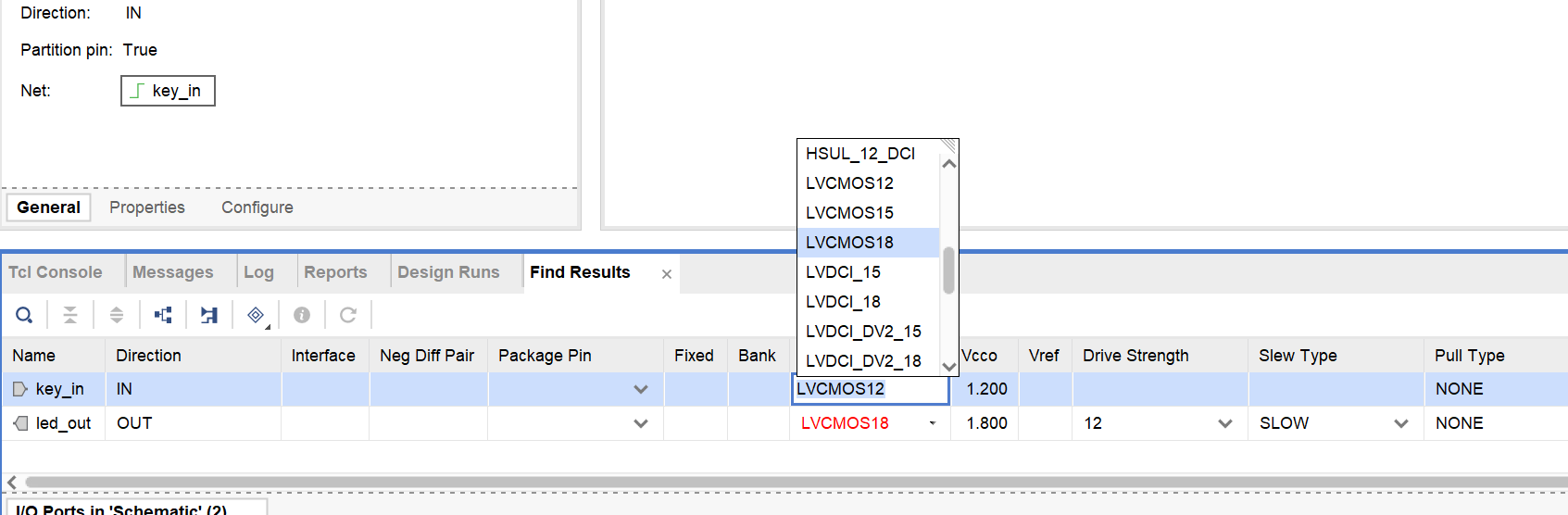
在setting再次确认自己板子的型号,更改之后,重新RTL ANALYSIS即可
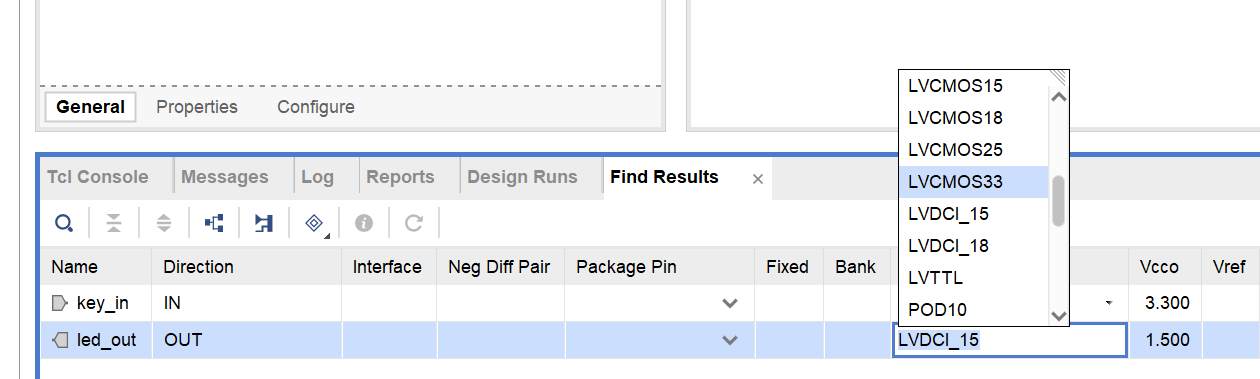
Vivado仿真卡在executing simulate step
之前是2020.1版本
问题是在仿真的时候一直卡在executing simulate step这一步,一直跑,然后等很久之后,vivado就自动关闭了。(但是可以打开modelsim仿真)

尝试了网上的
关闭增量式仿真
清缓存
重置菜单
卸载腾讯游戏wegame、
重装vivado到2021.2
都不行
解决办法:从win10升级到了win11,就可以完美打开了。
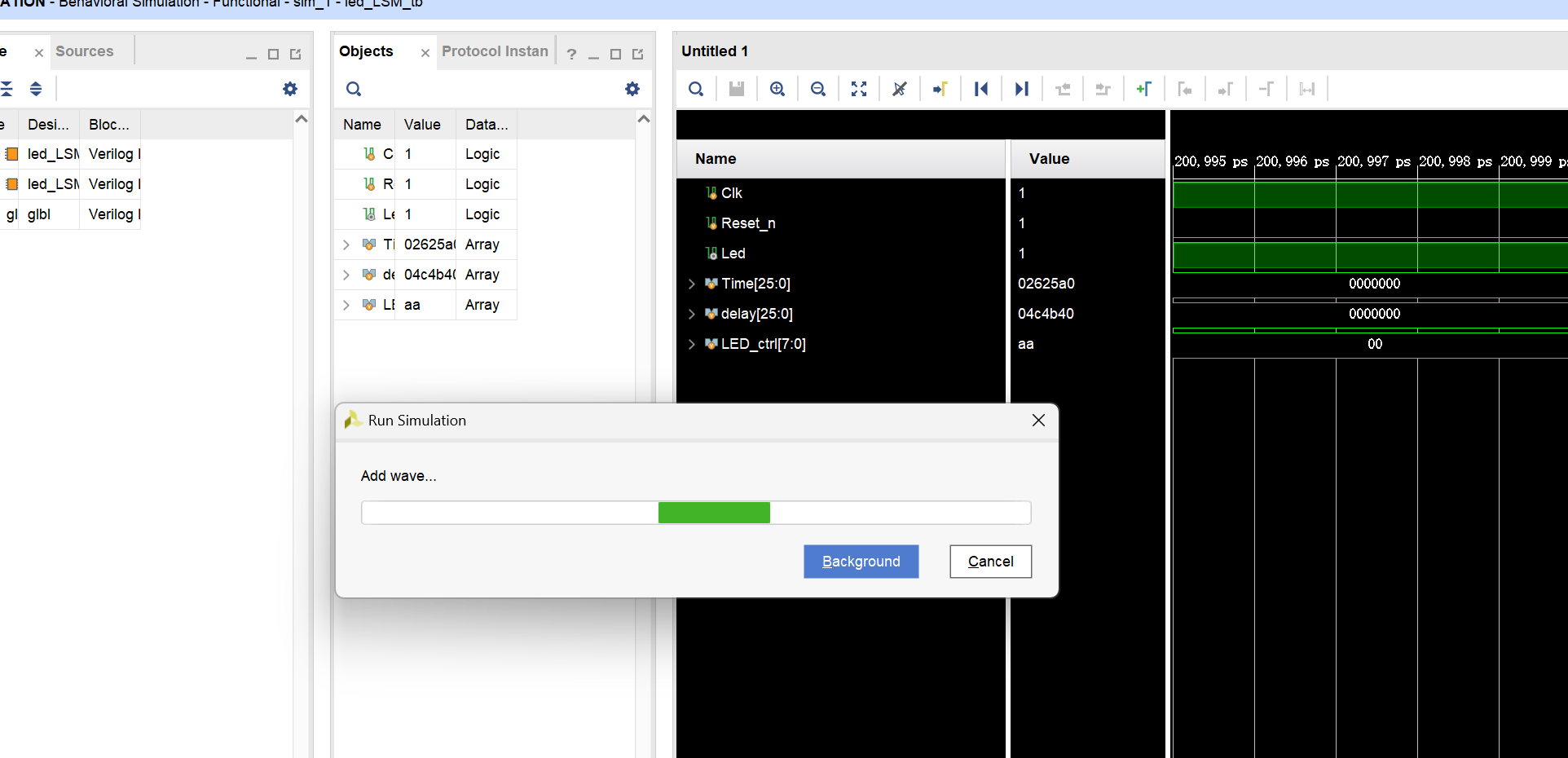
[Synth 8-91] ambiguous clock in event control 综合报错
[Synth 8-91] ambiguous clock in event control ["D:/Xilinx/Vivado/Docment/LED_by_Uart/project/LED_by_Uart.srcs/sources_1/new/Uart_cmd.v":20]
定位在这个always块,我们通常习惯边缘触发,时钟上升沿和复位下降沿写到一起,但是,在always块里面并没有初始化的一些变量,也就是我们并没有用到Reset_n,所以综合的时候就会报出上面的错误,将触发模式更改为always@(posedge clk)即可。
[Synth 8-1766] cannot open include file VGA_parameter.v 添加头文件出错
在调VGA的分辨率时为了方便,想添加个头文件进来控制参数,但是貌似vivado找不到我这个文件。
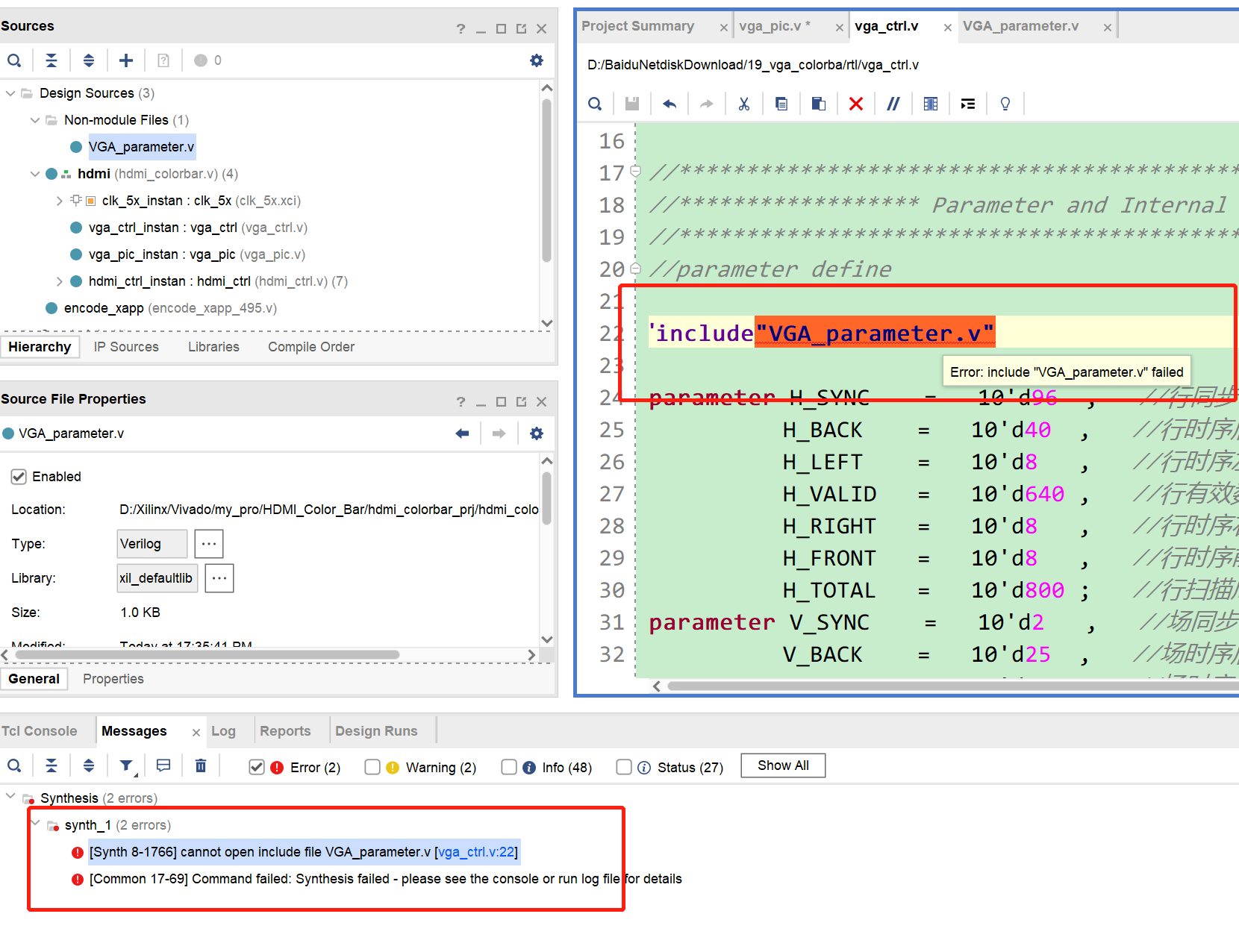
重新创建文件,创建.vh的文件就行了

