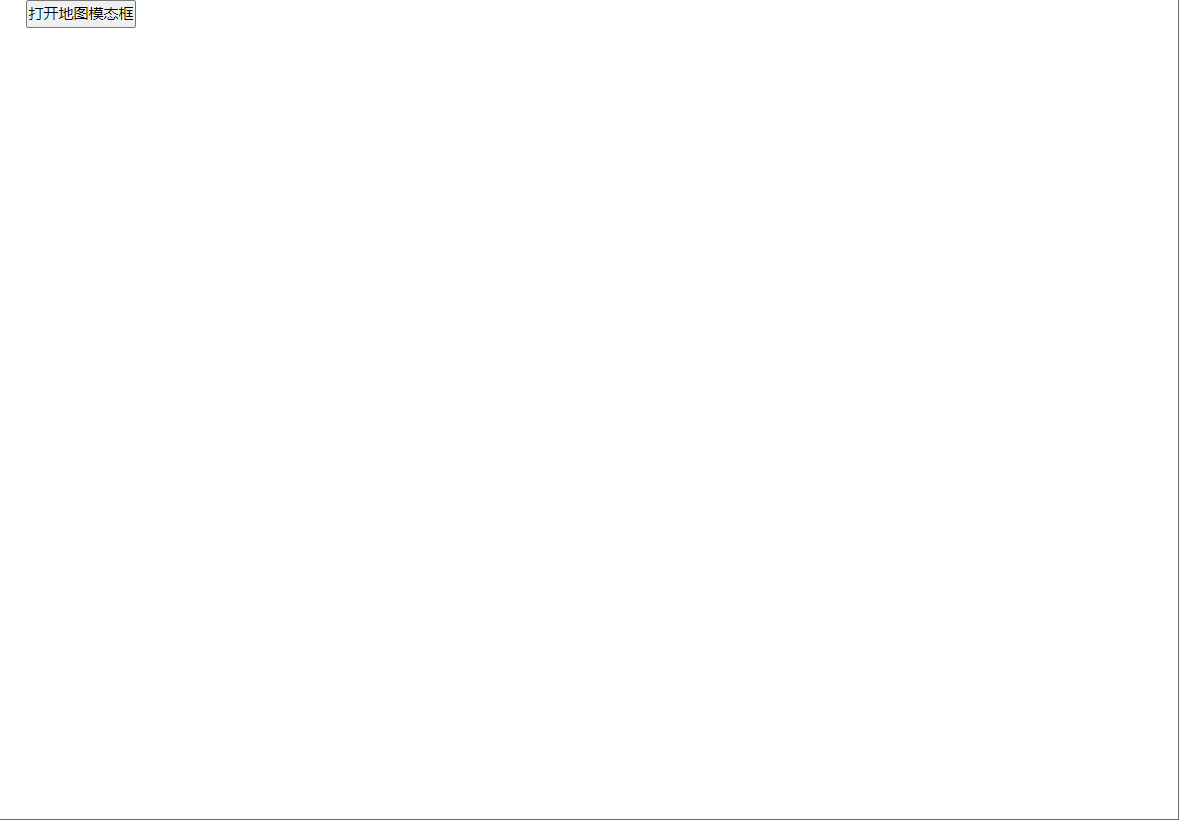<template>
<div>
<button @click="mapModal=true">打开地图模态框</button>
<Modal
class="modal"
width='60%'
v-model="mapModal"
:mask-closable='false'
>
<div id = "container"></div>
</Modal>
</div>
</template>
<script>
export default {
data(){
return {
mapModal: false,
map: null
}
},
methods:{
initMap(){
this.map = new BMapGL.Map("container", {enableMapClick:false}); // 创建Map实例,GL版命名空间为BMapGL(鼠标右键控制倾斜角度)
this.map.centerAndZoom(new BMapGL.Point(116.404, 39.915), 11); // 初始化地图,设置中心点坐标和地图级别
this.map.enableScrollWheelZoom(true); // 开启鼠标滚轮缩放
}
},
mounted(){
this.initMap()
}
}
</script>
<style>
button{
margin-left: 320px;
}
#container{
width: 100%;
height: 450px;
}
</style>上述代码我们设置了北京为地图的中心点,但是当我们打开模态框时会发现北京偏向了左上角,如下图所示:
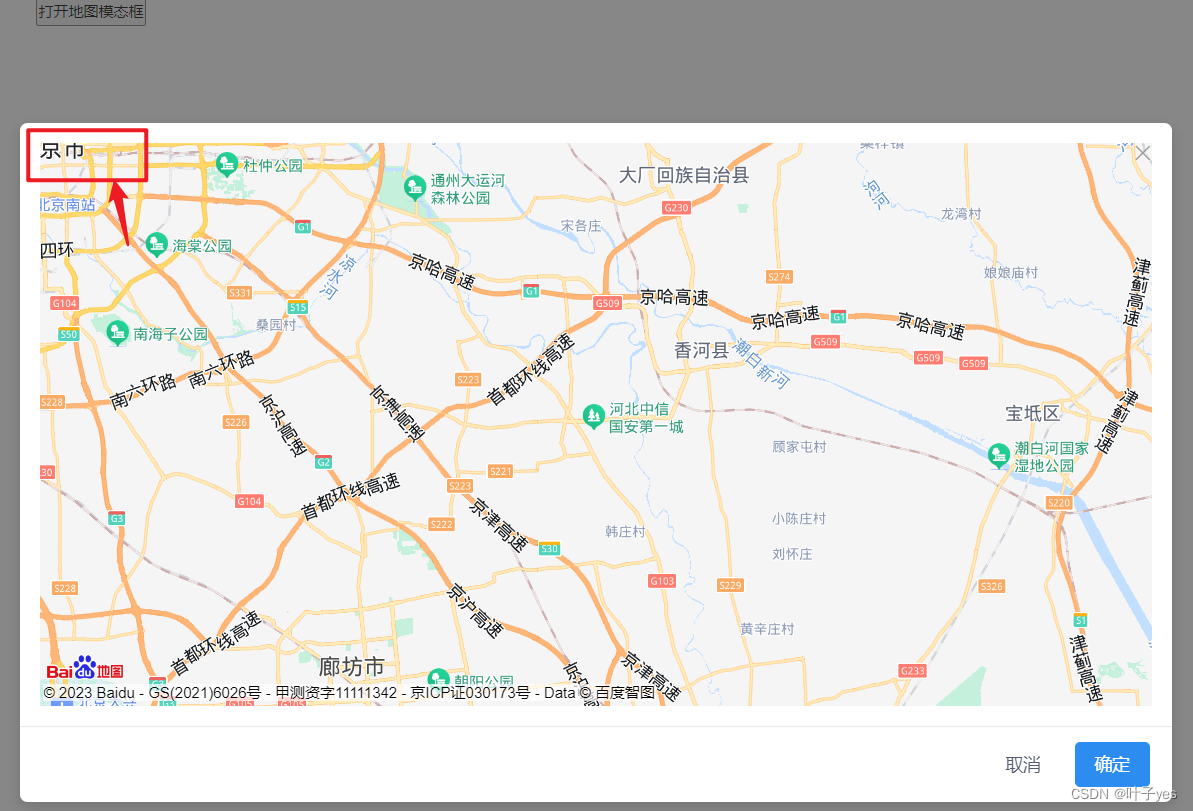
出现这个问题的原因是地图初始化是在mounted生命周期进行的,也就是说模态框还没有被打开就加载好地图了,而此时模态框的宽高是0,因此地图的中心点就会出现在左上角。
因此我们需要等模态框打开后,有了宽高再去加载地图:
所以initMap方法不能在mounted生命周期去执行,而要在模态框打开后再去执行,同时要注意要使用setTimeout进行异步加载:
mapOpen(){
this.mapModal = true
setTimeout(()=>{
this.initMap()
})
},完整代码:
<template>
<div>
<button @click="mapOpen">打开地图模态框</button>
<Modal
class="modal"
width='60%'
v-model="mapModal"
:mask-closable='false'
>
<div id = "container"></div>
</Modal>
</div>
</template>
<script>
export default {
data(){
return {
mapModal: false,
map: null
}
},
methods:{
mapOpen(){
this.mapModal = true
setTimeout(()=>{
this.initMap()
})
},
initMap(){
this.map = new BMapGL.Map("container", {enableMapClick:false}); // 创建Map实例,GL版命名空间为BMapGL(鼠标右键控制倾斜角度)
this.map.centerAndZoom(new BMapGL.Point(116.404, 39.915), 11); // 初始化地图,设置中心点坐标和地图级别
this.map.enableScrollWheelZoom(true); // 开启鼠标滚轮缩放
}
},
mounted(){
// this.initMap()
}
}
</script>
<style>
button{
margin-left: 320px;
}
#container{
width: 100%;
height: 450px;
}
</style>此时就可以让地图中心点显示在中心了: