一大一小两个窗口,小的在大的里面,可移动、放大缩小,移动时两个一起移动,可以对两个窗口单独放大缩小,效果如下图所示:
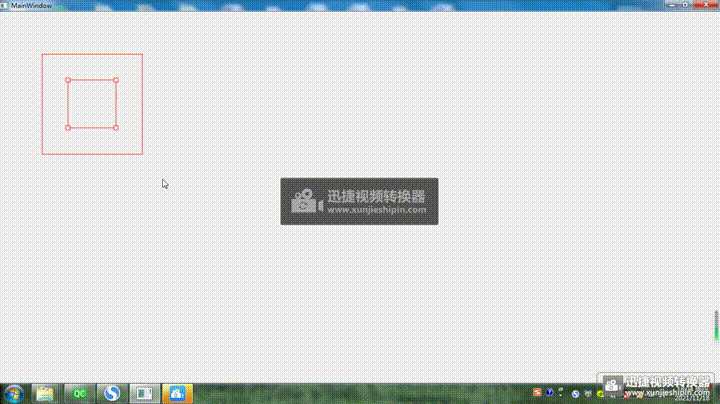
本文只是截取的一部分代码,如果需要完整代码可以访问下面的地址,代码是完整的测试项目,真正实现的类是PatchWindow类:
QT实现的可移动放大缩小的大小嵌套窗体-互联网文档类资源-CSDN下载
1 窗口透明及重绘线条
设置窗口透明度:setWindowOpacity(0.0);
重载paintEvent函数,handleSize是拖动手柄的宽:
painter.setPen(QPen(Qt::red,borderWidth,Qt::SolidLine,Qt::RoundCap,Qt::RoundJoin));
int hs = handleSize / 2;
if (this->hasFocus()){
painter.drawRect(borderWidth,borderWidth,handleSize,handleSize);
painter.drawRect(this->width() - handleSize - borderWidth,borderWidth,handleSize,handleSize);
painter.drawRect(this->width() - handleSize - borderWidth,this->height() - handleSize - borderWidth,handleSize,handleSize);
painter.drawRect(borderWidth,this->height() - handleSize - borderWidth,handleSize,handleSize);
painter.drawLine(QPointF(handleSize + borderWidth,hs + borderWidth),QPointF(this->width() - handleSize - borderWidth,hs + borderWidth));
painter.drawLine(QPointF(this->width() - hs - borderWidth,handleSize + borderWidth),QPointF(this->width() - hs - borderWidth,this->height() - handleSize - borderWidth));
painter.drawLine(QPointF(hs + borderWidth,handleSize + borderWidth),QPointF(hs + borderWidth,this->height() - handleSize - borderWidth));
painter.drawLine(QPointF(handleSize + borderWidth,this->height() - hs - borderWidth),QPointF(this->width() - handleSize - borderWidth,this->height() - hs - borderWidth));
}
2 窗口移动
重载mouseMoveEvent函数,当按下窗口时:
CursorRegion cr = getCursorRegion(event->pos());
if (mousePressed){
QPoint _curPos = this->mapToParent(event->pos());
QPoint _offPos = _curPos - previousPos;
//move window
QRect _curRect = this->geometry();
QRect _moveRect(_curRect.topLeft(), _curRect.bottomRight());
}
CursorRegion定义如下:
enum CursorRegion{
NONE,
TOPLEFT,
TOPRIGHT,
BOTTOMRIGHT,
BOTTOMLEFT
};
3 窗口放大缩小
这里只放了拖动左上角时的代码,:
QRect _curRect = this->geometry();
QRect _moveRect(_curRect.topLeft(), _curRect.bottomRight()); _moveRect.setLeft(_moveRect.topLeft().x() + _offPos.x());
_moveRect.setRight(_moveRect.bottomRight().x() - _offPos.x());
_moveRect.setTop(_moveRect.topLeft().y() + _offPos.x());
_moveRect.setBottom(_moveRect.bottomRight().y() - _offPos.x());
this->setGeometry(_moveRect);
4 设置内部小窗口及初始化位置
this->innerWindow = win;
//initialize win's geometry
QPoint _center = this->geometry().center();
int _width = this->width() / 4;
int _height = this->height() / 4;
QPoint _topLeft,_bottomRight;
_topLeft.setX(_center.x() - _width);
_topLeft.setY(_center.y() - _height);
_bottomRight.setX(_center.x() + _width);
_bottomRight.setY(_center.y() + _height);
win->setGeometry(QRect(_topLeft,_bottomRight));
5 使用方式
patch = new PatchWindow(this);
patch->setGeometry(50,50,200,200);
innerPatch = new PatchWindow(this);
patch->setInnerWindow(innerPatch);