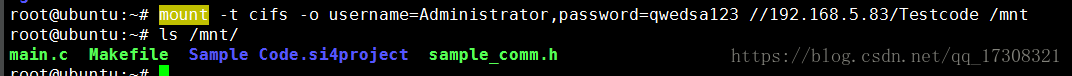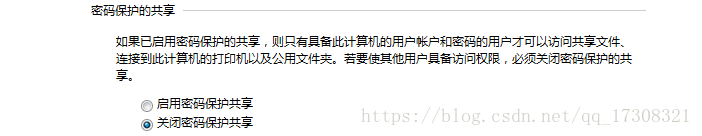首先安装cifs协议.
apt-get install cifs-utils
CIFS (Common Internet File System) : 通用Internet文件系统,在windows主机之间进行网络文件共享是通过使用微软公司自己的CIFS服务实现的。
mount -t cifs -o username=Administrator,password="" //192.168.5.83/Testcode /mnt
mount error(5): Input/output error
Refer to the mount.cifs(8) manual page (e.g. man mount.cifs)
添加域名(工作组),修改后:
mount -t cifs -o username=WorkGroup/Administrator,password="" //192.168.5.83/Testcode /mnt
mount error(13): Permission denied
Refer to the mount.cifs(8) manual page (e.g. man mount.cifs)
最后随便添加了个密码,修改格式为如下:
成功挂载上.
---------------------------------------------------------------------------------------------------------------------------------
今天又碰到了
mount error(13): Permission denied
Refer to the mount.cifs(8) manual page (e.g. man mount.cifs)
和上次一样的格式为什么又报权限问题 ,坑啊。
后来 发现在 其他windows电脑 上也无法 访问 我的共享目录 。 账号密码明明都对。
后面 关闭 高级共享里面的密码保护 解决。。