前言
Maven使用了很久,但是对maven的插件确是理解不深刻,作一篇文章来记录一下,文章分三部分
1.maven的生命周期
2.插件详解
3.插件配置
生命周期
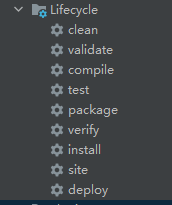
-
认识生命周期
maven有clean、default、site三种生命周期,每种生命周期都包含一些阶段,clean包含了pre-clean、clean、post-clean阶段;default生命周期包含了validate、compile、test、package、verify、install、deploy阶段;site生命周期包含了pre-site、site、post-site、site-deploy阶段。三套生命周期是互相独立的,每种生命周期的阶段是前后依赖的。执行某个阶段,则会先依次执行该生命周期的前面阶段。 -
命令行执行生命周期
1.mvn clean 仅执行clean生命周期的pre-clean和clean阶段
2.mvn test 执行default生命周期的validate、compile、test阶段
3.mvn clean package 执行clean生命周期的pre-clean和clean阶段以及default生命周期的validate、compile、test、package阶段
4.mvn clean install site-deploy 执行三种生命周期
插件详解
- 插件目标
maven中插件是以构件的形式存在。一个插件能完成好几个功能,每个功能对应插件的一个目标。比如插件maven-compiler-plugin可以完成以下compile、testCompile目标 - 例子 maven原生插件maven-compiler-plugin和spring-boot-maven-plugin 对比
maven-compiler-plugin
<build>
<plugins>
<plugin>
<groupId>org.apache.maven.plugins</groupId>
<artifactId>maven-source-plugin</artifactId>
<version>2.2.1</version>
<executions>
<execution>
<id>attach-source</id>
<phase>package</phase><!-- 要绑定到的生命周期的阶段 -->
<goals>
<goal>jar-no-fork</goal><!-- 要绑定的插件的目标 -->
</goals>
</execution>
</executions>
</plugin>
</plugins>
</build>
spring-boot-maven-plugin
<build>
<plugins>
<plugin>
<groupId>org.springframework.boot</groupId>
<artifactId>spring-boot-maven-plugin</artifactId>
</plugin>
<!-- 使用Maven插件直接将应用打包为一个Docker镜像 -->
<plugin>
<groupId>com.spotify</groupId>
<artifactId>dockerfile-maven-plugin</artifactId>
<version>1.3.6</version>
<configuration>
<useMavenSettingsForAuth>true</useMavenSettingsForAuth>
<repository>${
docker.image.prefix}/${
docker.image.midfix}/${
project.artifactId}</repository>
<tag>${
project.version}</tag>
<buildArgs>
<JAR_FILE>${
project.build.finalName}.jar</JAR_FILE>
</buildArgs>
<useMavenSettingsForAuth>true</useMavenSettingsForAuth>
</configuration>
<!-- 镜像构建完毕之后自动推送到仓库 -->
<executions>
<execution>
<id>default</id>
<phase>install</phase>
<goals>
<goal>build</goal>
<goal>push</goal>
</goals>
</execution>
</executions>
</plugin>
</plugins>
</build>
自定义插件 dockerfile-maven-plugin ,在install阶段的目标是build和push
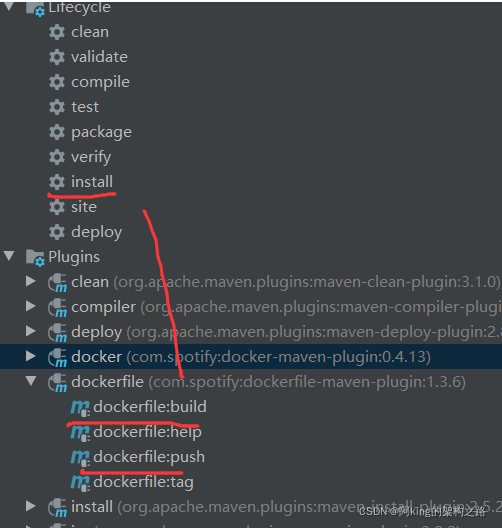
插件配置
a、全局配置
该插件使用java1.8编译,并生成jvm1.8兼容的字节码文件。maven-compiler-plugin插件已经绑定的生命周期的阶段均使用该配置。
<build>
<plugin>
<groupId>org.apache.maven.plugins</groupId>
<artifactId>maven-compiler-plugin</artifactId>
<version>2.1</version>
<configuration> 该插件的整体配置,各个目标均使用该配置
<source>1.8</source>
<target>1.8</target>
</configuration>
</plugin>
</plugins>
</build>
b、局部配置(任务配置)
<build>
<plugins>
<plugin>
<groupId>org.apache.maven.plugins</groupId>
<artifactId>maven-antrun-plugin</artifactId>
<version>1.3</version>
<executions>
<execution>
<id>ant-validate</id>
<phase>validate</phase>
<goals>
<goal>run</goal>
</goals>
<configuration> 该插件目标的特有配置
<tasks>
<echo>I am bound verify phase</echo> 输出信息
</tasks>
</configuration>
</execution>
<execution>
<id>ant-verify</id>
<phase>verify</phase>
<goals>
<goal>run</goal>
</goals>
<configuration> 该插件目标的特有配置
<tasks>
<echo>I am bound verify phase</echo> 输出信息
</tasks>
</configuration>
</execution>
</executions>
</plugin>
</plugins>
</build>