示例图
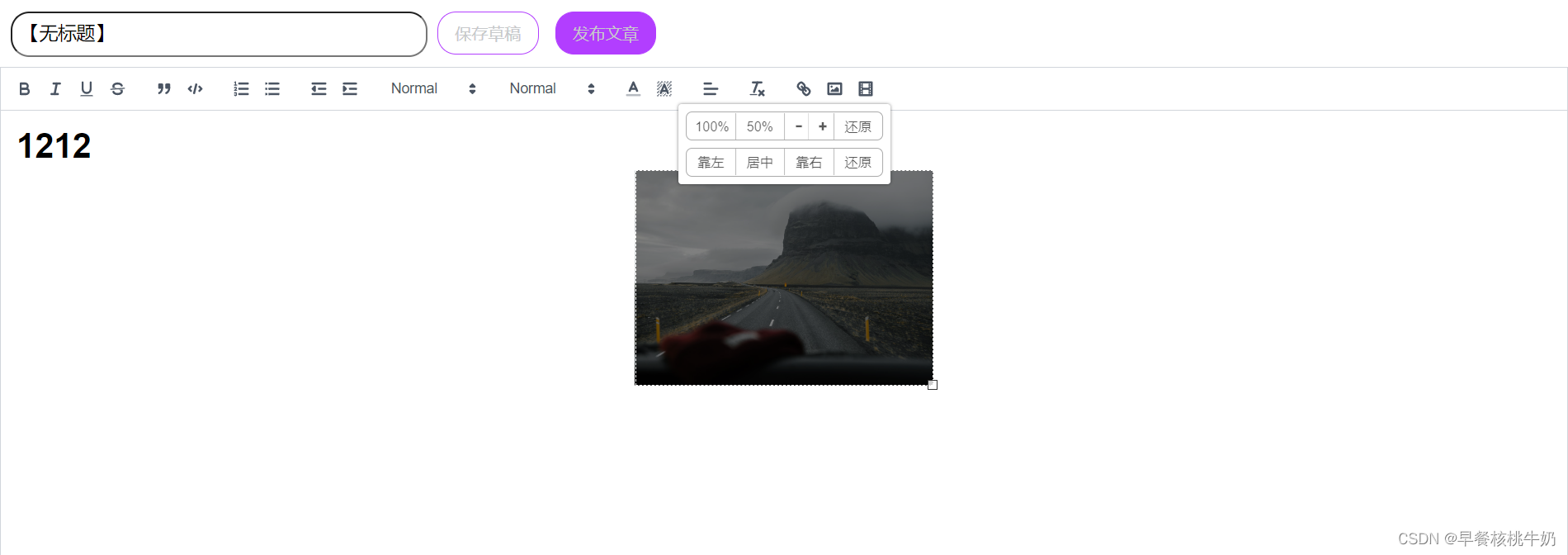
注意事项:如果没有使用后端接口时,插入图片的时候总是会插在最前面,使用了就不会了
Vue 前端
安装版本
"dependencies": {
...
"@ssumo/quill-resize-module": "^1.0.1",
"@vueup/vue-quill": "^1.0.1",
"quill-image-paste-module": "^1.0.6",
...
},
安装Quill相关
> npm install @vueup/[email protected]
> npm install [email protected]
> npm install @ssumo/[email protected]
之所以使用 @vueup/vue-quill ,是因为使用 vue-quill-editor 老是有一堆报错
imports of undefined,undefined (reading 'register')之类的
参考文档
vue-quill 基本格式案例
https://blog.csdn.net/weixin_44892327/article/details/127625100
https://blog.csdn.net/qq_33674679/article/details/128128291
自定义上传图片到服务器、粘贴图片上传至服务器、拖拽图片上传至服务器的功能
https://www.npmjs.com/package/quill-image-paste-module
具体使用方法见参考文档,写的很详细了
main.js
import {
createApp } from 'vue';
import App from './App.vue';
// 导入vue富文本编辑器
import {
QuillEditor } from '@vueup/vue-quill'
import '@vueup/vue-quill/dist/vue-quill.snow.css'
import '@vueup/vue-quill/dist/vue-quill.bubble.css'
const app = createApp(App);
app.component('QuillEditor', QuillEditor)
app.mount("#app");
components/RichTextEditor.vue
<template>
<div>
<input v-model="title" class="title" type="text" />
<input
class="saveDraft"
type="button"
value="保存草稿"
@click="saveDraft"
/>
<input class="saveDiary" type="button" value="发布文章" />
<quill-editor
v-model:content="content"
:options="editorOption"
contentType="html"
style="height: 600px"
/>
</div>
</template>
<script>
import {
QuillEditor, Quill } from "@vueup/vue-quill";
import {
container, ImageExtend, QuillWatch } from "quill-image-paste-module";
Quill.register("modules/ImageExtend", ImageExtend);
import ResizeModule from "@ssumo/quill-resize-module";
Quill.register("modules/resize", ResizeModule);
// Quill.register("modules/ImageExtend", ImageExtend);
export default {
// eslint-disable-next-line vue/multi-word-component-names
name: "RichTextEditor",
components: {
QuillEditor },
data() {
return {
title: "【无标题】",
example: "test",
content: "",
// 富文本框参数设置
// Rich text box parameter settings
editorOption: {
modules: {
ImageExtend: {
// 可选参数 是否显示上传进度和提示语
// Optional parameters. Whether to display upload progress and prompt
loading: true,
// 图片参数名
// Picture parameter name
name: "img",
// 可选参数 图片大小,单位为M,1M = 1024kb
// Optional parameters. Image size, Unit is M
size: 10,
// 服务器地址, 如果action为空,则采用base64插入图片
// Server address, if action is empty, use base64 to insert picture
action: "/upload",
// 可选 可上传的图片格式
// Optional, uploadable image format
accept:
"image/jpg, image/png, image/gif, image/jpeg, image/bmp, image/x-icon",
// response 为一个函数用来获取服务器返回的具体图片地址
// response is a function to get the specific image address returned by the server
// 例如服务器返回 {code: 200; data:{ url: 'baidu.com'}}
// For example, the server returns {code: 200; data:{ url: 'baidu.com'}}
// 则 return res.data.url
response: (res) => {
console.log(res);
return res.data.url;
},
// 可选参数 设置请求头部
// Optional parameter. Set request header
headers: (xhr) => {
// 比如添加 csrf-token
// For example, add csrf-token
xhr.setRequestHeader("X-CSRFToken", "TestToken");
},
// 图片超过大小的回调
// Callback when the image exceeds the size
sizeError: () => {
alert("图片大小超过 10 M");
},
// 可选参数 自定义开始上传触发事件
// Optional parameters. Custom start upload trigger event
start: () => {
},
// 可选参数 自定义上传结束触发的事件,无论成功或者失败
// Optional parameters. Customize the event triggered by the end of upload, regardless of success or failure
end: () => {
},
// 可选参数 上传失败触发的事件
// Optional parameter. The event triggered by upload failure
error: () => {
},
// 可选参数 上传成功触发的事件
// Optional parameter. The event triggered by a successful upload
success: () => {
},
// 可选参数 选择图片触发,也可用来设置头部,但比headers多了一个参数,可设置formData
// Optional parameters. Select the picture to trigger. It can also be used to set the header, but there is one more parameter than headers, which can be set formData
change: (xhr, formData) => {
formData.append("example", "test");
},
},
resize: {
locale: {
altTip: "按住alt键比例缩放",
inputTip: "回车键确认",
floatLeft: "靠左",
floatRight: "靠右",
center: "居中",
restore: "还原",
},
},
toolbar: {
// container为工具栏,此次引入了全部工具栏,也可自行配置
// container is a toolbar, all toolbars are introduced this time, and they can also be configured by themselves
// container: container,
container: [
["bold", "italic", "underline", "strike"], // 加粗 斜体 下划线 删除线
["blockquote", "code-block"], // 引用 代码块
[{
list: "ordered" }, {
list: "bullet" }], // 有序、无序列表
[{
indent: "-1" }, {
indent: "+1" }], // 缩进
[{
size: ["small", false, "large", "huge"] }], // 字体大小
[{
header: [1, 2, 3, 4, 5, 6, false] }], // 标题
[{
color: [] }, {
background: [] }], // 字体颜色、字体背景颜色
[{
align: [] }], // 对齐方式
["clean"], // 清除文本格式
["link", "image", "video", "docx"], // 链接、图片、视频、文档//重要
],
handlers: {
image: function () {
// 劫持原来的图片点击按钮事件
// Hijack the original picture click button event
QuillWatch.emit(this.quill.id);
},
},
},
},
},
};
},
methods: {
saveDraft() {
console.log(this.content);
},
},
};
</script>
<style scoped>
.saveDraft {
height: 41px;
margin-right: 16px;
padding: 0 16px;
font-size: 16px;
color: #c7c9cb;
border: 1px solid rgb(178, 62, 255);
border-radius: 18px;
white-space: nowrap;
background: none;
}
.saveDraft:hover {
background-color: rgba(203, 203, 203, 20%);
}
.saveDiary {
height: 41px;
margin-right: 16px;
padding: 0 16px;
font-size: 16px;
color: #c7c9cb;
border: 1px solid rgb(178, 62, 255);
border-radius: 18px;
white-space: nowrap;
background-color: rgb(178, 62, 255);
}
.saveDiary:hover {
background-color: rgb(178, 62, 255, 70%);
}
.title {
width: 20%;
border-radius: 18px;
padding: 8px;
padding-right: 88px;
font-size: 18px;
line-height: 24px;
background: none;
margin: 10px;
}
/* ql开头表示富文本样式设计 */
.ql-toolbar.ql-snow {
border: 1px solid #d1d5db;
box-sizing: border-box;
font-family: "Helvetica Neue", "Helvetica", "Arial", sans-serif;
padding: 8px;
background-color: rgb(178, 62, 255, 70%);
}
</style>
跨域请求相关
> npm install @vitejs/plugin-vue
vite.config.js
我是使用vite构建的项目,
使用VueCLI构建的,麻烦自行搜索方法
import {
defineConfig } from 'vite'
import vue from '@vitejs/plugin-vue'
// https://vitejs.dev/config/
export default defineConfig({
plugins: [vue(),],
server: {
proxy: {
'/upload': {
target: 'http://127.0.0.1:3000',
changeOrigin: true,
},
}
}
})
Node 后端
版本
"dependencies": {
"body-parser": "^1.20.1",
"cors": "^2.8.5",
"express-fileupload": "^1.4.0",
"express.js": "^1.0.0",
"nodemon": "^2.0.20"
},
安装
> npm install [email protected]
> npm install [email protected]
> npm install [email protected]
> npm install [email protected]
> npm install [email protected]
后端 express 代码 server.js
const express = require('express');
const path = require('path');
// 跨域
const cors = require("cors");
// 上传文件
const fileupload = require('express-fileupload');
let initial_path = path.join(__dirname, "public");
// post请求解析
const bodyParser = require("body-parser");
// 解析以 application/json 和 application/x-www-form-urlencoded 提交的数据
var jsonParser = bodyParser.json();
var urlencodedParser = bodyParser.urlencoded({
extended: false });
const app = express();
app.use(express.static(initial_path));
app.use(fileupload());
// 跨域问题
app.use(cors());
app.use(urlencodedParser);
app.use(jsonParser)
// 开启 cors 不包含的跨域请求
app.use(function (req, res, next) {
// 请求头部分
res.header("Access-Control-Allow-Origin", "*");
res.header("Access-Control-Allow-Headers", "Access-Control-Allow-Credentials", "Origin, X-Requested-With, Content-Type, Accept");
// 定义了 next 表示会继续执行
// 不写则到这里就停止了, 后面不会执行
next();
});
// upload link
app.post('/upload', (req, res) => {
let file = req.files.img;
let date = new Date();
// image name
let imagename = date.getDate() + date.getTime() + file.name;
// image upload path
let path = 'public/uploads/' + imagename;
// create upload
file.mv(path, (err, result) => {
if (err) {
throw err;
} else {
// our image upload path
res.json({
data: {
url: `uploads/${
imagename}`
}
})
}
})
})
app.listen("3000", () => {
console.log('listening...')
})