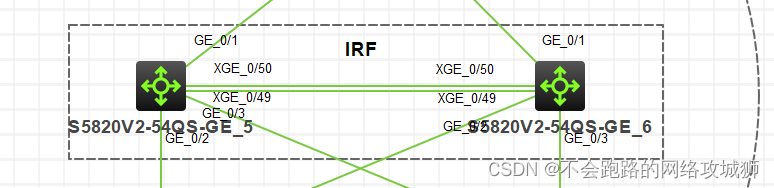
配置步骤
为便于区分,下文配置中假设IRF形成前Device A的系统名称为DeviceA,Device B的系统名称为Device B;中间设备Device C的系统名称为DeviceC。
(1) 配置设备编号
# Device A保留缺省编号为1,不需要进行配置。
# 在Device B上将设备的成员编号修改为2。
<DeviceB> system-view
[DeviceB] irf member 1 renumber 2
Warning: Renumbering the switch number may result in configuration change or loss. Continue? [Y/N]:y
[DeviceB]
(2) 将两台设备断电后,按所示连接IRF链路,然后将两台设备上电。
# 在Device A上创建设备的IRF端口2,与物理端口Ten-GigabitEthernet1/1/2绑定,并保存配置。
<DeviceA> system-view
[DeviceA] interface ten-gigabitethernet 1/1/2
[DeviceA-Ten-GigabitEthernet1/1/2] shutdown
[DeviceA] irf-port 1/2
[DeviceA-irf-port1/2] port group interface ten-gigabitethernet 1/1/2
[DeviceA-irf-port1/2] quit
[DeviceA] interface ten-gigabitethernet 1/1/2
[DeviceA-Ten-GigabitEthernet1/1/2] undo shutdown
[DeviceA-Ten-GigabitEthernet1/1/2] save
# 在Device B上创建设备的IRF端口1,与物理端口Ten-GigabitEthernet2/2/1绑定,并保存配置。
<DeviceB> system-view
[DeviceB] interface ten-gigabitethernet 2/2/1
[DeviceB-Ten-GigabitEthernet2/2/1] shutdown
[DeviceB] irf-port 2/1
[DeviceB-irf-port2/1] port group interface ten-gigabitethernet 2/2/1
[DeviceB-irf-port2/1] quit
[DeviceB] interface ten-gigabitethernet 2/2/1
[DeviceB-Ten-GigabitEthernet2/2/1] undo shutdown
[DeviceB-Ten-GigabitEthernet2/2/1] save
# 激活DeviceA的IRF端口配置。
[DeviceA-Ten-GigabitEthernet1/1/2] quit
[DeviceA] irf-port-configuration active
# 激活DeviceB的IRF端口配置。
[DeviceB-Ten-GigabitEthernet2/2/1] quit
[DeviceB] irf-port-configuration active
(3) 两台设备间会进行Master竞选,竞选失败的一方将自动重启,重启完成后,IRF形成,系统名称统一为DeviceA。
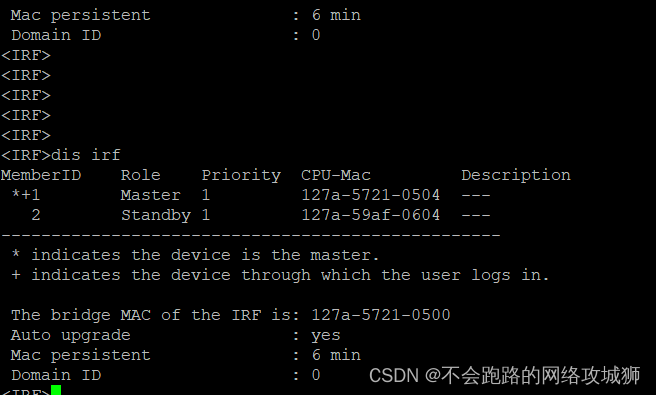
喜欢就点个赞关注一下叭!!!