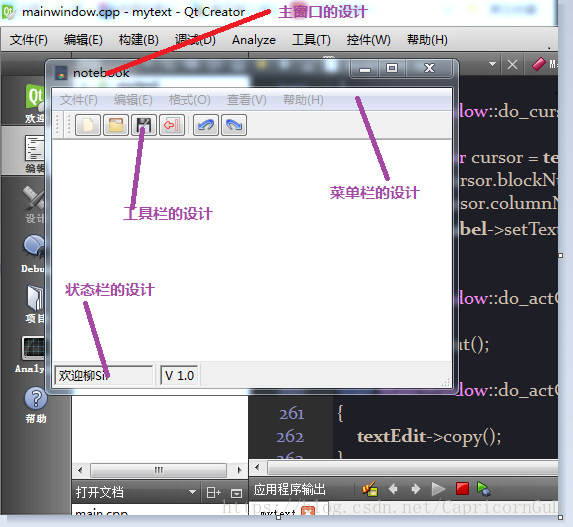查询相应基本函数对编辑器的功能实现
从上往下进行讲解
设置窗口的图标与文本
QIcon icon("C:/Users/Administrator/Desktop/qtcode/images/notebook.png");
w.setWindowIcon(icon);
w.setWindowTitle("notebook");
调用QIcon类插入图片
首先你要知道几乎qt上的没一个小窗口都有调色板、Icon、text、等内置环境 你都可以对这些进行设置
设置添加菜单与菜单栏
QMenuBar 生成菜单 QAction 生成菜单栏
QMenu *pFile = ui->menuBar->addMenu("文件(F)");
QMenu *pEdit = ui->menuBar->addMenu("编辑(E)");
QMenu *pOption = ui->menuBar->addMenu("格式(O)");
QMenu *pView = ui->menuBar->addMenu("查看(V)");
QMenu *pHelp = ui->menuBar->addMenu("帮助(H)");
QAction *pOpen = pFile->addAction("新建(N)");
pOpen->setShortcut(QKeySequence("Ctrl+N"));
connect(pOpen, &QAction::triggered,
[=]()
{
QString str = "未命名.txt";
setWindowTitle(str);
textEdit->clear();
textEdit->setVisible(true);
}
);
同理工具栏也是相同操作toolBar 这里我通过插入小控件进行快捷方式的设置
QToolBar *toolBar = addToolBar("toolBar");
QPushButton *tNew = new QPushButton(this);
QPixmap icon0("C:/Users/Administrator/Desktop/qtcode/images/new.png");
tNew->setIcon(icon0);
toolBar->addWidget(tNew);
connect(tNew, &QPushButton::pressed,
[=]()
{
QString str = "未命名.txt";
setWindowTitle(str);
textEdit->clear();
textEdit->setVisible(true);
}
);
这里忘说要在中央控件中插入textedit 因为后面对这个edit访问 我在头文件里面声明 进行全局的变化
private: QtextEdit *textEdit;
......
textEdit = new QTextEdit(this);
setCentralWidget(textEdit);
在设置help工具时我通过Action打开一个对话框进行信息的显示 用Qdialong 和QLabel 实现
QAction *PHELP = pHelp->addAction("版本信息");
connect(PHELP, &QAction::triggered,
[=]()
{
QDialog *info = new QDialog(this);
info->resize(200,100);
QLabel *text = new QLabel(info);
text->setText("你好嘛");
info->show();
}
);
对剪切、复制、粘贴等功能的实现 利用textedit自带paste ,copy,cut等函数调用实现
void MainWindow::do_actCut()
{
textEdit->cut();
}
void MainWindow::do_actCopy()
{
textEdit->copy();
}
void MainWindow::do_actPaste()
{
textEdit->paste();
}
void MainWindow::do_actClear()
{
QMessageBox box;
box.setWindowTitle("警告");
box.setText("是否清空(不可恢复?)");
box.setIcon(QMessageBox::Warning);
box.setStandardButtons(QMessageBox::Yes|QMessageBox::No);
if(box.exec() == QMessageBox::Yes)
{
textEdit->clear();
}
}
通过信号与槽 利用C++11特性的Lamdba表达式进行连接 CONFIG +=C++11
状态栏的显示 利用标签 和获取text当前的位置 用Label进行行号 列号的显示
void MainWindow::do_cursorchange()
{
QTextCursor cursor = textEdit->textCursor();
int row = cursor.blockNumber();
int col = cursor.columnNumber();
firStatusLabel->setText(tr("%1 行 %2 列").arg(row).arg(col));
}
源码地址:
https://download.csdn.net/download/capricorngud/10463746
需要的可以进行下载