Bootstrap.yml的作用
加载顺序
若application.yml 和bootstrap.yml 在同一目录下:bootstrap.yml 先加载 application.yml后加载,bootstrap.yml 用于应用程序上下文的引导阶段。bootstrap.yml 由父Spring ApplicationContext加载。
配置区别
bootstrap是spring cloud的配置上下文加载。由spring-cloud-context包加载。引入依赖
<dependency>
<groupId>org.springframework.cloud</groupId>
<artifactId>spring-cloud-starter</artifactId>
</dependency>具体加载类
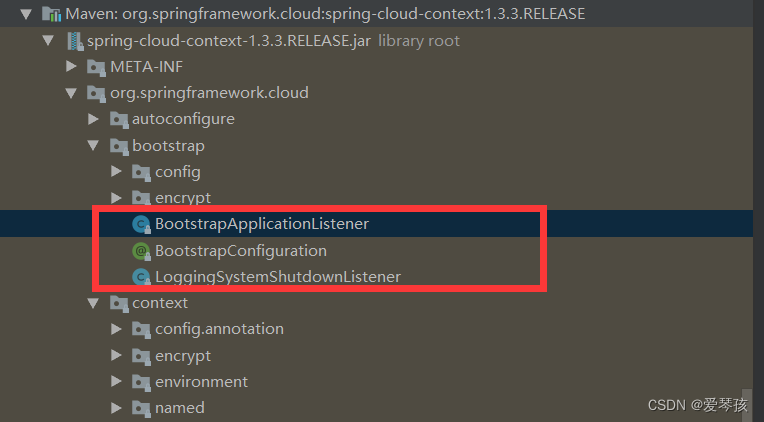
关键代码
public void onApplicationEvent(ApplicationEnvironmentPreparedEvent event) {
ConfigurableEnvironment environment = event.getEnvironment();
if (!environment.getProperty("spring.cloud.bootstrap.enabled", Boolean.class,
true)) {
return;
}
// don't listen to events in a bootstrap context
if (environment.getPropertySources().contains(BOOTSTRAP_PROPERTY_SOURCE_NAME)) {
return;
}
ConfigurableApplicationContext context = null;
String configName = environment
.resolvePlaceholders("${spring.cloud.bootstrap.name:bootstrap}");
for (ApplicationContextInitializer<?> initializer : event.getSpringApplication()
.getInitializers()) {
if (initializer instanceof ParentContextApplicationContextInitializer) {
context = findBootstrapContext(
(ParentContextApplicationContextInitializer) initializer,
configName);
}
}
if (context == null) {
context = bootstrapServiceContext(environment, event.getSpringApplication(),
configName);
}
apply(context, event.getSpringApplication(), environment);
}application是spring boot的配置加载。引入依赖
<dependency>
<groupId>org.springframework.boot</groupId>
<artifactId>spring-boot-starter-web</artifactId>
</dependency>Spring Cloud 配置中心多环境配置
一:spring boot 多环境配置文件
我们知道spring boot可以通过文件名来区分配置,如下:
application-dev.yml #开发环境
application-test.yml #测试环境
application-prod.yml #正式环境
二:spring cloud多环境配置文件
但是spring cloud用上了配置中心,就一个boostrap.yml,且不支持文件名的方式来区分。spring cloud 配置中心bootstrap.yml区分环境的办法如下:
spring:
profiles:
active: dev
application:
name: user-server
feign:
hystrix:
enabled: true
##上面是基础配置,不用上配置中心那种
##下面是环境区分,主要不同环境不同文件获取
---
#开发环境
spring:
profiles: dev
cloud:
nacos:
discovery:
server-addr: localhost:8848
namespace: c97d4f46-deba-5588-b05f-c2a061ccc688
config:
server-addr: localhost:8848
file-extension: yaml
group: DEFAULT_GROUP
namespace: c97d4f46-deba-5588-b05f-c2a061ccc688
---
#正式环境
spring:
profiles: prod
cloud:
nacos:
discovery:
server-addr: localhost:8848
namespace: aa3de4c8-61ad-5568-9887-ed731659edd4
config:
server-addr: localhost:8848
file-extension: yaml
group: DEFAULT_GROUP
namespace: aa3de4c8-61ad-5568-9887-ed731659edd4
---
#测试环境
spring:
profiles: test
cloud:
nacos:
discovery:
server-addr: localhost:8848
namespace: 98adcdd5-f25c-7890-b8f3-97352adc83e8
config:
server-addr: localhost:8848
file-extension: yaml
group: DEFAULT_GROUP
namespace: 98adcdd5-f25c-7890-b8f3-97352adc83e8
多个配置以 — 分开,然后通过spring.profiles=环境表示具体的环境配置.。
三:java启动方式
启动时可以指定我们的服务器上面的运行引用配置如:
java -jar -Dspring.profiles.active=test *****.jar
或者dockerfile启动方式
ENTRYPOINT ["java","-jar","-Dspring.profiles.active=test","*****.jar"]