防火墙web方式登录防火墙
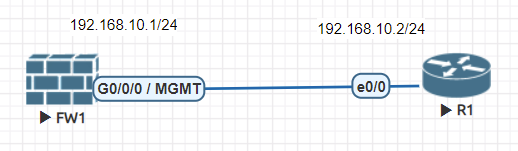
配置IP地址: R1: int eth0/0 ip add 192.168.10.2 255.255.255.0 no shutdown FW1: int gi0/0/0 ip add 192.168.10.1 24 service-manager ping permit service-manager http permit service-manager https permit undo shutdown 方法一: web-manager security enable #开启weeb管理功能 aaa #进入aaa配置视图 manager-user web #配置验证账户名为web password #设置AAA验证密码 Enter Password:web #输入web用户密码为web Confirm Password:web #再次输入web用户密码为web service-type web #允许使用weeb验证 level 15 #设置为管理员权限 quit #退出aaa配置视图 方法二: web-manager security enable #开启weeb管理功能 user-interface vty 0 4 #进入用户接口vty 0 4配置界面 authentication-mode aaa #配置验证模式为aaa protocol inbound web #配置允许通过的管理协议为web quit #退出用户接口vty 0 4配置界面 aaa #进入aaa配置界面 manager-user dpt #配置管理用户为dpt password cipher dpt@1234 #设置密码为dpt@1234 service-type web #配置使用web服务 level 15 #配置用户权限为15(最高权限) quit #退出aaa配置视图
方法一图形化效果
https://192.168.10.1:8443

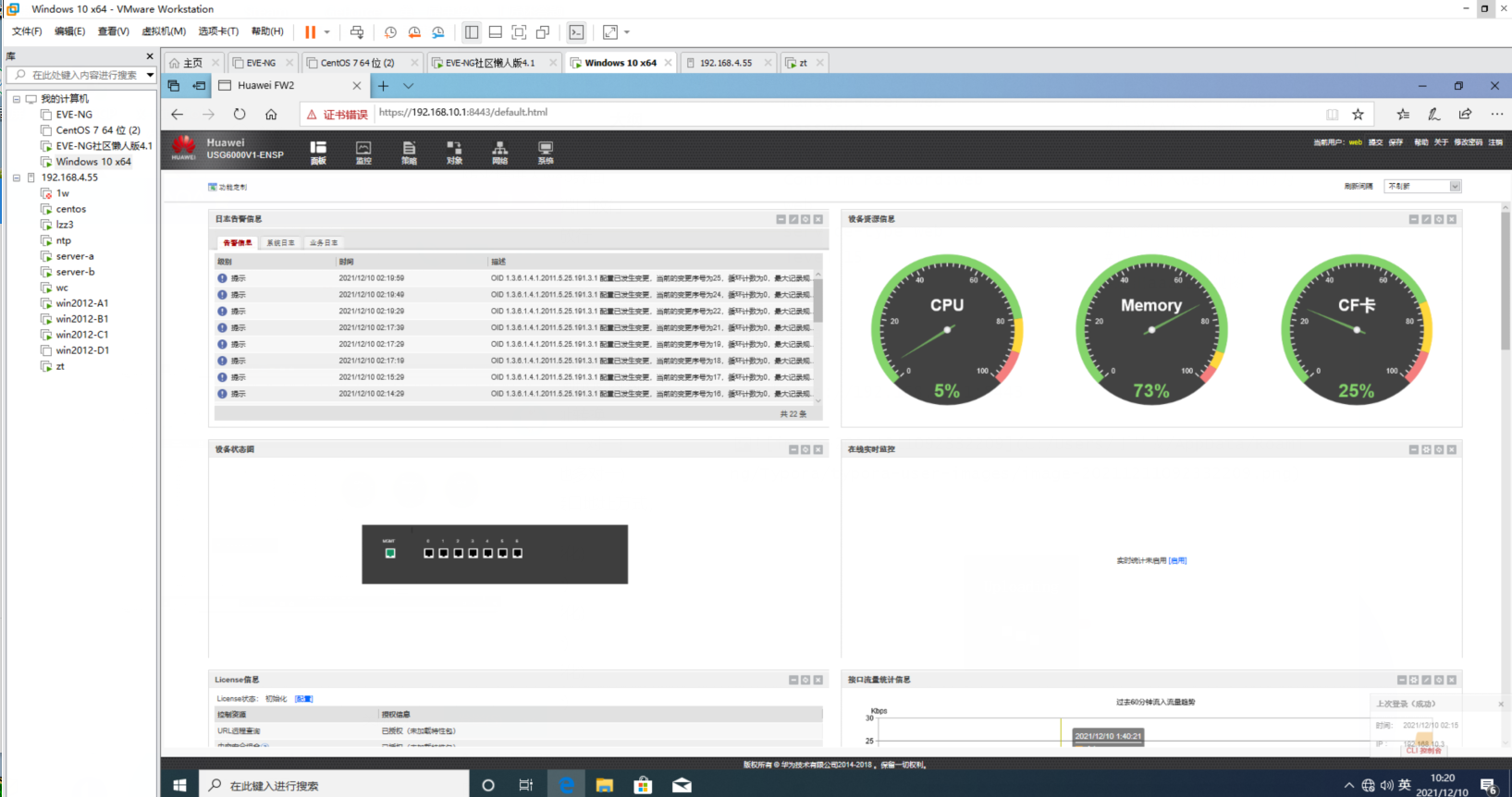
方法二图形化效果

