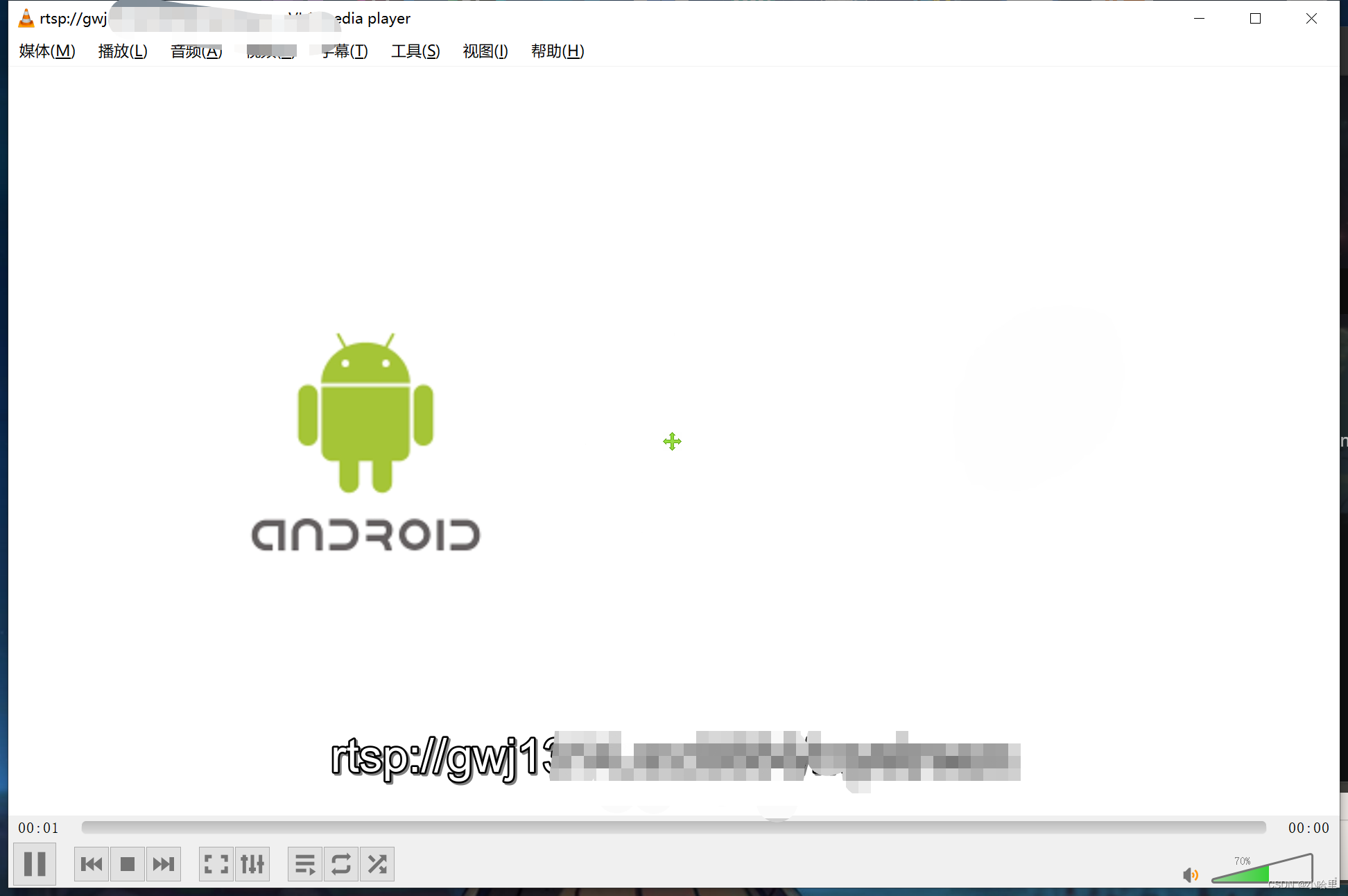1、Centos安装ffmpeg
-
1、先安装epel-release
yum install epel-release -
2、安装nux存储库
rpm -v --import http://li.nux.ro/download/nux/RPM-GPG-KEY-nux.ro rpm -Uvh http://li.nux.ro/download/nux/dextop/el7/x86_64/nux-dextop-release-0-5.el7.nux.noarch.rpm -
3、安装ffmpeg
yum install ffmpeg ffmpeg-devel -
4、测试版本
ffmpeg -version可以看到成功安装了
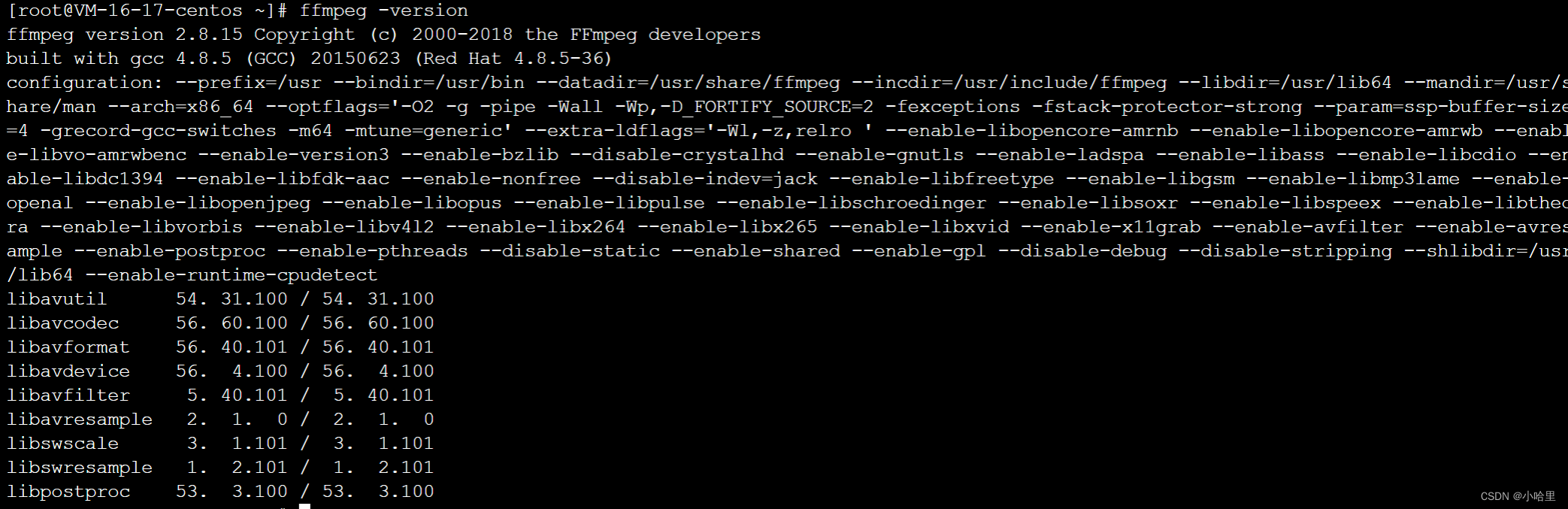
2、使用mediamtx搭建媒体服务器
-
官方下载Linux版本
地址
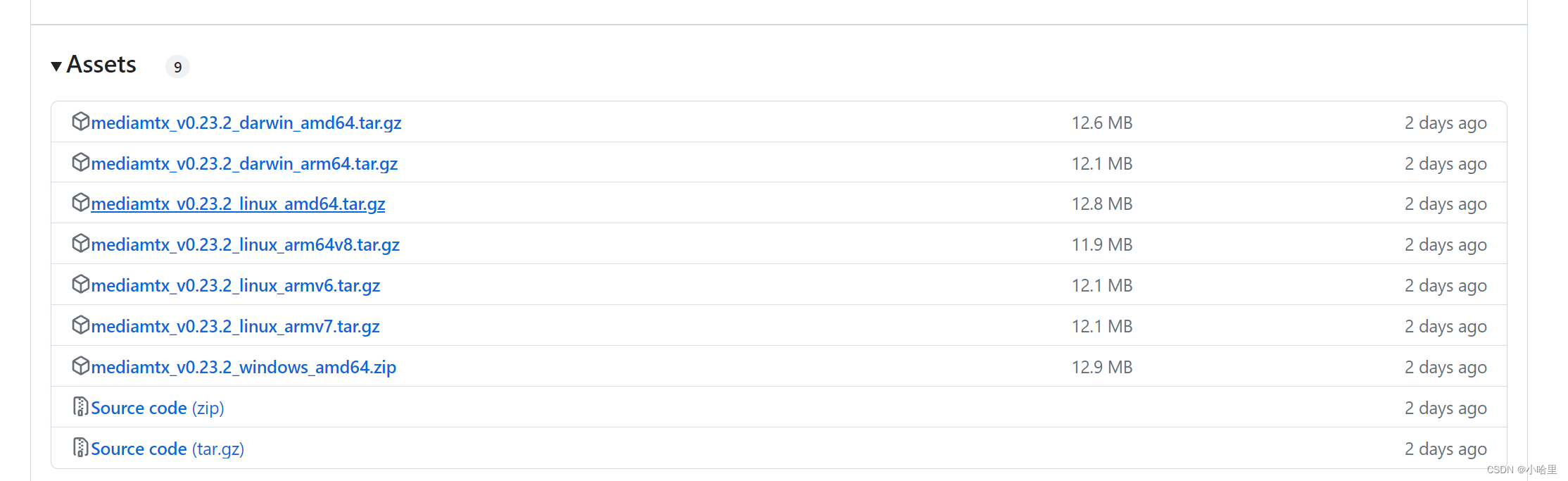
-
解压后上传
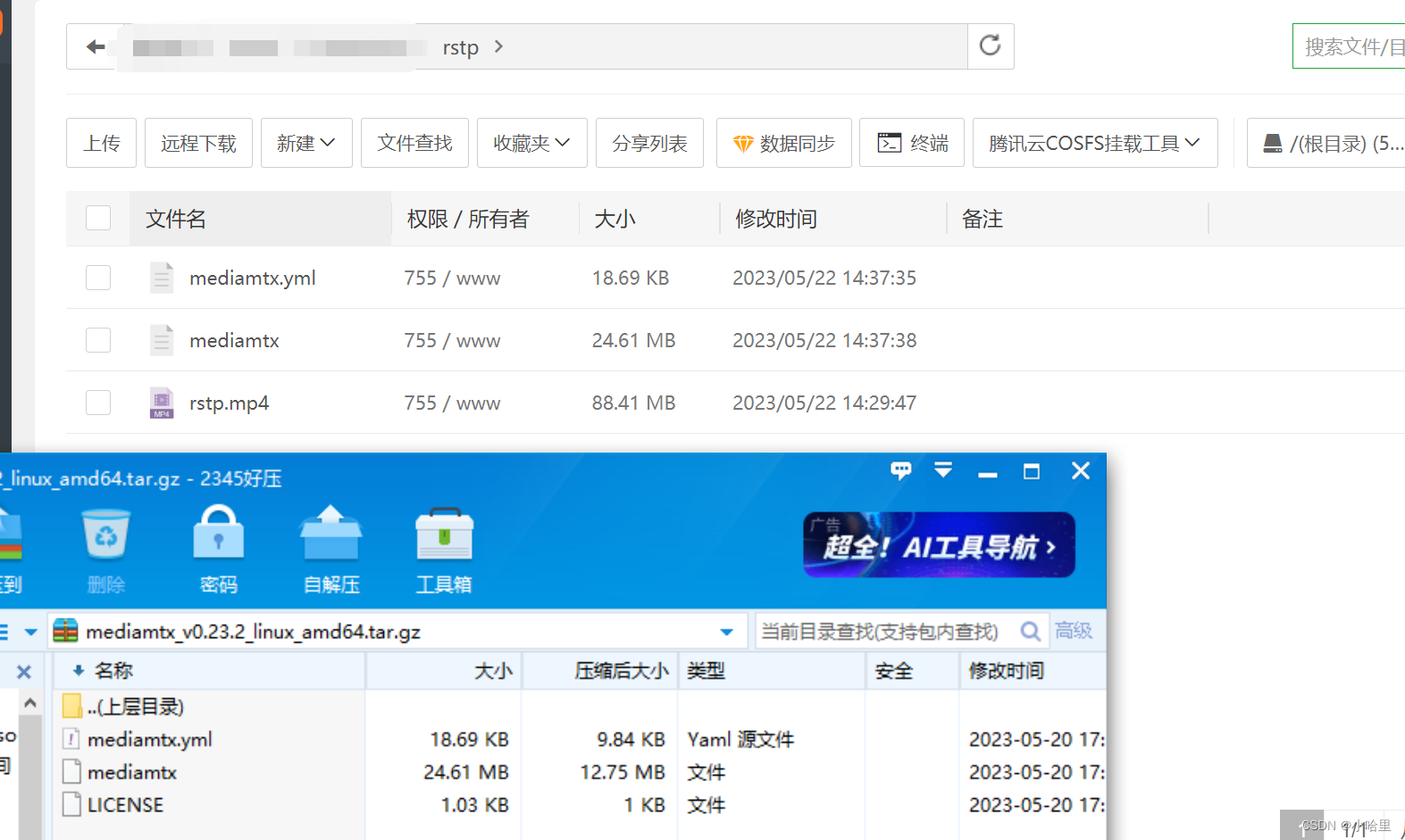
-
进入指定目录并且运行
搭建本地rtsp服务器:
./mediamtx
拷贝流到本地服务器(windows)
ffmpeg -re -stream_loop -1 -i rstp.mp4 -c copy -f rtsp rtsp://localhost:8554/mystream
(Centos8)
ffmpeg -re -i rstp.mp4 -c copy -f rtsp rtsp://localhost:8554/mystream
保存流到文件:
ffmpeg -rtsp_transport tcp -i rtsp://localhost:8554/mystream -c copy -f mp4 output0602-2.mp4
VLC播放本地流
打开网络串流:
rtsp://localhost:8554/mystream
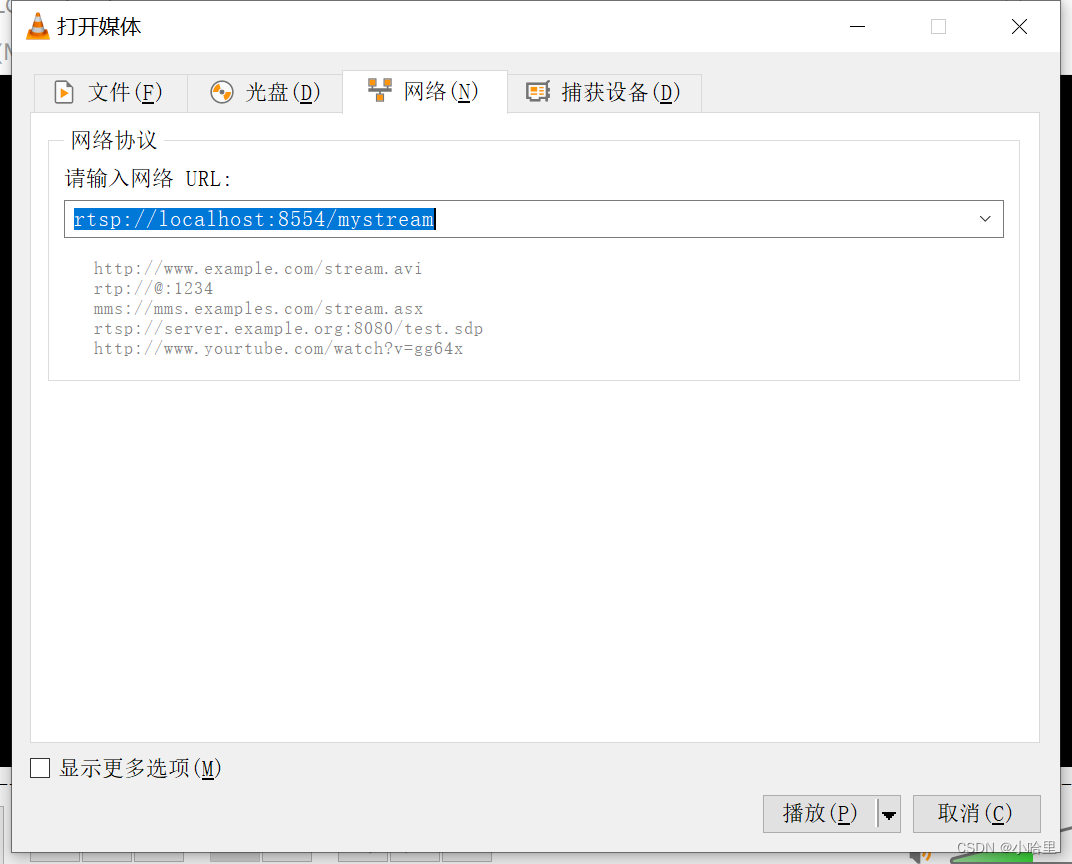
防火墙端口记得放