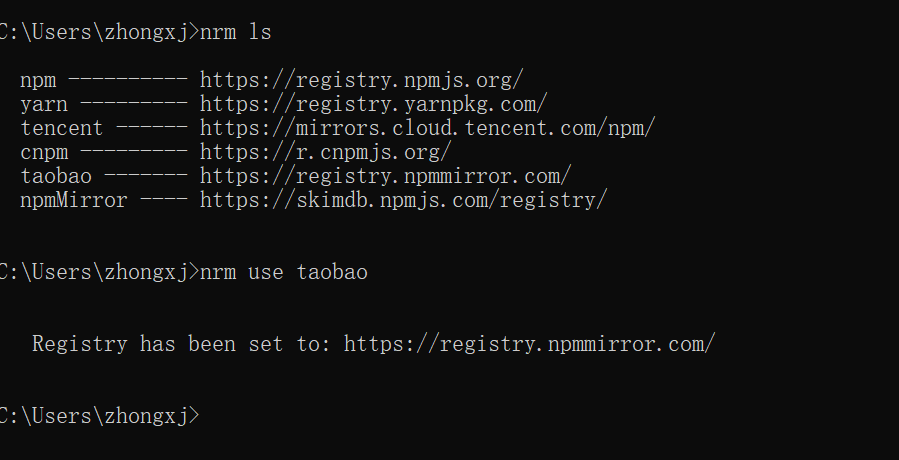问题描述
使用npm安装nrm时,安装成功后,使用nrm ls 命令报错:如下图所示:
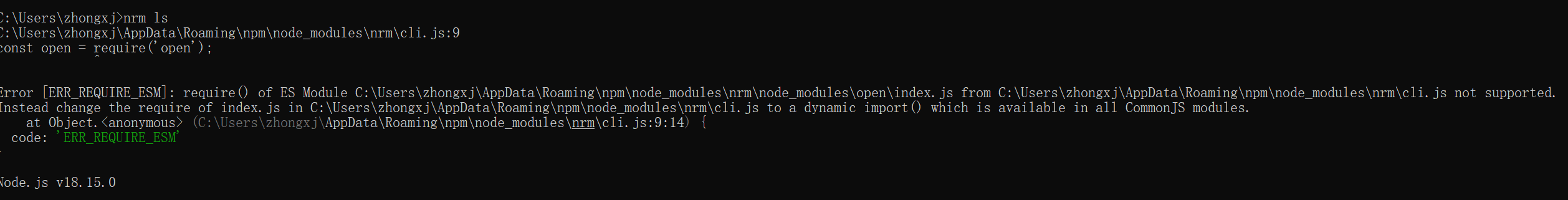 报错日志:
报错日志:
const open = require('open');
^
Error [ERR_REQUIRE_ESM]: require() of ES Module C:\Users\zhongxj\AppData\Roaming
\npm\node_modules\nrm\node_modules\open\index.js from C:\Users\zhongxj\AppData
\Roaming\npm\node_modules\nrm\cli.js not supported.
Instead change the require of index.js in C:\Users\zhongxj\AppData\Roaming
\npm\node_modules\nrm\cli.js to a dynamic import() which is available in all
CommonJS modules.
at Object.<anonymous> (C:\Users\zhongxj\AppData\Roaming\npm\node_modules
\nrm\cli.js:9:14) {
code: 'ERR_REQUIRE_ESM'
}
Node.js v18.15.0
大致意思就是找不到require()这个方法
解决方案
运行命令:npm install -g nrm [email protected] --save 就解决了