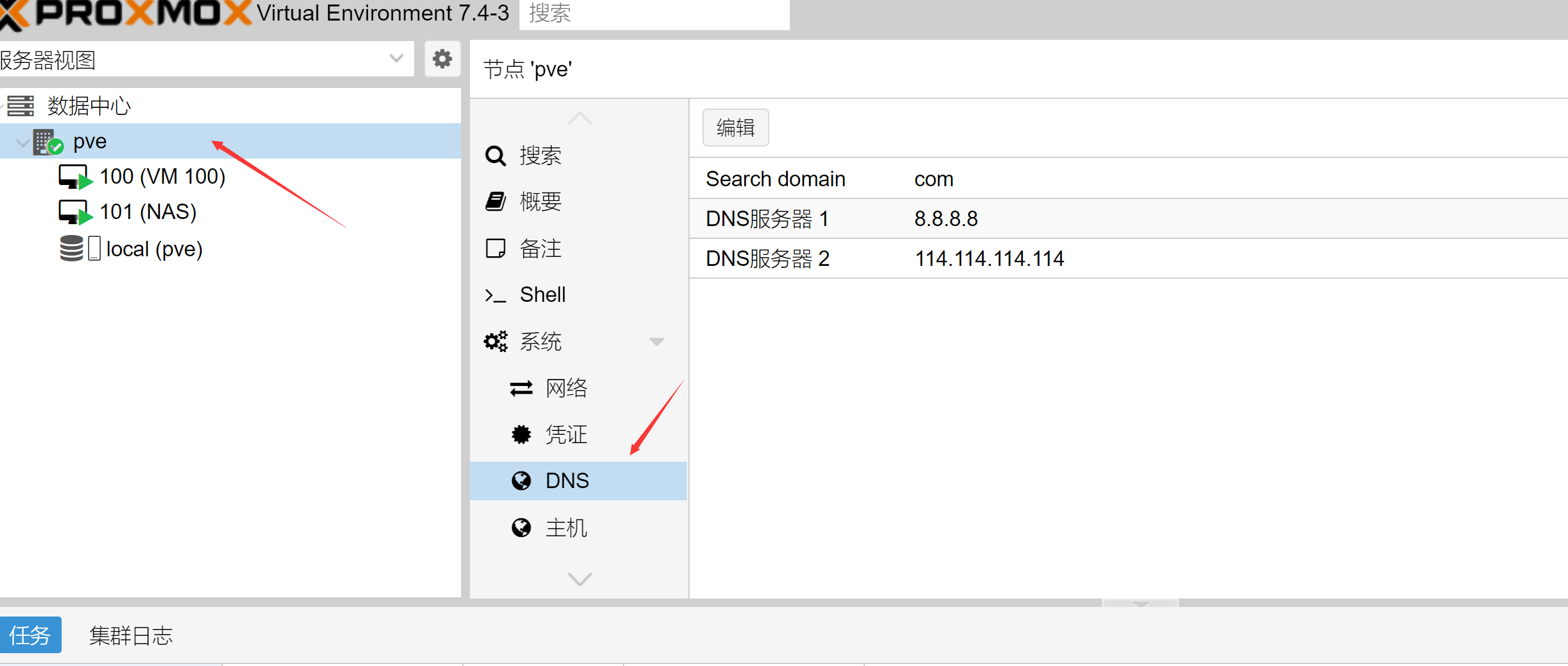更换阿里云源解决TASK ERROR: command 'apt-get update' failed: exit code 100
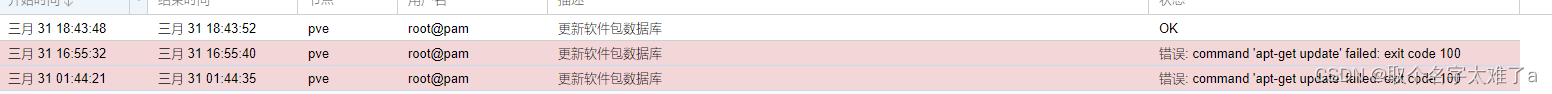
1、查看内核版本,我的版本是10.2.1
root@pve:~# cat /proc/version
Linux version 5.15.102-1-pve (build@proxmox) (gcc (Debian 10.2.1-6) 10.2.1 20210110, GNU ld (GNU Binutils for Debian) 2.35.2) #1 SMP PVE 5.15.102-1 (2023-03-14T13:48Z)2、去阿里云官网找对应的版本的源
debian镜像_debian下载地址_debian安装教程-阿里巴巴开源镜像站
deb https://mirrors.aliyun.com/debian/ buster main non-free contrib
deb-src https://mirrors.aliyun.com/debian/ buster main non-free contrib
deb https://mirrors.aliyun.com/debian-security buster/updates main
deb-src https://mirrors.aliyun.com/debian-security buster/updates main
deb https://mirrors.aliyun.com/debian/ buster-updates main non-free contrib
deb-src https://mirrors.aliyun.com/debian/ buster-updates main non-free contrib
deb https://mirrors.aliyun.com/debian/ buster-backports main non-free contrib
deb-src https://mirrors.aliyun.com/debian/ buster-backports main non-free contrib
3、替换成阿里云的源。(可以把里面的内容都删除)
root@pve:~# vi /etc/apt/sources.list 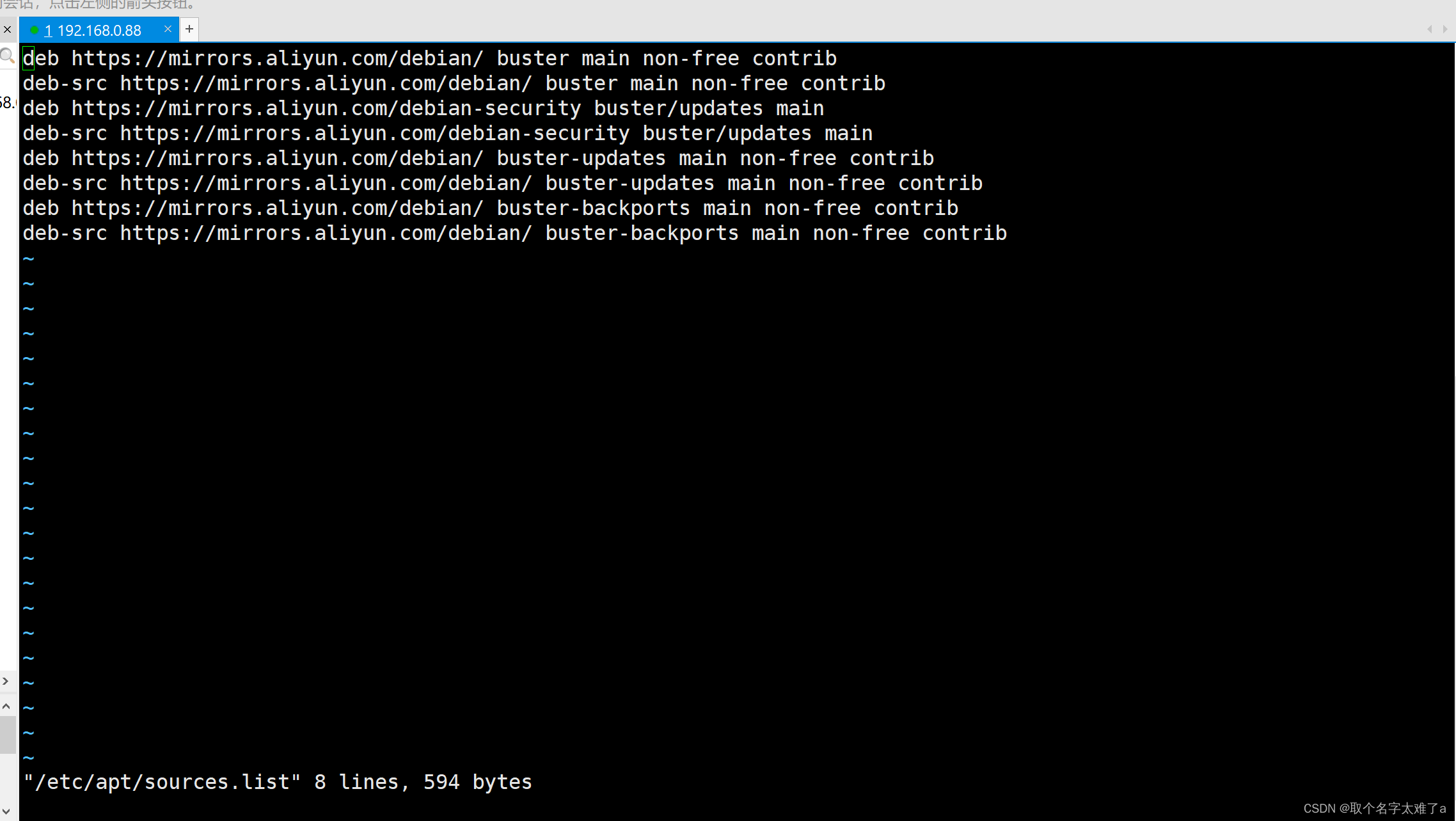
4、因为没有订阅 Proxmox VE 企业版服务,所以这里对Proxmox VE 企业版更新源进行注释操作。也可以直接删除该文件
root@pve:~# vi /etc/apt/sources.list.d/pve-enterprise.list
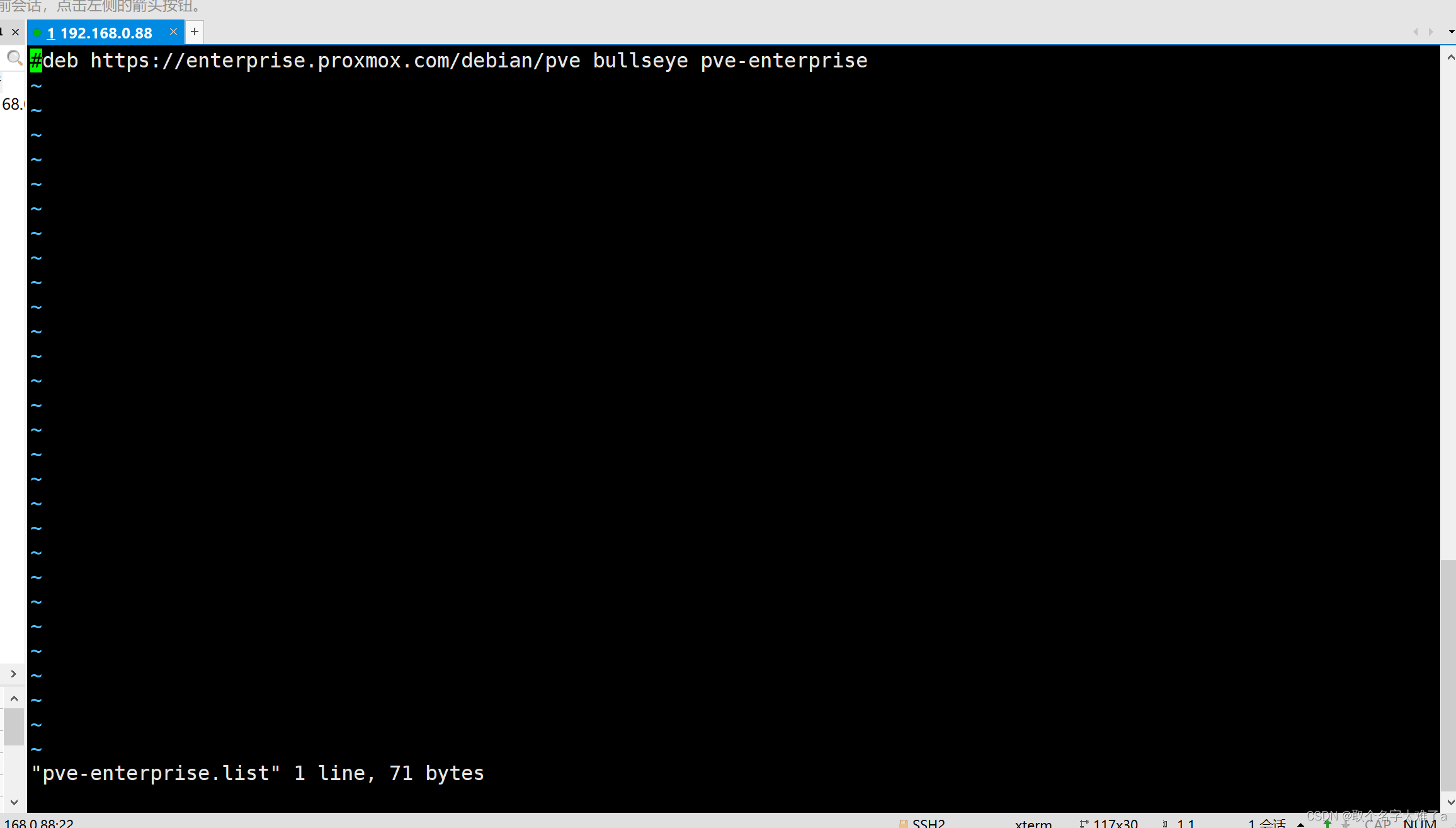
5、最后执行更新源
root@pve:~# apt update
如果更新报错,看看是不是dns没有设置